 Article Tags
Article Tags
-
All
-
web3.0
-

 JS Tutorial
JS Tutorial
-

 HTML Tutorial
HTML Tutorial
-

 CSS Tutorial
CSS Tutorial
-

 H5 Tutorial
H5 Tutorial
-

 Front-end Q&A
Front-end Q&A
-

 PS Tutorial
PS Tutorial
-

 Bootstrap Tutorial
Bootstrap Tutorial
-

 Vue.js
Vue.js
-

 Unity
Unity
-

 ECharts
ECharts
-

 Express framework
Express framework
-

 JSON
JSON
-

 Promise
Promise
-

 regular expression
regular expression
-

 less
less
-

 http
http
-

 edge
edge
-

 chrome
chrome
-
-
Backend Development
-

 JS Tutorial
JS Tutorial
-

 HTML Tutorial
HTML Tutorial
-

 CSS Tutorial
CSS Tutorial
-

 H5 Tutorial
H5 Tutorial
-

 Front-end Q&A
Front-end Q&A
-

 PS Tutorial
PS Tutorial
-

 Bootstrap Tutorial
Bootstrap Tutorial
-

 Vue.js
Vue.js
-

 Unity
Unity
-

 ECharts
ECharts
-

 Express framework
Express framework
-

 JSON
JSON
-

 Promise
Promise
-

 regular expression
regular expression
-

 less
less
-

 http
http
-

 edge
edge
-

 chrome
chrome
-
-
Web Front-end
-

 JS Tutorial
JS Tutorial
-

 HTML Tutorial
HTML Tutorial
-

 CSS Tutorial
CSS Tutorial
-

 H5 Tutorial
H5 Tutorial
-

 Front-end Q&A
Front-end Q&A
-

 PS Tutorial
PS Tutorial
-

 Bootstrap Tutorial
Bootstrap Tutorial
-

 Vue.js
Vue.js
-

 Unity
Unity
-

 ECharts
ECharts
-

 Express framework
Express framework
-

 JSON
JSON
-

 Promise
Promise
-

 regular expression
regular expression
-

 less
less
-

 http
http
-

 edge
edge
-

 chrome
chrome
-
-
Database
-

 JS Tutorial
JS Tutorial
-

 HTML Tutorial
HTML Tutorial
-

 CSS Tutorial
CSS Tutorial
-

 H5 Tutorial
H5 Tutorial
-

 Front-end Q&A
Front-end Q&A
-

 PS Tutorial
PS Tutorial
-

 Bootstrap Tutorial
Bootstrap Tutorial
-

 Vue.js
Vue.js
-

 Unity
Unity
-

 ECharts
ECharts
-

 Express framework
Express framework
-

 JSON
JSON
-

 Promise
Promise
-

 regular expression
regular expression
-

 less
less
-

 http
http
-

 edge
edge
-

 chrome
chrome
-
-
Operation and Maintenance
-

 JS Tutorial
JS Tutorial
-

 HTML Tutorial
HTML Tutorial
-

 CSS Tutorial
CSS Tutorial
-

 H5 Tutorial
H5 Tutorial
-

 Front-end Q&A
Front-end Q&A
-

 PS Tutorial
PS Tutorial
-

 Bootstrap Tutorial
Bootstrap Tutorial
-

 Vue.js
Vue.js
-

 Unity
Unity
-

 ECharts
ECharts
-

 Express framework
Express framework
-

 JSON
JSON
-

 Promise
Promise
-

 regular expression
regular expression
-

 less
less
-

 http
http
-

 edge
edge
-

 chrome
chrome
-
-
Development Tools
-

 JS Tutorial
JS Tutorial
-

 HTML Tutorial
HTML Tutorial
-

 CSS Tutorial
CSS Tutorial
-

 H5 Tutorial
H5 Tutorial
-

 Front-end Q&A
Front-end Q&A
-

 PS Tutorial
PS Tutorial
-

 Bootstrap Tutorial
Bootstrap Tutorial
-

 Vue.js
Vue.js
-

 Unity
Unity
-

 ECharts
ECharts
-

 Express framework
Express framework
-

 JSON
JSON
-

 Promise
Promise
-

 regular expression
regular expression
-

 less
less
-

 http
http
-

 edge
edge
-

 chrome
chrome
-
-
PHP Framework
-

 JS Tutorial
JS Tutorial
-

 HTML Tutorial
HTML Tutorial
-

 CSS Tutorial
CSS Tutorial
-

 H5 Tutorial
H5 Tutorial
-

 Front-end Q&A
Front-end Q&A
-

 PS Tutorial
PS Tutorial
-

 Bootstrap Tutorial
Bootstrap Tutorial
-

 Vue.js
Vue.js
-

 Unity
Unity
-

 ECharts
ECharts
-

 Express framework
Express framework
-

 JSON
JSON
-

 Promise
Promise
-

 regular expression
regular expression
-

 less
less
-

 http
http
-

 edge
edge
-

 chrome
chrome
-
-
Common Problem
-

 JS Tutorial
JS Tutorial
-

 HTML Tutorial
HTML Tutorial
-

 CSS Tutorial
CSS Tutorial
-

 H5 Tutorial
H5 Tutorial
-

 Front-end Q&A
Front-end Q&A
-

 PS Tutorial
PS Tutorial
-

 Bootstrap Tutorial
Bootstrap Tutorial
-

 Vue.js
Vue.js
-

 Unity
Unity
-

 ECharts
ECharts
-

 Express framework
Express framework
-

 JSON
JSON
-

 Promise
Promise
-

 regular expression
regular expression
-

 less
less
-

 http
http
-

 edge
edge
-

 chrome
chrome
-
-
Other
-

 JS Tutorial
JS Tutorial
-

 HTML Tutorial
HTML Tutorial
-

 CSS Tutorial
CSS Tutorial
-

 H5 Tutorial
H5 Tutorial
-

 Front-end Q&A
Front-end Q&A
-

 PS Tutorial
PS Tutorial
-

 Bootstrap Tutorial
Bootstrap Tutorial
-

 Vue.js
Vue.js
-

 Unity
Unity
-

 ECharts
ECharts
-

 Express framework
Express framework
-

 JSON
JSON
-

 Promise
Promise
-

 regular expression
regular expression
-

 less
less
-

 http
http
-

 edge
edge
-

 chrome
chrome
-
-
Tech
-

 JS Tutorial
JS Tutorial
-

 HTML Tutorial
HTML Tutorial
-

 CSS Tutorial
CSS Tutorial
-

 H5 Tutorial
H5 Tutorial
-

 Front-end Q&A
Front-end Q&A
-

 PS Tutorial
PS Tutorial
-

 Bootstrap Tutorial
Bootstrap Tutorial
-

 Vue.js
Vue.js
-

 Unity
Unity
-

 ECharts
ECharts
-

 Express framework
Express framework
-

 JSON
JSON
-

 Promise
Promise
-

 regular expression
regular expression
-

 less
less
-

 http
http
-

 edge
edge
-

 chrome
chrome
-
-
CMS Tutorial
-

 JS Tutorial
JS Tutorial
-

 HTML Tutorial
HTML Tutorial
-

 CSS Tutorial
CSS Tutorial
-

 H5 Tutorial
H5 Tutorial
-

 Front-end Q&A
Front-end Q&A
-

 PS Tutorial
PS Tutorial
-

 Bootstrap Tutorial
Bootstrap Tutorial
-

 Vue.js
Vue.js
-

 Unity
Unity
-

 ECharts
ECharts
-

 Express framework
Express framework
-

 JSON
JSON
-

 Promise
Promise
-

 regular expression
regular expression
-

 less
less
-

 http
http
-

 edge
edge
-

 chrome
chrome
-
-
Java
-

 JS Tutorial
JS Tutorial
-

 HTML Tutorial
HTML Tutorial
-

 CSS Tutorial
CSS Tutorial
-

 H5 Tutorial
H5 Tutorial
-

 Front-end Q&A
Front-end Q&A
-

 PS Tutorial
PS Tutorial
-

 Bootstrap Tutorial
Bootstrap Tutorial
-

 Vue.js
Vue.js
-

 Unity
Unity
-

 ECharts
ECharts
-

 Express framework
Express framework
-

 JSON
JSON
-

 Promise
Promise
-

 regular expression
regular expression
-

 less
less
-

 http
http
-

 edge
edge
-

 chrome
chrome
-
-
System Tutorial
-

 JS Tutorial
JS Tutorial
-

 HTML Tutorial
HTML Tutorial
-

 CSS Tutorial
CSS Tutorial
-

 H5 Tutorial
H5 Tutorial
-

 Front-end Q&A
Front-end Q&A
-

 PS Tutorial
PS Tutorial
-

 Bootstrap Tutorial
Bootstrap Tutorial
-

 Vue.js
Vue.js
-

 Unity
Unity
-

 ECharts
ECharts
-

 Express framework
Express framework
-

 JSON
JSON
-

 Promise
Promise
-

 regular expression
regular expression
-

 less
less
-

 http
http
-

 edge
edge
-

 chrome
chrome
-
-
Computer Tutorials
-

 JS Tutorial
JS Tutorial
-

 HTML Tutorial
HTML Tutorial
-

 CSS Tutorial
CSS Tutorial
-

 H5 Tutorial
H5 Tutorial
-

 Front-end Q&A
Front-end Q&A
-

 PS Tutorial
PS Tutorial
-

 Bootstrap Tutorial
Bootstrap Tutorial
-

 Vue.js
Vue.js
-

 Unity
Unity
-

 ECharts
ECharts
-

 Express framework
Express framework
-

 JSON
JSON
-

 Promise
Promise
-

 regular expression
regular expression
-

 less
less
-

 http
http
-

 edge
edge
-

 chrome
chrome
-
-
Hardware Tutorial
-

 JS Tutorial
JS Tutorial
-

 HTML Tutorial
HTML Tutorial
-

 CSS Tutorial
CSS Tutorial
-

 H5 Tutorial
H5 Tutorial
-

 Front-end Q&A
Front-end Q&A
-

 PS Tutorial
PS Tutorial
-

 Bootstrap Tutorial
Bootstrap Tutorial
-

 Vue.js
Vue.js
-

 Unity
Unity
-

 ECharts
ECharts
-

 Express framework
Express framework
-

 JSON
JSON
-

 Promise
Promise
-

 regular expression
regular expression
-

 less
less
-

 http
http
-

 edge
edge
-

 chrome
chrome
-
-
Mobile Tutorial
-

 JS Tutorial
JS Tutorial
-

 HTML Tutorial
HTML Tutorial
-

 CSS Tutorial
CSS Tutorial
-

 H5 Tutorial
H5 Tutorial
-

 Front-end Q&A
Front-end Q&A
-

 PS Tutorial
PS Tutorial
-

 Bootstrap Tutorial
Bootstrap Tutorial
-

 Vue.js
Vue.js
-

 Unity
Unity
-

 ECharts
ECharts
-

 Express framework
Express framework
-

 JSON
JSON
-

 Promise
Promise
-

 regular expression
regular expression
-

 less
less
-

 http
http
-

 edge
edge
-

 chrome
chrome
-
-
Software Tutorial
-

 JS Tutorial
JS Tutorial
-

 HTML Tutorial
HTML Tutorial
-

 CSS Tutorial
CSS Tutorial
-

 H5 Tutorial
H5 Tutorial
-

 Front-end Q&A
Front-end Q&A
-

 PS Tutorial
PS Tutorial
-

 Bootstrap Tutorial
Bootstrap Tutorial
-

 Vue.js
Vue.js
-

 Unity
Unity
-

 ECharts
ECharts
-

 Express framework
Express framework
-

 JSON
JSON
-

 Promise
Promise
-

 regular expression
regular expression
-

 less
less
-

 http
http
-

 edge
edge
-

 chrome
chrome
-
-
Mobile Game Tutorial
-

 JS Tutorial
JS Tutorial
-

 HTML Tutorial
HTML Tutorial
-

 CSS Tutorial
CSS Tutorial
-

 H5 Tutorial
H5 Tutorial
-

 Front-end Q&A
Front-end Q&A
-

 PS Tutorial
PS Tutorial
-

 Bootstrap Tutorial
Bootstrap Tutorial
-

 Vue.js
Vue.js
-

 Unity
Unity
-

 ECharts
ECharts
-

 Express framework
Express framework
-

 JSON
JSON
-

 Promise
Promise
-

 regular expression
regular expression
-

 less
less
-

 http
http
-

 edge
edge
-

 chrome
chrome
-
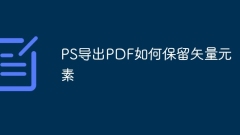
How to preserve vector elements from PS export PDF
To ensure that the PDF exported by Photoshop retains vector elements, perform the following steps: Export as a PDF/X-1a compatible file. Check the compression settings, usually select "No compression" or "JPEG (High)" to take into account both file size and image quality. For complex vector elements, they can be converted into smart objects and then exported. Select the export format according to actual conditions: PDF/X-1a is used for printing design, SVG is used for web design, and PDF/X-1a is used for document archives.
Apr 06, 2025 pm 04:18 PM
How to handle embedded smart objects with PS export PDF
The reason for the smart object problem when exporting Photoshop PDF files is that the PDF processing method is different from Photoshop. Solution strategies include: flattening smart objects, converting them into pixel layers. Export the content of the smart object as a separate file, and then import the replacement smart object. Adjust PDF export settings and select high resolution or maximum compatibility.
Apr 06, 2025 pm 04:15 PM
How to set page orientation for export PDF on PS
When exporting PDFs in Photoshop, adjust the page orientation by "Save as >Format>Page Settings>Orientation". However, you should first confirm the direction of the image itself, and note that the direction of each page in the multi-page PDF needs to be set separately.
Apr 06, 2025 pm 04:12 PM
How to manage layer visibility by exporting PDF on PS
Managing layer visibility when exporting PDFs of Photoshop files is critical, and the following methods can be effectively controlled: Manually adjust layer visibility: accurate, but time-consuming. Use layer sets: Organize layers and display them as needed. Control the "Eye" icon: Directly control visibility, but cumbersome. Use action: record actions to achieve quick hiding/display. Create multiple Photoshop files: Used to export different layer versions.
Apr 06, 2025 pm 04:09 PM
How to handle transparency with PS export PDF
Handling Photoshop Export PDF Transparency: PDF itself does not support all transparent channel features. Export as PDF/X-1a compatible file: Force flattening the layer, retaining transparency. Select the right Adobe PDF preset: Try it one by one, select a preset that retains transparency and has acceptable file size. Hierarchical export and merge: Export the layers to PNG separately, and then merge with Acrobat Pro. Choose PDF format carefully: Different formats support different levels of transparency. Note the preset options: Ignoring the preset options may lead to loss of transparency. Adjust layer blending mode: Avoid problems when exporting PDFs.
Apr 06, 2025 pm 04:06 PM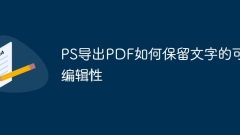
How to preserve the editability of text from PS export PDF
How to export a Photoshop file to an editable text PDF: Convert to an editable text format: Convert a text layer to an AI or SVG file. Export as PDF: Export the converted file to PDF, enable the Embed Font option. Optimization suggestions: Use the text tool to create text and save backup files regularly.
Apr 06, 2025 pm 04:03 PM
How to maintain image quality with PS export PDF
How to export PDFs that maintain image quality through Photoshop? Select the ZIP compression algorithm or the uncompressed image. Set resolution according to use (printing: 300dpi; network: 72dpi). Check Embed Profile to ensure color consistency. Before exporting, convert the image to CMYK mode (print). Appropriately increase image resolution to reduce information loss. Adjust resolution and compression ratio according to use: Network display can be reduced, printing needs to be kept high.
Apr 06, 2025 pm 03:57 PM
How to handle spot color channels with PS export PDF
How to deal with spot color channels in Photoshop export PDF? Using the Advanced PDF export option, select Keep Embedded Profiles or a specific ICC Profile. Convert spot colors to CMYK before exporting, but a certain color accuracy will be lost. Directly convert the design draft into CMYK mode and then export it, and operate with caution to avoid color distortion. Communicate with the printing factory in advance to confirm its spot color processing process and necessary configuration files to avoid rework due to color problems.
Apr 06, 2025 pm 03:54 PM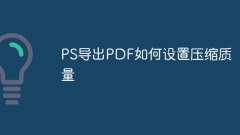
How to set compression quality for export PDF on PS
Photoshop exports PDF files large, and the compression quality should be set in the "Adobe PDF (Print)" option of the "Export" menu. Preset options include "Minimum File Size" and "High Quality", and parameters such as "Image Compression" and "Font Embedding" can be adjusted when set manually, and trade-offs between file size and image quality to find the most suitable compression level.
Apr 06, 2025 pm 03:51 PM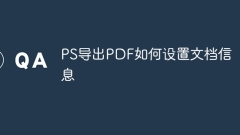
How to set document information from PDF export on PS
By using other formats such as TIFF and adding document information in the PDF editor, you can export PDFs with full document information in PS. For situations where granular information management is required, the TIFF PDF method is recommended, while for PDFs that need to be generated quickly, it is recommended to export PDFs directly. In addition, regardless of the method chosen, developing good file naming and information recording habits is crucial to efficient work.
Apr 06, 2025 pm 03:45 PM
How to verify after exporting PDF on PS
Methods to verify the integrity of PDF files exported by PS: Visual inspection: carefully check each page and check for problems such as missing images, misalignment of text, color deviation, etc. Comparison file size: The exported PDF file size should match the PS source file and export settings. If the difference is too large, there may be problems. Use PDF verification tools: Use professional tools to detect the integrity, security, etc. of PDF files. Compare source files: Check the exported PDF files and PS source files page by page to ensure that the content is completely consistent.
Apr 06, 2025 pm 03:42 PM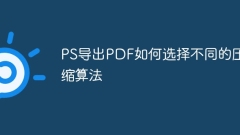
How to choose different compression algorithms for exporting PDFs on PS
When exporting PDFs, the best compression algorithm depends on the specific requirements. JPEG compression is suitable for documents that mainly include images, but excessive compression ratio will reduce image quality; ZIP compression is suitable for documents that contain both images and text, balancing file size and quality; no compression is suitable for documents that require the highest fidelity, but the file size is the largest.
Apr 06, 2025 pm 03:39 PM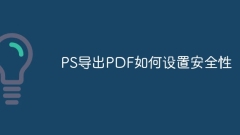
How to set security for exporting PDF on PS
The security settings for PS export PDF can be divided into the following steps: Setting the opening and permission password, and controlling the opening and operation permissions. Add digital signatures to PDF files to prevent tampering and verification of author identity. Adjust compression levels as needed, weighing file size and image quality. Embed fonts to ensure that the fonts are displayed normally on different systems. Select high-quality export settings to avoid blurry pictures or distortion of color.
Apr 06, 2025 pm 03:36 PM
How to use action automation for exporting PDF on PS
Using Photoshop's action function, you can easily achieve automatic export of PDFs: Recording actions: Open the "action" panel, create new actions and record and export PDFs. Batch processing: Select the picture, click the recorded action, and you can automatically export the PDF in turn. Optimized actions: You can modify actions, add steps such as adjusting the image size to improve the export efficiency.
Apr 06, 2025 pm 03:33 PM
Hot tools Tags

Undresser.AI Undress
AI-powered app for creating realistic nude photos

AI Clothes Remover
Online AI tool for removing clothes from photos.

Undress AI Tool
Undress images for free

Clothoff.io
AI clothes remover

Video Face Swap
Swap faces in any video effortlessly with our completely free AI face swap tool!

Hot Article

Hot Tools

vc9-vc14 (32+64 bit) runtime library collection (link below)
Download the collection of runtime libraries required for phpStudy installation

VC9 32-bit
VC9 32-bit phpstudy integrated installation environment runtime library

PHP programmer toolbox full version
Programmer Toolbox v1.0 PHP Integrated Environment

VC11 32-bit
VC11 32-bit phpstudy integrated installation environment runtime library

SublimeText3 Chinese version
Chinese version, very easy to use

Hot Topics
 1663
1663
 14
14
 1420
1420
 52
52
 1313
1313
 25
25
 1266
1266
 29
29
 1237
1237
 24
24


