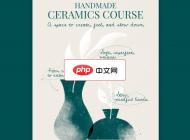-

- 如何使用Laravel开发一个在线客服系统
- 如何使用Laravel开发一个在线客服系统引言:在线客服系统在现代企业中扮演着重要的角色。它能够帮助企业与客户进行实时沟通,解答问题,提供支持,并增强用户体验。本文将介绍如何使用Laravel框架来开发一个简单且实用的在线客服系统。一、设计数据库在线客服系统需要存储用户和对话记录,因此首先需要设计一个合适的数据库模型。在Laravel中,我们可以使用迁移工具
- Laravel . php框架 1225 2023-11-02 14:48:11
-

- 如何在Laravel中实现多级权限控制
- 如何在Laravel中实现多级权限控制在开发Web应用程序时,权限控制是非常重要的功能之一。Laravel是一门流行的PHP框架,它提供了一组强大的工具来实现灵活的权限控制。本文将介绍如何在Laravel中实现多级权限控制,并提供具体的代码示例。一、理解多级权限控制多级权限控制是指在一个系统中,不同的用户拥有不同的权限级别。不同级别的权限允许用户执行不同的操
- Laravel . php框架 1093 2023-11-02 14:35:11
-

- 如何在Laravel中使用中间件进行用户身份验证
- 如何在Laravel中使用中间件进行用户身份验证在开发Web应用程序时,用户身份验证是非常重要的一部分。Laravel提供了一种简单而有效的方式来实现用户身份验证,即使用中间件。本文将介绍如何在Laravel中使用中间件进行用户身份验证,并提供具体的代码示例。首先,我们需要创建一个中间件来进行用户身份验证。在Laravel中,可以使用以下命令快速创建一个中间
- Laravel . php框架 1106 2023-11-02 14:31:58
-

- 如何在Laravel中使用中间件进行定时任务调度
- 如何在Laravel中使用中间件进行定时任务调度引言:Laravel是一款流行的PHP开源框架,提供了便捷且强大的工具来开发Web应用程序。其中一个重要的特性是定时任务调度,它可以让开发者在指定的时间间隔内运行特定的任务。在本文中,我们将介绍如何使用中间件来实现Laravel的定时任务调度,并提供具体的代码示例。环境准备在开始之前,我们需要确保
- Laravel . php框架 858 2023-11-02 14:26:01
-

- 如何使用Laravel开发一个在线考试系统
- 如何使用Laravel开发一个在线考试系统引言:随着互联网的快速发展,线上考试系统越来越受到学校、企事业单位以及培训机构的青睐。在线考试系统既方便了考试者,又提高了考试效率,并且可以减少考试过程中的纸质材料消耗。本文将介绍如何使用Laravel框架开发一个简单而实用的在线考试系统。一、项目准备环境要求:PHP>=7.2,Composer,MySQL
- Laravel . php框架 1436 2023-11-02 14:20:02
-

- 如何在Laravel中使用中间件进行数据解密传输
- 如何在Laravel中使用中间件进行数据解密传输在现代的Web应用程序中,数据的传输安全至关重要。尤其是涉及到用户敏感信息的传输时,我们需要采取适当的安全措施来保护这些数据。Laravel框架提供了一种简便的方式来实现数据的加密和解密传输-使用中间件。中间件是Laravel框架的一种核心特性,它允许我们在请求的处理流程中插入自定义的代码。我们可以利用中间
- Laravel . php框架 1554 2023-11-02 14:16:59
-

- 如何在Laravel中使用中间件进行数据恢复
- Laravel是一个流行的PHPWeb应用程序框架,提供了许多快速而又简单的方式来构建高效、安全和可扩展的Web应用程序。在开发Laravel应用程序时,我们经常需要考虑数据恢复的问题,即如何在数据丢失或损坏的情况下恢复数据并保证应用程序的正常运行。在本文中,我们将介绍如何使用Laravel中间件来实现数据恢复功能,并提供具体的代码示例。一、什么是Lara
- Laravel . php框架 1551 2023-11-02 14:12:17
-

- 如何使用Laravel权限功能保护网站数据安全
- 如何使用Laravel权限功能保护网站数据安全引言:随着互联网的快速发展,越来越多的业务正在转移到在线平台上。为了保护网站数据的安全性,不仅需要使用强大的加密技术,还需要进行精确的权限管理。Laravel是一个流行的PHP框架,它提供了丰富的权限功能,可以帮助我们轻松保护网站数据的完整性和安全性。本文将介绍如何使用Laravel的权限功能来保护网站
- Laravel . php框架 1052 2023-11-02 14:09:17
-

- 如何利用Laravel实现用户权限管理功能
- 如何利用Laravel实现用户权限管理功能随着Web应用程序的发展,用户权限管理在许多项目中变得越来越重要。Laravel作为流行的PHP框架,为处理用户权限管理提供了许多强大的工具和功能。本文将介绍如何使用Laravel实现用户权限管理功能,并提供具体的代码示例。数据库设计首先,我们需要设计一个数据库模型来存储用户、角色和权限的关系。为了简化操作,我们将使
- Laravel . php框架 1753 2023-11-02 14:09:11
-

- 如何在Laravel中使用中间件实现跨域资源共享(CORS)
- 如何在Laravel中使用中间件实现跨域资源共享(CORS)概述:跨域资源共享(CORS)是一种浏览器机制,用于让Web应用程序可以在不同的域名下共享资源。Laravel作为一种流行的PHP框架,提供了方便的方式来处理CORS,通过使用中间件来处理跨域请求。本文将向您介绍如何在Laravel中使用中间件来实现CORS,包括如何配置中间件、设置允许的域名和请求
- Laravel . php框架 1872 2023-11-02 13:57:28
-

- 如何使用Laravel开发一个在线拍卖系统
- 在当今数字化时代,拍卖行业已经逐渐向在线转移。这种趋势又被新冠疫情推向了更高的层次,许多传统拍卖行开始尝试在线拍卖。为了实现这一目标,他们需要一个功能强大且易于使用的拍卖系统。本文将介绍如何使用Laravel框架来构建一个在线拍卖系统。Laravel是一个流行的PHP框架,它提供了许多实用的功能,如路由、数据库迁移、queue等。1.准备工作编写代码之前,我
- Laravel . php框架 1407 2023-11-02 13:51:31
-

- 如何使用Laravel开发一个在线餐厅预订系统
- 如何使用Laravel开发一个在线餐厅预订系统近年来,随着互联网和移动互联网的快速发展,线上预订已成为现代人生活中不可或缺的一部分。餐饮行业也不例外,越来越多的餐厅开始提供在线预订服务,以提高用户体验和扩大市场份额。本文将介绍如何使用Laravel框架来开发一个简单但功能完善的在线餐厅预订系统,并提供具体的代码示例,方便读者学习和实践。环境搭建首先,我们需要
- Laravel . php框架 1566 2023-11-02 13:48:16
-

- 如何在Laravel中使用中间件进行错误处理
- 如何在Laravel中使用中间件进行错误处理引言:Laravel是一个流行的PHP框架,具有强大的错误处理系统。其中,中间件是Laravel的核心功能之一,它可以通过在请求进入路由处理之前或之后执行一系列的逻辑,从而对错误进行处理。本文将详细介绍如何在Laravel中使用中间件进行错误处理,并提供具体的代码示例。一、创建错误处理中间件首先,我们需要创建一个自
- Laravel . php框架 1197 2023-11-02 13:33:16
-

- 如何在Laravel中使用中间件进行缓存优化
- 如何在Laravel中使用中间件进行缓存优化缓存是一种优化技术,可以显著提高应用程序的性能和响应速度。在Laravel框架中,我们可以使用中间件来实现缓存的优化。本文将详细介绍如何在Laravel中使用中间件进行缓存优化,并提供具体的代码示例。安装和配置中间件首先,我们需要安装Laravel的缓存包。可以使用以下命令进行安装:composerrequire
- Laravel . php框架 1097 2023-11-02 13:31:51
-

- 如何利用Laravel实现数据备份和恢复功能
- 如何利用Laravel实现数据备份和恢复功能随着互联网的发展,数据备份和恢复功能成为了重要的需求。在web应用中,数据备份和恢复功能可以保证数据的安全性和可靠性,同时也提供了一种应对突发情况的应急手段。Laravel作为一种流行的PHP框架,具备强大的数据处理和数据库操作能力,因此可以很方便地实现数据备份和恢复功能。本文将介绍如何利用Laravel实现数据备
- Laravel . php框架 1171 2023-11-02 13:18:42

PHP讨论组
组员:3305人话题:1500
PHP一种被广泛应用的开放源代码的多用途脚本语言,和其他技术相比,php本身开源免费; 可以将程序嵌入于HTML中去执行, 执行效率比完全生成htmL标记的CGI要高许多,它运行在服务器端,消耗的系统资源相当少,具有跨平台强、效率高的特性,而且php支持几乎所有流行的数据库以及操作系统,最重要的是