 Backend Development
Backend Development
 PHP Tutorial
PHP Tutorial
 What are the top ten open source PHP blog systems in 2022? 【recommend】
What are the top ten open source PHP blog systems in 2022? 【recommend】
What are the top ten open source PHP blog systems in 2022? 【recommend】
Blog, also translated as web log, blog or blog, is a website that is usually managed by individuals and posts new articles from time to time. So how to set up a blog? What are the PHP blog systems? Which blogging system is best to use? Below, PHP Chinese website will summarize and share the top ten open source PHP blog systems with you. Let’s take a look!
1. WordPress
Official address: https://wordpress.com/zh-cn/
WordPress is a blogging platform developed using PHP language. Users can set up their own website on a server that supports PHP and MySQL databases. 34% of the world’s websites use WordPress.
It is a very mature blog system. The interface can be customized. The interfaces are actually not much different. The backend system is also the most mature.

Rich plug-ins and templates are a very popular feature of WordPress. There are more than 18,000 plug-ins in the WordPress plug-in database, including SEO, controls, etc. Individuals can develop their own templates and plug-ins according to the rules provided by its core program. These plug-ins can quickly change your blog into various types of sites such as CMS, forums, portals, etc. WordPress Theme style templates are the most popular among programs in the world, with complex types, commendable quality, and various styles. You only need to put different template files into the Theme directory of the space, and they can be freely changed in the background, which is convenient to use and does not matter. Whichever language pack you install, you can freely use these styles.
Related recommendations:
10 practical WordPress theme website templates (source code free download)
2. TypEcho
Official address: https://typecho.org/
Typecho is developed based on PHP and supports a variety of databases. It is a lightweight open source blog program with a strong core, easy expansion, user-friendly experience, and smooth operation.
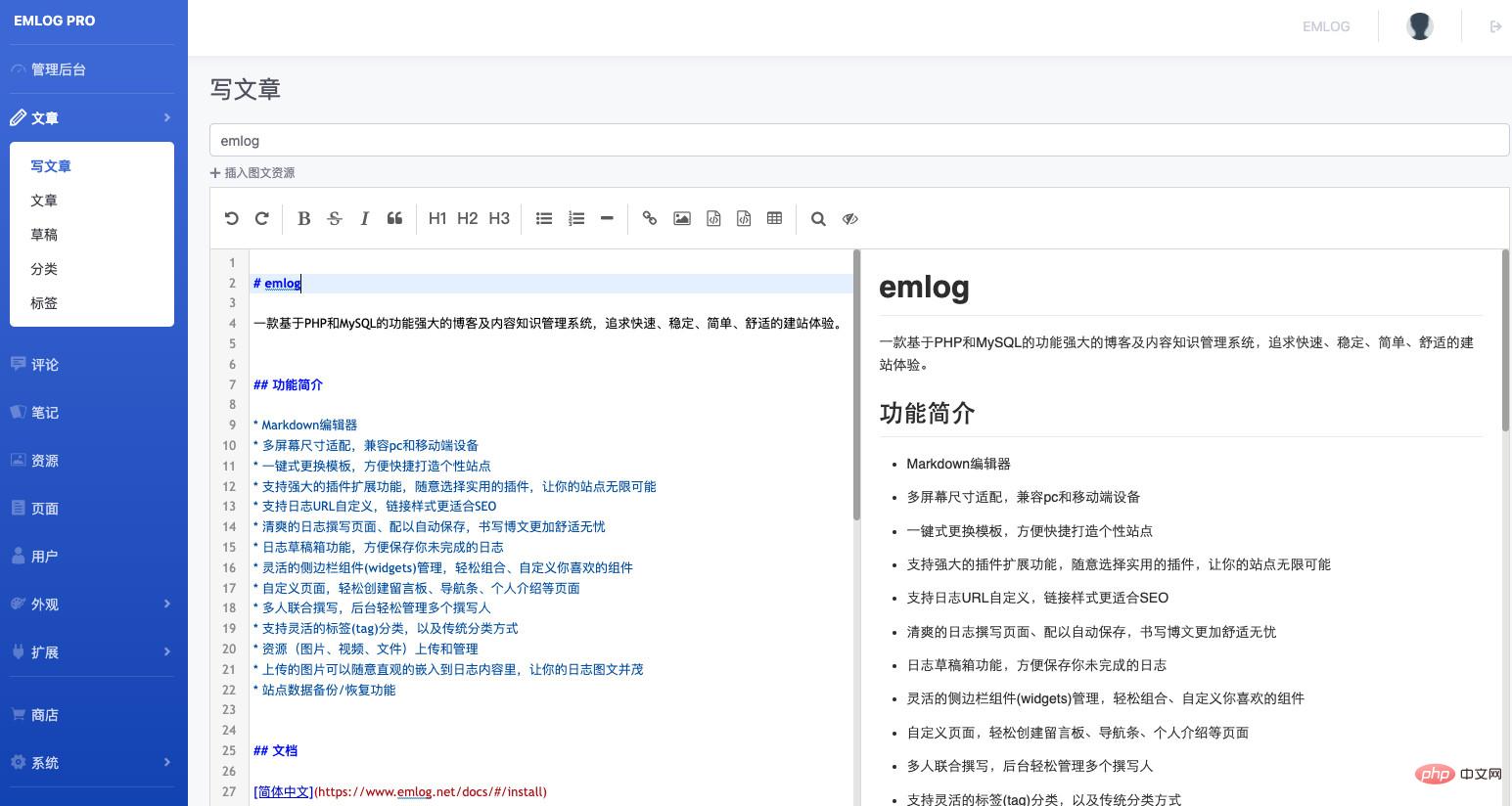
Document address: http://docs.typecho.org/doku.php
Project address: https://github.com/typecho/ typecho
Project features:
Lightweight and efficient: With only 7 data tables and less than 400KB of code, a complete Plug-in and template mechanism. Ultra-low CPU and memory usage is enough to maximize the performance of the host.
Advanced and stable: natively supports Markdown typesetting syntax, making it easy to read and write. Supports various cloud hosts such as BAE/GAE/SAE, and can easily cope with sudden high traffic.
Simple and friendly: The carefully polished operation interface is still a familiar face, but it is more mature and considerate. Every pixel is cropped just to get one step closer to perfection.
Rich documentation
Active community
## 3. b2evolution
Official address: https://b2evolution.net/b2evolution is a blog software that is simple to install. Even if you install the entire blog network Just as easy and ready to use. The disadvantage of b2evolution is that it only has 200 plug-ins (Joomla has 3,400 plug-ins).
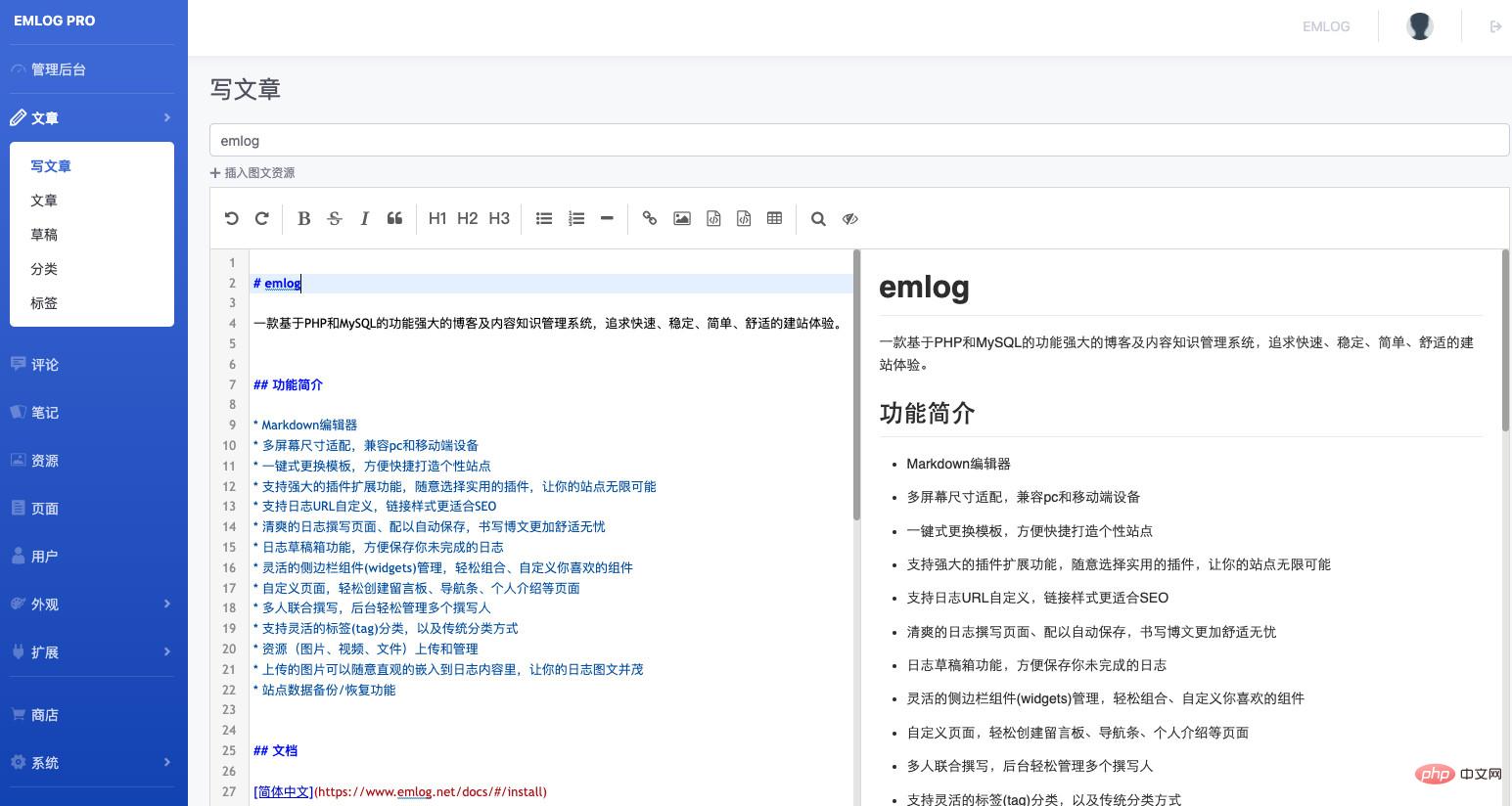
The features of b2evolution include:
1. Instant Blogging: Blogging can be done directly on the web page. You can also blog by sending email or MMS or using client tools such as w.bloggar. 2. Provide a large number of beautiful appearances for you to choose from. 3. Anti-spam mechanism. 4. Support multiple languages including Chinese (Simplified/Traditional). 5. Support multiple blog systems: If you need to put 2, 3 or 100 different blogs/news aggregations on your website, you can do it with just one installation. Each blog is placed on its own page, and multiple blogs can be placed on the same page at the same time. 6. Support multiple users and multiple authors: Each blog has a group of users belonging to it, and you can set different read and write permissions for these users. 7. Flexible classification: Each blog can be divided into different subcategories, and then the subcategories organize and manage your posts/news items through themes. Each post can be assigned to multiple subcategories. 8. Comply with Web standards: Integrate an XHTML standards checker.4. ModStartBlog
Official address: https://modstart.com/
ModStartBlog is a modern personal blog system based on Laravel. The module market has rich functional applications and supports one-click quick installation in the background, allowing developers to quickly implement business function development.
The system is completely open source, based on the Apache 2.0 open source agreement, free and without restrictions on commercial use.
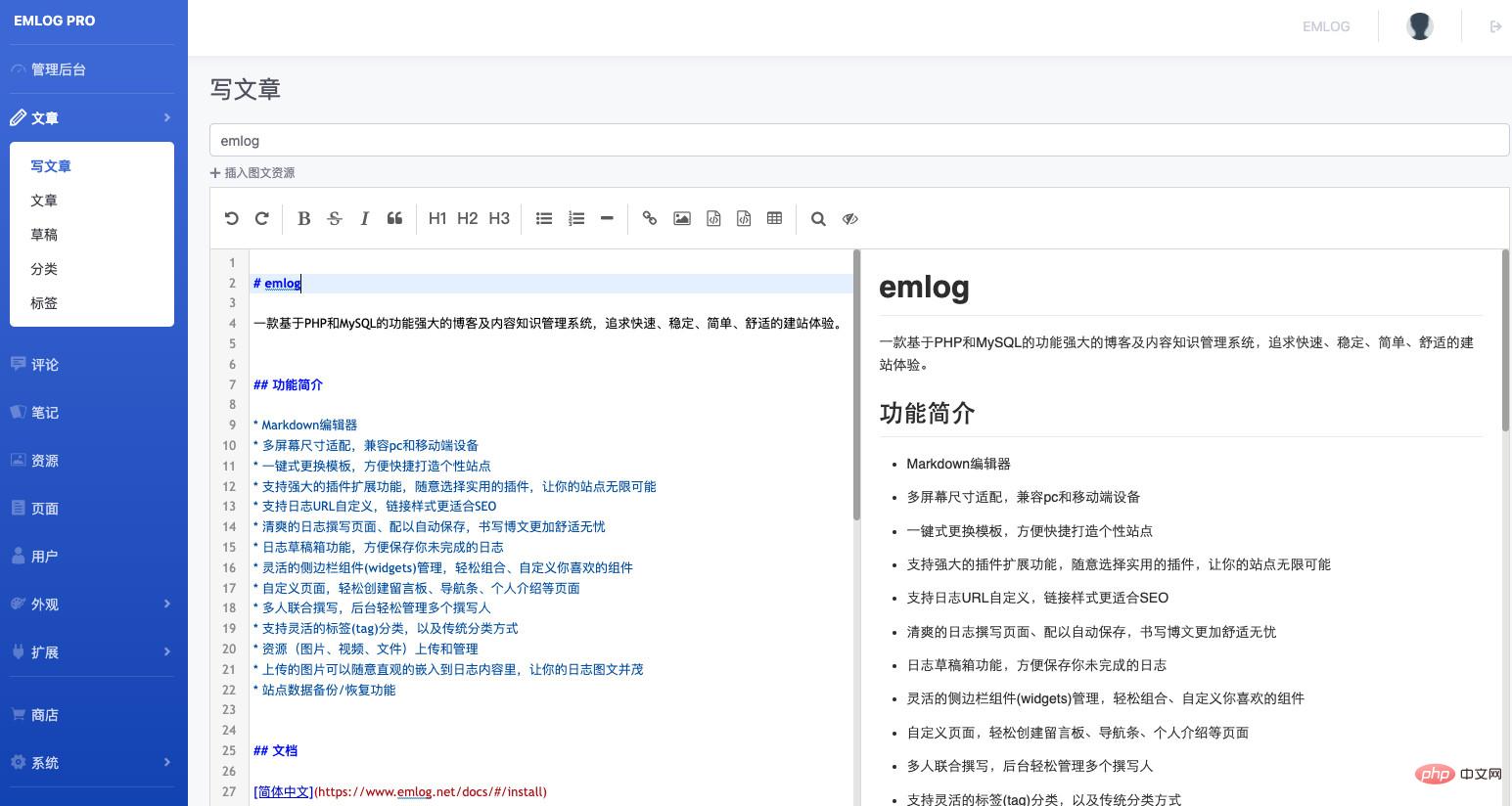
Complete functions and rich module market
- ##The membership module is universal and complete, supporting complete API calls
- Large file upload in parts, progress bar display, uploaded file management
- Powerful module expansion function, all modules can be seamlessly integrated , supports online installation and uninstallation of modules
- Complete development assistant, realizes one-click creation of modules and themes
- Complete background permission management , supports the rights management system based on RBAC
- Backend management supports the use of mobile phones, tablets, and PCs, which can be conveniently managed anytime and anywhere
- Third-party login (QQ, WeChat, Weibo, Alipay, WeChat applet, WeChat public account follow login)
- Third-party payment support (WeChat, Alipay, Alipay face-to-face payment, WeChat Scan code, WeChat applet, user balance payment)
- Third-party cloud storage support, support cloud storage segmented upload (Alibaba Cloud, Baidu Cloud, Huawei Cloud, Tencent Cloud, FTP, Qiniu Cloud, UCloud, Youpai Cloud)
- Third-party SMS support (Alibaba Cloud, Tencent Cloud, Huawei Cloud, Baidu Cloud, 253 Cloud Communications, Aggregation, Qiniu Cloud, Rong Cloud, Saiyou, UCloud, Yunpian, NetEase Cloud)
System features
- Fully modular development, The building-block building system can be flexibly combined
- Simple and elegant, flexible and scalable, and can realize large and complex systems
- Backend RBAC permission management, multiple Administrator multi-role management
- Rich data tables, data forms, data details functions
- Built-in file upload, no need for cumbersome development, support Cloud storage
- Rich module market, one-click quick installation in the background
System demonstration
- Front-end demo address: http://blog.demo.tecmz.com/ (User password can be registered by yourself)
- Back-end demo address: http://blog .demo.tecmz.com/admin
- Development documentation: https://modstart.com/doc
5. Z-blog
Official address: https://www.zblogcn.com/Z-Blog is a small and A powerful open source program based on Asp and PHP platforms, an open source free, small and powerful blog program and CMS website building system, dedicated to providing users with an excellent blog writing experience. It has been 14 years since the first version of Z-Blog was released in 2005.
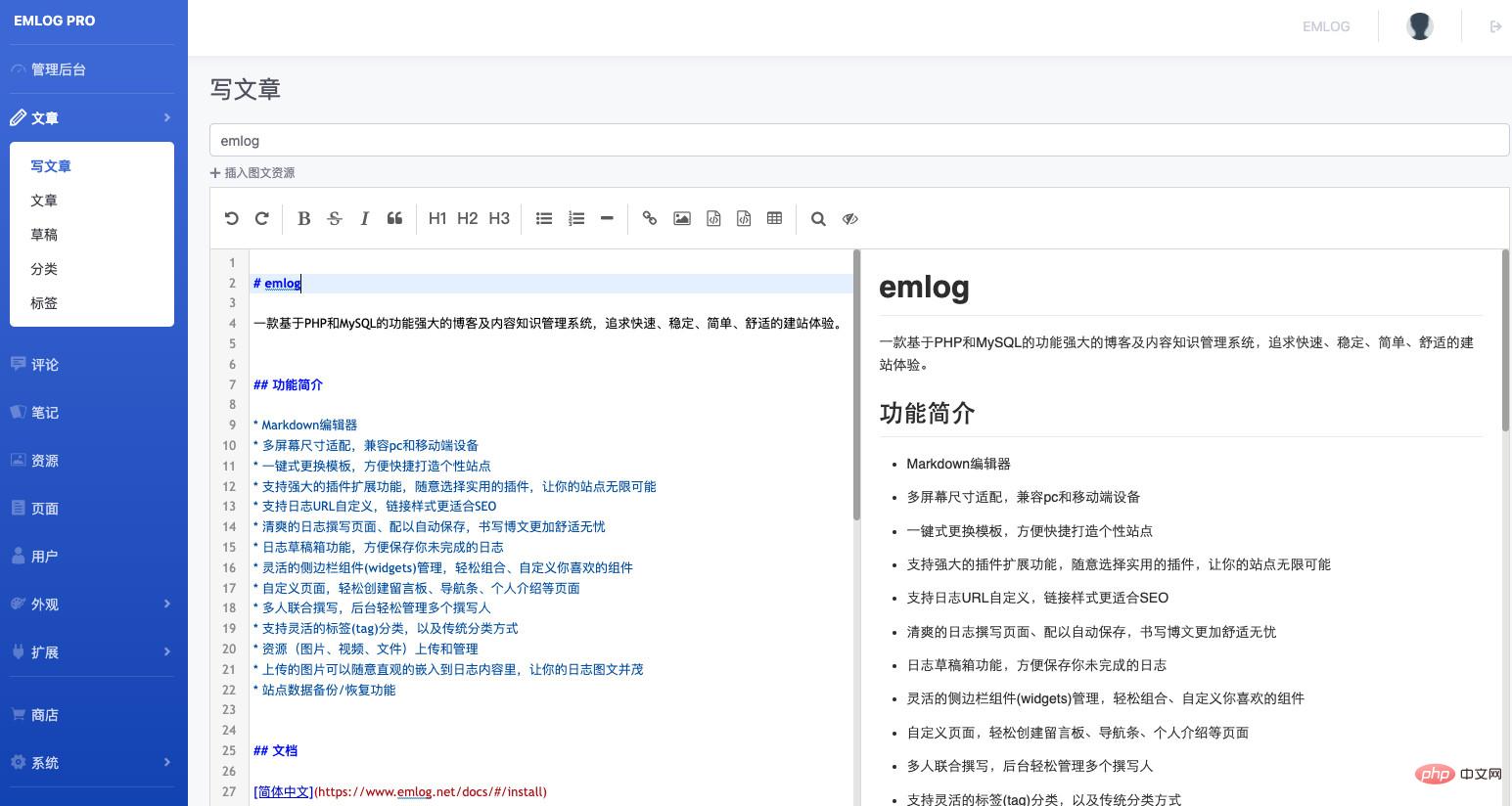
6. Emlog
Official address: https://www.emlog.net/Emlog is a powerful blog and CMS website building system based on PHP and MySQL. We are committed to providing you with content creation and site building services that are fast, stable, and extremely simple and comfortable to use.
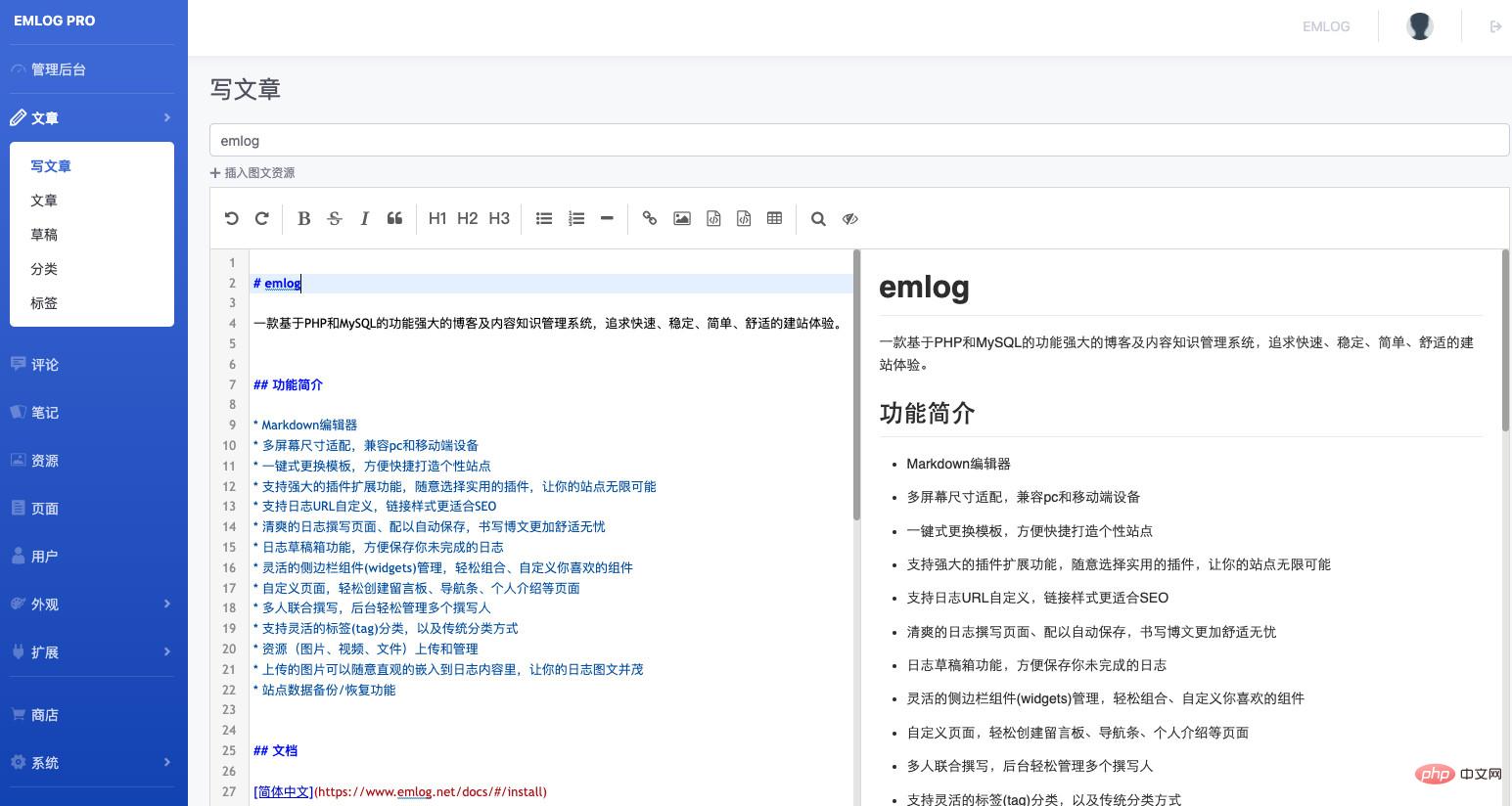
-
Fast and stable
Every operation should be fast, whether you are an individual user or someone with Professional bloggers with large amounts of data can use emlog quickly and stably. -
Simple and comfortable
We hope that you can complete the construction and use of emlog with simple operations and focus more on On content creation. -
Free expansion
You can easily download free plug-ins and templates published by others, and of course you can also write your own templates and special Functional plug-ins to adapt to more scenarios.
Function introduction
One-click replacement of templates to quickly and easily create a personalized site
Support powerful plug-in extension functions, choose practical plug-ins at will, so that your site has unlimited possibilities
Supports log URL customization, link style is more suitable for SEO
Refreshing log writing page, equipped with automatic saving, writing blog posts is more comfortable and worry-free
-
The log draft box function makes it convenient to save your unfinished logs
Flexible sidebar component (widgets) management, easily combine and customize your favorite components
Customize the page, easily create message boards, Navigation bar, personal introduction and other pages
Multiple people can jointly write, and multiple writers can be easily managed in the background
Support flexible tags Classification, as well as traditional classification methods
Convenient uploading and management of attachments (pictures, files)
Uploaded pictures can be embedded intuitively at will In the log content, your logs are illustrated with pictures and texts
The homepage calendar method is used to check the logs, which is convenient, intuitive and fast
Data caching technology, site access Faster
Site data backup/restore function
7. Drupal
Official website address: https://www.Drupal.org/
Drupal is one of the most popular content management systems in the world. Launched in 2000, it has a CMS market share of 4.7%, making it the third largest CMS application after WordPress and Joomla. Used by numerous bloggers around the world, Drupal is an open source CMS written in PHP.

#Drupal has powerful and freely configurable features that can support website projects with various applications, from personal blogs to large community-driven websites.
Why is Drupal suitable for blogging?
Open source: Drupal is completely free. You can install and use it directly, or you can copy the code and modify it.
Flexible: Beginners can use the theme to get started quickly, and experienced developers can code their websites according to personalized needs. This versatility makes Drupal the choice of many bloggers.
Strong community support: Drupal has been around for nearly two decades and has a very large user base, with nearly 1,000 developers and 600,000 users in the official community. If a user is stuck on some design element or coding issue, the user can easily ask a question in the community and get an answer quickly.
Excellent Security: Drupal’s security team ensures that all security risks are minimized by deploying extensive security measures at every level of the framework. Drupal also provides users with security best practices to reduce the risk of security incidents affecting your blog site.
SEO Friendly: Drupal blogs have permanent links. At the same time, users can use Apache's URL redirection to create friendly URLs for the audience and search engines. For more SEO methods, please refer to the Drupal SEO module .
Responsive Theme: Drupal can adapt perfectly to different screen sizes, so your audience will not have problems viewing your blog.
Regular Updates: Drupal remains competitive in the CMS market by providing regular updates, fixing known bugs or issues, and providing new features to customers.
These features attract a large number of blogging users to Drupal. Additionally, Drupal is suitable for both small and large businesses. The Colorado government website is powered by Drupal.
8. Nibbleblog
Official address: http://www.nibbleblog.com/
Nibbleblog is a powerful blog engine. Easy to install and use (just one step). The database is stored in XML. Easy to use and install. Videos can be posted. Supports multiple languages including Chinese.
##9. LifeType
##Official address: http://www.lifetype. org.cn/LifeType is a blog platform based on open source authorization. It supports multiple users and multiple blogs at the same time in the same installation program. It is a lightweight multi-user Multiple blog platforms.
- Friendly user interface
Pass With the WYSIWYG article editor, you can organize neat and beautiful articles containing pictures, sounds and videos. Do the functionality of Podcasting. In addition, through the summary page, you can understand all the current statistical information of your blog every time you log in to the administrator's backend interface, including the latest articles, comments, citations, etc.
-
Multimedia Document Management
Through the administrator backend interface, you can easily perform automatic image scaling, upload a large number of documents, and write document descriptions, allowing you to easily create a blog that supports podcasting. .
-
Diverse themes
Provides more than 60 different beautiful templates for you to choose from. Through the manager interface, you can install, delete, and edit all your current themes
-
Rich plug-ins
If the standard installation does not have the functionality you want, You can meet your needs by installing more than 60 plug-ins it provides. Among the most popular plug-ins are: Moblogging, Template Editor and Nested Comments.
-
Spam filtering mechanism
Built-in spam filtering mechanism using Bayesian decision rules to ensure that comments and quotes on your blog are not spam interference. In addition, reply confirmation, reply verification CAPTCHAS, and reference URL checks can all be added through plug-ins.
-
Support citations
Just add the URL of the article you want to cite, and LifeType will automatically find all the citation URLs for citation through the automatic citation search function.
-
Support multiple authors on one blog
You can give your friends permission to write blogs with you, so that your blog has the function of collaborative work.
-
Easy installation
The installation wizard will guide you to complete the installation easily. And you can control all settings through the management interface without having to edit configuration files.
-
Mobile functionality
By installing the plug-in, you can blog on your mobile device.
-
Support multiple blogs and multi-user environments
Using the functions of supporting multiple blogs and multiple users, single blog backend management and global website management, LifeType is It is very suitable for setting up a community website platform for Blog Hosting.
-
Unified community website page
You can register a new weblog in 4 simple steps, and the latest and most popular in the current LifeType can be displayed on the homepage of the community website An online journal, article or user.
-
Support second-level domain names
Allow your users to easily have their own second-level domain names, such as: username.yourdomain.com or blogname.yourdomain. com (You need to turn on the wildcards setting in DNS to use this feature).
-
Supports multiple languages
including Chinese.
-
High-performance data access
Utilize technologies such as Template Caching, Data Object Caching and comprehensive code reorganization to reduce LifeType’s consumption of system resources and maintain the overall Stable operation of the website. This makes LifeType very suitable for setting up large community websites.
In addition, LifeType is developed based on the MVC pattern architecture and has high scalability. Relevant documentation can be automatically generated using Doxygen. All pages comply with the XHTML1.0 standard. Has a powerful plug-in framework. Integrated Smarty template engine. Supports XMLRPC.
10. Chyrp
Project address: https://github.com/chyrp/chyrp
Chyrp is an ultra-lightweight open source blog program based on PHP/MySQL, but it has all the functions. It also has a powerful template and plug-in system that can be expanded as needed.
Blog template download, please visit: https://www.php.cn/xiazai/code
【Recommended related articles】
Which PHP mall is better? Top Ten Open Source PHP Malls in 2022 [Sharing]
Recommended learning: "PHP Video Tutorial"
The above is the detailed content of What are the top ten open source PHP blog systems in 2022? 【recommend】. For more information, please follow other related articles on the PHP Chinese website!

Hot AI Tools

Undresser.AI Undress
AI-powered app for creating realistic nude photos

AI Clothes Remover
Online AI tool for removing clothes from photos.

Undress AI Tool
Undress images for free

Clothoff.io
AI clothes remover

Video Face Swap
Swap faces in any video effortlessly with our completely free AI face swap tool!

Hot Article

Hot Tools

Notepad++7.3.1
Easy-to-use and free code editor

SublimeText3 Chinese version
Chinese version, very easy to use

Zend Studio 13.0.1
Powerful PHP integrated development environment

Dreamweaver CS6
Visual web development tools

SublimeText3 Mac version
God-level code editing software (SublimeText3)

Hot Topics
 Start from scratch and guide you step by step to install Flask and quickly establish a personal blog
Feb 19, 2024 pm 04:01 PM
Start from scratch and guide you step by step to install Flask and quickly establish a personal blog
Feb 19, 2024 pm 04:01 PM
Starting from scratch, I will teach you step by step how to install Flask and quickly build a personal blog. As a person who likes writing, it is very important to have a personal blog. As a lightweight Python Web framework, Flask can help us quickly build a simple and fully functional personal blog. In this article, I will start from scratch and teach you step by step how to install Flask and quickly build a personal blog. Step 1: Install Python and pip Before starting, we need to install Python and pi first
 What are the top ten open source PHP blog systems in 2022? 【recommend】
Jul 27, 2022 pm 05:38 PM
What are the top ten open source PHP blog systems in 2022? 【recommend】
Jul 27, 2022 pm 05:38 PM
Blog, also translated as web log, blog or blog, is a website that is usually managed by individuals and posts new articles from time to time. So how to set up a blog? What are the PHP blog systems? Which blogging system is best to use? Below, PHP Chinese website will summarize and share the top ten open source PHP blog systems with you. Let’s take a look!
 Create a simple blog: using PHP and SQLite
Jun 21, 2023 pm 01:23 PM
Create a simple blog: using PHP and SQLite
Jun 21, 2023 pm 01:23 PM
With the development of the Internet, blogs have become a platform for more and more people to share their lives, knowledge and ideas. If you also want to create a blog of your own, then this article will introduce how to use PHP and SQLite to create a simple blog. Determine the needs Before starting to create a blog, we need to determine the functions we want to achieve. For example: Create a blog post Edit a blog post Delete a blog post Display a list of blog posts Display blog post details User authentication and permission control Install PHP and SQLite We need to install PHP and S
 Build a blog website using the Python Django framework
Jun 17, 2023 pm 03:37 PM
Build a blog website using the Python Django framework
Jun 17, 2023 pm 03:37 PM
With the popularity of the Internet, blogs play an increasingly important role in information dissemination and communication. In this context, more and more people are starting to build their own blog sites. This article will introduce how to use the PythonDjango framework to build your own blog website. 1. Introduction to the PythonDjango framework PythonDjango is a free and open source web framework that can be used to quickly develop web applications. The framework provides developers with powerful tools to help them build feature-rich
 How to create a simple blog using PHP
Sep 24, 2023 am 08:25 AM
How to create a simple blog using PHP
Sep 24, 2023 am 08:25 AM
How to create a simple blog using PHP 1. Introduction With the rapid development of the Internet, blogs have become an important way for people to share experiences, record life and express opinions. This article will introduce how to use PHP to create a simple blog, with specific code examples. 2. Preparation Before starting, you need to have the following development environment: a computer with a PHP interpreter and Web server (such as Apache) installed, a database management system, such as MySQL, a text editor or IDE3
 How to create a blog
Oct 10, 2023 am 09:46 AM
How to create a blog
Oct 10, 2023 am 09:46 AM
You can create a blog by determining the topic and target audience of the blog, choosing a suitable blogging platform, registering a domain name and purchasing hosting, designing the appearance and layout of the blog, writing quality content, promoting the blog, and analyzing and improving it.
 How to write an efficient blog system in PHP
Aug 08, 2023 am 09:04 AM
How to write an efficient blog system in PHP
Aug 08, 2023 am 09:04 AM
How to write an efficient blog system in PHP With the popularity of the Internet, blogs have become one of the main ways for people to share knowledge and experience. In order to meet this demand, many people choose to use PHP to write their own blog system. This article will use a simple example to introduce how to write an efficient blog system in PHP. Step 1: Create a database First, we need to create a database to store blog-related data. You can use MySQL or other relational databases that support PHP. Below is a simple blog
 A complete guide to installing and building a blog on CentOS
Feb 14, 2024 pm 08:27 PM
A complete guide to installing and building a blog on CentOS
Feb 14, 2024 pm 08:27 PM
This article will introduce in detail how to install and build a blog on CentOS system, including the required software installation, configuration and basic usage. At the end of the article, I will share a little Linux knowledge. With the continuous development of Internet technology, more and more people choose to use blogs to record their lives and share knowledge. As a popular Linux distribution, CentOS is stable and secure and is suitable for building blogs. This article will Detailed introduction to the steps of installing and setting up a blog on CentOS. Preparation before installation 1. Make sure that the CentOS operating system has been installed and can be connected to the Internet. 2. Have basic knowledge of Linux command line operations. Install Apache server 1. Open the terminal and use the following command








