 Backend Development
Backend Development
 PHP Tutorial
PHP Tutorial
 How to deploy php+mysql+apache through linux system related operations
How to deploy php+mysql+apache through linux system related operations
How to deploy php+mysql+apache through linux system related operations
When we execute php files in Linux, we also need the php environment. Many of them were installed separately before. What I provide now is a simple method that can be directly used with one click. Deployment-style, you don’t need to install them one by one, that is, they are all included in a compressed package, called lnmp, and you only need to install it.
System requirements:
CentOS/RHEL/Fedora/Debian/Ubuntu/Raspbian Linux system
Requires more than 5GB hard disk remaining space
Requires more than 128MB of memory (If it is a 128MB small memory VPS, Xen needs to have SWAP, and OpenVZ needs at least 128MB of vSWAP or burst memory). Please be careful not to use a 64-bit system with small memory!
More than 1G of memory is required to install MySQL 5.6 or 5.7 and MariaDB 10!.
The VPS or server must be connected to the Internet, and the network source must be set not to be a CD source, and the VPS/server DNS must be normal!
Linux is case-sensitive, please pay attention when entering commands!
LNMP one-click installation package V1.3 has been installed in PhotonVPS, Vultr, Aoyou Host, OneAsiahost Singapore VPS, Bricklayer, BudgetVM, DigitalOcean, LocVPS, Linode, DiaHosting, Ruihao Kaiyuan, KVMLA, Jingwen Internet, RamNode, 32-bit and 64-bit CentOS 5-7, RHEL 6-7, Fedora 21-23, Debian 7-8, Ubuntu 10.04-16.04 of Hostigation, BuyVM, 80VPS, XSVPS, HostUS, Kuaiyi Internet, Alibaba Cloud and many other VPS The test passed on the system.
Installation steps:
There are two situations: the first is that you have downloaded the compressed package; the second is to download and install online, these two are the first few The steps are different, but the rest are the same.
The first method:
1. Place the downloaded lnmp compressed package in a directory with relatively large Linux memory. I put it in Installed under root (sometimes it cannot be installed due to small memory),
a: Then start decompression: tar -zxvf The lnmp name of your compressed package
b: Enter the decompressed lnmp directory and execute the command: ./install.sh lnmp
or
Second option:
1. You can choose to use the download version (recommended for US and overseas VPS or users with small space) Or the full version (recommended for domestic VPS, domestic users can find the domestic download address in the download and replace it). There is no difference between the two, except that the full version puts some required source code files into the installation package in advance.
Install LNMP
wget -c http://soft.vpser.net/lnmp/lnmp1.3-full.tar.gz && tar zxf lnmp1.3-full.tar.gz && cd lnmp1 .3-full && ./install.sh lnmp
The above command is one step, start the installation
The next step is the same
After executing the above command, The following prompt will appear: 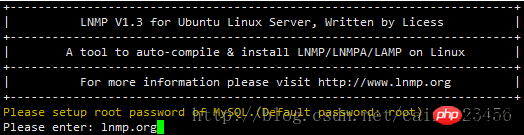
You need to set the root password of MySQL (press Enter without entering it and it will be set to root). If there is an error in the input and you need to delete it, you can hold down Ctrl and press the Backspace key to delete it. . Enter and press Enter to enter the next step, as shown in the following figure: 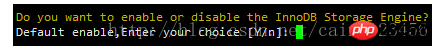
Ask whether you need to enable MySQL InnoDB. The InnoDB engine is enabled by default. It is generally recommended to enable it. Just press Enter or enter y. If you are sure that it is not necessary, If you need the engine, you can enter n, complete the input, and press Enter to go to the next step
Select the MySQL version. Currently, more versions of MySQL and MariaDB are provided. It should be noted that MySQL 5.6, 5.7 and MariaDB 10 must have more than 1G of memory. Only higher configurations can be selected: 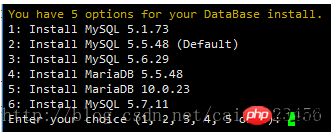
Enter the serial number in front of the corresponding MySQL or MariaDB version, press Enter to enter the next step, and select the PHP version:
Note: You need to confirm yourself when choosing a higher version such as PHP7 Is it compatible with your own program? 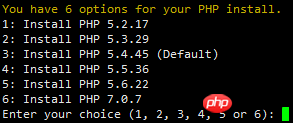
Enter the serial number of the PHP version to be selected, press Enter to enter the next step, and choose whether to install memory optimization: 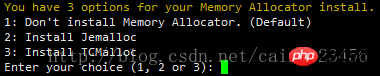
You can choose not to install, Jemalloc or TCmalloc, enter the corresponding Enter the serial number. If you press enter directly, the default is not to install.
If it is LNMPA or LAMP, it will also prompt "Please enter Administrator Email Address:". You need to set the administrator email address, which will be displayed on the error page when an error is reported. 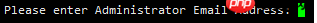
Then select the Apache version 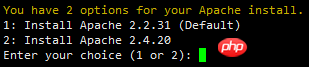
Enter the serial number in front of the corresponding version as prompted and press Enter.
After the prompt "Press any key to install...or Press Ctrl c to cancel", press the Enter key to confirm and start the installation.
The LNMP script will automatically install and compile Nginx, MySQL, PHP, phpMyAdmin, and Zend Optimizer software.
The installation time may vary from tens of minutes to several hours, mainly due to factors such as the configured network speed of the machine.
3. Installation completed
If it displays Nginx: OK, MySQL: OK, PHP: OK 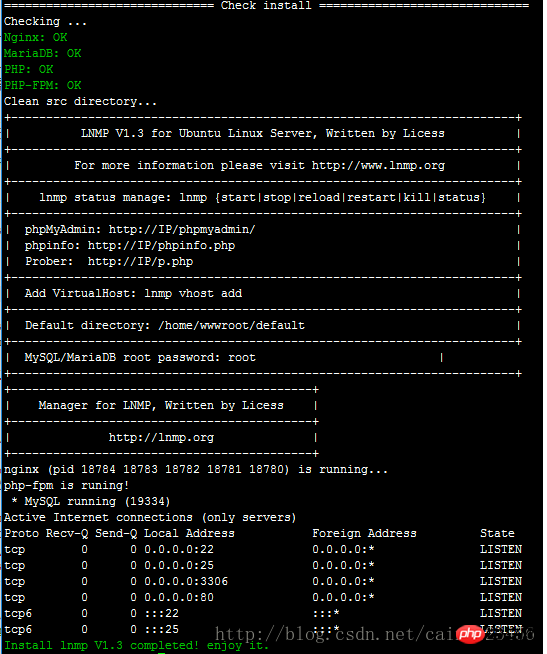
and Nginx, MySQL, and PHP are all running, and ports 80 and 3306 are exists, and prompts Install lnmp V1.3 completed! enjoy it., it means the installation has been successful.
Next, click on the tutorial to add a virtual host. After adding the virtual host, upload the website code. You can use sftp or ftp server to upload the website, and resolve the domain name to the IP of the VPS or server. Once the resolution takes effect, it can be used.
4. Installation failed 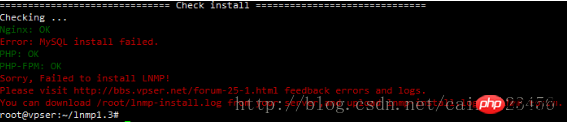
If a prompt similar to the picture above appears, it means that the installation failed, indicating that the installation was not successful! ! You need to use winscp or other similar tools to download lnmp-install.log under the /root directory, post on the LNMP support forum and indicate your system distribution name and version number, 32-bit or 64-bit, etc., and copy lnmp -The install.log is compressed and uploaded to the forum as an attachment. We will find errors through the logs and provide corresponding solutions.
The default LNMP does not install an FTP server. If you need an FTP server: https://lnmp.org/faq/ftpserver.html
This article introduces how to deploy php mysql apache through the linux system For related operations, please pay attention to the php Chinese website for more related content.
Related recommendations:
Explanation of the Nginx PHP Mysql environment construction process under Linux
Simple implementation of page asynchronous through php JQuery Ajax Refreshed code examples
thinkphp redis queue related issues
The above is the detailed content of How to deploy php+mysql+apache through linux system related operations. For more information, please follow other related articles on the PHP Chinese website!

Hot AI Tools

Undresser.AI Undress
AI-powered app for creating realistic nude photos

AI Clothes Remover
Online AI tool for removing clothes from photos.

Undress AI Tool
Undress images for free

Clothoff.io
AI clothes remover

Video Face Swap
Swap faces in any video effortlessly with our completely free AI face swap tool!

Hot Article

Hot Tools

Notepad++7.3.1
Easy-to-use and free code editor

SublimeText3 Chinese version
Chinese version, very easy to use

Zend Studio 13.0.1
Powerful PHP integrated development environment

Dreamweaver CS6
Visual web development tools

SublimeText3 Mac version
God-level code editing software (SublimeText3)

Hot Topics
 MySQL's Role: Databases in Web Applications
Apr 17, 2025 am 12:23 AM
MySQL's Role: Databases in Web Applications
Apr 17, 2025 am 12:23 AM
The main role of MySQL in web applications is to store and manage data. 1.MySQL efficiently processes user information, product catalogs, transaction records and other data. 2. Through SQL query, developers can extract information from the database to generate dynamic content. 3.MySQL works based on the client-server model to ensure acceptable query speed.
 Laravel Introduction Example
Apr 18, 2025 pm 12:45 PM
Laravel Introduction Example
Apr 18, 2025 pm 12:45 PM
Laravel is a PHP framework for easy building of web applications. It provides a range of powerful features including: Installation: Install the Laravel CLI globally with Composer and create applications in the project directory. Routing: Define the relationship between the URL and the handler in routes/web.php. View: Create a view in resources/views to render the application's interface. Database Integration: Provides out-of-the-box integration with databases such as MySQL and uses migration to create and modify tables. Model and Controller: The model represents the database entity and the controller processes HTTP requests.
 Linux Architecture: Unveiling the 5 Basic Components
Apr 20, 2025 am 12:04 AM
Linux Architecture: Unveiling the 5 Basic Components
Apr 20, 2025 am 12:04 AM
The five basic components of the Linux system are: 1. Kernel, 2. System library, 3. System utilities, 4. Graphical user interface, 5. Applications. The kernel manages hardware resources, the system library provides precompiled functions, system utilities are used for system management, the GUI provides visual interaction, and applications use these components to implement functions.
 How to run java code in notepad
Apr 16, 2025 pm 07:39 PM
How to run java code in notepad
Apr 16, 2025 pm 07:39 PM
Although Notepad cannot run Java code directly, it can be achieved by using other tools: using the command line compiler (javac) to generate a bytecode file (filename.class). Use the Java interpreter (java) to interpret bytecode, execute the code, and output the result.
 Solve database connection problem: a practical case of using minii/db library
Apr 18, 2025 am 07:09 AM
Solve database connection problem: a practical case of using minii/db library
Apr 18, 2025 am 07:09 AM
I encountered a tricky problem when developing a small application: the need to quickly integrate a lightweight database operation library. After trying multiple libraries, I found that they either have too much functionality or are not very compatible. Eventually, I found minii/db, a simplified version based on Yii2 that solved my problem perfectly.
 How to check the warehouse address of git
Apr 17, 2025 pm 01:54 PM
How to check the warehouse address of git
Apr 17, 2025 pm 01:54 PM
To view the Git repository address, perform the following steps: 1. Open the command line and navigate to the repository directory; 2. Run the "git remote -v" command; 3. View the repository name in the output and its corresponding address.
 MySQL vs. Other Programming Languages: A Comparison
Apr 19, 2025 am 12:22 AM
MySQL vs. Other Programming Languages: A Comparison
Apr 19, 2025 am 12:22 AM
Compared with other programming languages, MySQL is mainly used to store and manage data, while other languages such as Python, Java, and C are used for logical processing and application development. MySQL is known for its high performance, scalability and cross-platform support, suitable for data management needs, while other languages have advantages in their respective fields such as data analytics, enterprise applications, and system programming.
 Laravel framework installation method
Apr 18, 2025 pm 12:54 PM
Laravel framework installation method
Apr 18, 2025 pm 12:54 PM
Article summary: This article provides detailed step-by-step instructions to guide readers on how to easily install the Laravel framework. Laravel is a powerful PHP framework that speeds up the development process of web applications. This tutorial covers the installation process from system requirements to configuring databases and setting up routing. By following these steps, readers can quickly and efficiently lay a solid foundation for their Laravel project.





