 Backend Development
Backend Development
 PHP Tutorial
PHP Tutorial
 List some similarities and differences between ThinkPHP5 and ThinkPHP3
List some similarities and differences between ThinkPHP5 and ThinkPHP3
List some similarities and differences between ThinkPHP5 and ThinkPHP3
The official said, don’t use 3 thinking to use 5. Let's put it this way, they are two official products, not related to version iterations. The directory structure is different, and some function names are different. If it is a traditional mvc website, use tp3.2. If you are making an interface, use tp5. The main difference between before and after should be the processing of view.
Model instantiation
TP5 cancels the M method of automatically instantiating the model and uses a new instantiated model instead method. Without automatic instantiation, you must create a new model class yourself and instantiate it yourself. This is somewhat similar to the D method. There is a model method that has a similar function to the D method. It can be completely replaced in function.
U method
U method is TP The built-in method of generating routes in , now this method can be completely replaced by the url method
IS_GET and IS_POST methods are canceled in TP5
If If you want to continue using it, you can customize it in the project, as follows:
define('IS_GET',Request::instance()->isGet()); define('IS_POST', Request::instance()->isPost());The original TP’s I method
The previous TP had an I The method is used to receive request parameters. Currently, the input method can be used instead.
It should be noted that the new method
is now a single new method. Changed to save method, this is the previous update method, and it should be noted that the update method is also different. You can use save directly to add new items, and you need to add isUpdate(true)
when updating.model("")->isUpdate(true)->save($data);TP5和原来版本TP差距最大的功能性的地方在返回,现在几乎所有的数据库查询都会返回对象
$menuurl->find($menu_id);//此方法返回一个对象,可以使用->toArray()方法转换为数组$this->where($condition)->order($order)->select();//此方法返回一个对象数组,所以要使用数据也必须转换,当然可以直接用对象
C方法被config方法替换
数据库配置单独在database.php中,想获取参数使用
config('database.prefix')页面中目前有自定义常量的方法,使用配置的方法类似之前版本
<p style="text-indent: 0em; line-height: normal;"><span style="font-size: 16px;">如果需要全局替换的话,可以直接在配置文件中添加:'view_replace_str' => [ '__PUBLIC__'=>'/public/', '__ROOT__' => '/',<br>]<br>或者直接使用常量配置<br>{$Think.config.PUBLIC}</span></p>默认的引擎标签可修改,也就是之前的<>这种可以继续用
// 模板引擎普通标签开始标记
'tpl_begin' => '{', // 模板引擎普通标签结束标记
'tpl_end' => '}', // 标签库标签开始标记
'taglib_begin' => '{', // 标签库标签结束标记
'taglib_end' => '}',本文讲解了ThinkPHP5与ThinkPHP3的一些异同点,更多相关内容请关注php中文网。
相关推荐:
The above is the detailed content of List some similarities and differences between ThinkPHP5 and ThinkPHP3. For more information, please follow other related articles on the PHP Chinese website!

Hot AI Tools

Undresser.AI Undress
AI-powered app for creating realistic nude photos

AI Clothes Remover
Online AI tool for removing clothes from photos.

Undress AI Tool
Undress images for free

Clothoff.io
AI clothes remover

Video Face Swap
Swap faces in any video effortlessly with our completely free AI face swap tool!

Hot Article

Hot Tools

Notepad++7.3.1
Easy-to-use and free code editor

SublimeText3 Chinese version
Chinese version, very easy to use

Zend Studio 13.0.1
Powerful PHP integrated development environment

Dreamweaver CS6
Visual web development tools

SublimeText3 Mac version
God-level code editing software (SublimeText3)

Hot Topics
 What should I do if I get an error when deploying thinkphp5 in Pagoda?
Dec 19, 2022 am 11:04 AM
What should I do if I get an error when deploying thinkphp5 in Pagoda?
Dec 19, 2022 am 11:04 AM
Solution to the error reported when deploying thinkphp5 in Pagoda: 1. Open the Pagoda server, install the php pathinfo extension and enable it; 2. Configure the ".access" file with the content "RewriteRule ^(.*)$ index.php?s=/$1 [QSA ,PT,L]”; 3. In website management, just enable thinkphp’s pseudo-static.
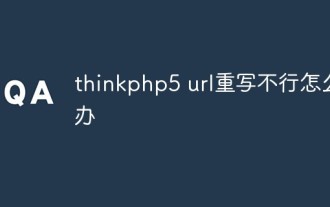 What should I do if thinkphp5 url rewriting fails?
Dec 12, 2022 am 09:31 AM
What should I do if thinkphp5 url rewriting fails?
Dec 12, 2022 am 09:31 AM
Solution to thinkphp5 url rewriting not working: 1. Check whether the mod_rewrite.so module is loaded in the httpd.conf configuration file; 2. Change None in AllowOverride None to All; 3. Modify the Apache configuration file .htaccess to "RewriteRule ^ (.*)$ index.php [L,E=PATH_INFO:$1]" and save it.
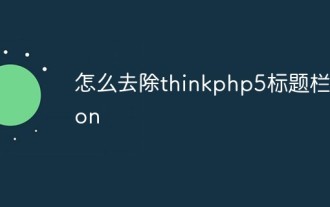 How to remove thinkphp5 title bar icon
Dec 20, 2022 am 09:24 AM
How to remove thinkphp5 title bar icon
Dec 20, 2022 am 09:24 AM
How to remove the thinkphp5 title bar icon: 1. Find the favicon.ico file under the thinkphp5 framework public; 2. Delete the file or choose another picture to rename it to favicon.ico and replace the original favicon.ico file.
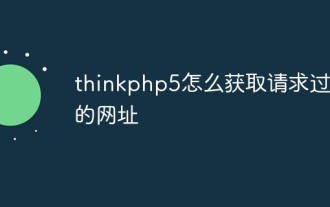 How to get the requested URL in thinkphp5
Dec 20, 2022 am 09:48 AM
How to get the requested URL in thinkphp5
Dec 20, 2022 am 09:48 AM
Methods for thinkphp5 to obtain the requested URL: 1. Use the "$request = Request::instance();" method of the "\think\Request" class to obtain the current URL information; 2. Use the built-in helper function "$request-> url()" to obtain the complete URL address including the domain name.
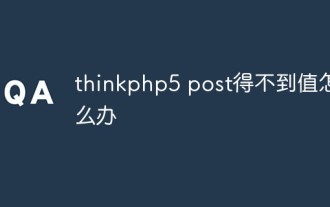 What should I do if thinkphp5 post cannot get the value?
Dec 06, 2022 am 09:29 AM
What should I do if thinkphp5 post cannot get the value?
Dec 06, 2022 am 09:29 AM
thinkphp5 post cannot get a value because TP5 uses the strpos function to find the app/json string in the content-type value of the Header. The solution is to set the content-type value of the Header to app/json.
 What should I do if thinkphp5 prompts that the controller does not exist?
Dec 06, 2022 am 10:43 AM
What should I do if thinkphp5 prompts that the controller does not exist?
Dec 06, 2022 am 10:43 AM
Solution to thinkphp5 prompting that the controller does not exist: 1. Check whether the namespace in the corresponding controller is written correctly and change it to the correct namespace; 2. Open the corresponding tp file and modify the class name.
 How to query yesterday's data in ThinkPHP5
Dec 05, 2022 am 09:20 AM
How to query yesterday's data in ThinkPHP5
Dec 05, 2022 am 09:20 AM
How to query yesterday's data in ThinkPHP5: 1. Open ThinkPHP5 related files; 2. Query yesterday's data through the expression "db('table')->whereTime('c_time', 'yesterday')->select();" Can.
 How to set error prompts in thinkphp5
Dec 07, 2022 am 10:31 AM
How to set error prompts in thinkphp5
Dec 07, 2022 am 10:31 AM
How to set error prompts in thinkphp5: 1. Enter the public folder in the project root directory and open the index.php entry file; 2. View the comments on the debug mode switch; 3. Adjust the value of the "APP_DEBUG" constant to true to display Error message prompt.





