Data transfer CURL example analysis in PHP
This article mainly introduces the analysis of data transmission CURL examples in PHP. Interested friends can refer to it. I hope it will be helpful to everyone.
Confirm whether the CURL extension is installed
Linux command:
[root@fengniu020 ~]# php -i | grep -i curl Additional .ini files parsed => /etc/php.d/curl.ini, curl cURL support => enabled cURL Information => 7.19.7
curl operation steps analysis:
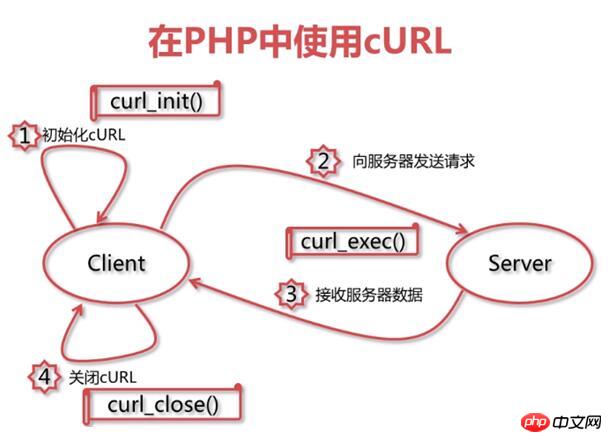
CURL example
1. A simple curl, grab the Baidu homepage
2. Download a web page and replace "Baidu" in the content with "Ferry" and then output
3. Call WebService
Simple curl, grab the Baidu homepage
<?php $curl=curl_init('http://www.jb51.net'); curl_exec($curl); curl_close($curl); ?>
Download a web page and replace "Baidu" in the content with "Ferry" and then output
<?php
/**
* 实例描述:在网络上下载一个网页并把内容中的“百度”替换为“摆渡”之后输出
*/
$curlobj = curl_init(); // 初始化
curl_setopt($curlobj, CURLOPT_URL, "http://www.baidu.com"); // 设置访问网页的URL
curl_setopt($curlobj, CURLOPT_RETURNTRANSFER, true); // 执行之后不直接打印出来
$output=curl_exec($curlobj); // 执行
curl_close($curlobj); // 关闭cURL
echo str_replace("百度","摆渡",$output);
?>Call WebService
<?php
/**
* 实例描述:通过调用WebService查询北京的当前天气
* 下方接口,免费用户24小时内访问是有限制的,需要存储信息
*/
$data = 'theCityName=北京';
//$data = 'theCityName=北京&';//多个用&号连接
$curlobj = curl_init();
curl_setopt($curlobj, CURLOPT_URL, "http://www.webxml.com.cn/WebServices/WeatherWebService.asmx/getWeatherbyCityName");
curl_setopt($curlobj, CURLOPT_HEADER, 0);
curl_setopt($curlobj, CURLOPT_RETURNTRANSFER, 1);
curl_setopt($curlobj, CURLOPT_POST, 1); //POST方式
curl_setopt($curlobj, CURLOPT_POSTFIELDS, $data);
curl_setopt($curlobj, CURLOPT_HTTPHEADER, array("application/x-www-form-urlencoded; charset=utf-8",
"Content-length: ".strlen($data)
)); //HTTP请求头
curl_setopt ($curlobj, CURLOPT_USERAGENT, $_SERVER['HTTP_USER_AGENT']);
$rtn = curl_exec($curlobj);
if(!curl_errno($curlobj)){
// $info = curl_getinfo($curlobj);
// print_r($info);
echo $rtn;
} else {
echo 'Curl error: ' . curl_error($curlobj);
}
curl_close($curlobj);
?>Download a file from the FTP server to the local
<?php
/**
* 代码实例-PHP-cURL实战
* 实例描述:从FTP服务器下载一个文件到本地
*/
$curlobj = curl_init();
curl_setopt($curlobj, CURLOPT_URL, "ftp://192.168.1.100/downloaddemo.txt");
curl_setopt($curlobj, CURLOPT_HEADER, 0);
curl_setopt($curlobj, CURLOPT_RETURNTRANSFER, 1);
curl_setopt($curlobj, CURLOPT_TIMEOUT, 300); // times out after 300s
curl_setopt($curlobj, CURLOPT_USERPWD, "peter.zhou:123456");//FTP用户名:密码
// Sets up the output file
$outfile = fopen('dest.txt', 'wb');//保存到本地的文件名
curl_setopt($curlobj, CURLOPT_FILE, $outfile);
$rtn = curl_exec($curlobj);
fclose($outfile);
if(!curl_errno($curlobj)){
// $info = curl_getinfo($curlobj);
// print_r($info);
echo "RETURN: " . $rtn;
} else {
echo 'Curl error: ' . curl_error($curlobj);
}
curl_close($curlobj);
?>Upload the local file to the FTP server
<?php
/**
* 代码实例-PHP-cURL实战
* 实例描述:把本地文件上传到FTP服务器上
*/
$curlobj = curl_init();
$localfile = 'ftp01.php';//需要上传的文件
$fp = fopen($localfile, 'r');
curl_setopt($curlobj, CURLOPT_URL, "ftp://192.168.1.100/ftp01_uploaded.php");//上传后保存的文件名
curl_setopt($curlobj, CURLOPT_HEADER, 0);
curl_setopt($curlobj, CURLOPT_RETURNTRANSFER, 1);
curl_setopt($curlobj, CURLOPT_TIMEOUT, 300); // times out after 300s
curl_setopt($curlobj, CURLOPT_USERPWD, "peter.zhou:123456");//FTP用户名:密码
curl_setopt($curlobj, CURLOPT_UPLOAD, 1);
curl_setopt($curlobj, CURLOPT_INFILE, $fp);//传输打开的文件
curl_setopt($curlobj, CURLOPT_INFILESIZE, filesize($localfile));//上传的文件大小
$rtn = curl_exec($curlobj);
fclose($fp);
if(!curl_errno($curlobj)){
echo "Uploaded successfully.";
} else {
echo 'Curl error: ' . curl_error($curlobj);
}
curl_close($curlobj);
?>Download an HTTPS resource on the network
<?php /** * 代码实例-PHP-cURL实战 * 实例描述:下载网络上面的一个HTTPS的资源 */ $curlobj = curl_init(); // 初始化 curl_setopt($curlobj, CURLOPT_URL, "https://ajax.aspnetcdn.com/ajax/jquery.validate/1.12.0/jquery.validate.js"); // 设置访问网页的URL curl_setopt($curlobj, CURLOPT_RETURNTRANSFER, true); // 执行之后不直接打印出来 // 设置HTTPS支持 date_default_timezone_set('PRC'); // 使用Cookie时,必须先设置时区 curl_setopt($curlobj, CURLOPT_SSL_VERIFYPEER, 0); // 对认证证书来源的检查从证书中检查SSL加密算法是否存在,设置为0就是终止从服务器端进行验证 curl_setopt($curlobj, CURLOPT_SSL_VERIFYHOST, 2); // $output=curl_exec($curlobj); // 执行 curl_close($curlobj); // 关闭cURL echo $output; ?>
Summary: The above is The entire content of this article is hoped to be helpful to everyone's study.
Related recommendations:
Detailed explanation of two methods of merging arrays in PHP
phpInsert data containing special symbols Processing method
phpMethod to monitor whether data is successfully inserted into the Mysql database
The above is the detailed content of Data transfer CURL example analysis in PHP. For more information, please follow other related articles on the PHP Chinese website!

Hot AI Tools

Undresser.AI Undress
AI-powered app for creating realistic nude photos

AI Clothes Remover
Online AI tool for removing clothes from photos.

Undress AI Tool
Undress images for free

Clothoff.io
AI clothes remover

Video Face Swap
Swap faces in any video effortlessly with our completely free AI face swap tool!

Hot Article

Hot Tools

Notepad++7.3.1
Easy-to-use and free code editor

SublimeText3 Chinese version
Chinese version, very easy to use

Zend Studio 13.0.1
Powerful PHP integrated development environment

Dreamweaver CS6
Visual web development tools

SublimeText3 Mac version
God-level code editing software (SublimeText3)

Hot Topics
 How to realize the mutual conversion between CURL and python requests in python
May 03, 2023 pm 12:49 PM
How to realize the mutual conversion between CURL and python requests in python
May 03, 2023 pm 12:49 PM
Both curl and Pythonrequests are powerful tools for sending HTTP requests. While curl is a command-line tool that allows you to send requests directly from the terminal, Python's requests library provides a more programmatic way to send requests from Python code. The basic syntax for converting curl to Pythonrequestscurl command is as follows: curl[OPTIONS]URL When converting curl command to Python request, we need to convert the options and URL into Python code. Here is an example curlPOST command: curl-XPOST https://example.com/api
 From start to finish: How to use php extension cURL to make HTTP requests
Jul 29, 2023 pm 05:07 PM
From start to finish: How to use php extension cURL to make HTTP requests
Jul 29, 2023 pm 05:07 PM
From start to finish: How to use php extension cURL for HTTP requests Introduction: In web development, it is often necessary to communicate with third-party APIs or other remote servers. Using cURL to make HTTP requests is a common and powerful way. This article will introduce how to use PHP to extend cURL to perform HTTP requests, and provide some practical code examples. 1. Preparation First, make sure that php has the cURL extension installed. You can execute php-m|grepcurl on the command line to check
 Tutorial on updating curl version under Linux!
Mar 07, 2024 am 08:30 AM
Tutorial on updating curl version under Linux!
Mar 07, 2024 am 08:30 AM
To update the curl version under Linux, you can follow the steps below: Check the current curl version: First, you need to determine the curl version installed in the current system. Open a terminal and execute the following command: curl --version This command will display the current curl version information. Confirm available curl version: Before updating curl, you need to confirm the latest version available. You can visit curl's official website (curl.haxx.se) or related software sources to find the latest version of curl. Download the curl source code: Using curl or a browser, download the source code file for the curl version of your choice (usually .tar.gz or .tar.bz2
 PHP8.1 released: Introducing curl for concurrent processing of multiple requests
Jul 08, 2023 pm 09:13 PM
PHP8.1 released: Introducing curl for concurrent processing of multiple requests
Jul 08, 2023 pm 09:13 PM
PHP8.1 released: Introducing curl for concurrent processing of multiple requests. Recently, PHP officially released the latest version of PHP8.1, which introduced an important feature: curl for concurrent processing of multiple requests. This new feature provides developers with a more efficient and flexible way to handle multiple HTTP requests, greatly improving performance and user experience. In previous versions, handling multiple requests often required creating multiple curl resources and using loops to send and receive data respectively. Although this method can achieve the purpose
 How to handle 301 redirection of web pages in PHP Curl?
Mar 08, 2024 am 11:36 AM
How to handle 301 redirection of web pages in PHP Curl?
Mar 08, 2024 am 11:36 AM
How to handle 301 redirection of web pages in PHPCurl? When using PHPCurl to send network requests, you will often encounter a 301 status code returned by the web page, indicating that the page has been permanently redirected. In order to handle this situation correctly, we need to add some specific options and processing logic to the Curl request. The following will introduce in detail how to handle 301 redirection of web pages in PHPCurl, and provide specific code examples. 301 redirect processing principle 301 redirect means that the server returns a 30
 what is linux curl
Apr 20, 2023 pm 05:05 PM
what is linux curl
Apr 20, 2023 pm 05:05 PM
In Linux, curl is a very practical tool for transferring data to and from the server. It is a file transfer tool that uses URL rules to work under the command line; it supports file upload and download, and is a comprehensive transfer tool. . Curl provides a lot of very useful functions, including proxy access, user authentication, ftp upload and download, HTTP POST, SSL connection, cookie support, breakpoint resume and so on.
 React API Call Guide: How to interact and transfer data with the backend API
Sep 26, 2023 am 10:19 AM
React API Call Guide: How to interact and transfer data with the backend API
Sep 26, 2023 am 10:19 AM
ReactAPI Call Guide: How to interact with and transfer data to the backend API Overview: In modern web development, interacting with and transferring data to the backend API is a common need. React, as a popular front-end framework, provides some powerful tools and features to simplify this process. This article will introduce how to use React to call the backend API, including basic GET and POST requests, and provide specific code examples. Install the required dependencies: First, make sure Axi is installed in the project
 How to transfer all data between two iPhones Detailed explanation: How to migrate data from old phones
Mar 18, 2024 pm 06:31 PM
How to transfer all data between two iPhones Detailed explanation: How to migrate data from old phones
Mar 18, 2024 pm 06:31 PM
When many friends change their Apple phones, they want to import all the data in the old phone to the new phone. In theory, it is completely feasible, but in practice, it is impossible to "transfer all" the data. This issue's article List several ways to "transfer part of the data". 1. iTunes is a pre-installed software on Apple mobile phones. It can be used to migrate all data in old mobile phones, but it needs to be used in conjunction with a computer. The migration can be completed by installing iTunes on the computer, then connecting the phone and computer via a data cable, using iTunes to back up the apps and data in the phone, and finally restoring the backup to the new Apple phone. 2. iCloudiCloud is Apple’s exclusive “cloud space” tool. You can log in to your old phone first.






