 Backend Development
Backend Development
 PHP Tutorial
PHP Tutorial
 Detailed explanation of the steps for array_search() function to return key names by element value
Detailed explanation of the steps for array_search() function to return key names by element value
Detailed explanation of the steps for array_search() function to return key names by element value
This time I will bring you array_search() function to return the key name by element value in detail. What are the precautions for the array_search() function to return the key name by element value? The following is a practical case, let’s take a look. The
array_search() function is the same as in_array(), which searches for a key value in an array.
If the value is found, the key name of the matching element will be returned. If not found, false is returned
array_search() definition and usage
array_search() function is the same as in_array(), searching for a key value in the array. If the value is found, the key of the matching element is returned. If not found, returns false.
Prior to PHP 4.2.0, functions returned null instead of false on failure.
If the third parameter strict is specified as true, the key name of the corresponding element will only be returned if the data type and value are consistent.
Syntax
array_search(value,array,strict)Parameter Description
value Required. Specifies the search for the value in the array.
array required. The array to be searched.
strict Optional. Possible values:
true
false - Default
If the value is set to true, the type of the given value will also be checked in the array. (See Example 2)
php arrayExample of function array_search:
<?php
$a=array("a"=>"Dog","b"=>"Cat","c"=>"Horse");
echo array_search("Dog",$a);
?>Output:
a
I believe I read the case in this article You have mastered the method. For more exciting information, please pay attention to other related articles on the php Chinese website!
Recommended reading:
PHP accelerator eAccelerator configuration and usage steps Detailed explanation
The above is the detailed content of Detailed explanation of the steps for array_search() function to return key names by element value. For more information, please follow other related articles on the PHP Chinese website!

Hot AI Tools

Undresser.AI Undress
AI-powered app for creating realistic nude photos

AI Clothes Remover
Online AI tool for removing clothes from photos.

Undress AI Tool
Undress images for free

Clothoff.io
AI clothes remover

Video Face Swap
Swap faces in any video effortlessly with our completely free AI face swap tool!

Hot Article

Hot Tools

Notepad++7.3.1
Easy-to-use and free code editor

SublimeText3 Chinese version
Chinese version, very easy to use

Zend Studio 13.0.1
Powerful PHP integrated development environment

Dreamweaver CS6
Visual web development tools

SublimeText3 Mac version
God-level code editing software (SublimeText3)

Hot Topics
 PHP Tips: Quickly Implement Return to Previous Page Function
Mar 09, 2024 am 08:21 AM
PHP Tips: Quickly Implement Return to Previous Page Function
Mar 09, 2024 am 08:21 AM
PHP Tips: Quickly implement the function of returning to the previous page. In web development, we often encounter the need to implement the function of returning to the previous page. Such operations can improve the user experience and make it easier for users to navigate between web pages. In PHP, we can achieve this function through some simple code. This article will introduce how to quickly implement the function of returning to the previous page and provide specific PHP code examples. In PHP, we can use $_SERVER['HTTP_REFERER'] to get the URL of the previous page
 What results does MySQL return after inserting data?
Mar 01, 2024 am 10:27 AM
What results does MySQL return after inserting data?
Mar 01, 2024 am 10:27 AM
MySQL is a widely used relational database management system for storing and managing data. When we want to insert new data into a database table, we usually use the INSERT statement. In MySQL, when the INSERT statement is executed to successfully insert data, a result will be returned, which is the result of the insertion operation. In this article, we will discuss in detail the results returned by MySQL after inserting data and provide some specific code examples. 1. The result returned after inserting data is in MySQL. When successfully executed
 Sort array using Array.Sort function in C#
Nov 18, 2023 am 10:37 AM
Sort array using Array.Sort function in C#
Nov 18, 2023 am 10:37 AM
Title: Example of using the Array.Sort function to sort an array in C# Text: In C#, array is a commonly used data structure, and it is often necessary to sort the array. C# provides the Array class, which has the Sort method to conveniently sort arrays. This article will demonstrate how to use the Array.Sort function in C# to sort an array and provide specific code examples. First, we need to understand the basic usage of the Array.Sort function. Array.So
 How to use Vue to implement the return to previous page effect
Sep 19, 2023 pm 01:07 PM
How to use Vue to implement the return to previous page effect
Sep 19, 2023 pm 01:07 PM
How to use Vue to implement the special effect of returning to the previous page. In front-end development, we often encounter situations where we need to return to the previous page. By adding a back button, you can provide a better user experience. This article will introduce how to use the Vue framework to achieve the special effect of returning to the previous page, and provide corresponding code examples. First, in the Vue project, you need to create a page as the previous page. We can set routing through VueRouter, and each route corresponds to a component. In the previous page, we can add a back button and pass the click event
 Simple and clear method to use PHP array_merge_recursive() function
Jun 27, 2023 pm 01:48 PM
Simple and clear method to use PHP array_merge_recursive() function
Jun 27, 2023 pm 01:48 PM
When programming in PHP, we often need to merge arrays. PHP provides the array_merge() function to complete array merging, but when the same key exists in the array, this function will overwrite the original value. In order to solve this problem, PHP also provides an array_merge_recursive() function in the language, which can merge arrays and retain the values of the same keys, making the program design more flexible. array_merge
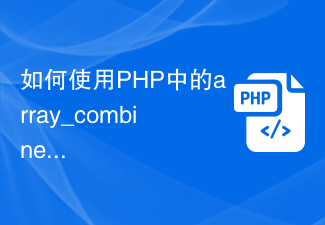 How to use the array_combine function in PHP to combine two arrays into an associative array
Jun 26, 2023 pm 01:41 PM
How to use the array_combine function in PHP to combine two arrays into an associative array
Jun 26, 2023 pm 01:41 PM
In PHP, there are many powerful array functions that can make array operations more convenient and faster. When we need to combine two arrays into an associative array, we can use PHP's array_combine function to achieve this operation. This function is actually used to combine the keys of one array as the values of another array into a new associative array. Next, we will explain how to use the array_combine function in PHP to combine two arrays into an associative array. Learn about array_comb
 The Browser Company launches Arc Search: AI-assisted, upgraded search experience
Feb 01, 2024 am 09:18 AM
The Browser Company launches Arc Search: AI-assisted, upgraded search experience
Feb 01, 2024 am 09:18 AM
According to news on January 31, TheBrowserCompany recently released a new application called ArcSearch, which makes full use of AI technology and aims to help users obtain the information they need more quickly and conveniently. The core feature of the ArcSearch application is its "Browseforme" function, which is powered by models from companies such as OpenAI. When a user searches, this function can automatically read at least six related web pages, integrate and summarize this information through AI technology, and finally display it to the user on a newly designed page. This page not only contains information related to the search keywords, but also divides the content into different parts to make it clearer for users.
 Detailed explanation of PHP array_fill() function usage
Jun 27, 2023 am 08:42 AM
Detailed explanation of PHP array_fill() function usage
Jun 27, 2023 am 08:42 AM
In PHP programming, array is a very important data structure that can handle large amounts of data easily. PHP provides many array-related functions, array_fill() is one of them. This article will introduce in detail the usage of the array_fill() function, as well as some tips in practical applications. 1. Overview of the array_fill() function The function of the array_fill() function is to create an array of a specified length and composed of the same values. Specifically, the syntax of this function is





