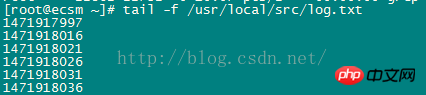Backend Development
Backend Development
 PHP Tutorial
PHP Tutorial
 Implementation method of PHP background daemon in Linux environment
Implementation method of PHP background daemon in Linux environment
Implementation method of PHP background daemon in Linux environment
The content introduced in this article is the implementation of the PHP background daemon process in the Linux environment. Now I share it with everyone. Friends in need can take a look
Application scenarios
In some cases, we need to continuously and periodically provide some services, such as monitoring the operating status of memory or CPU. These applications have nothing to do with the client. It does not mean that if the client (such as web interface, mobile app, etc.) is closed, we will not monitor the memory or CPU. In order to deal with this business scenario, the background daemon can come in handy.
Required environment
Linux
Implementation method
1. Prepare the php script
in /usr/local In the /src/ directory, create a new daemon.php script file as follows:
##[php] view plain copy
<?php
Class Daemon{
/**
* 初始化一个守护进程
* @throws Exception
*/
public function init(){
//创建一个子进程
$pid = pcntl_fork();
if ($pid == -1) {
throw new Exception('fork子进程失败');
} elseif ($pid > 0) {
//父进程退出,子进程变成孤儿进程被1号进程收养,进程脱离终端
exit(0);
}
//创建一个新的会话,脱离终端控制,更改子进程为组长进程
$sid = posix_setsid();
if ($sid == -1) {
throw new Exception('setsid fail');
}
//修改当前进程的工作目录,由于子进程会继承父进程的工作目录,修改工作目录以释放对父进程工作目录的占用。
chdir('/');
/**
* 通过上一步,我们创建了一个新的会话组长,进程组长,且脱离了终端,但是会话组长可以申请重新打开一个终端,为了避免
* 这种情况,我们再次创建一个子进程,并退出当前进程,这样运行的进程就不再是会话组长。
*/
$pid = pcntl_fork();
if ($pid == -1) {
throw new Exception('fork子进程失败');
} elseif ($pid > 0) {
//再一次退出父进程,子进程成为最终的守护进程
exit(0);
}
//由于守护进程用不到标准输入输出,关闭标准输入,输出,错误输出描述符
fclose(STDIN);
fclose(STDOUT);
fclose(STDERR);
}
}
$daemon = new Daemon();
$daemon->init();
//处理业务代码
while(true) {
file_put_contents('/usr/local/src/log.txt', time().PHP_EOL, FILE_APPEND);
sleep(5);
}view plain copy2. Run the php script in background mode
At the command line, enter:
[plain]
nohup php /usr/local/src/daemon.php &
view plain copyAt the command line, enter :
[plain]
tail -f /usr/local/src/log.txt
4. 关闭php后台进程
首先,我们需要查出该进程的PID,命令:
[plain] view plain copy
ps -ef | grep "php /usr/local/src/daemon.php"
Copy after login
然后,通过这个PID把该进程kill掉
[plain] view plain copy
kill -9 22767
Copy after login其中,22767就是php后台进程的PID号。
5. 开机自启
通过前面的步骤,我们知道如何开启和关闭一个php进程,但是,在实际的应用中,我们不可能每次都是手动开启,这样我们就会损失掉一部分业务数据,所以我们必须要让该进程开机自动运行,步骤如下:
在/etc/rc.local文件中,将nohup php /usr/local/src/daemon.php &这个命令加入即可。
相关推荐:
The above is the detailed content of Implementation method of PHP background daemon in Linux environment. For more information, please follow other related articles on the PHP Chinese website!

Hot AI Tools

Undresser.AI Undress
AI-powered app for creating realistic nude photos

AI Clothes Remover
Online AI tool for removing clothes from photos.

Undress AI Tool
Undress images for free

Clothoff.io
AI clothes remover

Video Face Swap
Swap faces in any video effortlessly with our completely free AI face swap tool!

Hot Article

Hot Tools

Notepad++7.3.1
Easy-to-use and free code editor

SublimeText3 Chinese version
Chinese version, very easy to use

Zend Studio 13.0.1
Powerful PHP integrated development environment

Dreamweaver CS6
Visual web development tools

SublimeText3 Mac version
God-level code editing software (SublimeText3)

Hot Topics
 PHP and Python: Different Paradigms Explained
Apr 18, 2025 am 12:26 AM
PHP and Python: Different Paradigms Explained
Apr 18, 2025 am 12:26 AM
PHP is mainly procedural programming, but also supports object-oriented programming (OOP); Python supports a variety of paradigms, including OOP, functional and procedural programming. PHP is suitable for web development, and Python is suitable for a variety of applications such as data analysis and machine learning.
 Why Use PHP? Advantages and Benefits Explained
Apr 16, 2025 am 12:16 AM
Why Use PHP? Advantages and Benefits Explained
Apr 16, 2025 am 12:16 AM
The core benefits of PHP include ease of learning, strong web development support, rich libraries and frameworks, high performance and scalability, cross-platform compatibility, and cost-effectiveness. 1) Easy to learn and use, suitable for beginners; 2) Good integration with web servers and supports multiple databases; 3) Have powerful frameworks such as Laravel; 4) High performance can be achieved through optimization; 5) Support multiple operating systems; 6) Open source to reduce development costs.
 Choosing Between PHP and Python: A Guide
Apr 18, 2025 am 12:24 AM
Choosing Between PHP and Python: A Guide
Apr 18, 2025 am 12:24 AM
PHP is suitable for web development and rapid prototyping, and Python is suitable for data science and machine learning. 1.PHP is used for dynamic web development, with simple syntax and suitable for rapid development. 2. Python has concise syntax, is suitable for multiple fields, and has a strong library ecosystem.
 PHP vs. Python: Use Cases and Applications
Apr 17, 2025 am 12:23 AM
PHP vs. Python: Use Cases and Applications
Apr 17, 2025 am 12:23 AM
PHP is suitable for web development and content management systems, and Python is suitable for data science, machine learning and automation scripts. 1.PHP performs well in building fast and scalable websites and applications and is commonly used in CMS such as WordPress. 2. Python has performed outstandingly in the fields of data science and machine learning, with rich libraries such as NumPy and TensorFlow.
 PHP: An Introduction to the Server-Side Scripting Language
Apr 16, 2025 am 12:18 AM
PHP: An Introduction to the Server-Side Scripting Language
Apr 16, 2025 am 12:18 AM
PHP is a server-side scripting language used for dynamic web development and server-side applications. 1.PHP is an interpreted language that does not require compilation and is suitable for rapid development. 2. PHP code is embedded in HTML, making it easy to develop web pages. 3. PHP processes server-side logic, generates HTML output, and supports user interaction and data processing. 4. PHP can interact with the database, process form submission, and execute server-side tasks.
 PHP and the Web: Exploring its Long-Term Impact
Apr 16, 2025 am 12:17 AM
PHP and the Web: Exploring its Long-Term Impact
Apr 16, 2025 am 12:17 AM
PHP has shaped the network over the past few decades and will continue to play an important role in web development. 1) PHP originated in 1994 and has become the first choice for developers due to its ease of use and seamless integration with MySQL. 2) Its core functions include generating dynamic content and integrating with the database, allowing the website to be updated in real time and displayed in personalized manner. 3) The wide application and ecosystem of PHP have driven its long-term impact, but it also faces version updates and security challenges. 4) Performance improvements in recent years, such as the release of PHP7, enable it to compete with modern languages. 5) In the future, PHP needs to deal with new challenges such as containerization and microservices, but its flexibility and active community make it adaptable.
 PHP and Python: A Deep Dive into Their History
Apr 18, 2025 am 12:25 AM
PHP and Python: A Deep Dive into Their History
Apr 18, 2025 am 12:25 AM
PHP originated in 1994 and was developed by RasmusLerdorf. It was originally used to track website visitors and gradually evolved into a server-side scripting language and was widely used in web development. Python was developed by Guidovan Rossum in the late 1980s and was first released in 1991. It emphasizes code readability and simplicity, and is suitable for scientific computing, data analysis and other fields.
 How to run java code in notepad
Apr 16, 2025 pm 07:39 PM
How to run java code in notepad
Apr 16, 2025 pm 07:39 PM
Although Notepad cannot run Java code directly, it can be achieved by using other tools: using the command line compiler (javac) to generate a bytecode file (filename.class). Use the Java interpreter (java) to interpret bytecode, execute the code, and output the result.