 Backend Development
Backend Development
 PHP Tutorial
PHP Tutorial
 Example usage of non-printing characters, special characters, and qualifiers (regular expression character set 2)
Example usage of non-printing characters, special characters, and qualifiers (regular expression character set 2)
Example usage of non-printing characters, special characters, and qualifiers (regular expression character set 2)
Non-printing characters
Character Meaning
\cx Matches the control character specified by x. For example, \cM matches a Control-M or carriage return character. The value of x must be one of A-Z or a-z. Otherwise, c is treated as a literal 'c' character.
\f Matches a form feed character. Equivalent to \x0c and \cL.
\n Matches a newline character. Equivalent to \x0a and \cJ.
\r Matches a carriage return character. Equivalent to \x0d and \cM.
\s Matches any whitespace characters, including spaces, tabs, form feeds, etc. Equivalent to [ \f\n\r\t\v].
\S Matches any non-whitespace characters. Equivalent to [^ \f\n\r\t\v].
\t Matches a tab character. Equivalent to \x09 and \cI.
\v Matches a vertical tab character. Equivalent to \x0b and \cK.
Special characters
The so-called special characters are characters with special meanings, such as the * in "*.txt" mentioned above. Simply put, it means The meaning of any string. If you want to find files with * in the file name, you need to escape the *, that is, add a \ before it. ls\*.txt. Regular expressions have the following special characters.
Special characters Description
$ Match the end of the input string. If the RegExp object's Multiline property is set, $ also matches '\n' or '\r'. To match the $ character itself, use \$.
( ) Marks the beginning and end of a subexpression. Subexpressions can be obtained for later use. To match these characters, use \( and \).
* Matches the preceding subexpression zero or more times. To match * characters, use \*.
+ Match the previous subexpression one or more times. To match the + character, use \+.
. Matches any single character except the newline character \n. To match ., use \.
[ Marks the beginning of a square bracket expression. To match [, use \[.
? Matches the preceding subexpression zero or one time, or specifies a non-greedy qualifier. To match the ? character, use \?.
\ Mark the next character as either a special character, a literal character, a backward reference, or an octal escape character. For example, ‘n’ matches the character ‘n’. '\n' matches newline character. The sequence '\\' matches "\", while '\(' matches "(".
^ Matches the beginning of the input string, unless used in a square bracket expression, in which case it means not Accepts this set of characters. To match the ^ character itself, use \^ . To match |, use \|. Regular expressions are constructed in the same way as mathematical expressions, using various metacharacters and operators. Expressions can be combined together to create larger expressions. The components of a regular expression can be a single character, a collection of characters, a range of characters, a selection between characters, or any combination of all of these components. Qualifier
The qualifier is used to specify how many times a given component of the regular expression must appear to satisfy the match. There are * or + or ? or {n} or {n,} or {. n, m} 6 types in total The *, + and ? qualifiers are all greedy, because they will match as many words as possible. Non-greedy can be achieved by adding a ? after them. Or minimum match. Regular expression qualifiers are:Characters Description
to Matches "z" and "zoo". * Equivalent to {0,}. , but cannot match "z". + is equivalent to {1,}.
? Matches the preceding subexpression zero or one time. For example, "do(es)?" would match "do" in "do" or "does". ? Equivalent to {0,1}.
{n} n is a non-negative integer. Match a certain number of n times. For example, 'o{2}' cannot match the 'o' in "Bob", but it can match two o's in "food".
{n,} n is a non-negative integer. Match at least n times. For example, 'o{2,}' does not match the 'o' in "Bob", but it does match all o's in "foooood". ‘o{1,}’ is equivalent to ‘o+’. 'o{0,}' is equivalent to 'o*'.
{n,m} m and n are both non-negative integers, where n <= m. Match at least n times and at most m times. For example, "o{1,3}" will match the first three o's in "fooooood". ‘o{0,1}’ is equivalent to ‘o?’. Please note that there cannot be a space between the comma and the two numbers.
The above is the detailed content of Example usage of non-printing characters, special characters, and qualifiers (regular expression character set 2). For more information, please follow other related articles on the PHP Chinese website!

Hot AI Tools

Undresser.AI Undress
AI-powered app for creating realistic nude photos

AI Clothes Remover
Online AI tool for removing clothes from photos.

Undress AI Tool
Undress images for free

Clothoff.io
AI clothes remover

Video Face Swap
Swap faces in any video effortlessly with our completely free AI face swap tool!

Hot Article

Hot Tools

Notepad++7.3.1
Easy-to-use and free code editor

SublimeText3 Chinese version
Chinese version, very easy to use

Zend Studio 13.0.1
Powerful PHP integrated development environment

Dreamweaver CS6
Visual web development tools

SublimeText3 Mac version
God-level code editing software (SublimeText3)

Hot Topics
 PHP regular expression validation: number format detection
Mar 21, 2024 am 09:45 AM
PHP regular expression validation: number format detection
Mar 21, 2024 am 09:45 AM
PHP regular expression verification: Number format detection When writing PHP programs, it is often necessary to verify the data entered by the user. One of the common verifications is to check whether the data conforms to the specified number format. In PHP, you can use regular expressions to achieve this kind of validation. This article will introduce how to use PHP regular expressions to verify number formats and provide specific code examples. First, let’s look at common number format validation requirements: Integers: only contain numbers 0-9, can start with a plus or minus sign, and do not contain decimal points. floating point
 How to validate email address in Golang using regular expression?
May 31, 2024 pm 01:04 PM
How to validate email address in Golang using regular expression?
May 31, 2024 pm 01:04 PM
To validate email addresses in Golang using regular expressions, follow these steps: Use regexp.MustCompile to create a regular expression pattern that matches valid email address formats. Use the MatchString function to check whether a string matches a pattern. This pattern covers most valid email address formats, including: Local usernames can contain letters, numbers, and special characters: !.#$%&'*+/=?^_{|}~-`Domain names must contain at least One letter, followed by letters, numbers, or hyphens. The top-level domain (TLD) cannot be longer than 63 characters.
 How to match timestamps using regular expressions in Go?
Jun 02, 2024 am 09:00 AM
How to match timestamps using regular expressions in Go?
Jun 02, 2024 am 09:00 AM
In Go, you can use regular expressions to match timestamps: compile a regular expression string, such as the one used to match ISO8601 timestamps: ^\d{4}-\d{2}-\d{2}T \d{2}:\d{2}:\d{2}(\.\d+)?(Z|[+-][0-9]{2}:[0-9]{2})$ . Use the regexp.MatchString function to check if a string matches a regular expression.
 Master regular expressions and string processing in Go language
Nov 30, 2023 am 09:54 AM
Master regular expressions and string processing in Go language
Nov 30, 2023 am 09:54 AM
As a modern programming language, Go language provides powerful regular expressions and string processing functions, allowing developers to process string data more efficiently. It is very important for developers to master regular expressions and string processing in Go language. This article will introduce in detail the basic concepts and usage of regular expressions in Go language, and how to use Go language to process strings. 1. Regular expressions Regular expressions are a tool used to describe string patterns. They can easily implement operations such as string matching, search, and replacement.
 Detailed explanation of how to modify the character set of Oracle database
Mar 02, 2024 pm 03:18 PM
Detailed explanation of how to modify the character set of Oracle database
Mar 02, 2024 pm 03:18 PM
Detailed explanation of how to modify the character set of Oracle database Oracle database is a powerful relational database management system that supports multiple character sets, including Simplified Chinese character set, Traditional Chinese character set, English character set, etc. In practical applications, you may encounter situations where you need to modify the database character set. This article will introduce in detail the method of modifying the Oracle database character set and provide specific code examples for readers' reference. 1. Check the current database character set. Before modifying the database character set, you first need to check the current database character set.
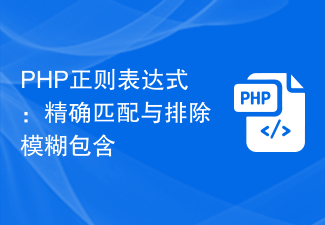 PHP regular expressions: exact matching and exclusion of fuzzy inclusions
Feb 28, 2024 pm 01:03 PM
PHP regular expressions: exact matching and exclusion of fuzzy inclusions
Feb 28, 2024 pm 01:03 PM
PHP Regular Expressions: Exact Matching and Exclusion Fuzzy inclusion regular expressions are a powerful text matching tool that can help programmers perform efficient search, replacement and filtering when processing text. In PHP, regular expressions are also widely used in string processing and data matching. This article will focus on how to perform exact matching and exclude fuzzy inclusion operations in PHP, and will illustrate it with specific code examples. Exact match Exact match means matching only strings that meet the exact condition, not any variations or extra words.
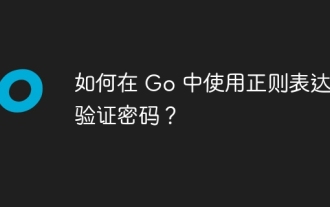 How to verify password using regular expression in Go?
Jun 02, 2024 pm 07:31 PM
How to verify password using regular expression in Go?
Jun 02, 2024 pm 07:31 PM
The method of using regular expressions to verify passwords in Go is as follows: Define a regular expression pattern that meets the minimum password requirements: at least 8 characters, including lowercase letters, uppercase letters, numbers, and special characters. Compile regular expression patterns using the MustCompile function from the regexp package. Use the MatchString method to test whether the input string matches a regular expression pattern.
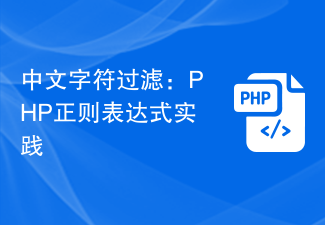 Chinese character filtering: PHP regular expression practice
Mar 24, 2024 pm 04:48 PM
Chinese character filtering: PHP regular expression practice
Mar 24, 2024 pm 04:48 PM
PHP is a widely used programming language, especially popular in the field of web development. In the process of web development, we often encounter the need to filter and verify text input by users, among which character filtering is a very important operation. This article will introduce how to use regular expressions in PHP to implement Chinese character filtering, and give specific code examples. First of all, we need to clarify that the Unicode range of Chinese characters is from u4e00 to u9fa5, that is, all Chinese characters are in this range.





