 Backend Development
Backend Development
 PHP Tutorial
PHP Tutorial
 PHP ZipArchive implements compression and decompression of Zip files
PHP ZipArchive implements compression and decompression of Zip files
PHP ZipArchive implements compression and decompression of Zip files
$zip = new ZipArchive;//新建一个ZipArchive的对象
/*
通过ZipArchive的对象处理zip文件
$zip->open这个方法的参数表示处理的zip文件名。
如果对zip文件对象操作成功,$zip->open这个方法会返回TRUE
*/
if ($zip->open('test.zip') === TRUE)
{
$zip->extractTo('images');//假设解压缩到在当前路径下images文件夹的子文件夹php
$zip->close();//关闭处理的zip文件
}$zip = new ZipArchive;
/*
$zip->open这个方法第一个参数表示处理的zip文件名。
第二个参数表示处理模式,ZipArchive::OVERWRITE表示如果zip文件存在,就覆盖掉原来的zip文件。
如果参数使用ZIPARCHIVE::CREATE,系统就会往原来的zip文件里添加内容。
如果不是为了多次添加内容到zip文件,建议使用ZipArchive::OVERWRITE。
使用这两个参数,如果zip文件不存在,系统都会自动新建。
如果对zip文件对象操作成功,$zip->open这个方法会返回TRUE
*/
if ($zip->open('test.zip', ZipArchive::OVERWRITE) === TRUE)
{
$zip->addFile('image.txt');//假设加入的文件名是image.txt,在当前路径下
$zip->close();
}$zip = new ZipArchive;
$res = $zip->open('test.zip', ZipArchive::CREATE);
if ($res === TRUE) {
$zip->addFromString('test.txt', 'file content goes here');
$zip->close();
echo 'ok';
} else {
echo 'failed';
}function addFileToZip($path, $zip) {
$handler = opendir($path); //打开当前文件夹由$path指定。
/*
循环的读取文件夹下的所有文件和文件夹
其中$filename = readdir($handler)是每次循环的时候将读取的文件名赋值给$filename,
为了不陷于死循环,所以还要让$filename !== false。
一定要用!==,因为如果某个文件名如果叫'0',或者某些被系统认为是代表false,用!=就会停止循环
*/
while (($filename = readdir($handler)) !== false) {
if ($filename != "." && $filename != "..") {//文件夹文件名字为'.'和‘..’,不要对他们进行操作
if (is_dir($path . "/" . $filename)) {// 如果读取的某个对象是文件夹,则递归
addFileToZip($path . "/" . $filename, $zip);
} else { //将文件加入zip对象
$zip->addFile($path . "/" . $filename);
}
}
}
@closedir($path);
}
$zip = new ZipArchive();
if ($zip->open('images.zip', ZipArchive::OVERWRITE) === TRUE) {
addFileToZip('images/', $zip); //调用方法,对要打包的根目录进行操作,并将ZipArchive的对象传递给方法
$zip->close(); //关闭处理的zip文件
}以上就介绍了PHP ZipArchive 实现压缩解压Zip文件,包括了方面的内容,希望对PHP教程有兴趣的朋友有所帮助。

Hot AI Tools

Undresser.AI Undress
AI-powered app for creating realistic nude photos

AI Clothes Remover
Online AI tool for removing clothes from photos.

Undress AI Tool
Undress images for free

Clothoff.io
AI clothes remover

Video Face Swap
Swap faces in any video effortlessly with our completely free AI face swap tool!

Hot Article

Hot Tools

Notepad++7.3.1
Easy-to-use and free code editor

SublimeText3 Chinese version
Chinese version, very easy to use

Zend Studio 13.0.1
Powerful PHP integrated development environment

Dreamweaver CS6
Visual web development tools

SublimeText3 Mac version
God-level code editing software (SublimeText3)

Hot Topics
 What are the differences between Huawei GT3 Pro and GT4?
Dec 29, 2023 pm 02:27 PM
What are the differences between Huawei GT3 Pro and GT4?
Dec 29, 2023 pm 02:27 PM
Many users will choose the Huawei brand when choosing smart watches. Among them, Huawei GT3pro and GT4 are very popular choices. Many users are curious about the difference between Huawei GT3pro and GT4. Let’s introduce the two to you. . What are the differences between Huawei GT3pro and GT4? 1. Appearance GT4: 46mm and 41mm, the material is glass mirror + stainless steel body + high-resolution fiber back shell. GT3pro: 46.6mm and 42.9mm, the material is sapphire glass + titanium body/ceramic body + ceramic back shell 2. Healthy GT4: Using the latest Huawei Truseen5.5+ algorithm, the results will be more accurate. GT3pro: Added ECG electrocardiogram and blood vessel and safety
 Zip decompression library in PHP8.0: ZipArchive
May 14, 2023 am 08:54 AM
Zip decompression library in PHP8.0: ZipArchive
May 14, 2023 am 08:54 AM
As a popular server-side programming language, PHP has been widely used and supported. The new Zip decompression library in the PHP8.0 version is also a very practical feature that can provide PHP developers with more programming tools and solutions. This Zip decompression library is called ZipArchive, which is a newly introduced Zip decompression and compression class in PHP8.0 version. This function can help developers solve the problem of Zip file operation in PHP and provide a simpler, faster and more effective solution.
 Solution to PHP Fatal error: Class 'ZipArchive' not found in
Jun 23, 2023 pm 12:36 PM
Solution to PHP Fatal error: Class 'ZipArchive' not found in
Jun 23, 2023 pm 12:36 PM
In recent years, PHP has become a widely used programming language for developing various web applications. However, sometimes when using PHP to develop applications, you will encounter the error message "PHPFatalerror: Class'ZipArchive'notfoundin", which will hinder the entire development process. This article aims to introduce methods to solve this error and help PHP programmers better deal with this problem. Reasons for errors when developing using PHP
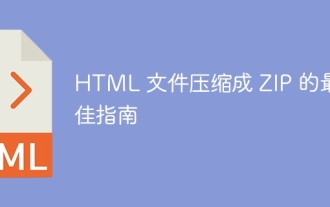 Best Guide to Compressing HTML Files to ZIP
Apr 09, 2024 pm 04:09 PM
Best Guide to Compressing HTML Files to ZIP
Apr 09, 2024 pm 04:09 PM
Compressing HTML files into ZIP can improve page loading speed. Methods include: using online tools (such as FileOptimizer, TinyPNG) using command line tools (such as gzip, 7-zip) using Node.js scripts (using the zlib module)
 How to use PHP ZipArchive to encrypt and decrypt the file contents of a compressed package?
Jul 21, 2023 pm 06:44 PM
How to use PHP ZipArchive to encrypt and decrypt the file contents of a compressed package?
Jul 21, 2023 pm 06:44 PM
How to use PHPZipArchive to encrypt and decrypt the file contents of a compressed package? When transferring or storing files, it is very important to keep your data secure. Using a password to encrypt and decrypt the file contents of the compressed package can effectively avoid the risk of data leakage. PHP provides a class called ZipArchive, which can be used to create and operate compressed packages in ZIP format. This article will introduce how to use the PHPZipArchive class to encrypt and decrypt the file contents of the compressed package. create
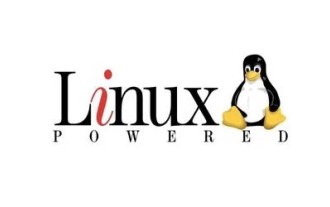 Detailed explanation of decompression file command (zip) under centos7
Jan 07, 2024 pm 06:30 PM
Detailed explanation of decompression file command (zip) under centos7
Jan 07, 2024 pm 06:30 PM
1. The compressed folder is a zip file [root@cgls]#zip-rmydata.zipmydata2. Unzip mydata.zip into the mydatabak directory [root@cgls]#unzipmydata.zip-dmydatabak3.mydata01 folder and mydata02.txt are compressed into mydata.zip[root@cgls]#zipmydata.zipmydata01mydata02.txt4. Decompress the mydata.zip file directly [root@cgls]#unzipmydata.zip5. View myd
 Fix: Snipping tool not working in Windows 11
Aug 24, 2023 am 09:48 AM
Fix: Snipping tool not working in Windows 11
Aug 24, 2023 am 09:48 AM
Why Snipping Tool Not Working on Windows 11 Understanding the root cause of the problem can help find the right solution. Here are the top reasons why the Snipping Tool might not be working properly: Focus Assistant is On: This prevents the Snipping Tool from opening. Corrupted application: If the snipping tool crashes on launch, it might be corrupted. Outdated graphics drivers: Incompatible drivers may interfere with the snipping tool. Interference from other applications: Other running applications may conflict with the Snipping Tool. Certificate has expired: An error during the upgrade process may cause this issu simple solution. These are suitable for most users and do not require any special technical knowledge. 1. Update Windows and Microsoft Store apps
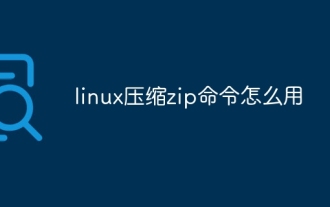 How to use linux compression zip command
Oct 08, 2023 pm 01:25 PM
How to use linux compression zip command
Oct 08, 2023 pm 01:25 PM
The zip command is a very useful compression tool in Linux systems. By using the zip command, you can easily compress files and directories into a zip file and save storage space and facilitate transfer. The basic syntax of the zip command is "zip [options] [compressed file name] [file or directory to be compressed]".





