Notes on array_merge function
array_merge — Merge one or more arrays
array_merge() Merges the cells of one or more arrays, with the values in one array appended to the previous array. Returns the resulting array.
If the input array has the same string key name, the value after the key name will overwrite the previous value. However, if the array contains numeric key names, the subsequent value will not overwrite the original value, but will be appended to it. If only one array is given and the array is numerically
indexed, the key names will be reindexed in a continuous manner.
array_merge will return NULL if any of the arguments are NULL. For example: <span></span> result) ;The result is NULL, so when writing SQL statements to obtain the result set, pay attention to if(empty($resut)){$result=array();} assign an empty array and then merge it with other arrays.
<span></span>
Example: <span>//</span><span>新的逻辑</span><span>$agent_id</span>=<span>$location_model</span>->where("id='<span>$location_id</span>'")->getField('agent_id'<span>);
</span><span>//</span><span>再查询已授权的运营商(要排除授权商家)</span><span>if</span>(!<span>empty</span>(<span>$agent_id</span><span>)){
</span><span>$tpl_list2</span>=<span>$tpl_model</span>->where("status=1 and agent_range=2 and agent_id in (<span>$agent_id</span>) and supplier_id=''")->field(<span>$field</span>)->order('id desc')-><span>select();
}
</span><span>if</span>(<span>empty</span>(<span>$tpl_list2</span><span>)){
</span><span>$tpl_list2</span>=<span>array</span><span>();
}
</span><span>//</span><span>再查询授权全部运营商</span><span>$tpl_list3</span>=<span>$tpl_model</span>->where("status=1 and agent_range=1")->field(<span>$field</span>)->order('id desc')-><span>select();
</span><span>if</span>(<span>empty</span>(<span>$tpl_list3</span><span>)){
</span><span>$tpl_list3</span>=<span>array</span><span>();
}
<span>//<span>array_merge will return NULL if any of the arguments are NULL</span></span></span><span>$tpl_list_merge</span>=<span>array_merge</span>(<span>$tpl_list1</span>,<span>$tpl_list2</span>,<span>$tpl_list3</span>);
The above introduces the precautions for the array_merge function, including indexing. I hope it will be helpful to friends who are interested in PHP tutorials.
<span></span>

Hot AI Tools

Undresser.AI Undress
AI-powered app for creating realistic nude photos

AI Clothes Remover
Online AI tool for removing clothes from photos.

Undress AI Tool
Undress images for free

Clothoff.io
AI clothes remover

Video Face Swap
Swap faces in any video effortlessly with our completely free AI face swap tool!

Hot Article

Hot Tools

Notepad++7.3.1
Easy-to-use and free code editor

SublimeText3 Chinese version
Chinese version, very easy to use

Zend Studio 13.0.1
Powerful PHP integrated development environment

Dreamweaver CS6
Visual web development tools

SublimeText3 Mac version
God-level code editing software (SublimeText3)

Hot Topics
 Fudan NLP team released an 80-page overview of large-scale model agents, providing an overview of the current situation and future of AI agents in one article
Sep 23, 2023 am 09:01 AM
Fudan NLP team released an 80-page overview of large-scale model agents, providing an overview of the current situation and future of AI agents in one article
Sep 23, 2023 am 09:01 AM
Recently, the Fudan University Natural Language Processing Team (FudanNLP) launched a review paper on LLM-basedAgents. The full text is 86 pages long and has more than 600 references! Starting from the history of AIAgent, the authors comprehensively sort out the current status of intelligent agents based on large-scale language models, including: the background, composition, application scenarios of LLM-basedAgent, and the agent society that has attracted much attention. At the same time, the authors discussed forward-looking and open issues related to Agent, which are of great value to the future development trends of related fields. Paper link: https://arxiv.org/pdf/2309.07864.pdfLLM-basedAgent paper list:
 How to implement Redis List operation in php
May 26, 2023 am 11:51 AM
How to implement Redis List operation in php
May 26, 2023 am 11:51 AM
List operation //Insert a value from the head of the list. $ret=$redis->lPush('city','guangzhou');//Insert a value from the end of the list. $ret=$redis->rPush('city','guangzhou');//Get the elements in the specified range of the list. 0 represents the first element of the list, -1 represents the last element, and -2 represents the penultimate element. $ret=$redis->l
 Sort array using Array.Sort function in C#
Nov 18, 2023 am 10:37 AM
Sort array using Array.Sort function in C#
Nov 18, 2023 am 10:37 AM
Title: Example of using the Array.Sort function to sort an array in C# Text: In C#, array is a commonly used data structure, and it is often necessary to sort the array. C# provides the Array class, which has the Sort method to conveniently sort arrays. This article will demonstrate how to use the Array.Sort function in C# to sort an array and provide specific code examples. First, we need to understand the basic usage of the Array.Sort function. Array.So
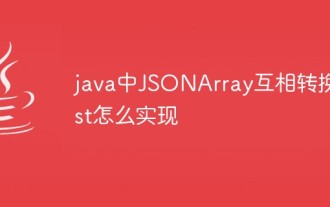 How to convert JSONArray to List in Java
May 04, 2023 pm 05:25 PM
How to convert JSONArray to List in Java
May 04, 2023 pm 05:25 PM
1: JSONArray to ListJSONArray string to List//Initialize JSONArrayJSONArrayarray=newJSONArray();array.add(0,"a");array.add(1,"b");array.add(2,"c") ;Listlist=JSONObject.parseArray(array.toJSONString(),String.class);System.out.println(list.to
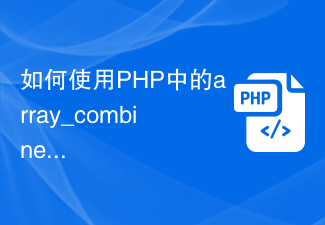 How to use the array_combine function in PHP to combine two arrays into an associative array
Jun 26, 2023 pm 01:41 PM
How to use the array_combine function in PHP to combine two arrays into an associative array
Jun 26, 2023 pm 01:41 PM
In PHP, there are many powerful array functions that can make array operations more convenient and faster. When we need to combine two arrays into an associative array, we can use PHP's array_combine function to achieve this operation. This function is actually used to combine the keys of one array as the values of another array into a new associative array. Next, we will explain how to use the array_combine function in PHP to combine two arrays into an associative array. Learn about array_comb
 Simple and clear method to use PHP array_merge_recursive() function
Jun 27, 2023 pm 01:48 PM
Simple and clear method to use PHP array_merge_recursive() function
Jun 27, 2023 pm 01:48 PM
When programming in PHP, we often need to merge arrays. PHP provides the array_merge() function to complete array merging, but when the same key exists in the array, this function will overwrite the original value. In order to solve this problem, PHP also provides an array_merge_recursive() function in the language, which can merge arrays and retain the values of the same keys, making the program design more flexible. array_merge
 How to convert list to numpy
Nov 22, 2023 am 11:29 AM
How to convert list to numpy
Nov 22, 2023 am 11:29 AM
Method to convert list to numpy: 1. Use the numpy.array() function. The first parameter of the function is a list object, which can be a one-dimensional or multi-dimensional list; 2. Use the numpy.asarray() function, which will try its best to Use the data type of the input list; 3. Use the numpy.reshape() function to convert the one-dimensional list into a multi-dimensional NumPy array; 4. Use the numpy.fromiter() function, the first parameter of the function is an iterable object.
 Why doesn't list.sort() return a sorted list in Python?
Sep 18, 2023 am 09:29 AM
Why doesn't list.sort() return a sorted list in Python?
Sep 18, 2023 am 09:29 AM
Example In this example, we first look at the usage of list.sort() before continuing. Here, we have created a list and sorted it in ascending order using sort() method - #CreatingaListmyList=["Jacob","Harry","Mark","Anthony"]#DisplayingtheListprint("List=",myList)#SorttheListsinAscendingOrdermyList .sort(






