 Backend Development
Backend Development
 PHP Tutorial
PHP Tutorial
 How do novices set up a wamp (php) development environment under window wamp offline wampfler wamp1.
How do novices set up a wamp (php) development environment under window wamp offline wampfler wamp1.
How do novices set up a wamp (php) development environment under window wamp offline wampfler wamp1.
For beginners, setting up an environment is a very tangled thing, because many people who don’t understand it will affect their enthusiasm to continue because they don’t build the environment well. Let’s briefly talk about the building process;
1. Download the WampServer software , there is nothing to say about the installation steps, click Next, and it is best to record the installation location. It is best to install it on your usual work software disk; for example, the author installed it on the D drive;
2. Install and download the code working environment, such as NetBeans IDE , create a new project, of course similar to the thinkphp framework, etc.
3. Open the wampserver software. If the software can run and the status is green, it means that the environment is completely OK. In case of special circumstances, such as port 80 under win7 is occupied , it will display non-green. At this time, you need to check whether it is occupied and continue with the following operations.
4. Open apache's httpd.conf under wampserver and add
#Your working directory address
Options Indexes MultiViews
AllowOverride None
Order allow,deny
Allow from all
Remove the # in front of Include conf/extra/httpd-vhosts.conf, This file is where you configure your usual site
5. Configure httpd-vhosts.conf The included file configuration mentioned in the fourth step is as follows, it is easy to understand
DocumentRoot "E:/www/ tpjui"
ServerName www.tpjui.com
This configuration is a local URL directory. Remember to restart apache after modifying the configuration, that is, restart wampserver and restart all services
6. Modify the local host Point to
C:WindowsSystem32driversetchosts
to modify the corresponding directory, as in the above example: 127.0.0.1 www.tpjui.com
7. It looks good. Open the browser and enter your URL to see if it takes effect
The End
The above introduces how novices can build a wamp (php) development environment under window, including the content of window and wamp. I hope it will be helpful to friends who are interested in PHP tutorials.

Hot AI Tools

Undresser.AI Undress
AI-powered app for creating realistic nude photos

AI Clothes Remover
Online AI tool for removing clothes from photos.

Undress AI Tool
Undress images for free

Clothoff.io
AI clothes remover

Video Face Swap
Swap faces in any video effortlessly with our completely free AI face swap tool!

Hot Article

Hot Tools

Notepad++7.3.1
Easy-to-use and free code editor

SublimeText3 Chinese version
Chinese version, very easy to use

Zend Studio 13.0.1
Powerful PHP integrated development environment

Dreamweaver CS6
Visual web development tools

SublimeText3 Mac version
God-level code editing software (SublimeText3)

Hot Topics
 Teach you to create a virtual host and run php projects (phpstudy + wamp)
Aug 07, 2022 pm 03:17 PM
Teach you to create a virtual host and run php projects (phpstudy + wamp)
Aug 07, 2022 pm 03:17 PM
This article involves two PHP integrated environments, both of which contain mysql + apache + php. The function of phpstudy is more powerful than wamp, and it is very simple and easy to use.
 How to modify the php.ini file in wamp
Mar 20, 2023 pm 03:33 PM
How to modify the php.ini file in wamp
Mar 20, 2023 pm 03:33 PM
Wampserver is a software package that can install Apache, PHP and MySQL on Windows computers. Develop and test PHP websites on your local computer easily with Wampserver. During the development process, we may need to modify the PHP configuration file php.ini. This article will introduce how to modify the php.ini file in Wampserver.
![[Summary] Reasons and solutions why WAMP cannot parse PHP files](https://img.php.cn/upload/article/202303/22/2023032211181758796.jpg?x-oss-process=image/resize,m_fill,h_207,w_330) [Summary] Reasons and solutions why WAMP cannot parse PHP files
Mar 22, 2023 am 10:38 AM
[Summary] Reasons and solutions why WAMP cannot parse PHP files
Mar 22, 2023 am 10:38 AM
WAMP is a free and open source web server software package that allows users to build a web server environment on Windows operating systems. However, when users try to run PHP files in WAMP, they may encounter unresolved errors. In this article, we will explore the reasons and solutions for why WAMP cannot parse PHP files.
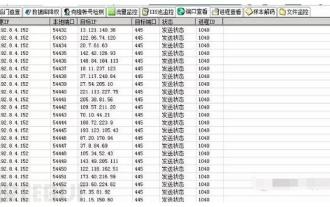 How to solve Windows worm virus
May 17, 2023 pm 07:22 PM
How to solve Windows worm virus
May 17, 2023 pm 07:22 PM
0x00 Preface The worm is a very old computer virus. It is a self-contained program (or a set of programs) that usually spreads through the network. Every time it invades a new computer, it is on this computer. Makes a copy of itself and automatically executes its own program. Common worms: Panda Burning Incense Virus, Shock Wave/Shock Wave Virus, Conficker Virus, etc. 0x01 Emergency Scenario One morning, the administrator found at the egress firewall that the internal network server continued to initiate active connections to overseas IPs. The internal network environment was unable to connect to the external network, and there was no way to figure it out. 0x02 event analyzes the server's intranet IP seen on the egress firewall. First, disconnect the virus-infected host from the intranet, then log in to the server, open D-shield_web scan and check
 A brief analysis of the solution to the problem of garbled PHP files in WAMP environment
Mar 22, 2023 am 09:30 AM
A brief analysis of the solution to the problem of garbled PHP files in WAMP environment
Mar 22, 2023 am 09:30 AM
In the process of using WAMP as a local server environment, the problem of garbled PHP files sometimes occurs. This kind of problem will not only affect our code writing, but also affect the normal operation of our website. In this article, we will introduce some methods to solve garbled PHP files in WAMP.
 Detailed graphic tutorial for installing Windows 10 tablet system
Jul 14, 2023 am 09:33 AM
Detailed graphic tutorial for installing Windows 10 tablet system
Jul 14, 2023 am 09:33 AM
Tablet computers are currently very popular computers among many young people. Recently, many friends want to know how to install the Windows 10 tablet system, so today I will share with you a very simple one-click method to install Windows 10. Let’s take a look below! Detailed graphic tutorial for installing Windows 10 tablet system: 1. We search and download Xiaobai’s one-click reinstallation system software, choose to download and install the Win10 operating system, and click to install this system. 2. Wait for Xiaobai to download and deploy the environment. 3. After the deployment is completed, click Restart Now. 4. Choose to enter the Xiaobai pe system. 5. After entering the pe system, the installation tool will pop up to help us automatically reinstall the system. We do not need any operations.
 Install WAMP on CentOS and cannot click on the desktop after CentOS installation.
Feb 11, 2024 pm 04:51 PM
Install WAMP on CentOS and cannot click on the desktop after CentOS installation.
Feb 11, 2024 pm 04:51 PM
Introduction to the directory of this article: CentOS installs WAMP, installs Apache, installs MySQL, installs PHP, configures WAMP. After CentOS is installed, you cannot enter the desktop and cannot click to restart. Update the desktop environment or reinstall the driver. Reset the desktop configuration. Change the desktop environment. LINUX knowledge sharing. CentOS installs WAMP. CentOS is a Linux-based system. Operating system for server and desktop applications, WAMP is a development environment for running web applications on Windows operating system. In this article, we will introduce how to install WAMP on CentOS. To install Apache we need to install Apache as a web server and execute the following command in the terminal
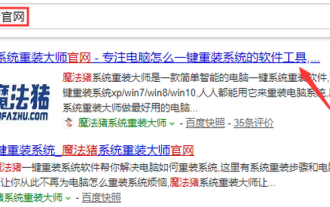 Windows 10 reinstall win7 system tutorial
Jul 08, 2023 pm 05:45 PM
Windows 10 reinstall win7 system tutorial
Jul 08, 2023 pm 05:45 PM
Many friends are not used to using the win10 system and want to reinstall the win7 system, but they don’t know how to start. The editor will teach you this simple method below. Friends who don’t know how to reinstall windows7 on the computer should not miss it. 1. First, we open the computer browser and search the official website of Magic Pig One-Click System Reinstallation, download it and open it. 2. After downloading, we open it and click online reinstallation. 3. Next, we will wait patiently for it to be installed. 4. The installation is complete. Next we need to click to restart the computer now. 5. After restarting the computer, we still need to return to the main interface to continue completing the installation. Then our installation is completed. The above are the steps for reinstalling the win7 system in windows 10. I hope it will be helpful to everyone.





