装配PHP
安装PHP
yum install g++ yum install gcc yum install make ? 安装python 开发组件 yum install python yum install python-dev ? ? ? 安装make yum install make ? ? 1、wget http://ftp.gnu.org/pub/gnu/ncurses/ncurses-5.6.tar.gz 2.、tar zxvf ncurses-5.6.tar.gz 3、 ./configure -prefix=/usr/local -with-shared -without-debug 4、make 5、make install ? ? ? ?yum install? libjpeg-devel freetype-devel libpng-devel? ? ?./configure --prefix=/usr/local/gd --with-png=/usr/local/libpng --with-freetype=/usr/local/freetype --with-jpeg=/usr/local/jpeg ? ? 1、检查freetype是否安装 ? ? ? configure: error: Unable to find libgd.(a|so) 如果使用的是ubuntu或debian就很简单了,直接sudo apt-get install apache2 libapache2-mod-php5 php5 php5-gd 就基本上搞定,但是用源代码安装还是很麻烦~ 再php:~/:./configure? …… --with-gd=/usr/local/gd2? …… 以下是转载的,而且都是基于yum install或者apt-get的。 1) Configure: error: xml2-config not found. Please check your libxml2 installation. Solutions : # aptitude install libxml2-dev????? (For ubuntu) 2) Checking for pkg-config… /usr/bin/pkg-config Solutions : 3) Configure: error: Please reinstall the BZip2 distribution Solutions : 4) Configure: error: Please reinstall the libcurl distribution - Solutions : # install libcurl4-gnutls-dev??? (For Ubuntu) 5) Configure: error: libjpeg.(also) not found. Solutions : 6) Configure: error: libpng.(also) not found. Solutions : 7) Configure: error: freetype.h not found. 8) Configure: error: Unable to locate gmp.h Solutions : 9) Configure: error: Cannot find MySQL header files under /usr. Solutions : # apt-get install libmysql++-dev????? (For Ubuntu) 10) Configure: error: Please reinstall the ncurses distribution Solutions : 11) Checking for unixODBC support… configure: error: ODBC header file ‘/usr/include/sqlext.h’ not found! Solutions : 12) Configure: error: Cannot find pspell Solutions : 13) configure: error: mcrypt.h not found. Please reinstall libmcrypt. Solutions : # apt-get install libmcrypt-dev 14) Configure: error: snmp.h not found. Check your SNMP installation. Solutions : #?yum install?net-snmp?net-snmp-devel
rpm -qa | grep freetype
没有的话编译freetype 这里下载
./configure --prefix=/usr/local/freetype
make && make install 即可,没有花头
2、检查libjpeg是否安装
rpm -qa | grep libjpeg
没有的话编译libjpeg 这里下载
我也没装libjpeg,下载好开始编译
jpegsrc.v6b.tar.gz
tar -xzvf jpegsrc.v6b.tar.gz
cd jpeg-6b/
./configure --prefix=/usr/local/jpeg --enable-shared
make && make install
最后一步make install 出错:
/usr/bin/install -c -m 644 jconfig.h /usr/local/jpeg/include/jconfig.h
/usr/bin/install: cannot create regular file `/usr/local/jpeg/include/jconfig.h': No such file or directory
make: *** [install-headers] Error 1
/usr/bin/install: cannot create regular file `/usr/local/jpeg/lib/libjpeg.so.62.0.0': No such file or directory
/usr/bin/install: cannot create regular file `/usr/local/jpeg/bin/cjpeg': No such file or directory
make: *** [install-lib] Error 1
难道安装程序自己新建一下目录都不行??晕,我自己去新建目录
mkdir -p /usr/local/jpeg/include
mkdir -p /usr/local/jpeg/lib
mkdir -p /usr/local/jpeg/bin
mkdir -p /usr/local/jpeg/man/man1
OK再编译就成功了
3、检查是否安装了libpng
rpm -qa libpng
没有的话编译libpng 这里下载
./configure --prefix=/usr/local/png
make && make install
4、安装GD库 这里下载
tar -zxvf gd-2.0.35.tar.gz
cd gd-2.0.35
./configure --prefix=/usr/local/gd2
5、编译PHP 这里下载
tar -zxvf php-5.2.5.tar.gz
cd php-5.2.5
./configure --with-apxs2=/usr/local/apache2/bin/apxs --with-mysql --with-zlib --with-jpeg-dir=/usr/local/jpeg --with-png-dir=/usr/local/png --with-freetype-dir=/usr/local/freetype --enable-ftp --enable-sockets --with-gd=/usr/local/gd2 --enable-gd-native-ttf --with-ttf --enable-magic-quotes --with-iconv -enable-mbstring=all
OK 全部完成
PS:如果安装有报错:
configure.ac:64: error: possibly undefined macro: AM_ICONV
??? If this token and others are legitimate, please use m4_pattern_allow.
??? See the Autoconf documentation.
make: *** [configure] Error 1
需要安装gettext 这里下载
tar zxvf gd-2.0.11.tar.gz
cd gd-2.0.11
sudo ./configure --prefix=/usr/local/gd2
sudo make
sudo make install
#yum install?libxml2?libxml2-devel?(For Redhat & Fedora)
configure: error: Cannot find OpenSSL’s
#yum install?openssl?openssl-devel
#?yum install?bzip2?bzip2-devel
easy.h should be in
#?yum install?curl?curl-devel ? (For Redhat & Fedora)
#?yum install?libjpeg?libjpeg-devel
#?yum install?libpng?libpng-devel
Solutions :
#yum install freetype-devel
#?yum install gmp-devel
Note that the MySQL client library is not bundled anymore!
#?yum install mysql-devel??????????? (For Redhat & Fedora)
#?yum install?ncurses?ncurses-devel
#?yum install unixODBC-devel
#?yum install pspell-devel
#?yum install libmcrypt libmcrypt-devel??? (For Redhat & Fedora)
以下是我自己出现的问题
http://www.linuxquestions.org/questions/linux-server-73/error-compiling-php-usrbinld-cannot-find-lltdl-656764/
????????????? solution: yum install libtool-ltdl-devel

Hot AI Tools

Undresser.AI Undress
AI-powered app for creating realistic nude photos

AI Clothes Remover
Online AI tool for removing clothes from photos.

Undress AI Tool
Undress images for free

Clothoff.io
AI clothes remover

Video Face Swap
Swap faces in any video effortlessly with our completely free AI face swap tool!

Hot Article

Hot Tools

Notepad++7.3.1
Easy-to-use and free code editor

SublimeText3 Chinese version
Chinese version, very easy to use

Zend Studio 13.0.1
Powerful PHP integrated development environment

Dreamweaver CS6
Visual web development tools

SublimeText3 Mac version
God-level code editing software (SublimeText3)

Hot Topics
 Solution to PHP Fatal error: Call to undefined method PDO::prepare() in
Jun 22, 2023 pm 06:40 PM
Solution to PHP Fatal error: Call to undefined method PDO::prepare() in
Jun 22, 2023 pm 06:40 PM
PHP is a popular web development language that has been used for a long time. The PDO (PHP Data Object) class integrated in PHP is a common way for us to interact with the database during the development of web applications. However, a problem that some PHP developers often encounter is that when using the PDO class to interact with the database, they receive an error like this: PHPFatalerror:CalltoundefinedmethodPDO::prep
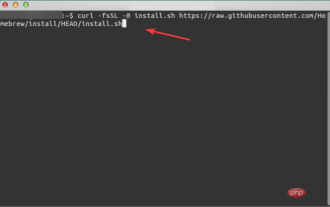 3 Easy Ways to Create a Windows 11 USB Installer on Mac
May 13, 2023 pm 09:43 PM
3 Easy Ways to Create a Windows 11 USB Installer on Mac
May 13, 2023 pm 09:43 PM
Windows 11 introduces a wealth of new features and a comprehensively improved appearance, placing greater emphasis on unity and efficiency. So, today’s topic is how to create a Windows 11 USB installer on Mac. Performing a clean installation of Windows 11, rather than an upgrade, is the method that yields the best results when getting the operating system. Using a drive bootable in Windows 11, you can perform this task. If you have a Windows PC, making a bootable CD for Windows 11 is a very simple process. On the other hand, if you are using a Mac, the process is a little more complicated. This article will describe how to use the base
 What should I do if 'Uncaught (in promise) Error: Request failed with status code 500' occurs when using axios in a Vue application?
Jun 24, 2023 pm 05:33 PM
What should I do if 'Uncaught (in promise) Error: Request failed with status code 500' occurs when using axios in a Vue application?
Jun 24, 2023 pm 05:33 PM
It is very common to use axios in Vue applications. axios is a Promise-based HTTP client that can be used in browsers and Node.js. During the development process, the error message "Uncaught(inpromise)Error: Requestfailedwithstatuscode500" sometimes appears. For developers, this error message may be difficult to understand and solve. This article will explore this
 Solve the problem of 'error: incomplete type is not allowed' in C++ code
Aug 26, 2023 pm 08:54 PM
Solve the problem of 'error: incomplete type is not allowed' in C++ code
Aug 26, 2023 pm 08:54 PM
Solve the "error:incompletetypeisnotallowed" problem in C++ code. During the C++ programming process, you sometimes encounter some compilation errors. One of the common errors is "error:incompletetypeisnotallowed". This error is usually caused by operating on an incomplete type. This article will explain the cause of this error and provide several solutions. firstly, I
 Solve the 'error: expected initializer before 'datatype'' problem in C++ code
Aug 25, 2023 pm 01:24 PM
Solve the 'error: expected initializer before 'datatype'' problem in C++ code
Aug 25, 2023 pm 01:24 PM
Solve the "error:expectedinitializerbefore'datatype'" problem in C++ code. In C++ programming, sometimes we encounter some compilation errors when writing code. One of the common errors is "error:expectedinitializerbefore'datatype'". This error usually occurs in a variable declaration or function definition and may cause the program to fail to compile correctly or
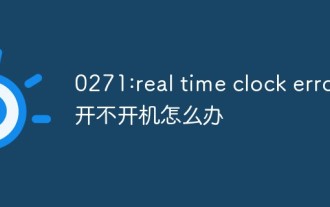 0271: What should I do if the computer cannot be turned on due to real time clock error?
Mar 13, 2023 am 11:30 AM
0271: What should I do if the computer cannot be turned on due to real time clock error?
Mar 13, 2023 am 11:30 AM
Solution to "0271: real time clock error" that cannot boot: 1. Press F1, and in the interface that appears, move the option bar to the third item "Date/Time"; 2. Manually change the system time to the current one time; 3. Press F10 and select yes in the pop-up dialog box; 4. Re-open the notebook to boot normally.
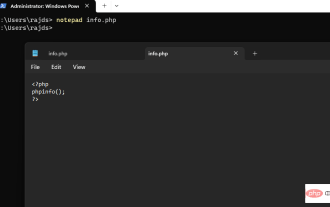 How to install PHP on Windows 10 using Command Prompt
May 08, 2023 pm 05:13 PM
How to install PHP on Windows 10 using Command Prompt
May 08, 2023 pm 05:13 PM
Install PHP on Windows using Command Prompt or PowerShell Install ChocolateyChoco Package Manager I tried the Windows default package manager Winget but could not install PHP through it. Therefore, the other best option left is to use the popular Chocolatey package manager. But unlike Winget, Choco does not exist in our Windows system by default, so we need to install it manually on our system. Go to your Windows 10 or 11 search box and type CMD, when it appears select "Run as administrator" to copy the given command
 Solution to PHP Fatal error: Call to undefined function mysqli_connect()
Jun 23, 2023 am 09:40 AM
Solution to PHP Fatal error: Call to undefined function mysqli_connect()
Jun 23, 2023 am 09:40 AM
When writing web applications using PHP, a MySQL database is often used to store data. PHP provides a way to interact with the MySQL database called MySQLi. However, sometimes when using MySQLi, you will encounter an error message, as shown below: PHPFatalerror:Calltoundefinedfunctionmysqli_connect() This error message means that PHP cannot find my






