Sublime Text 3 绝对神器
一、安装Sublime Text 3
Package Control安装
安装指导
Show Console,会在底部出现一个命令输入框,然后将上面的命令拷贝到输入框中,回车,等待,安装成功。
二、插件安装
我以为必装的插件
支持UTF-8编码的插件
用于匹配括号,引号和html标签。对于很长的代码很有用。安装好之后,不需要设置插件会自动生效
DocBlockr可以自动生成PHPDoc风格的注释。它支持的语言有Javascript, PHP, ActionScript, CoffeeScript, Java, Objective C, C, C++
快速生成HTML代码段的插件,强大到无与伦比,不知道的请自行google
这个插件改进了侧边栏,增加了许多功能
主题管理,切换主题的时候,不用自己修改配置文件了,用这个可以方便的切换主题
三、通用快捷键
Ctrl+R后,在输入框中会自动有一个@,这就是要匹配方法的意思。那么,除此之外,还有些有用的匹配符号,就一并说了。
,Ctrl+G,或Ctrl+P后,在框中输入:行数,如:58,则要跳转到58行去。
,Ctrl+P后,#标识。
4、学会了以上快捷操作,基本上能玩得转ST了,能用ST写PHP不成问题了,在各个文件中切来切去,快速跳到方法,都很爽了。但想用的更爽,更顺滑,如丝般赶脚,还看下面
,此功能我常用,很好。
当你想同时修改多个相同代码的时候,比如,将
$user['name'] = 'bananaplan';
$user['age'] = 28;
$user['desc'] = '弟要永远的28岁';
中的user统一改成member,可以双击选中user,然后Ctrl+D,会向下连选user,重复,直到你满意的位置,然后就可以统一编辑了。
---->
有人说了,切,这算什么,完全可以用查找替换呀,是的,查找替换是可以实现,但我脚着这种方式更直观一些,而且不易出错。正所谓,英雄所见,各有不同,请看官自斟。
其实,除了用Ctrl+D快捷键的方式,还有用鼠标的方式实现连选。按住Ctrl,然后双击选中多个即可。
其实除了,以上的2中方式实现同步编辑以外,还有一个方式。那就是,按住Shift,然后按住鼠标右键,最后,垂直向下拉。这种方式有限制,就是只能垂直选中,适用于代码段有点长的场景,如下
,查找,左边的选项就不多说了,自己看提示吧,英文的,叫你不好好学英文,话说,现在高考好像要逐渐削弱英语的分量。注意,最下面,会提示你 2 of 5 matches,总共找到了5个,你现在匹配到的是第二个,我觉得这个小提示很管用。
查找下一个,,查找上一个。
,查找替换,就不多说了。
Ctrl+Shift+F,这个得加粗,飘红,就指着它活着呢。怎么说呢,可以叫全项目查找,就是在你当前打开的项目中,根据你输入的字符查找。
----------
,请注意,此功能仅在ST3中有效
Add Fold To Project,选择你要加入项目的文件夹即可。
Side Bar -> Show Side Bar。
New Workspace For Project,为这个单独的项目建一个工作空间,注意,当前要只有一个项目,如果有两个或以上的项目,那么这些都会被加入的新的工作空间里去的,对于此,我不是很确定,但我上次操作好像是这样的。新的工作空间和项目的保存路径可以放到你项目的根目录下。比如,我的项目文件夹是mybiaoke,我就把那两个文件保存到这下面了。
或 欢迎提出和共享。

Hot AI Tools

Undresser.AI Undress
AI-powered app for creating realistic nude photos

AI Clothes Remover
Online AI tool for removing clothes from photos.

Undress AI Tool
Undress images for free

Clothoff.io
AI clothes remover

Video Face Swap
Swap faces in any video effortlessly with our completely free AI face swap tool!

Hot Article

Hot Tools

Notepad++7.3.1
Easy-to-use and free code editor

SublimeText3 Chinese version
Chinese version, very easy to use

Zend Studio 13.0.1
Powerful PHP integrated development environment

Dreamweaver CS6
Visual web development tools

SublimeText3 Mac version
God-level code editing software (SublimeText3)

Hot Topics
 What should I use to open html?
Apr 21, 2024 am 11:33 AM
What should I use to open html?
Apr 21, 2024 am 11:33 AM
To open HTML files you need to use a browser such as Google Chrome or Mozilla Firefox. To open an HTML file using a browser, follow these steps: 1. Open your browser. 2. Drag and drop the HTML file into the browser window, or click the File menu and select Open.
 What software is good for python programming?
Apr 20, 2024 pm 08:11 PM
What software is good for python programming?
Apr 20, 2024 pm 08:11 PM
IDLE and Jupyter Notebook are recommended for beginners, and PyCharm, Visual Studio Code and Sublime Text are recommended for intermediate/advanced students. Cloud IDEs Google Colab and Binder provide interactive Python environments. Other recommendations include Anaconda Navigator, Spyder, and Wing IDE. Selection criteria include skill level, project size and personal preference.
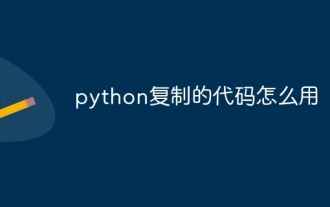 How to use the copied code in python
Apr 20, 2024 pm 06:26 PM
How to use the copied code in python
Apr 20, 2024 pm 06:26 PM
Here are the steps to use copied code in Python: Copy and paste the code into a text editor. Create a Python file. Run the code from the command line. Understand what the code is for and how it works. Modify the code as needed and rerun it.
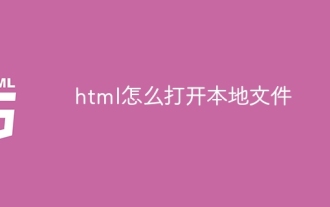 How to open local file in html
Apr 22, 2024 am 09:39 AM
How to open local file in html
Apr 22, 2024 am 09:39 AM
HTML can be used to open local files as follows: Create a .html file and import the jQuery library. Create an input field that allows the user to select a file. Listen to the file selection event and use a FileReader() object to read the file contents. Display the read file contents on the web page.
 How to create py file in python
May 05, 2024 pm 07:57 PM
How to create py file in python
May 05, 2024 pm 07:57 PM
Steps to create a .py file in Python: Open a text editor (such as Notepad, TextMate, or Sublime Text). Create a new file and enter the Python code, paying attention to indentation and syntax. When saving the file, use a .py extension (for example, my_script.py).
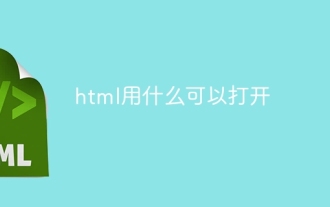 What can I use to open html?
Apr 21, 2024 am 11:36 AM
What can I use to open html?
Apr 21, 2024 am 11:36 AM
HTML files can be opened using a browser (such as Chrome, Firefox, Edge, Safari, Opera): find the HTML file (.html or .htm extension); right-click/long-press on the file; select "Open"; select the file you want to use browser.
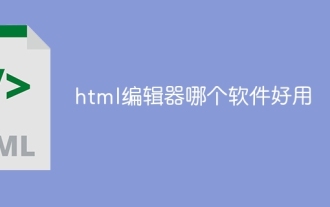 Which html editor software is easy to use?
Apr 17, 2024 am 04:54 AM
Which html editor software is easy to use?
Apr 17, 2024 am 04:54 AM
To sum up, the following HTML editors are highly praised: Visual Studio Code: Cross-platform, feature-rich, free and open source. Sublime Text: High performance, highly customizable, paid software. Atom: cross-platform, scalable, open source and free. Brackets: dedicated for front-end development, intuitive interface, open source and free. Notepad++: lightweight, fast, powerful, open source and free. When choosing an HTML editor, consider factors such as platform compatibility, functionality, extensibility, price, and user-friendliness.
 How to download 360 Secure Browser on your computer
Apr 12, 2024 pm 01:52 PM
How to download 360 Secure Browser on your computer
Apr 12, 2024 pm 01:52 PM
How to download 360 Secure Browser on your computer? It is a very secure web browser software. This browser is very rich in functions and very simple to operate. Using 360 Secure Browser to browse the web can protect user privacy and security very well. Many people like to use this browser. Browser office, but many people still don’t know how to download and install 360 Secure Browser on their computers. This article will give you a detailed introduction to the installation process of the 360 Safe Browser PC version, hoping to help you solve the problem. Overview of the installation process under the computer version of 360 Secure Browser 1. On the computer’s main page, find “360 Software Manager” and enter (as shown in the picture). 2. Open 360 Software Manager and find the search box (as shown in the picture). 3. Click Search






