 Article Tags
Article Tags
-
All
-
web3.0
-

 PHP Tutorial
PHP Tutorial
-

 Python Tutorial
Python Tutorial
-

 Golang
Golang
-

 XML/RSS Tutorial
XML/RSS Tutorial
-

 C#.Net Tutorial
C#.Net Tutorial
-

 C++
C++
-

 RabbitMQ
RabbitMQ
-

 ruby language
ruby language
-

 rust language
rust language
-

 Flask framework
Flask framework
-

 Django framework
Django framework
-

 Tomcat server
Tomcat server
-

 Spring framework
Spring framework
-

 Spring Boot
Spring Boot
-

 restful
restful
-

 node.js
node.js
-
-
Backend Development
-

 PHP Tutorial
PHP Tutorial
-

 Python Tutorial
Python Tutorial
-

 Golang
Golang
-

 XML/RSS Tutorial
XML/RSS Tutorial
-

 C#.Net Tutorial
C#.Net Tutorial
-

 C++
C++
-

 RabbitMQ
RabbitMQ
-

 ruby language
ruby language
-

 rust language
rust language
-

 Flask framework
Flask framework
-

 Django framework
Django framework
-

 Tomcat server
Tomcat server
-

 Spring framework
Spring framework
-

 Spring Boot
Spring Boot
-

 restful
restful
-

 node.js
node.js
-
-
Web Front-end
-

 PHP Tutorial
PHP Tutorial
-

 Python Tutorial
Python Tutorial
-

 Golang
Golang
-

 XML/RSS Tutorial
XML/RSS Tutorial
-

 C#.Net Tutorial
C#.Net Tutorial
-

 C++
C++
-

 RabbitMQ
RabbitMQ
-

 ruby language
ruby language
-

 rust language
rust language
-

 Flask framework
Flask framework
-

 Django framework
Django framework
-

 Tomcat server
Tomcat server
-

 Spring framework
Spring framework
-

 Spring Boot
Spring Boot
-

 restful
restful
-

 node.js
node.js
-
-
Database
-

 PHP Tutorial
PHP Tutorial
-

 Python Tutorial
Python Tutorial
-

 Golang
Golang
-

 XML/RSS Tutorial
XML/RSS Tutorial
-

 C#.Net Tutorial
C#.Net Tutorial
-

 C++
C++
-

 RabbitMQ
RabbitMQ
-

 ruby language
ruby language
-

 rust language
rust language
-

 Flask framework
Flask framework
-

 Django framework
Django framework
-

 Tomcat server
Tomcat server
-

 Spring framework
Spring framework
-

 Spring Boot
Spring Boot
-

 restful
restful
-

 node.js
node.js
-
-
Operation and Maintenance
-

 PHP Tutorial
PHP Tutorial
-

 Python Tutorial
Python Tutorial
-

 Golang
Golang
-

 XML/RSS Tutorial
XML/RSS Tutorial
-

 C#.Net Tutorial
C#.Net Tutorial
-

 C++
C++
-

 RabbitMQ
RabbitMQ
-

 ruby language
ruby language
-

 rust language
rust language
-

 Flask framework
Flask framework
-

 Django framework
Django framework
-

 Tomcat server
Tomcat server
-

 Spring framework
Spring framework
-

 Spring Boot
Spring Boot
-

 restful
restful
-

 node.js
node.js
-
-
Development Tools
-

 PHP Tutorial
PHP Tutorial
-

 Python Tutorial
Python Tutorial
-

 Golang
Golang
-

 XML/RSS Tutorial
XML/RSS Tutorial
-

 C#.Net Tutorial
C#.Net Tutorial
-

 C++
C++
-

 RabbitMQ
RabbitMQ
-

 ruby language
ruby language
-

 rust language
rust language
-

 Flask framework
Flask framework
-

 Django framework
Django framework
-

 Tomcat server
Tomcat server
-

 Spring framework
Spring framework
-

 Spring Boot
Spring Boot
-

 restful
restful
-

 node.js
node.js
-
-
PHP Framework
-

 PHP Tutorial
PHP Tutorial
-

 Python Tutorial
Python Tutorial
-

 Golang
Golang
-

 XML/RSS Tutorial
XML/RSS Tutorial
-

 C#.Net Tutorial
C#.Net Tutorial
-

 C++
C++
-

 RabbitMQ
RabbitMQ
-

 ruby language
ruby language
-

 rust language
rust language
-

 Flask framework
Flask framework
-

 Django framework
Django framework
-

 Tomcat server
Tomcat server
-

 Spring framework
Spring framework
-

 Spring Boot
Spring Boot
-

 restful
restful
-

 node.js
node.js
-
-
Common Problem
-

 PHP Tutorial
PHP Tutorial
-

 Python Tutorial
Python Tutorial
-

 Golang
Golang
-

 XML/RSS Tutorial
XML/RSS Tutorial
-

 C#.Net Tutorial
C#.Net Tutorial
-

 C++
C++
-

 RabbitMQ
RabbitMQ
-

 ruby language
ruby language
-

 rust language
rust language
-

 Flask framework
Flask framework
-

 Django framework
Django framework
-

 Tomcat server
Tomcat server
-

 Spring framework
Spring framework
-

 Spring Boot
Spring Boot
-

 restful
restful
-

 node.js
node.js
-
-
Other
-

 PHP Tutorial
PHP Tutorial
-

 Python Tutorial
Python Tutorial
-

 Golang
Golang
-

 XML/RSS Tutorial
XML/RSS Tutorial
-

 C#.Net Tutorial
C#.Net Tutorial
-

 C++
C++
-

 RabbitMQ
RabbitMQ
-

 ruby language
ruby language
-

 rust language
rust language
-

 Flask framework
Flask framework
-

 Django framework
Django framework
-

 Tomcat server
Tomcat server
-

 Spring framework
Spring framework
-

 Spring Boot
Spring Boot
-

 restful
restful
-

 node.js
node.js
-
-
Tech
-

 PHP Tutorial
PHP Tutorial
-

 Python Tutorial
Python Tutorial
-

 Golang
Golang
-

 XML/RSS Tutorial
XML/RSS Tutorial
-

 C#.Net Tutorial
C#.Net Tutorial
-

 C++
C++
-

 RabbitMQ
RabbitMQ
-

 ruby language
ruby language
-

 rust language
rust language
-

 Flask framework
Flask framework
-

 Django framework
Django framework
-

 Tomcat server
Tomcat server
-

 Spring framework
Spring framework
-

 Spring Boot
Spring Boot
-

 restful
restful
-

 node.js
node.js
-
-
CMS Tutorial
-

 PHP Tutorial
PHP Tutorial
-

 Python Tutorial
Python Tutorial
-

 Golang
Golang
-

 XML/RSS Tutorial
XML/RSS Tutorial
-

 C#.Net Tutorial
C#.Net Tutorial
-

 C++
C++
-

 RabbitMQ
RabbitMQ
-

 ruby language
ruby language
-

 rust language
rust language
-

 Flask framework
Flask framework
-

 Django framework
Django framework
-

 Tomcat server
Tomcat server
-

 Spring framework
Spring framework
-

 Spring Boot
Spring Boot
-

 restful
restful
-

 node.js
node.js
-
-
Java
-

 PHP Tutorial
PHP Tutorial
-

 Python Tutorial
Python Tutorial
-

 Golang
Golang
-

 XML/RSS Tutorial
XML/RSS Tutorial
-

 C#.Net Tutorial
C#.Net Tutorial
-

 C++
C++
-

 RabbitMQ
RabbitMQ
-

 ruby language
ruby language
-

 rust language
rust language
-

 Flask framework
Flask framework
-

 Django framework
Django framework
-

 Tomcat server
Tomcat server
-

 Spring framework
Spring framework
-

 Spring Boot
Spring Boot
-

 restful
restful
-

 node.js
node.js
-
-
System Tutorial
-

 PHP Tutorial
PHP Tutorial
-

 Python Tutorial
Python Tutorial
-

 Golang
Golang
-

 XML/RSS Tutorial
XML/RSS Tutorial
-

 C#.Net Tutorial
C#.Net Tutorial
-

 C++
C++
-

 RabbitMQ
RabbitMQ
-

 ruby language
ruby language
-

 rust language
rust language
-

 Flask framework
Flask framework
-

 Django framework
Django framework
-

 Tomcat server
Tomcat server
-

 Spring framework
Spring framework
-

 Spring Boot
Spring Boot
-

 restful
restful
-

 node.js
node.js
-
-
Computer Tutorials
-

 PHP Tutorial
PHP Tutorial
-

 Python Tutorial
Python Tutorial
-

 Golang
Golang
-

 XML/RSS Tutorial
XML/RSS Tutorial
-

 C#.Net Tutorial
C#.Net Tutorial
-

 C++
C++
-

 RabbitMQ
RabbitMQ
-

 ruby language
ruby language
-

 rust language
rust language
-

 Flask framework
Flask framework
-

 Django framework
Django framework
-

 Tomcat server
Tomcat server
-

 Spring framework
Spring framework
-

 Spring Boot
Spring Boot
-

 restful
restful
-

 node.js
node.js
-
-
Hardware Tutorial
-

 PHP Tutorial
PHP Tutorial
-

 Python Tutorial
Python Tutorial
-

 Golang
Golang
-

 XML/RSS Tutorial
XML/RSS Tutorial
-

 C#.Net Tutorial
C#.Net Tutorial
-

 C++
C++
-

 RabbitMQ
RabbitMQ
-

 ruby language
ruby language
-

 rust language
rust language
-

 Flask framework
Flask framework
-

 Django framework
Django framework
-

 Tomcat server
Tomcat server
-

 Spring framework
Spring framework
-

 Spring Boot
Spring Boot
-

 restful
restful
-

 node.js
node.js
-
-
Mobile Tutorial
-

 PHP Tutorial
PHP Tutorial
-

 Python Tutorial
Python Tutorial
-

 Golang
Golang
-

 XML/RSS Tutorial
XML/RSS Tutorial
-

 C#.Net Tutorial
C#.Net Tutorial
-

 C++
C++
-

 RabbitMQ
RabbitMQ
-

 ruby language
ruby language
-

 rust language
rust language
-

 Flask framework
Flask framework
-

 Django framework
Django framework
-

 Tomcat server
Tomcat server
-

 Spring framework
Spring framework
-

 Spring Boot
Spring Boot
-

 restful
restful
-

 node.js
node.js
-
-
Software Tutorial
-

 PHP Tutorial
PHP Tutorial
-

 Python Tutorial
Python Tutorial
-

 Golang
Golang
-

 XML/RSS Tutorial
XML/RSS Tutorial
-

 C#.Net Tutorial
C#.Net Tutorial
-

 C++
C++
-

 RabbitMQ
RabbitMQ
-

 ruby language
ruby language
-

 rust language
rust language
-

 Flask framework
Flask framework
-

 Django framework
Django framework
-

 Tomcat server
Tomcat server
-

 Spring framework
Spring framework
-

 Spring Boot
Spring Boot
-

 restful
restful
-

 node.js
node.js
-
-
Mobile Game Tutorial
-

 PHP Tutorial
PHP Tutorial
-

 Python Tutorial
Python Tutorial
-

 Golang
Golang
-

 XML/RSS Tutorial
XML/RSS Tutorial
-

 C#.Net Tutorial
C#.Net Tutorial
-

 C++
C++
-

 RabbitMQ
RabbitMQ
-

 ruby language
ruby language
-

 rust language
rust language
-

 Flask framework
Flask framework
-

 Django framework
Django framework
-

 Tomcat server
Tomcat server
-

 Spring framework
Spring framework
-

 Spring Boot
Spring Boot
-

 restful
restful
-

 node.js
node.js
-

How to run Javascript from Python?
In Python, we can use the PyExecJS library or Python’s js2py library to run Javascript code. The PyExecJs library provides a consistent API to run JavaScript code from Python using a variety of JavaScript engines, including Node.js, JavaScriptCore, and Google's V8 engine. The js2py library allows you to execute JavaScript code in Python by parsing the JavaScript code and interpreting it in Python. This article will teach us how to run javasc from Python using the PyExecJS library
Sep 07, 2023 pm 11:33 PM
Build serverless applications using JavaScript and AWS Lambda
In recent years, serverless architecture has gained popularity due to its scalability, cost-effectiveness, and ease of deployment. AWS Lambda is a serverless computing service provided by Amazon Web Services (AWS) that allows developers to run code without configuring or managing servers. In this article, we will explore how to build serverless applications using JavaScript and AWS Lambda. We'll provide code examples with output and explanations to help you understand the process. Serverless Architecture Serverless architecture offers many benefits such as reduced operational overhead, automatic scaling, and pay-as-you-go pricing. With AWSLambda and JavaScript, you can leverage
Sep 07, 2023 pm 04:49 PM
The difference between JavaScript and HTML
There are many different coding languages you can use when designing a website; some are more difficult to learn than others. HTML, JavaScript, PHP, CSS, Ruby, Python and SQL are among the most commonly used languages for developing websites. However, to understand the basics of web design and development, you only need to know two key programming languages: HTML and JavaScript. Each language has unique capabilities on the web. Since HTML and JavaScript are the foundation of any website, you need to understand what impact they will have on your site and what they are typically used for. What is JavaScript? JavaScript is a simple programming language most commonly used
Sep 06, 2023 pm 04:57 PM
What is JavaScript used for?
JavaScript is a text-based computer language used on both the client and server sides that makes interactive web pages possible. JavaScript adds interactive features to online websites to keep users interested, while HTML and CSS are languages that provide the structure and design of web pages. JavaScript is often used in everyday applications, such as the search bar on Amazon, embedded news summary videos in the New York Times, and refreshing the Twitter feed. The incorporation of JavaScript enhances the user experience by converting static web pages into interactive web pages. All in all, JavaScript gives web pages their behavior. JavaScript Applications Web Browsers and We-based
Sep 06, 2023 pm 12:13 PM
Which command is used to run SASS code from the command line?
SASS is the abbreviation of SyntropicallyAwesomeStyleSheets. It is a preprocessor that compiles SCSS code and converts it into CSS (Cascading Style Sheets). It is a superset of CSS. This tutorial will teach us to compile SCSS code using the terminal. Steps to Run SASS from Terminal Users should follow the following steps to run SASS code from the terminal. Step 1 - Users should install Node.JS on their local machine. If not, please visit https://nodejs.org/en/download, download and install it from there. Step 2 - Now, we need to create a Node project. Open a terminal in the project directory and run the following command in the terminal
Sep 05, 2023 pm 09:05 PM
How to use Nginx proxy server in Docker to secure web services?
How to use Nginx proxy server in Docker to secure web services? With the rapid development of the Internet, the deployment of Web applications is becoming more and more important, and the security of the applications also needs to be taken into consideration. Nginx is a high-performance web server and reverse proxy server that provides powerful features to protect the security of web services. Docker is an open source project widely used in container deployment. Combining the two can better protect the security of web applications. This article will introduce how to use D
Sep 05, 2023 pm 05:49 PM
How to use Nginx proxy server in Docker to ensure high availability of web services?
How to use Nginx proxy server in Docker to ensure high availability of web services? In modern web application development, high availability is a very important requirement. In order to ensure the high availability of web services, it is usually necessary to combine technologies such as load balancing and reverse proxy. In a Docker containerized environment, using Nginx as a proxy server can well meet these needs. This article will introduce how to use Nginx proxy server in Docker to ensure web services
Sep 05, 2023 pm 02:15 PM
How to configure Nginx proxy server to protect user authentication information for web services?
How to configure Nginx proxy server to protect user authentication information for web services? Introduction: In today’s Internet world, protecting users’ authentication information is crucial. Nginx is a powerful proxy server that can help us protect authentication information. This article will describe how to configure an Nginx proxy server to protect user authentication information for web services and provide some code examples. 1. Install Nginx First, we need to install Nginx. On most Linux
Sep 05, 2023 pm 12:40 PM
Nightmare.js introduction and installation
Nightmare is an advanced automation library provided by Segment. It's a good choice for smoke test automation because it can perform all the text entry, clicking, and visual inspection that a human can. It runs as a headless browser using Electron. In this article, we will discuss Nightmare.js and the installation of Nightmare.js in detail. Introduction to Nightmare.js Segment provides Nightmare, a sophisticated browser automation library. The goal of this nightmare is to emulate user activity (e.g. go to, type, click, etc.), and instead of using tons of nested callbacks, expose a few basic methods via the API to make each script block feel synchronized. exhaust
Sep 05, 2023 am 09:13 AM
Differences between Google Cloud SQL and Cloud Spanner
CloudSQL and CloudSpanner are examples of cloud-based solutions running on GCP. You can scale your database using various services available in public clouds. When comparing cloud databases, there are significant differences between "NoSQL" and "SQL" databases that must be considered. We'll compare CloudSQL vs CloudSpanner so you can decide which one to use for your next project. Understanding the differences between CloudSQL and CloudSpanner, two of the most popular SQL cloud databases, may help you choose between them. What is GoogleCloudSQL? MySQL is the underlying data of Google CloudSQL
Sep 04, 2023 pm 08:53 PM
Brush up on JavaScript basics with our latest course
Do you want to learn JavaScript? In JavaScript Basics, we'll start at the beginning and cover everything a beginner needs to know about the language. Maybe you've never programmed anything before, or maybe you're coming to JavaScript from another language. Whatever your situation, we'll show you everything you need to get up and running with one of the most popular and dynamic languages today. What You'll Learn In this comprehensive video course, Tuts+ instructor Dan Wellman takes you through all the basics of JavaScript development. You will use JavaScript in the context in which it was created: the browser. This course will not cover
Sep 04, 2023 pm 04:45 PM
How to terminate a script in JavaScript?
The termination of a script means that it stops executing JavaScript code. In some emergency situations, developers need to abort the execution of JavaScript code during script execution. Additionally, we can also use if-else statements to decide when to terminate script execution and when to continue. Here we will learn different ways to terminate a script midway. Using a return statement The return statement is used to terminate the execution of any code within the script. Once we execute the return statement inside the function, the code following the return statement will not be executed. However, we don't need to return any value using the return statement because we can just use the return keyword. Syntax Users can follow the syntax below
Sep 04, 2023 am 10:29 AM
Optimizing WordPress development with Grunt
In this tutorial, we’ll take a look at how to use Grunt specifically to help and speed up your WordPress development workflow. Grunt is a JavaScript task runner that installs via NPM and runs on your server. To use the information in this tutorial, you need command line access to the server. For the sake of brevity, I recommend you refer to this tutorial to get Grunt set up, running, and ready to use. Grunt is a proven task runner that can be used in many different ways on many different platforms. Here, we’ll look at defining the solid fundamentals of WordPress development. Common Tasks Grunt's community is very strong, which has led to the development of a huge catalog of plugins.
Sep 04, 2023 am 09:29 AM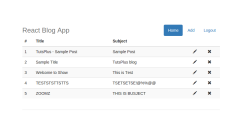
Updating and deleting posts in a React-based blog application: Part 4
In the previous part of this tutorial series, you learned how to implement the add and display posts functionality. In this part of the tutorial series on creating a blog application in React, you will implement functionality to update and delete blog posts. Getting Started Let's start by cloning the source code for the final part of this series. https://github.com/royagasthyan/ReactBlogApp-AddPost After cloning the directory, navigate to the project directory and install the required dependencies. cdReactBlogApp-AddPostnpminstall starts the Node.js server and the application will be at http://localhost:7777/
Sep 04, 2023 am 09:05 AM
Hot tools Tags

Undresser.AI Undress
AI-powered app for creating realistic nude photos

AI Clothes Remover
Online AI tool for removing clothes from photos.

Undress AI Tool
Undress images for free

Clothoff.io
AI clothes remover

Video Face Swap
Swap faces in any video effortlessly with our completely free AI face swap tool!

Hot Article

Hot Tools

vc9-vc14 (32+64 bit) runtime library collection (link below)
Download the collection of runtime libraries required for phpStudy installation

VC9 32-bit
VC9 32-bit phpstudy integrated installation environment runtime library

PHP programmer toolbox full version
Programmer Toolbox v1.0 PHP Integrated Environment

VC11 32-bit
VC11 32-bit phpstudy integrated installation environment runtime library

SublimeText3 Chinese version
Chinese version, very easy to use







