Detailed explanation of PostgreSQL version identification
Insert\delete\updateLocate via ctid, and view the changes in the record xmin\xmax.
Xid: Database transaction ID;
Xmin: Row header xidInformation, xmin represents the transaction that inserted the recordID
Xmax : Indicates deletion or lockThe transaction of this recordID
xid_snapshot: Ended in the current cluster Transaction
Clog: Transaction submission status log
Definition of record format: htup_details.h:POSTGRES heap tuple header definitions.
1) View all xid related functions. What is needed here is txid_currentFunction

##2)
can be seen Current transaction ID
postgres=# select * from txid_current();
txid_current
--------------
1676
(1 row)
3)进行一次insert后,看事务ID已经+1
postgres=# insert into tt values(1);
INSERT 0 1
postgres=# select ctid,xmin,xmax,cmin,cmax,id from tt;
ctid | xmin | xmax | cmin | cmax | id
-------+------+------+------+------+----
(0,1) | 1677 | 0 | 0 | 0 | 1
(1 row)After opening a transaction, proceed update
postgres=# begin; BEGIN postgres=# update tt set id=3; UPDATE 1 postgres=# select ctid,xmin,xmax,cmin,cmax,id from tt; ctid | xmin | xmax | cmin | cmax | id -------+------+------+------+------+---- (0,2) | 1678 | 0 | 0 | 0 | 3 (1 row)
postgres=# select ctid,xmin,xmax,cmin,cmax,id from tt; ctid | xmin | xmax | cmin | cmax | id -------+------+------+------+------+---- (0,1) | 1677 | 1678 | 0 | 0 | 1 (1 row)
## in another session to see the current unfinished transactions or unopened transactions Transaction
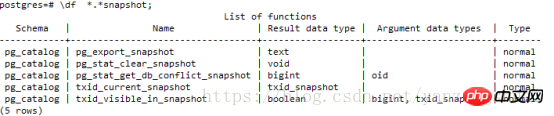
##
postgres=# select *from txid_current_snapshot();
txid_current_snapshot
-----------------------
1684:1684:
(1 row)
postgres=# select * from txid_current();
txid_current
--------------
1684
(1 row)Record whether the transaction is submitted, in In this file,
bit:
-rw-------. 1 pg pg 8192 Jun 10 04:19 0000 [pg@localhost pg_clog]$ pwd /home/pg/data/pg_clog
Explain what B/S and C/S are
How to achieve it through css3 html5 Vertical menu
#Related explanations about HTML5 local storage
The above is the detailed content of Detailed explanation of PostgreSQL version identification. For more information, please follow other related articles on the PHP Chinese website!

Hot AI Tools

Undresser.AI Undress
AI-powered app for creating realistic nude photos

AI Clothes Remover
Online AI tool for removing clothes from photos.

Undress AI Tool
Undress images for free

Clothoff.io
AI clothes remover

Video Face Swap
Swap faces in any video effortlessly with our completely free AI face swap tool!

Hot Article

Hot Tools

Notepad++7.3.1
Easy-to-use and free code editor

SublimeText3 Chinese version
Chinese version, very easy to use

Zend Studio 13.0.1
Powerful PHP integrated development environment

Dreamweaver CS6
Visual web development tools

SublimeText3 Mac version
God-level code editing software (SublimeText3)

Hot Topics
 MySQL and PostgreSQL: Performance comparison and optimization tips
Jul 13, 2023 pm 03:33 PM
MySQL and PostgreSQL: Performance comparison and optimization tips
Jul 13, 2023 pm 03:33 PM
MySQL and PostgreSQL: Performance Comparison and Optimization Tips When developing web applications, the database is an indispensable component. When choosing a database management system, MySQL and PostgreSQL are two common choices. They are both open source relational database management systems (RDBMS), but there are some differences in performance and optimization. This article will compare the performance of MySQL and PostgreSQL and provide some optimization tips. Performance comparison comparing two database management
 MySQL and PostgreSQL: Best Practices in Web Development
Jul 14, 2023 pm 02:34 PM
MySQL and PostgreSQL: Best Practices in Web Development
Jul 14, 2023 pm 02:34 PM
MySQL and PostgreSQL: Best Practices in Web Development Introduction: In the modern world of web development, databases are an essential component. When choosing a database, common choices are MySQL and PostgreSQL. This article will cover best practices for using MySQL and PostgreSQL in web development and provide some code examples. 1. Applicable scenarios MySQL is suitable for most web applications, especially those that require high performance, scalability and ease of use.
 Learn database functions in Go language and implement addition, deletion, modification and query operations of PostgreSQL data
Jul 31, 2023 pm 12:54 PM
Learn database functions in Go language and implement addition, deletion, modification and query operations of PostgreSQL data
Jul 31, 2023 pm 12:54 PM
Learn the database functions in the Go language and implement the addition, deletion, modification, and query operations of PostgreSQL data. In modern software development, the database is an indispensable part. As a powerful programming language, Go language provides a wealth of database operation functions and toolkits, which can easily implement addition, deletion, modification and query operations of the database. This article will introduce how to learn database functions in Go language and use PostgreSQL database for actual operations. Step 1: Install the database driver in Go language for each database
 MySQL and PostgreSQL: Data Security and Backup Strategies
Jul 13, 2023 pm 03:31 PM
MySQL and PostgreSQL: Data Security and Backup Strategies
Jul 13, 2023 pm 03:31 PM
MySQL and PostgreSQL: Data Security and Backup Strategies Introduction: In modern society, data has become an indispensable part of business and personal life. For database management systems, data security and backup strategies are crucial, both to protect data from loss or damage and to ensure the reliability and integrity of recovered data. This article will focus on the data security and backup strategies of two mainstream relational database systems, MySQL and PostgreSQL. 1. Data security: (1) User rights
 Using PostgreSQL in Go: The Complete Guide
Jun 18, 2023 am 09:28 AM
Using PostgreSQL in Go: The Complete Guide
Jun 18, 2023 am 09:28 AM
Go language is a fast and efficient programming language suitable for building web services and back-end applications. PostgreSQL is an open source relational database management system that promises to provide higher reliability, scalability and data security. In this article, we’ll take a deep dive into using PostgreSQL with Go and provide some practical code examples and tips. Installing and setting up PostgreSQL First, we need to install and set up PostgreSQL. Can be found on the official website
 How to use PostgreSQL database in PHP programming?
Jun 12, 2023 am 09:27 AM
How to use PostgreSQL database in PHP programming?
Jun 12, 2023 am 09:27 AM
With the development of database technology, database management systems also present a variety of choices. Developers can choose the most suitable database according to their needs and preferences. As an advanced open source relational database system, PostgreSQL is attracting more and more attention and use by developers. So, how to use PostgreSQL database in PHP programming? 1. Install and configure the PostgreSQL database. Before using PostgreSQL, you need to install and configure it. first
 MySQL and PostgreSQL: How to optimize database query performance?
Jul 12, 2023 pm 03:15 PM
MySQL and PostgreSQL: How to optimize database query performance?
Jul 12, 2023 pm 03:15 PM
MySQL and PostgreSQL: How to optimize database query performance? Overview: Database query performance is an important consideration when developing applications. Good query performance improves application responsiveness and user experience. This article will introduce some methods to optimize database query performance, focusing on two commonly used databases, MySQL and PostgreSQL. Optimization of database indexes: Database indexes are an important factor in improving query performance. Indexes can speed up data search and reduce query scanning time.
 Database capacity planning and scaling: MySQL vs. PostgreSQL
Jul 12, 2023 pm 01:43 PM
Database capacity planning and scaling: MySQL vs. PostgreSQL
Jul 12, 2023 pm 01:43 PM
Database capacity planning and expansion: MySQL vs. PostgreSQL Introduction: With the rapid development of the Internet and the advent of the big data era, database capacity planning and expansion has become increasingly important. MySQL and PostgreSQL are two popular relational database management systems (RDBMS). They have different characteristics and applicable scenarios in database capacity planning and expansion. This article will compare the two databases and give some code examples to demonstrate their differences. 1. MySQ






