 Article Tags
Article Tags
-
All
-
web3.0
-

 VSCode
VSCode
-

 sublime
sublime
-

 notepad
notepad
-

 git
git
-

 composer
composer
-

 SVN
SVN
-

 GitLab
GitLab
-

 pycharm
pycharm
-

 MyEclipse
MyEclipse
-

 vim
vim
-

 macOS
macOS
-

 visual studio code
visual studio code
-

 eclipse
eclipse
-

 visual studio
visual studio
-

 idea
idea
-
-
Backend Development
-

 VSCode
VSCode
-

 sublime
sublime
-

 notepad
notepad
-

 git
git
-

 composer
composer
-

 SVN
SVN
-

 GitLab
GitLab
-

 pycharm
pycharm
-

 MyEclipse
MyEclipse
-

 vim
vim
-

 macOS
macOS
-

 visual studio code
visual studio code
-

 eclipse
eclipse
-

 visual studio
visual studio
-

 idea
idea
-
-
Web Front-end
-

 VSCode
VSCode
-

 sublime
sublime
-

 notepad
notepad
-

 git
git
-

 composer
composer
-

 SVN
SVN
-

 GitLab
GitLab
-

 pycharm
pycharm
-

 MyEclipse
MyEclipse
-

 vim
vim
-

 macOS
macOS
-

 visual studio code
visual studio code
-

 eclipse
eclipse
-

 visual studio
visual studio
-

 idea
idea
-
-
Database
-

 VSCode
VSCode
-

 sublime
sublime
-

 notepad
notepad
-

 git
git
-

 composer
composer
-

 SVN
SVN
-

 GitLab
GitLab
-

 pycharm
pycharm
-

 MyEclipse
MyEclipse
-

 vim
vim
-

 macOS
macOS
-

 visual studio code
visual studio code
-

 eclipse
eclipse
-

 visual studio
visual studio
-

 idea
idea
-
-
Operation and Maintenance
-

 VSCode
VSCode
-

 sublime
sublime
-

 notepad
notepad
-

 git
git
-

 composer
composer
-

 SVN
SVN
-

 GitLab
GitLab
-

 pycharm
pycharm
-

 MyEclipse
MyEclipse
-

 vim
vim
-

 macOS
macOS
-

 visual studio code
visual studio code
-

 eclipse
eclipse
-

 visual studio
visual studio
-

 idea
idea
-
-
Development Tools
-

 VSCode
VSCode
-

 sublime
sublime
-

 notepad
notepad
-

 git
git
-

 composer
composer
-

 SVN
SVN
-

 GitLab
GitLab
-

 pycharm
pycharm
-

 MyEclipse
MyEclipse
-

 vim
vim
-

 macOS
macOS
-

 visual studio code
visual studio code
-

 eclipse
eclipse
-

 visual studio
visual studio
-

 idea
idea
-
-
PHP Framework
-

 VSCode
VSCode
-

 sublime
sublime
-

 notepad
notepad
-

 git
git
-

 composer
composer
-

 SVN
SVN
-

 GitLab
GitLab
-

 pycharm
pycharm
-

 MyEclipse
MyEclipse
-

 vim
vim
-

 macOS
macOS
-

 visual studio code
visual studio code
-

 eclipse
eclipse
-

 visual studio
visual studio
-

 idea
idea
-
-
Common Problem
-

 VSCode
VSCode
-

 sublime
sublime
-

 notepad
notepad
-

 git
git
-

 composer
composer
-

 SVN
SVN
-

 GitLab
GitLab
-

 pycharm
pycharm
-

 MyEclipse
MyEclipse
-

 vim
vim
-

 macOS
macOS
-

 visual studio code
visual studio code
-

 eclipse
eclipse
-

 visual studio
visual studio
-

 idea
idea
-
-
Other
-

 VSCode
VSCode
-

 sublime
sublime
-

 notepad
notepad
-

 git
git
-

 composer
composer
-

 SVN
SVN
-

 GitLab
GitLab
-

 pycharm
pycharm
-

 MyEclipse
MyEclipse
-

 vim
vim
-

 macOS
macOS
-

 visual studio code
visual studio code
-

 eclipse
eclipse
-

 visual studio
visual studio
-

 idea
idea
-
-
Tech
-

 VSCode
VSCode
-

 sublime
sublime
-

 notepad
notepad
-

 git
git
-

 composer
composer
-

 SVN
SVN
-

 GitLab
GitLab
-

 pycharm
pycharm
-

 MyEclipse
MyEclipse
-

 vim
vim
-

 macOS
macOS
-

 visual studio code
visual studio code
-

 eclipse
eclipse
-

 visual studio
visual studio
-

 idea
idea
-
-
CMS Tutorial
-

 VSCode
VSCode
-

 sublime
sublime
-

 notepad
notepad
-

 git
git
-

 composer
composer
-

 SVN
SVN
-

 GitLab
GitLab
-

 pycharm
pycharm
-

 MyEclipse
MyEclipse
-

 vim
vim
-

 macOS
macOS
-

 visual studio code
visual studio code
-

 eclipse
eclipse
-

 visual studio
visual studio
-

 idea
idea
-
-
Java
-

 VSCode
VSCode
-

 sublime
sublime
-

 notepad
notepad
-

 git
git
-

 composer
composer
-

 SVN
SVN
-

 GitLab
GitLab
-

 pycharm
pycharm
-

 MyEclipse
MyEclipse
-

 vim
vim
-

 macOS
macOS
-

 visual studio code
visual studio code
-

 eclipse
eclipse
-

 visual studio
visual studio
-

 idea
idea
-
-
System Tutorial
-

 VSCode
VSCode
-

 sublime
sublime
-

 notepad
notepad
-

 git
git
-

 composer
composer
-

 SVN
SVN
-

 GitLab
GitLab
-

 pycharm
pycharm
-

 MyEclipse
MyEclipse
-

 vim
vim
-

 macOS
macOS
-

 visual studio code
visual studio code
-

 eclipse
eclipse
-

 visual studio
visual studio
-

 idea
idea
-
-
Computer Tutorials
-

 VSCode
VSCode
-

 sublime
sublime
-

 notepad
notepad
-

 git
git
-

 composer
composer
-

 SVN
SVN
-

 GitLab
GitLab
-

 pycharm
pycharm
-

 MyEclipse
MyEclipse
-

 vim
vim
-

 macOS
macOS
-

 visual studio code
visual studio code
-

 eclipse
eclipse
-

 visual studio
visual studio
-

 idea
idea
-
-
Hardware Tutorial
-

 VSCode
VSCode
-

 sublime
sublime
-

 notepad
notepad
-

 git
git
-

 composer
composer
-

 SVN
SVN
-

 GitLab
GitLab
-

 pycharm
pycharm
-

 MyEclipse
MyEclipse
-

 vim
vim
-

 macOS
macOS
-

 visual studio code
visual studio code
-

 eclipse
eclipse
-

 visual studio
visual studio
-

 idea
idea
-
-
Mobile Tutorial
-

 VSCode
VSCode
-

 sublime
sublime
-

 notepad
notepad
-

 git
git
-

 composer
composer
-

 SVN
SVN
-

 GitLab
GitLab
-

 pycharm
pycharm
-

 MyEclipse
MyEclipse
-

 vim
vim
-

 macOS
macOS
-

 visual studio code
visual studio code
-

 eclipse
eclipse
-

 visual studio
visual studio
-

 idea
idea
-
-
Software Tutorial
-

 VSCode
VSCode
-

 sublime
sublime
-

 notepad
notepad
-

 git
git
-

 composer
composer
-

 SVN
SVN
-

 GitLab
GitLab
-

 pycharm
pycharm
-

 MyEclipse
MyEclipse
-

 vim
vim
-

 macOS
macOS
-

 visual studio code
visual studio code
-

 eclipse
eclipse
-

 visual studio
visual studio
-

 idea
idea
-
-
Mobile Game Tutorial
-

 VSCode
VSCode
-

 sublime
sublime
-

 notepad
notepad
-

 git
git
-

 composer
composer
-

 SVN
SVN
-

 GitLab
GitLab
-

 pycharm
pycharm
-

 MyEclipse
MyEclipse
-

 vim
vim
-

 macOS
macOS
-

 visual studio code
visual studio code
-

 eclipse
eclipse
-

 visual studio
visual studio
-

 idea
idea
-

How to record webinars on Mac
Mastering Webinar Recording on Your Mac: A Comprehensive Guide Whether you're a seasoned online content expert or a curious learner, recording webinars on your Mac is a valuable skill. This guide provides a step-by-step walkthrough, covering softwar
Mar 14, 2025 am 11:32 AM
How to Clear Cache on Mac Sonoma? How to Find & Delete It on MacOS 14?
Is your Mac running sluggishly or low on storage? Clearing your Mac's cache in macOS Sonoma might be the solution. This guide explains how to clear cache manually and automatically, addressing common issues and ensuring a smoother user experience. Ma
Mar 14, 2025 am 11:30 AM
Downloads Not Working on Mac: Why Apple Laptop Won't Download Anything? How to Fix It?
Mac download file failed? Maybe it's a Wi-Fi connection problem! Weak signals, congestion in the network or router failures can interrupt the download, driving you crazy. don’t worry! This article will analyze common causes and solutions to Mac download problems to help you enjoy the uninterrupted download experience. Reasons for Mac download failure Mac failure to download applications or files is numerous, the most common ones are: Unstable network connections macOS version is too old Too large file Mac infected with malware or viruses Program failure prevents downloading Insufficient disk space File corruption Mac security settings are incorrect 1. Unstable network connections The Mac cannot download anything, probably because of unstable network connections. Poor connection can affect download performance and cause delays
Mar 14, 2025 am 11:29 AM
Safari Slow on Mac Sonoma: How to Make This Browser Faster on MacOS 14?
Safari browser slows down after macOS Sonoma upgrade? Don't worry, this guide will help you solve the problem! After Sonoma system updates, Safari's slow running becomes a common problem. But that doesn't mean you need to give up on system upgrades. This article will explore the reasons why Safari is slowing down and the corresponding solutions to help you restore a smooth browsing experience. Why does Safari slow down after macOS Sonoma update? It is not uncommon for Safari to slow down after Sonoma update, but it needs to be resolved in time. First, we need to find out why. Safari may over-occupy system resources (such as memory), some extensions may also cause slowdowns, and even network connectivity issues may be the culprit.
Mar 14, 2025 am 11:26 AM![How to recover an unsaved word document on Mac [2025]](https://img.php.cn/upload/article/001/242/473/174192187032763.jpg?x-oss-process=image/resize,m_fill,h_135,w_240)
How to recover an unsaved word document on Mac [2025]
This guide reveals multiple methods for recovering unsaved Word documents on your Mac, utilizing Word's built-in features, macOS tools, and specialized data recovery software. Learn how to retrieve lost files and prevent future data loss. Data Recov
Mar 14, 2025 am 11:11 AM![How to convert HEIC to JPG on Mac [2025]](https://img.php.cn/upload/article/001/242/473/174192061744034.jpg?x-oss-process=image/resize,m_fill,h_135,w_240)
How to convert HEIC to JPG on Mac [2025]
This guide provides a comprehensive overview of converting HEIC images to JPG format on macOS. Let's explore the various methods, from quick drag-and-drop solutions to more advanced batch conversion techniques. This table summarizes the best approa
Mar 14, 2025 am 10:50 AM
How to Speed Up Mac Catalina?
Optimizing macOS Catalina Performance: A Comprehensive Guide macOS Catalina performance can suffer from various issues, from outdated software to accumulated bloatware. This guide offers solutions to common performance bottlenecks, helping you recla
Mar 14, 2025 am 10:43 AM
Toshiba External Hard Drive Not Working on Mac: How to Fix? Why Can't You Use It on Apple Laptop?
Troubleshooting a Toshiba External Hard Drive Not Recognized by Your Mac Encountering issues with your Toshiba external hard drive not showing up on your Mac? This common problem can stem from various causes, but solutions exist. This guide provides
Mar 14, 2025 am 10:41 AM
Node.js for Beginners
Event-driven programming for Node.js can be tricky for beginners, but this does not mean it is difficult to get started. This article will introduce the basics of Node.js and explain why it is popular. Introduction To get started with Node.js, you must first understand the difference between Node.js and traditional server-side scripting environments such as PHP, Python, or Ruby. Asynchronous programming You are likely familiar with asynchronous programming; after all, it is "A" in AJAX. Each function in Node is asynchronous. Therefore, all operations that usually block threads are executed in the background using Promise. This is the most important thing about Node. For example, if you are reading
Mar 14, 2025 am 10:33 AM
How to fix your 'MacBook keyboard is not working” issue
Mac keyboard failure? Quick Diagnosis and Repair Guide! Mac keyboard failures can seriously affect work and entertainment. Don't rush to buy an external keyboard. This article will guide you to diagnose and fix the problem and help you quickly restore normal use. The following steps will help you quickly resolve your MacBook keyboard issues: The fundamental problem Solution There are debris on the keyboard itself Use compressed air to clean debris on the keyboard. Keyboard layout settings errors Add or delete layout: System Settings > Keyboard > Input Source > Edit > Select Keyboard. Modify key configuration error Reconfigure modifier keys: System Settings > Keyboard Shortcuts > Modifier keys > Ap
Mar 14, 2025 am 10:32 AM
How to recover permanently deleted photos from iPhone in 2025
I’ve been there — that sinking feeling when you accidentally delete precious photos from your iPhone. It’s a total panic moment. But don’t worry, you can usually get them back. I’ve put together a quick chart and some tips to help you out.
Mar 14, 2025 am 10:23 AM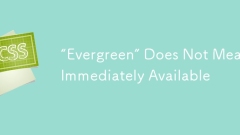
'Evergreen” Does Not Mean Immediately Available
Before the advent of evergreen browsers, you would need to go to the manufacturer’s website and manually download and install the update.
Mar 14, 2025 am 10:19 AM![How to check the storage space on your Mac [2025]](https://img.php.cn/upload/article/001/242/473/174191833863833.jpg?x-oss-process=image/resize,m_fill,h_135,w_240)
How to check the storage space on your Mac [2025]
This article explores a variety of ways to check the storage space of MacBooks and provides practical tips for optimizing storage space. Whether your Mac is running slow or you just want to keep your storage in order, this article will help you. What is Mac storage space? Simply put, storage space is where the Mac saves all content, including applications, photos, videos, system files, etc. System data occupies important storage space, which is crucial for the normal operation of the Mac. What occupies my Mac storage space? Understanding what factors occupy your Mac storage is the first step to effectively managing space. Large applications, system files, caches, and old backups can be the culprit. Media Files (
Mar 14, 2025 am 10:12 AM
Recover deleted files on Mac: Detailed guide 2025
This guide provides several methods for recovering deleted files on a Mac, ranging from simple undo commands to using dedicated recovery software. Let's explore the options. Quick Recovery Methods: Recent Deletion (Undo): For files just deleted,
Mar 14, 2025 am 10:08 AM
Hot tools Tags

Undresser.AI Undress
AI-powered app for creating realistic nude photos

AI Clothes Remover
Online AI tool for removing clothes from photos.

Undress AI Tool
Undress images for free

Clothoff.io
AI clothes remover

Video Face Swap
Swap faces in any video effortlessly with our completely free AI face swap tool!

Hot Article

Hot Tools

vc9-vc14 (32+64 bit) runtime library collection (link below)
Download the collection of runtime libraries required for phpStudy installation

VC9 32-bit
VC9 32-bit phpstudy integrated installation environment runtime library

PHP programmer toolbox full version
Programmer Toolbox v1.0 PHP Integrated Environment

VC11 32-bit
VC11 32-bit phpstudy integrated installation environment runtime library

SublimeText3 Chinese version
Chinese version, very easy to use

Hot Topics
 1664
1664
 14
14
 1423
1423
 52
52
 1318
1318
 25
25
 1269
1269
 29
29
 1248
1248
 24
24




