 Article Tags
Article Tags
-
All
-
web3.0
-

 VSCode
VSCode
-

 sublime
sublime
-

 notepad
notepad
-

 git
git
-

 composer
composer
-

 SVN
SVN
-

 GitLab
GitLab
-

 pycharm
pycharm
-

 MyEclipse
MyEclipse
-

 vim
vim
-

 macOS
macOS
-

 visual studio code
visual studio code
-

 eclipse
eclipse
-

 visual studio
visual studio
-

 idea
idea
-
-
Backend Development
-

 VSCode
VSCode
-

 sublime
sublime
-

 notepad
notepad
-

 git
git
-

 composer
composer
-

 SVN
SVN
-

 GitLab
GitLab
-

 pycharm
pycharm
-

 MyEclipse
MyEclipse
-

 vim
vim
-

 macOS
macOS
-

 visual studio code
visual studio code
-

 eclipse
eclipse
-

 visual studio
visual studio
-

 idea
idea
-
-
Web Front-end
-

 VSCode
VSCode
-

 sublime
sublime
-

 notepad
notepad
-

 git
git
-

 composer
composer
-

 SVN
SVN
-

 GitLab
GitLab
-

 pycharm
pycharm
-

 MyEclipse
MyEclipse
-

 vim
vim
-

 macOS
macOS
-

 visual studio code
visual studio code
-

 eclipse
eclipse
-

 visual studio
visual studio
-

 idea
idea
-
-
Database
-

 VSCode
VSCode
-

 sublime
sublime
-

 notepad
notepad
-

 git
git
-

 composer
composer
-

 SVN
SVN
-

 GitLab
GitLab
-

 pycharm
pycharm
-

 MyEclipse
MyEclipse
-

 vim
vim
-

 macOS
macOS
-

 visual studio code
visual studio code
-

 eclipse
eclipse
-

 visual studio
visual studio
-

 idea
idea
-
-
Operation and Maintenance
-

 VSCode
VSCode
-

 sublime
sublime
-

 notepad
notepad
-

 git
git
-

 composer
composer
-

 SVN
SVN
-

 GitLab
GitLab
-

 pycharm
pycharm
-

 MyEclipse
MyEclipse
-

 vim
vim
-

 macOS
macOS
-

 visual studio code
visual studio code
-

 eclipse
eclipse
-

 visual studio
visual studio
-

 idea
idea
-
-
Development Tools
-

 VSCode
VSCode
-

 sublime
sublime
-

 notepad
notepad
-

 git
git
-

 composer
composer
-

 SVN
SVN
-

 GitLab
GitLab
-

 pycharm
pycharm
-

 MyEclipse
MyEclipse
-

 vim
vim
-

 macOS
macOS
-

 visual studio code
visual studio code
-

 eclipse
eclipse
-

 visual studio
visual studio
-

 idea
idea
-
-
PHP Framework
-

 VSCode
VSCode
-

 sublime
sublime
-

 notepad
notepad
-

 git
git
-

 composer
composer
-

 SVN
SVN
-

 GitLab
GitLab
-

 pycharm
pycharm
-

 MyEclipse
MyEclipse
-

 vim
vim
-

 macOS
macOS
-

 visual studio code
visual studio code
-

 eclipse
eclipse
-

 visual studio
visual studio
-

 idea
idea
-
-
Common Problem
-

 VSCode
VSCode
-

 sublime
sublime
-

 notepad
notepad
-

 git
git
-

 composer
composer
-

 SVN
SVN
-

 GitLab
GitLab
-

 pycharm
pycharm
-

 MyEclipse
MyEclipse
-

 vim
vim
-

 macOS
macOS
-

 visual studio code
visual studio code
-

 eclipse
eclipse
-

 visual studio
visual studio
-

 idea
idea
-
-
Other
-

 VSCode
VSCode
-

 sublime
sublime
-

 notepad
notepad
-

 git
git
-

 composer
composer
-

 SVN
SVN
-

 GitLab
GitLab
-

 pycharm
pycharm
-

 MyEclipse
MyEclipse
-

 vim
vim
-

 macOS
macOS
-

 visual studio code
visual studio code
-

 eclipse
eclipse
-

 visual studio
visual studio
-

 idea
idea
-
-
Tech
-

 VSCode
VSCode
-

 sublime
sublime
-

 notepad
notepad
-

 git
git
-

 composer
composer
-

 SVN
SVN
-

 GitLab
GitLab
-

 pycharm
pycharm
-

 MyEclipse
MyEclipse
-

 vim
vim
-

 macOS
macOS
-

 visual studio code
visual studio code
-

 eclipse
eclipse
-

 visual studio
visual studio
-

 idea
idea
-
-
CMS Tutorial
-

 VSCode
VSCode
-

 sublime
sublime
-

 notepad
notepad
-

 git
git
-

 composer
composer
-

 SVN
SVN
-

 GitLab
GitLab
-

 pycharm
pycharm
-

 MyEclipse
MyEclipse
-

 vim
vim
-

 macOS
macOS
-

 visual studio code
visual studio code
-

 eclipse
eclipse
-

 visual studio
visual studio
-

 idea
idea
-
-
Java
-

 VSCode
VSCode
-

 sublime
sublime
-

 notepad
notepad
-

 git
git
-

 composer
composer
-

 SVN
SVN
-

 GitLab
GitLab
-

 pycharm
pycharm
-

 MyEclipse
MyEclipse
-

 vim
vim
-

 macOS
macOS
-

 visual studio code
visual studio code
-

 eclipse
eclipse
-

 visual studio
visual studio
-

 idea
idea
-
-
System Tutorial
-

 VSCode
VSCode
-

 sublime
sublime
-

 notepad
notepad
-

 git
git
-

 composer
composer
-

 SVN
SVN
-

 GitLab
GitLab
-

 pycharm
pycharm
-

 MyEclipse
MyEclipse
-

 vim
vim
-

 macOS
macOS
-

 visual studio code
visual studio code
-

 eclipse
eclipse
-

 visual studio
visual studio
-

 idea
idea
-
-
Computer Tutorials
-

 VSCode
VSCode
-

 sublime
sublime
-

 notepad
notepad
-

 git
git
-

 composer
composer
-

 SVN
SVN
-

 GitLab
GitLab
-

 pycharm
pycharm
-

 MyEclipse
MyEclipse
-

 vim
vim
-

 macOS
macOS
-

 visual studio code
visual studio code
-

 eclipse
eclipse
-

 visual studio
visual studio
-

 idea
idea
-
-
Hardware Tutorial
-

 VSCode
VSCode
-

 sublime
sublime
-

 notepad
notepad
-

 git
git
-

 composer
composer
-

 SVN
SVN
-

 GitLab
GitLab
-

 pycharm
pycharm
-

 MyEclipse
MyEclipse
-

 vim
vim
-

 macOS
macOS
-

 visual studio code
visual studio code
-

 eclipse
eclipse
-

 visual studio
visual studio
-

 idea
idea
-
-
Mobile Tutorial
-

 VSCode
VSCode
-

 sublime
sublime
-

 notepad
notepad
-

 git
git
-

 composer
composer
-

 SVN
SVN
-

 GitLab
GitLab
-

 pycharm
pycharm
-

 MyEclipse
MyEclipse
-

 vim
vim
-

 macOS
macOS
-

 visual studio code
visual studio code
-

 eclipse
eclipse
-

 visual studio
visual studio
-

 idea
idea
-
-
Software Tutorial
-

 VSCode
VSCode
-

 sublime
sublime
-

 notepad
notepad
-

 git
git
-

 composer
composer
-

 SVN
SVN
-

 GitLab
GitLab
-

 pycharm
pycharm
-

 MyEclipse
MyEclipse
-

 vim
vim
-

 macOS
macOS
-

 visual studio code
visual studio code
-

 eclipse
eclipse
-

 visual studio
visual studio
-

 idea
idea
-
-
Mobile Game Tutorial
-

 VSCode
VSCode
-

 sublime
sublime
-

 notepad
notepad
-

 git
git
-

 composer
composer
-

 SVN
SVN
-

 GitLab
GitLab
-

 pycharm
pycharm
-

 MyEclipse
MyEclipse
-

 vim
vim
-

 macOS
macOS
-

 visual studio code
visual studio code
-

 eclipse
eclipse
-

 visual studio
visual studio
-

 idea
idea
-

VPN Not Working on Mac: Why & How to Fix It on Your Apple Laptop?
Troubleshooting VPN Connection Issues on Your Mac: A Comprehensive Guide A Virtual Private Network (VPN) offers significant benefits, including enhanced online privacy and access to restricted content. However, when your Mac's VPN fails to connect,
Mar 18, 2025 am 11:38 AM
How to find and use System Preferences on Mac
This guide explains how to access and use System Preferences (or System Settings) on your Mac to customize your computer experience. Understanding System Preferences/Settings System Preferences (renamed System Settings in macOS Ventura and later) is
Mar 18, 2025 am 11:33 AM
How do I use Navicat's code completion and syntax highlighting features?
The article explains how to use Navicat's code completion and syntax highlighting features, including enabling and customizing them, and lists useful keyboard shortcuts.
Mar 18, 2025 am 11:27 AM
How to fix mds_stores high CPU usage?
Is there anomaly noise on the Mac accompanied by a significant increase in CPU usage? Have you also noticed that Activity Monitor shows that mds_stores consume up to 50% of CPU processing power? This article will explain the role of mds_stores, its relationship with macOS, and how to resolve this issue to restore the best performance of your Mac. Mac running slow? Try CleanMyMac - a smart and convenient Mac maintenance app that boosts computer speed and protects its health. Available on Setapp. Free trial Security test What is the mds_stores process? mds
Mar 18, 2025 am 11:27 AM
How to recover an overwritten file on Mac
Nearly 330 million terabytes of data are generated and stored every day, and everyone is contributing to it by generating, capturing, copying or using it. Saving a new file also counts. However, whenever we save a new file on our Mac, we tend to delete another file or replace it with the new file directly. If we realize this is an accident, we now need to recover overwritten files that the Mac deleted from the desktop, which may cause problems in the future. This happens too often, especially if you are a busy multitasker, so understanding how to recover seemingly deleted replacement files from your Mac is an essential skill that you may need to use more times than you think. Let's learn more about what you can do to
Mar 18, 2025 am 11:20 AM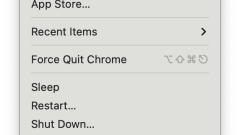
How to See What's Taking up Space on Mac? How to Find Out How Much Space Is on Your MacBook?
Mac insufficient storage space? Easily solve the problem of emergency disk space! Many Mac users have faced the problem of insufficient boot disk space, and the prompt "boot disk is full" is a headache. Ignoring this warning can cause the Mac to run slowly or even fail to boot. This article will provide a variety of practical methods to help you effectively clean up your Mac system storage space and improve device performance. What is Mac disk space? Mac disk space refers to the storage capacity available on a device's hard disk or solid state drive (SSD) that stores operating system files, applications, documents, and media, etc. Usually measured in units such as KB, MB, GB, etc., it is recommended that the MacBook storage space is 2.
Mar 18, 2025 am 11:09 AM
How to convert WAV to MP3 on Mac
WAV and MP3 format audio conversion: The best solution for Mac Choosing high-quality audio from WAV or the convenience of MP3 is often tangled. But once you understand when sound quality is crucial and when it's wiser to use compressed audio, the WAV to MP3 conversion is no longer a compromise. This article will explore the difference between WAV and MP3 file formats and explain various methods of WAV to MP3 conversion on your Mac, helping you better manage disk space, easily transfer files and ensure excellent sound quality. question Solution Non-technicians, simple solutions are needed Install and open Permute. Drag and drop the WAV file to the application window > select MP3 > click the play button.
Mar 18, 2025 am 11:06 AM
How to use ChatGPT ( top tips)
ChatGPT released by OpenAI in November 2022 set a record for application growth rate, with users exceeding 100 million as of January 2023. Today, conversational AI is changing the way we work, learn, get information and motivate our creativity, and continuously improve, expanding to the visual and voice information fields. ChatGPT beyond the chat window BoltAI (the underlying technology is ChatGPT) allows you to integrate AI into any Mac application with text boxes. It is part of a single AI toolkit with more than 10 applications on Setapp. Free trial of AI security beta version Let's understand what GPT and ChatGPT are and how to access ChatGPT,
Mar 18, 2025 am 10:54 AM![How to Install macOS Sonoma on Unsupported Mac? [Steps &Troubleshooting]](https://img.php.cn/upload/article/001/242/473/174226628680734.jpg?x-oss-process=image/resize,m_fill,h_135,w_240)
How to Install macOS Sonoma on Unsupported Mac? [Steps &Troubleshooting]
macOS Sonoma: Installing Apple's Latest OS on Unsupported Macs macOS Sonoma, the latest Apple desktop operating system, boasts significant improvements and exciting new features like enhanced widgets, a redesigned lock screen, and Game mode. This gu
Mar 18, 2025 am 10:51 AM
How to use Low Power Mode
Detailed explanation of iPhone power saving mode: A practical guide to extending battery life Your iPhone comes with a practical feature called "Low Battery Mode". When the battery level drops to 20%, you will be prompted to activate this mode, which can extend up to one to three hours of battery life. Even better, you can automatically enable low battery mode before reaching the critical point to further extend battery life. Want to know how it works? Let's learn about it together. Get charging reminders in time Track your iPhone battery level through the Mac menu bar. The Setapp platform offers this feature as well as over 250 other iOS and macOS applications. Free trial Security test Low battery mode function When i
Mar 18, 2025 am 10:42 AM
How to change scroll direction on Mac
Reverse Scrolling on Your Mac: A Comprehensive Guide If you've recently switched from Windows to a Mac, you might find the default scroll direction on your Mac's mouse or trackpad disorienting. This guide provides multiple methods to change your Mac
Mar 18, 2025 am 10:05 AM
How to get rid of Apple security alert
Encountering Apple's security warning pop-up? Don’t panic! This article teaches you to easily identify and clear false warnings. Many people panic when they see Apple's security warnings, follow the prompts to make calls or click links, and often fall into scams. Remember: Never believe it and act immediately! These warnings are often scams designed by cybercriminals to steal your information or money. Prevent malware intrusion. Easily scan and clear malware from your Mac with CleanMyMac. Get it on Setapp. Free trial Security beta version What is Apple Security Warning? The so-called "Apple Security Warning" is a scam committed by cyber criminals, designed to trick you into revealing personal information or money. Such scams are usually in the form of browser notifications
Mar 18, 2025 am 10:04 AM
How to connect PS4 or Xbox One controller to Mac
Connect Your Xbox or PS4 Controller to Your Mac: A Comprehensive Guide Gaming on a Mac is increasingly popular, thanks to powerful processors and services like Apple Arcade. Enhance your experience by connecting your Xbox or PS4 controller. This gu
Mar 18, 2025 am 09:40 AM![Remove Purgeable Space on Mac Mojave - Tricks to Free Up Internal & External Storage on Your macOS [Clear and Optimize Hard Drive]](https://img.php.cn/upload/article/001/242/473/174226183052527.png?x-oss-process=image/resize,m_fill,h_135,w_240)
Remove Purgeable Space on Mac Mojave - Tricks to Free Up Internal & External Storage on Your macOS [Clear and Optimize Hard Drive]
Mastering macOS Mojave's Purgeable Space: A Comprehensive Guide This guide explains what purgeable space is on macOS Mojave, how to check its size, and various methods to reclaim that space. We'll cover both manual techniques and the use of cleaning
Mar 18, 2025 am 09:37 AM
Hot tools Tags

Undresser.AI Undress
AI-powered app for creating realistic nude photos

AI Clothes Remover
Online AI tool for removing clothes from photos.

Undress AI Tool
Undress images for free

Clothoff.io
AI clothes remover

Video Face Swap
Swap faces in any video effortlessly with our completely free AI face swap tool!

Hot Article

Hot Tools

vc9-vc14 (32+64 bit) runtime library collection (link below)
Download the collection of runtime libraries required for phpStudy installation

VC9 32-bit
VC9 32-bit phpstudy integrated installation environment runtime library

PHP programmer toolbox full version
Programmer Toolbox v1.0 PHP Integrated Environment

VC11 32-bit
VC11 32-bit phpstudy integrated installation environment runtime library

SublimeText3 Chinese version
Chinese version, very easy to use

Hot Topics
 1664
1664
 14
14
 1423
1423
 52
52
 1317
1317
 25
25
 1268
1268
 29
29
 1242
1242
 24
24




