 Article Tags
Article Tags
-
All
-
web3.0
-

 Mac OS
Mac OS
-

 Linux Operation and Maintenance
Linux Operation and Maintenance
-

 Apache
Apache
-

 Nginx
Nginx
-

 CentOS
CentOS
-

 Docker
Docker
-

 LVS
LVS
-

 vagrant
vagrant
-

 debian
debian
-

 zabbix
zabbix
-

 kubernetes
kubernetes
-

 ssh
ssh
-

 fabric
fabric
-
-
Backend Development
-

 Mac OS
Mac OS
-

 Linux Operation and Maintenance
Linux Operation and Maintenance
-

 Apache
Apache
-

 Nginx
Nginx
-

 CentOS
CentOS
-

 Docker
Docker
-

 LVS
LVS
-

 vagrant
vagrant
-

 debian
debian
-

 zabbix
zabbix
-

 kubernetes
kubernetes
-

 ssh
ssh
-

 fabric
fabric
-
-
Web Front-end
-

 Mac OS
Mac OS
-

 Linux Operation and Maintenance
Linux Operation and Maintenance
-

 Apache
Apache
-

 Nginx
Nginx
-

 CentOS
CentOS
-

 Docker
Docker
-

 LVS
LVS
-

 vagrant
vagrant
-

 debian
debian
-

 zabbix
zabbix
-

 kubernetes
kubernetes
-

 ssh
ssh
-

 fabric
fabric
-
-
Database
-

 Mac OS
Mac OS
-

 Linux Operation and Maintenance
Linux Operation and Maintenance
-

 Apache
Apache
-

 Nginx
Nginx
-

 CentOS
CentOS
-

 Docker
Docker
-

 LVS
LVS
-

 vagrant
vagrant
-

 debian
debian
-

 zabbix
zabbix
-

 kubernetes
kubernetes
-

 ssh
ssh
-

 fabric
fabric
-
-
Operation and Maintenance
-

 Mac OS
Mac OS
-

 Linux Operation and Maintenance
Linux Operation and Maintenance
-

 Apache
Apache
-

 Nginx
Nginx
-

 CentOS
CentOS
-

 Docker
Docker
-

 LVS
LVS
-

 vagrant
vagrant
-

 debian
debian
-

 zabbix
zabbix
-

 kubernetes
kubernetes
-

 ssh
ssh
-

 fabric
fabric
-
-
Development Tools
-

 Mac OS
Mac OS
-

 Linux Operation and Maintenance
Linux Operation and Maintenance
-

 Apache
Apache
-

 Nginx
Nginx
-

 CentOS
CentOS
-

 Docker
Docker
-

 LVS
LVS
-

 vagrant
vagrant
-

 debian
debian
-

 zabbix
zabbix
-

 kubernetes
kubernetes
-

 ssh
ssh
-

 fabric
fabric
-
-
PHP Framework
-

 Mac OS
Mac OS
-

 Linux Operation and Maintenance
Linux Operation and Maintenance
-

 Apache
Apache
-

 Nginx
Nginx
-

 CentOS
CentOS
-

 Docker
Docker
-

 LVS
LVS
-

 vagrant
vagrant
-

 debian
debian
-

 zabbix
zabbix
-

 kubernetes
kubernetes
-

 ssh
ssh
-

 fabric
fabric
-
-
Common Problem
-

 Mac OS
Mac OS
-

 Linux Operation and Maintenance
Linux Operation and Maintenance
-

 Apache
Apache
-

 Nginx
Nginx
-

 CentOS
CentOS
-

 Docker
Docker
-

 LVS
LVS
-

 vagrant
vagrant
-

 debian
debian
-

 zabbix
zabbix
-

 kubernetes
kubernetes
-

 ssh
ssh
-

 fabric
fabric
-
-
Other
-

 Mac OS
Mac OS
-

 Linux Operation and Maintenance
Linux Operation and Maintenance
-

 Apache
Apache
-

 Nginx
Nginx
-

 CentOS
CentOS
-

 Docker
Docker
-

 LVS
LVS
-

 vagrant
vagrant
-

 debian
debian
-

 zabbix
zabbix
-

 kubernetes
kubernetes
-

 ssh
ssh
-

 fabric
fabric
-
-
Tech
-

 Mac OS
Mac OS
-

 Linux Operation and Maintenance
Linux Operation and Maintenance
-

 Apache
Apache
-

 Nginx
Nginx
-

 CentOS
CentOS
-

 Docker
Docker
-

 LVS
LVS
-

 vagrant
vagrant
-

 debian
debian
-

 zabbix
zabbix
-

 kubernetes
kubernetes
-

 ssh
ssh
-

 fabric
fabric
-
-
CMS Tutorial
-

 Mac OS
Mac OS
-

 Linux Operation and Maintenance
Linux Operation and Maintenance
-

 Apache
Apache
-

 Nginx
Nginx
-

 CentOS
CentOS
-

 Docker
Docker
-

 LVS
LVS
-

 vagrant
vagrant
-

 debian
debian
-

 zabbix
zabbix
-

 kubernetes
kubernetes
-

 ssh
ssh
-

 fabric
fabric
-
-
Java
-

 Mac OS
Mac OS
-

 Linux Operation and Maintenance
Linux Operation and Maintenance
-

 Apache
Apache
-

 Nginx
Nginx
-

 CentOS
CentOS
-

 Docker
Docker
-

 LVS
LVS
-

 vagrant
vagrant
-

 debian
debian
-

 zabbix
zabbix
-

 kubernetes
kubernetes
-

 ssh
ssh
-

 fabric
fabric
-
-
System Tutorial
-

 Mac OS
Mac OS
-

 Linux Operation and Maintenance
Linux Operation and Maintenance
-

 Apache
Apache
-

 Nginx
Nginx
-

 CentOS
CentOS
-

 Docker
Docker
-

 LVS
LVS
-

 vagrant
vagrant
-

 debian
debian
-

 zabbix
zabbix
-

 kubernetes
kubernetes
-

 ssh
ssh
-

 fabric
fabric
-
-
Computer Tutorials
-

 Mac OS
Mac OS
-

 Linux Operation and Maintenance
Linux Operation and Maintenance
-

 Apache
Apache
-

 Nginx
Nginx
-

 CentOS
CentOS
-

 Docker
Docker
-

 LVS
LVS
-

 vagrant
vagrant
-

 debian
debian
-

 zabbix
zabbix
-

 kubernetes
kubernetes
-

 ssh
ssh
-

 fabric
fabric
-
-
Hardware Tutorial
-

 Mac OS
Mac OS
-

 Linux Operation and Maintenance
Linux Operation and Maintenance
-

 Apache
Apache
-

 Nginx
Nginx
-

 CentOS
CentOS
-

 Docker
Docker
-

 LVS
LVS
-

 vagrant
vagrant
-

 debian
debian
-

 zabbix
zabbix
-

 kubernetes
kubernetes
-

 ssh
ssh
-

 fabric
fabric
-
-
Mobile Tutorial
-

 Mac OS
Mac OS
-

 Linux Operation and Maintenance
Linux Operation and Maintenance
-

 Apache
Apache
-

 Nginx
Nginx
-

 CentOS
CentOS
-

 Docker
Docker
-

 LVS
LVS
-

 vagrant
vagrant
-

 debian
debian
-

 zabbix
zabbix
-

 kubernetes
kubernetes
-

 ssh
ssh
-

 fabric
fabric
-
-
Software Tutorial
-

 Mac OS
Mac OS
-

 Linux Operation and Maintenance
Linux Operation and Maintenance
-

 Apache
Apache
-

 Nginx
Nginx
-

 CentOS
CentOS
-

 Docker
Docker
-

 LVS
LVS
-

 vagrant
vagrant
-

 debian
debian
-

 zabbix
zabbix
-

 kubernetes
kubernetes
-

 ssh
ssh
-

 fabric
fabric
-
-
Mobile Game Tutorial
-

 Mac OS
Mac OS
-

 Linux Operation and Maintenance
Linux Operation and Maintenance
-

 Apache
Apache
-

 Nginx
Nginx
-

 CentOS
CentOS
-

 Docker
Docker
-

 LVS
LVS
-

 vagrant
vagrant
-

 debian
debian
-

 zabbix
zabbix
-

 kubernetes
kubernetes
-

 ssh
ssh
-

 fabric
fabric
-

What is the command to view the configuration in linux?
The command to view the Linux configuration is: 1. "lsb_release -a" to view the Linux distribution and version information; 2. "ifconfig" to view the network interface, IP address and related configurations; 3. "cat /etc/resolv.conf" , displays the DNS configuration information; 4. "cat /etc/hosts", displays the local host name resolution configuration; 5. "cat /etc/fstab", displays the file system mounting configuration.
Aug 31, 2023 am 10:25 AM
How does Kirin OS support multi-screen display and resolution settings?
How does Kirin OS support multi-screen display and resolution settings? With the development of computer technology and the popularity of smart devices, multi-screen display has become a common requirement. As an operating system based on the Linux kernel, Kirin provides users with a more flexible and convenient operating experience through multi-screen display and resolution setting functions. In this article, we will explore the implementation principles of multi-screen display and resolution settings in Kirin OS and provide corresponding code examples. 1. Implementation principle of multi-screen display Multi-screen display refers to the computer graphics
Aug 27, 2023 am 09:21 AM
How can the special features of Kirin OS help you improve your computer experience?
How can the special features of Kirin OS help you improve your computer experience? With the continuous development of technology, computer operating systems are also constantly updated and upgraded. As an operating system independently developed in China, Kirin operating system has unique advantages in functionality and performance. This article will focus on several special features of Kirin operating system and how to use these features to improve the computer experience. 1. Smart desktop The desktop interface of Kirin operating system adopts an intelligent design, which can automatically adjust the display content on the desktop according to your usage habits. Pass
Aug 27, 2023 am 08:19 AM
Security precautions for building a web server on CentOS
Security Precautions for Building Web Servers on CentOS With the development of the Internet, building web servers has become more and more common. As a common operating system, CentOS provides many convenient tools and functions when building a web server. However, security is an important factor that any web server must consider. This article will introduce some security issues that need to be paid attention to when building a CentOS Web server and provide relevant code examples. Updates and Upgrades: Before setting up a web server
Aug 26, 2023 pm 06:27 PM
How to update and upgrade software on Kirin operating system?
How to update and upgrade software on Kirin operating system? As a domestically developed operating system, Kirin operating system has strong security and stability. More and more users choose to use Kirin operating system. Like other operating systems, software updates and upgrades are very important to maintain system security and improve performance. This article will introduce how to update and upgrade software on Kirin operating system, and provide corresponding code examples. 1. Use software package management tools to update and upgrade Kirin operating system.
Aug 26, 2023 am 09:33 AM
Best practices and precautions for building a web server under CentOS 7
Best practices and precautions for building web servers under CentOS7 Introduction: In today's Internet era, web servers are one of the core components for building and hosting websites. CentOS7 is a powerful Linux distribution widely used in server environments. This article will explore the best practices and considerations for building a web server on CentOS7, and provide some code examples to help you better understand. 1. Install Apache HTTP server Apache is the most widely used w
Aug 25, 2023 pm 11:33 PM
How to implement multi-user and permission management in Kirin operating system?
How to implement multi-user and permission management in Kirin operating system? As an autonomous and controllable operating system oriented to the public domain and government affairs scenarios, Kirin operating system has strict security requirements in terms of multi-user and permission management. In this article, we will introduce the implementation of multi-user and permission management in Kirin operating system, including the creation and management of user accounts, the allocation and restriction of permissions, and related code examples. 1. Creation and management of user accounts User accounts are created in Kirin operating system. User accounts are created by using the useradd command.
Aug 25, 2023 pm 11:19 PM
How can system updates and maintenance in Kirin OS improve system stability?
How can system updates and maintenance in Kirin OS improve system stability? With the continuous development of technology, operating systems are constantly updated and upgraded to meet users' changing needs and higher security requirements. As a domestically independently developed operating system, Kirin operating system not only provides powerful functions and stability, but also attaches great importance to system updates and maintenance to maintain the best status of the system and a good user experience. 1. The Importance of System Updates System updates are one of the important means to maintain the stability of the operating system. in daily use
Aug 25, 2023 pm 07:57 PM
How to learn the basics of Kirin operating system?
How to learn the basics of Kirin operating system? KylinOS is an open source operating system independently developed by China. It has independent intellectual property rights and independent controllability. Learning the basic knowledge of Kirin operating system will help us understand and apply this operating system more deeply. This article will introduce some methods to learn the basic knowledge of Kirin operating system, and attach some code examples to help readers understand better. 1. Prepare the environment. To learn the basic knowledge of Kirin operating system, you first need to prepare the learning environment. Kirin
Aug 25, 2023 pm 01:16 PM
What are the commands to restart the network card in Linux?
The commands to restart the network card in Linux are: 1. ifdown/ifup command, ifdown is used to stop the network connection of the specified network card, ifup is used to start the network connection of the specified network card; 2. systemctl command, systemctl restart network is used to restart the network service; 3. service command, service network restart is used to restart network services; 4. ip command, ip link set <network card name> down, etc.
Aug 23, 2023 am 10:29 AM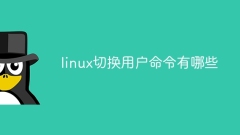
What are the linux switching user commands?
Linux user switching commands include su, sudo, su -l, login, su -s, etc. Detailed introduction: 1. The su command can switch to other user accounts and allow you to continue operating under this user account. When using the su command, you need to enter the user account and password you want to switch to; 2. The sudo command can allow ordinary The user executes commands as a super user. It is usually used when ordinary users need to execute commands that require administrator privileges. When using the sudo command, they need to enter their own password; 3. su -l command, etc.
Aug 10, 2023 am 11:40 AM
How to set 777 permissions on a folder in Linux
How to set 777 permissions on a folder in Linux: 1. Open a terminal window; 2. Use the "cd" command to enter the folder where you want to set permissions; 3. Use the "ls" command to check the permissions of the current folder. Enter the following command "ls -l"; 4. In the output of the "ls -l" command, the permissions of the target folder are usually displayed in a form similar to "drwxr-xr-x"; 5. Use the "chmod" command to set Folder permissions; 6. Use the "ls -l" command again to verify the new permission settings of the folder.
Aug 09, 2023 pm 04:39 PM
What is the command to exit without saving in Linux?
The Linux exit command without saving is "exit". When the user enters "exit" in the terminal, the system will perform the following steps: 1. Save the environment and status of the user's current session. The system will save the environment and status of the current session, including the current working directory, processes, variables, etc. Information; 2. Close the Shell process, which will cause the terminal window to close or the currently connected SSH session to terminate; 3. Return the exit status code. The exit status code is an integer value used to represent the exit status of the Shell session.
Aug 09, 2023 pm 02:13 PM
Precautions for operation, maintenance and performance optimization of building web servers on CentOS
Operation, maintenance and performance optimization considerations for building a web server on CentOS. With the rapid development of the Internet, building your own web server has become a requirement for more and more companies and individuals. As a free and stable operating system, CentOS has become the first choice of many people. This article will introduce some operation and maintenance and performance optimization considerations when building a web server on CentOS, and provide some code examples. Install and configure Apache First, we need to install Apache as our web service
Aug 09, 2023 pm 02:03 PM
Hot tools Tags

Undresser.AI Undress
AI-powered app for creating realistic nude photos

AI Clothes Remover
Online AI tool for removing clothes from photos.

Undress AI Tool
Undress images for free

Clothoff.io
AI clothes remover

Video Face Swap
Swap faces in any video effortlessly with our completely free AI face swap tool!

Hot Article

Hot Tools

vc9-vc14 (32+64 bit) runtime library collection (link below)
Download the collection of runtime libraries required for phpStudy installation

VC9 32-bit
VC9 32-bit phpstudy integrated installation environment runtime library

PHP programmer toolbox full version
Programmer Toolbox v1.0 PHP Integrated Environment

VC11 32-bit
VC11 32-bit phpstudy integrated installation environment runtime library

SublimeText3 Chinese version
Chinese version, very easy to use

Hot Topics
 1664
1664
 14
14
 1423
1423
 52
52
 1321
1321
 25
25
 1269
1269
 29
29
 1249
1249
 24
24




