 Operation and Maintenance
Operation and Maintenance
 Linux Operation and Maintenance
Linux Operation and Maintenance
 How can the special features of Kirin OS help you improve your computer experience?
How can the special features of Kirin OS help you improve your computer experience?
How can the special features of Kirin OS help you improve your computer experience?
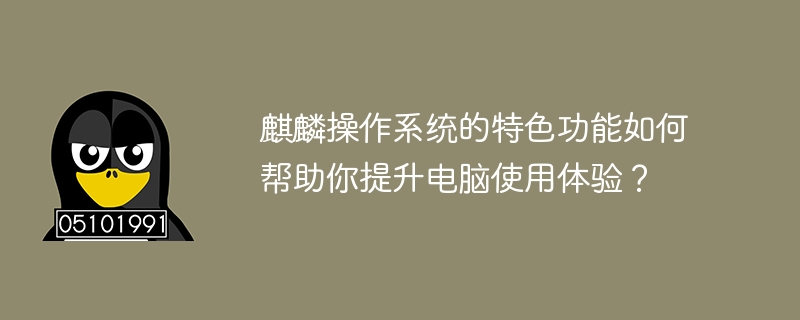
How can the special functions of Kirin OS help you improve your computer experience?
With the continuous development of technology, computer operating systems are also constantly updated and upgraded. As an operating system independently developed in China, Kirin operating system has unique advantages in functionality and performance. This article will focus on several special features of Kirin operating system and how to use these features to improve the computer experience.
1. Smart Desktop
The desktop interface of Kirin operating system adopts an intelligent design, which can automatically adjust the display content on the desktop according to your usage habits. By analyzing the applications and files you open frequently, Smart Desktop can place the most commonly used icons where they are most easily accessible, improving your work efficiency.
In addition, the smart desktop also supports customized themes and wallpapers, which you can change at will according to your own preferences, making the desktop more personalized. At the same time, the smart desktop also supports multi-screen display, which facilitates users to switch windows during multi-tasking and improve work efficiency.
2. Multi-task management
The multi-task management function of Kirin operating system is very powerful. By using the taskbar and window manager, you can easily switch between different applications and quickly find and open the files you need.
At the same time, Kirin operating system also supports the window split screen function, which can divide the screen into multiple areas so that multiple applications can be displayed on the screen at the same time. This feature is very useful when editing multiple documents or performing multiple tasks at the same time, and can improve work efficiency.
The following is a simple code example that demonstrates how to implement the window split-screen function in Kirin operating system:
from tkinter import *
root = Tk()
# 设置窗口尺寸和位置
root.geometry('800x600+100+100')
# 创建两个Frame作为窗口的两个区域
frame1 = Frame(root)
frame1.pack(side=LEFT, fill=BOTH, expand=YES)
frame2 = Frame(root)
frame2.pack(side=RIGHT, fill=BOTH, expand=YES)
# 在两个Frame中创建两个文本框
text1 = Text(frame1)
text1.pack(side=LEFT, fill=BOTH, expand=YES)
text2 = Text(frame2)
text2.pack(side=RIGHT, fill=BOTH, expand=YES)
root.mainloop()3. Multimedia support
Kylin operating system supports multimedia The support is very comprehensive. Not only can it play various audio and video files, but it can also edit and transcode media files.
At the same time, Kirin operating system also supports screen recording and screenshot functions, which facilitates users to record teaching videos or conduct software demonstrations. During the recording process, you can also freely select the recording area and audio input device, making the recording effect more accurate and professional.
4. Security
Kirin operating system also has very high requirements and measures in terms of security. First of all, Kirin operating system has built-in powerful firewall and virus scanner, which can monitor system files and network connections in real time to prevent viruses and hacker intrusions.
Secondly, the user account and permission management system of Kirin operating system is very complete. Users can set up different accounts and assign different permissions to each account to ensure system security.
To sum up, the Kirin operating system’s smart desktop, multi-task management, multimedia support and security functions can greatly improve users’ computer experience. Whether it is daily office work or enjoyment of entertainment media, Kirin operating system can provide you with a more convenient, efficient and secure environment.
The above is the detailed content of How can the special features of Kirin OS help you improve your computer experience?. For more information, please follow other related articles on the PHP Chinese website!

Hot AI Tools

Undresser.AI Undress
AI-powered app for creating realistic nude photos

AI Clothes Remover
Online AI tool for removing clothes from photos.

Undress AI Tool
Undress images for free

Clothoff.io
AI clothes remover

Video Face Swap
Swap faces in any video effortlessly with our completely free AI face swap tool!

Hot Article

Hot Tools

Notepad++7.3.1
Easy-to-use and free code editor

SublimeText3 Chinese version
Chinese version, very easy to use

Zend Studio 13.0.1
Powerful PHP integrated development environment

Dreamweaver CS6
Visual web development tools

SublimeText3 Mac version
God-level code editing software (SublimeText3)

Hot Topics
 1670
1670
 14
14
 1428
1428
 52
52
 1329
1329
 25
25
 1274
1274
 29
29
 1256
1256
 24
24
 Linux Architecture: Unveiling the 5 Basic Components
Apr 20, 2025 am 12:04 AM
Linux Architecture: Unveiling the 5 Basic Components
Apr 20, 2025 am 12:04 AM
The five basic components of the Linux system are: 1. Kernel, 2. System library, 3. System utilities, 4. Graphical user interface, 5. Applications. The kernel manages hardware resources, the system library provides precompiled functions, system utilities are used for system management, the GUI provides visual interaction, and applications use these components to implement functions.
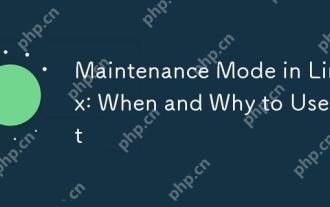 Maintenance Mode in Linux: When and Why to Use It
Apr 25, 2025 am 12:15 AM
Maintenance Mode in Linux: When and Why to Use It
Apr 25, 2025 am 12:15 AM
The timing and reasons for using Linux maintenance mode: 1) When the system starts up, 2) When performing major system updates or upgrades, 3) When performing file system maintenance. Maintenance mode provides a safe and controlled environment, ensuring operational safety and efficiency, reducing impact on users, and enhancing system security.
 Linux Operations: System Administration and Maintenance
Apr 15, 2025 am 12:10 AM
Linux Operations: System Administration and Maintenance
Apr 15, 2025 am 12:10 AM
The key steps in Linux system management and maintenance include: 1) Master the basic knowledge, such as file system structure and user management; 2) Carry out system monitoring and resource management, use top, htop and other tools; 3) Use system logs to troubleshoot, use journalctl and other tools; 4) Write automated scripts and task scheduling, use cron tools; 5) implement security management and protection, configure firewalls through iptables; 6) Carry out performance optimization and best practices, adjust kernel parameters and develop good habits.
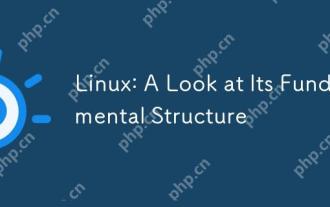 Linux: A Look at Its Fundamental Structure
Apr 16, 2025 am 12:01 AM
Linux: A Look at Its Fundamental Structure
Apr 16, 2025 am 12:01 AM
The basic structure of Linux includes the kernel, file system, and shell. 1) Kernel management hardware resources and use uname-r to view the version. 2) The EXT4 file system supports large files and logs and is created using mkfs.ext4. 3) Shell provides command line interaction such as Bash, and lists files using ls-l.
 Linux: How to Enter Recovery Mode (and Maintenance)
Apr 18, 2025 am 12:05 AM
Linux: How to Enter Recovery Mode (and Maintenance)
Apr 18, 2025 am 12:05 AM
The steps to enter Linux recovery mode are: 1. Restart the system and press the specific key to enter the GRUB menu; 2. Select the option with (recoverymode); 3. Select the operation in the recovery mode menu, such as fsck or root. Recovery mode allows you to start the system in single-user mode, perform file system checks and repairs, edit configuration files, and other operations to help solve system problems.
 Linux's Essential Components: Explained for Beginners
Apr 17, 2025 am 12:08 AM
Linux's Essential Components: Explained for Beginners
Apr 17, 2025 am 12:08 AM
The core components of Linux include the kernel, file system, shell and common tools. 1. The kernel manages hardware resources and provides basic services. 2. The file system organizes and stores data. 3. Shell is the interface for users to interact with the system. 4. Common tools help complete daily tasks.
 Linux: A Deep Dive into Its Fundamental Parts
Apr 21, 2025 am 12:03 AM
Linux: A Deep Dive into Its Fundamental Parts
Apr 21, 2025 am 12:03 AM
The core components of Linux include kernel, file system, shell, user and kernel space, device drivers, and performance optimization and best practices. 1) The kernel is the core of the system, managing hardware, memory and processes. 2) The file system organizes data and supports multiple types such as ext4, Btrfs and XFS. 3) Shell is the command center for users to interact with the system and supports scripting. 4) Separate user space from kernel space to ensure system stability. 5) The device driver connects the hardware to the operating system. 6) Performance optimization includes tuning system configuration and following best practices.
 Linux Operations: Utilizing the Maintenance Mode
Apr 19, 2025 am 12:08 AM
Linux Operations: Utilizing the Maintenance Mode
Apr 19, 2025 am 12:08 AM
Linux maintenance mode can be entered through the GRUB menu. The specific steps are: 1) Select the kernel in the GRUB menu and press 'e' to edit, 2) Add 'single' or '1' at the end of the 'linux' line, 3) Press Ctrl X to start. Maintenance mode provides a secure environment for tasks such as system repair, password reset and system upgrade.



