Detailed introduction to UMD specification in javascript (with code)
This article brings you a detailed introduction to the UMD specification in javascript (with code). It has certain reference value. Friends in need can refer to it. I hope it will be helpful to you.
1. UMD specification
Address: https://github.com/umdjs/umd
UMD specification is the ugliest one among all specifications, there is no one! ! ! It appears to make the module compatible with both AMD and CommonJs specifications. It is mostly used by some third-party libraries that need to support both browser-side and server-side references. UMD is a product of an era. When various environments finally realize the unified specifications of ES harmony, it will also withdraw from the stage of history.
The structure of the UMD specification is very complicated at first glance, mainly because you need some basic knowledge of javascript to understand this paradigm. Its basic structure is as follows:
(function (root, factory) {
if (typeof define === 'function' && define.amd) {
// AMD
define(['jquery', 'underscore'], factory);
} else if (typeof exports === 'object') {
// Node, CommonJS之类的
module.exports = factory(require('jquery'), require('underscore'));
} else {
// 浏览器全局变量(root 即 window)
root.returnExports = factory(root.jQuery, root._);
}
}(this, function ($, _) {
// 方法
function a(){}; // 私有方法,因为它没被返回 (见下面)
function b(){}; // 公共方法,因为被返回了
function c(){}; // 公共方法,因为被返回了
// 暴露公共方法
return {
b: b,
c: c
}
}));2. Source code Paradigm deduction
2.1 Basic structure
Let’s first look at the outermost structure:
(function (){}());It is very simple, it is a self-executing function. Since it is a modular standard, it means that this self-executing function can eventually export a module. From a code perspective, there are actually two common implementation methods:
- return returns a module;
- The actual parameters are passed in an object, and the things that are generated within the function and need to be exported are hung on the properties of this object;
(function (factory){
//假设没有使用任何模块化方案,那么将工厂函数执行后返回的内容直接挂载到全局
window.Some_Attr = factory();
}(function(){
//自定义模块主体的内容
/*
var a,b,c
function a1(){}
function b1(){}
function c1(){}
return {
a:a1,
b:b1
}
*/
}))(function(root,factory){
root.Some_Attr = factory();
}(self !== undefined ? self : this, function(){
}));/*
* AMD规范的模块定义格式是define(id?, dependencies?, factory),factory就是实际的模块内容
*/
(function (factory){
//判断全局环境是否支持AMD标准
if(typeof define === 'function' && define.amd){
//定义一个AMD模块
define([/*denpendencies*/],factory);
}
}(function(/*formal parameters*/){
//自定义模块主体的内容
/*
var a,b,c
function a1(){}
function b1(){}
function c1(){}
return {
a:a1,
b:b1
}
*/
}))CommonJs:
/*
* CommonJs规范使用require('moduleName')的格式来引用模块,使用module.exports对象输出模块,所以只要把模块的输出内容挂载到module.exports上就完成了模块定义。
*/
(function (factory){
//判断全局环境是否支持CommonJs标准
if(typeof exports === 'object' && typeof define !== 'function'){
module.exports = factory(/*require(moduleA), require(moduleB)*/);
}
}(function(/*formal parameters*/){
//自定义模块主体的内容
/*
var a,b,c
function a1(){}
function b1(){}
function c1(){}
return {
a:a1,
b:b1
}
*/
}))CommonJs## After the adaptation of #, the return content (usually an object) in the function body is mounted on module.exports. If you have written node.js code, for This will certainly not be unfamiliar. Crush the above fragments together, and you will understand what
looks like. 3. A more targeted UMD paradigm
UMD provides a more targeted paradigm on its github homepage, which is suitable for different scenarios. Interested readers can check it out by themselves ( The address is given in Section 1).
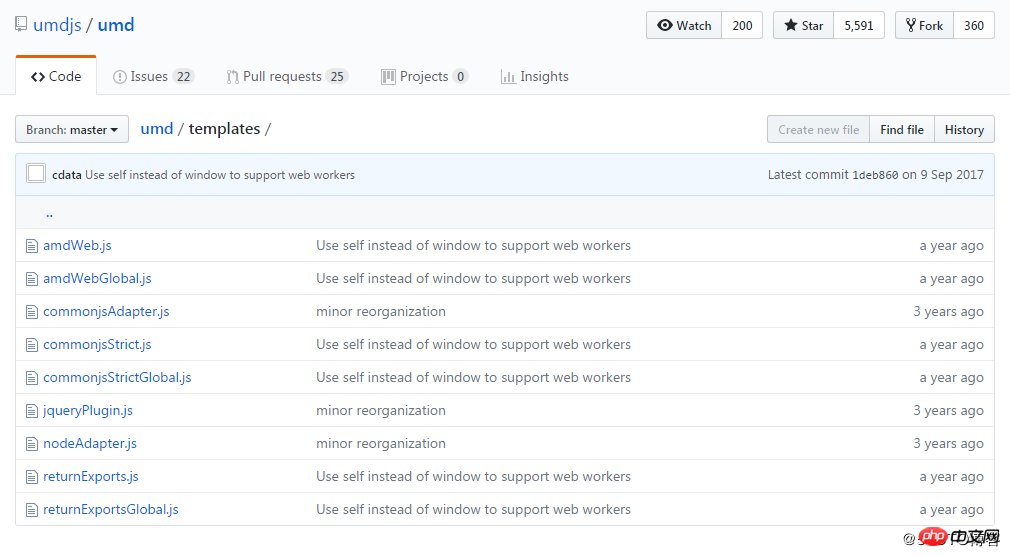 Here is a jqueryPlugin development paradigm that may be useful to most developers. If you understand the above analysis, the following code should not be difficult to understand:
Here is a jqueryPlugin development paradigm that may be useful to most developers. If you understand the above analysis, the following code should not be difficult to understand:
// Uses CommonJS, AMD or browser globals to create a jQuery plugin.
(function (factory) {
if (typeof define === 'function' && define.amd) {
// AMD. Register as an anonymous module.
define(['jquery'], factory);
} else if (typeof module === 'object' && module.exports) {
// Node/CommonJS
module.exports = function( root, jQuery ) {
if ( jQuery === undefined ) {
// require('jQuery') returns a factory that requires window to
// build a jQuery instance, we normalize how we use modules
// that require this pattern but the window provided is a noop
// if it's defined (how jquery works)
if ( typeof window !== 'undefined' ) {
jQuery = require('jquery');
}
else {
jQuery = require('jquery')(root);
}
}
factory(jQuery);
return jQuery;
};
} else {
// Browser globals
factory(jQuery);
}
}(function ($) {
$.fn.jqueryPlugin = function () { return true; };
}));4. Modular development
Front-end modularization itself is a slightly confusing topic. The author himself was initially confused about require() and require.js, but modularization is very important in front-end development. If you don’t want to just write code on one page for the rest of your life, you must pass this level. Interested readers can study in chunks according to the basic categories below.
The above is the detailed content of Detailed introduction to UMD specification in javascript (with code). For more information, please follow other related articles on the PHP Chinese website!

Hot AI Tools

Undresser.AI Undress
AI-powered app for creating realistic nude photos

AI Clothes Remover
Online AI tool for removing clothes from photos.

Undress AI Tool
Undress images for free

Clothoff.io
AI clothes remover

Video Face Swap
Swap faces in any video effortlessly with our completely free AI face swap tool!

Hot Article

Hot Tools

Notepad++7.3.1
Easy-to-use and free code editor

SublimeText3 Chinese version
Chinese version, very easy to use

Zend Studio 13.0.1
Powerful PHP integrated development environment

Dreamweaver CS6
Visual web development tools

SublimeText3 Mac version
God-level code editing software (SublimeText3)

Hot Topics
 What should I do if I encounter garbled code printing for front-end thermal paper receipts?
Apr 04, 2025 pm 02:42 PM
What should I do if I encounter garbled code printing for front-end thermal paper receipts?
Apr 04, 2025 pm 02:42 PM
Frequently Asked Questions and Solutions for Front-end Thermal Paper Ticket Printing In Front-end Development, Ticket Printing is a common requirement. However, many developers are implementing...
 Demystifying JavaScript: What It Does and Why It Matters
Apr 09, 2025 am 12:07 AM
Demystifying JavaScript: What It Does and Why It Matters
Apr 09, 2025 am 12:07 AM
JavaScript is the cornerstone of modern web development, and its main functions include event-driven programming, dynamic content generation and asynchronous programming. 1) Event-driven programming allows web pages to change dynamically according to user operations. 2) Dynamic content generation allows page content to be adjusted according to conditions. 3) Asynchronous programming ensures that the user interface is not blocked. JavaScript is widely used in web interaction, single-page application and server-side development, greatly improving the flexibility of user experience and cross-platform development.
 Who gets paid more Python or JavaScript?
Apr 04, 2025 am 12:09 AM
Who gets paid more Python or JavaScript?
Apr 04, 2025 am 12:09 AM
There is no absolute salary for Python and JavaScript developers, depending on skills and industry needs. 1. Python may be paid more in data science and machine learning. 2. JavaScript has great demand in front-end and full-stack development, and its salary is also considerable. 3. Influencing factors include experience, geographical location, company size and specific skills.
 How to merge array elements with the same ID into one object using JavaScript?
Apr 04, 2025 pm 05:09 PM
How to merge array elements with the same ID into one object using JavaScript?
Apr 04, 2025 pm 05:09 PM
How to merge array elements with the same ID into one object in JavaScript? When processing data, we often encounter the need to have the same ID...
 Is JavaScript hard to learn?
Apr 03, 2025 am 12:20 AM
Is JavaScript hard to learn?
Apr 03, 2025 am 12:20 AM
Learning JavaScript is not difficult, but it is challenging. 1) Understand basic concepts such as variables, data types, functions, etc. 2) Master asynchronous programming and implement it through event loops. 3) Use DOM operations and Promise to handle asynchronous requests. 4) Avoid common mistakes and use debugging techniques. 5) Optimize performance and follow best practices.
 How to achieve parallax scrolling and element animation effects, like Shiseido's official website?
or:
How can we achieve the animation effect accompanied by page scrolling like Shiseido's official website?
Apr 04, 2025 pm 05:36 PM
How to achieve parallax scrolling and element animation effects, like Shiseido's official website?
or:
How can we achieve the animation effect accompanied by page scrolling like Shiseido's official website?
Apr 04, 2025 pm 05:36 PM
Discussion on the realization of parallax scrolling and element animation effects in this article will explore how to achieve similar to Shiseido official website (https://www.shiseido.co.jp/sb/wonderland/)...
 The difference in console.log output result: Why are the two calls different?
Apr 04, 2025 pm 05:12 PM
The difference in console.log output result: Why are the two calls different?
Apr 04, 2025 pm 05:12 PM
In-depth discussion of the root causes of the difference in console.log output. This article will analyze the differences in the output results of console.log function in a piece of code and explain the reasons behind it. �...
 How to implement panel drag and drop adjustment function similar to VSCode in front-end development?
Apr 04, 2025 pm 02:06 PM
How to implement panel drag and drop adjustment function similar to VSCode in front-end development?
Apr 04, 2025 pm 02:06 PM
Explore the implementation of panel drag and drop adjustment function similar to VSCode in the front-end. In front-end development, how to implement VSCode similar to VSCode...






