Detailed explanation of practical cases of webpack+loader
This time I will bring you a detailed explanation of the practical case of webpack loader. What are the precautions for practical use of webpack loader? The following is a practical case, let's take a look.
Loader concept
Loader is used to load and process various forms of resources. It is essentially a function that accepts files as parameters and returns the converted structure.
loader is used to convert the source code of the module. Loaders allow you to preprocess files when importing or "loading" modules. Therefore, loaders are similar to "tasks" in other build tools and provide a powerful way to handle front-end build steps. Loaders can convert files from different languages (such as TypeScript) to JavaScript, or inline images to data URLs. The loader even allows you to import CSS files directly in JavaScript modules!
The difference between loader and plugin
The previous article introduced the plugin mechanism, and the loader, the object of today's study, together they have greatly expanded webpack function. The difference between them is that the loader is used to convert the source code of the module, while the purpose of the plug-in is to solve other things that the loader cannot achieve. Why do you say so much? Because the plugin can be called at any stage, it can further process the output of the Loader across the Loader, trigger events during the build run, execute pre-registered callbacks, and use the compilation object to do some lower-level things.
loader usage
Configuration
module: {
rules: [
{
test: /\.css$/,
use: [
{ loader: 'style-loader' },
{
loader: 'css-loader'
}
]
}
]
}Inline
import Styles from 'style-loader!css-loader?modules!./styles.css';
CLI
webpack --module-bind 'css=style-loader!css-loader'
Explain that the above three usage methods are to execute a set of chained loaders in order from right to left. The first loader in the loader chain returns the value to the next loader. First use css-loader to parse the css content specified in the @import and url() paths, and then use style-loader to insert the original CSS code into a style tag in the page.
loader implementation
//将css插入到head标签内部
module.exports = function (source) {
let script = (`
let style = document.createElement("style");
style.innerText = ${JSON.stringify(source)};
document.head.appendChild(style);
`);
return script;
}
//使用方式1
resolveLoader: {
modules: [path.resolve('node_modules'), path.resolve(__dirname, 'src', 'loaders')]
},
{
test: /\.css$/,
use: ['style-loader']
},
//使用方式2
//将自己写的loaders发布到npm仓库,然后添加到依赖,按照方式1中的配置方式使用即可Description The above is a simple loader implementation, executed in a synchronous manner, which is equivalent to realizing the function of style-loader.
Loader Principle
function iteratePitchingLoaders(options, loaderContext, callback) {
var currentLoaderObject = loaderContext.loaders[loaderContext.loaderIndex];
// load loader module
loadLoader(currentLoaderObject, function(err) {
var fn = currentLoaderObject.pitch;
runSyncOrAsync(
fn,
loaderContext, [loaderContext.remainingRequest, loaderContext.previousRequest, currentLoaderObject.data = {}],
function(err) {
if(err) return callback(err);
var args = Array.prototype.slice.call(arguments, 1);
if(args.length > 0) {
loaderContext.loaderIndex--;
iterateNormalLoaders(options, loaderContext, args, callback);
} else {
iteratePitchingLoaders(options, loaderContext, callback);
}
}
);
});
}Explain that the above are the key steps for loader execution in the webpack source code. The loader is executed recursively. The execution process is similar to the express middleware mechanism
I believe you have mastered the method after reading the case in this article. For more exciting information, please pay attention to other related articles on the php Chinese website!
Recommended reading:
Vue Sortable project practical code
How to apply response writeback to render the page
The above is the detailed content of Detailed explanation of practical cases of webpack+loader. For more information, please follow other related articles on the PHP Chinese website!

Hot AI Tools

Undresser.AI Undress
AI-powered app for creating realistic nude photos

AI Clothes Remover
Online AI tool for removing clothes from photos.

Undress AI Tool
Undress images for free

Clothoff.io
AI clothes remover

Video Face Swap
Swap faces in any video effortlessly with our completely free AI face swap tool!

Hot Article

Hot Tools

Notepad++7.3.1
Easy-to-use and free code editor

SublimeText3 Chinese version
Chinese version, very easy to use

Zend Studio 13.0.1
Powerful PHP integrated development environment

Dreamweaver CS6
Visual web development tools

SublimeText3 Mac version
God-level code editing software (SublimeText3)

Hot Topics
 VUE3 Getting Started Tutorial: Packaging and Building with Webpack
Jun 15, 2023 pm 06:17 PM
VUE3 Getting Started Tutorial: Packaging and Building with Webpack
Jun 15, 2023 pm 06:17 PM
Vue is an excellent JavaScript framework that can help us quickly build interactive and efficient web applications. Vue3 is the latest version of Vue, which introduces many new features and functionality. Webpack is currently one of the most popular JavaScript module packagers and build tools, which can help us manage various resources in our projects. This article will introduce how to use Webpack to package and build Vue3 applications. 1. Install Webpack
 What is the difference between vite and webpack
Jan 11, 2023 pm 02:55 PM
What is the difference between vite and webpack
Jan 11, 2023 pm 02:55 PM
Differences: 1. The startup speed of the webpack server is slower than that of Vite; because Vite does not require packaging when starting, there is no need to analyze module dependencies and compile, so the startup speed is very fast. 2. Vite hot update is faster than webpack; in terms of HRM of Vite, when the content of a certain module changes, just let the browser re-request the module. 3. Vite uses esbuild to pre-build dependencies, while webpack is based on node. 4. The ecology of Vite is not as good as webpack, and the loaders and plug-ins are not rich enough.
 Application practice of Python in software source code protection
Jun 29, 2023 am 11:20 AM
Application practice of Python in software source code protection
Jun 29, 2023 am 11:20 AM
As a high-level programming language, Python language is easy to learn, easy to read and write, and has been widely used in the field of software development. However, due to the open source nature of Python, the source code is easily accessible to others, which brings some challenges to software source code protection. Therefore, in practical applications, we often need to take some methods to protect Python source code and ensure its security. In software source code protection, there are a variety of application practices for Python to choose from. Below are some common
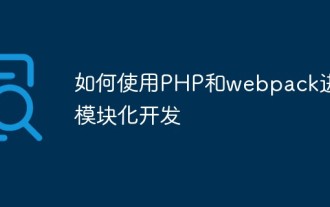 How to use PHP and webpack for modular development
May 11, 2023 pm 03:52 PM
How to use PHP and webpack for modular development
May 11, 2023 pm 03:52 PM
With the continuous development of web development technology, front-end and back-end separation and modular development have become a widespread trend. PHP is a commonly used back-end language. When doing modular development, we need to use some tools to manage and package modules. Webpack is a very easy-to-use modular packaging tool. This article will introduce how to use PHP and webpack for modular development. 1. What is modular development? Modular development refers to decomposing a program into different independent modules. Each module has its own function.
 How to display the source code of PHP code in the browser without being interpreted and executed?
Mar 11, 2024 am 10:54 AM
How to display the source code of PHP code in the browser without being interpreted and executed?
Mar 11, 2024 am 10:54 AM
How to display the source code of PHP code in the browser without being interpreted and executed? PHP is a server-side scripting language commonly used to develop dynamic web pages. When a PHP file is requested on the server, the server interprets and executes the PHP code in it and sends the final HTML content to the browser for display. However, sometimes we want to display the source code of the PHP file directly in the browser instead of being executed. This article will introduce how to display the source code of PHP code in the browser without being interpreted and executed. In PHP, you can use
 How does webpack convert es6 to es5 module?
Oct 18, 2022 pm 03:48 PM
How does webpack convert es6 to es5 module?
Oct 18, 2022 pm 03:48 PM
Configuration method: 1. Use the import method to put the ES6 code into the packaged js code file; 2. Use the npm tool to install the babel-loader tool, the syntax is "npm install -D babel-loader @babel/core @babel/preset- env"; 3. Create the configuration file ".babelrc" of the babel tool and set the transcoding rules; 4. Configure the packaging rules in the webpack.config.js file.
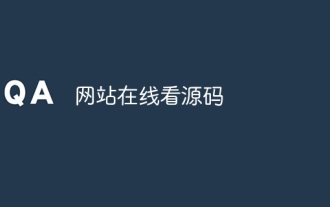 Website to view source code online
Jan 10, 2024 pm 03:31 PM
Website to view source code online
Jan 10, 2024 pm 03:31 PM
You can use the browser's developer tools to view the source code of the website. In the Google Chrome browser: 1. Open the Chrome browser and visit the website where you want to view the source code; 2. Right-click anywhere on the web page and select "Inspect" or press the shortcut key Ctrl + Shift + I to open the developer tools; 3. In the top menu bar of the developer tools, select the "Elements" tab; 4. Just see the HTML and CSS code of the website.
 Use Spring Boot and Webpack to build front-end projects and plug-in systems
Jun 22, 2023 am 09:13 AM
Use Spring Boot and Webpack to build front-end projects and plug-in systems
Jun 22, 2023 am 09:13 AM
As the complexity of modern web applications continues to increase, building excellent front-end engineering and plug-in systems has become increasingly important. With the popularity of Spring Boot and Webpack, they have become a perfect combination for building front-end projects and plug-in systems. SpringBoot is a Java framework that creates Java applications with minimal configuration requirements. It provides many useful features, such as automatic configuration, so that developers can build and deploy web applications faster and easier. W






