Solve the problem that webpack cannot access 127.0.0.1
Below I will share with you an article that solves the problem that webpack cannot access localhost through IP address. It has a good reference value and I hope it will be helpful to everyone.
1. Problem description:
Today I used webpack (v1.14.0) to configure local services. In order to preview the development effect on the mobile terminal, You need to save the QR code through the IP address and then scan it with your mobile phone to access. But found that localhost cannot be accessed through ip.
2. Solution:
After multiple inquiries, just add the parameter --host 0.0.0.0 when npm run dev.
The above is what I compiled for everyone. I hope it will be helpful to everyone in the future.
Related articles:
How to dynamically add and delete data in AngularJS?
Detailed interpretation of elements, components, instances and nodes in React
How to dynamically add and delete div methods in angularJS
The above is the detailed content of Solve the problem that webpack cannot access 127.0.0.1. For more information, please follow other related articles on the PHP Chinese website!

Hot AI Tools

Undresser.AI Undress
AI-powered app for creating realistic nude photos

AI Clothes Remover
Online AI tool for removing clothes from photos.

Undress AI Tool
Undress images for free

Clothoff.io
AI clothes remover

Video Face Swap
Swap faces in any video effortlessly with our completely free AI face swap tool!

Hot Article

Hot Tools

Notepad++7.3.1
Easy-to-use and free code editor

SublimeText3 Chinese version
Chinese version, very easy to use

Zend Studio 13.0.1
Powerful PHP integrated development environment

Dreamweaver CS6
Visual web development tools

SublimeText3 Mac version
God-level code editing software (SublimeText3)

Hot Topics
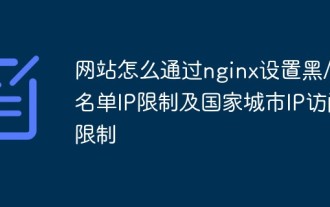 How do websites set black/whitelist IP restrictions and country and city IP access restrictions through nginx?
Jun 01, 2023 pm 05:27 PM
How do websites set black/whitelist IP restrictions and country and city IP access restrictions through nginx?
Jun 01, 2023 pm 05:27 PM
1. Black/white list IP restricted access configuration nginx There are several ways to configure black and white lists. Here are only two commonly used methods. 1. The first method: allow, denydeny and allow instructions belong to ngx_http_access_module. nginx loads this module by default, so it can be used directly. This method is the simplest and most direct. The setting is similar to the firewall iptable. How to use: Add directly to the configuration file: #Whitelist settings, followed by allow is accessible IPlocation/{allow123.13.123.12;allow23.53.32.1/100;denyall;}#Blacklist settings,
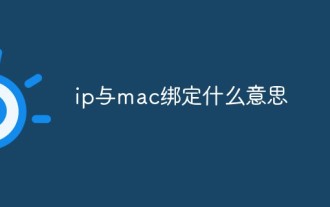 What does binding ip and mac mean?
Mar 09, 2023 pm 04:44 PM
What does binding ip and mac mean?
Mar 09, 2023 pm 04:44 PM
IP and mac binding refers to associating a specific IP address with a specific MAC address, so that only the device using the MAC address can use the IP address for network communication. Binding ip and mac can prevent the IP address of the bound host from being spoofed. Prerequisites: 1. The MAC address is unique and cannot be spoofed; it can only be bound to hosts on the network directly connected to the router (that is, The host's gateway is on the router).
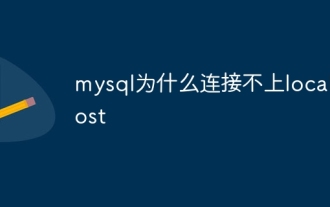 Why can't mysql connect to localhost?
Aug 10, 2023 pm 02:55 PM
Why can't mysql connect to localhost?
Aug 10, 2023 pm 02:55 PM
The reasons why mysql cannot connect to localhost are that the mysql service is not started, the mysql port is occupied, and there is a problem with the MySQL configuration file. Detailed introduction: 1. In Windows systems, you can open the service manager by entering "services.msc" at the command prompt, then find the mysql service and ensure that its status is "Running". In Linux systems, you can use the "services.msc" command to check and control the service status; 2. You can use the open command and so on.
 VUE3 Getting Started Tutorial: Packaging and Building with Webpack
Jun 15, 2023 pm 06:17 PM
VUE3 Getting Started Tutorial: Packaging and Building with Webpack
Jun 15, 2023 pm 06:17 PM
Vue is an excellent JavaScript framework that can help us quickly build interactive and efficient web applications. Vue3 is the latest version of Vue, which introduces many new features and functionality. Webpack is currently one of the most popular JavaScript module packagers and build tools, which can help us manage various resources in our projects. This article will introduce how to use Webpack to package and build Vue3 applications. 1. Install Webpack
 How to set directory whitelist and ip whitelist in nginx
May 18, 2023 pm 03:52 PM
How to set directory whitelist and ip whitelist in nginx
May 18, 2023 pm 03:52 PM
1. Set the directory whitelist: There is no restriction on the specified request path. If there is no restriction on the request path to the api directory, it can be written as server{location/app{proxy_passhttp://192.168.1.111:8095/app ;limit_connconn20;limit_rate500k;limit_reqzone=fooburst=5nodelay;}location/app/api{proxy_passhttp://192.168.1.111:8095/app/api}}#Because nginx will give priority to accurate matching
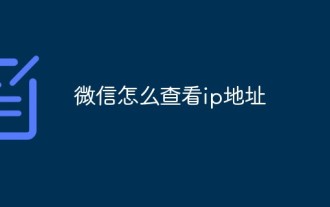 How to check IP address on WeChat
May 31, 2023 am 09:16 AM
How to check IP address on WeChat
May 31, 2023 am 09:16 AM
How to check the IP address on WeChat: 1. Log in to the computer version of WeChat, right-click the taskbar at the bottom of the screen, and click "Task Manager"; 2. When the task manager pops up, click "Details" in the lower left corner; 3. Task management Enter the "Performance" option of the browser and click "Open Resource Monitor"; 4. Select "Network" and check the WeChat process "Wechat.exe"; 5. Click "TCP Connection" below to monitor the WeChat network IP related situation. Sending a message and getting a reply will reveal the other person's IP address.
 What should I do if localhost cannot be opened?
Nov 07, 2023 pm 02:47 PM
What should I do if localhost cannot be opened?
Nov 07, 2023 pm 02:47 PM
Solution: 1. Check the running status of the server and make sure it is listening on the correct port; 2. Try to temporarily disable the firewall or security software, and then try to access localhost again; 3. Check the hosts file of the operating system to ensure that localhost is resolved correctly ; 4. Try to restart the network adapter or reconfigure the network connection; 5. Try to change the port used by the local server, or close other programs that occupy the same port; 6. Try to manually add the corresponding IP address and domain name in the hosts file, etc.
 What is the difference between vite and webpack
Jan 11, 2023 pm 02:55 PM
What is the difference between vite and webpack
Jan 11, 2023 pm 02:55 PM
Differences: 1. The startup speed of the webpack server is slower than that of Vite; because Vite does not require packaging when starting, there is no need to analyze module dependencies and compile, so the startup speed is very fast. 2. Vite hot update is faster than webpack; in terms of HRM of Vite, when the content of a certain module changes, just let the browser re-request the module. 3. Vite uses esbuild to pre-build dependencies, while webpack is based on node. 4. The ecology of Vite is not as good as webpack, and the loaders and plug-ins are not rich enough.






