 Web Front-end
Web Front-end
 JS Tutorial
JS Tutorial
 How to dynamically change radio status through js (detailed tutorial)
How to dynamically change radio status through js (detailed tutorial)
How to dynamically change radio status through js (detailed tutorial)
Below I will share with you a js method to dynamically change the radio status. It has a good reference value and I hope it will be helpful to everyone.
h5's radio comes with a selected state change, but if the built-in state cannot meet your needs, you need to implement it yourself.
The code is as follows:
h5 partial code
<p class="group"> <label class="active"> <input type="radio" name="parent_radio" value="1" id="new_data" onclick="change()"/> 最新资料</label> <label> <input type="radio" name="parent_radio" value="0" id="my_data" onclick="change()"/> 我的资料</label> <label> <input name="parent_radio" type="radio" id="screen_data" value="0" onclick="change()"/> 分类浏览</label> <label> <input type="radio" name="parent_radio" value="0" id="history_data" onclick="change()"/> 浏览历史</label> </p>
CSS code
<style>
input[type="radio"] {
/*取消自带按钮*/
color:gray;
display: none;
}
.group>label:hover{
/*鼠标移到控件上做的改变*/
background-color: cornflowerblue;
}
.group>label{
/*未选中状态*/
float: left;
color: #4A4A4A;
font-size: 16px;
padding: 10px 11px;
}
.group>label.active{
/*选中状态*/
color: #316CEB;
font-size: 16px;
border-top: 2px solid #316CEB;
padding: 10px 11px;
}
</style>JS method code
<script type = "text/javascript">
function change()
{
var radio = document.getElementsByName("parent_radio");
/*用ByName是为了取到所有的radio*/
var radioLength = radio.length;
for(var i = 0;i < radioLength;i++)
{
if(radio[i].checked)
{
radio[i].parentNode.setAttribute('class', 'active');
}else {
radio[i].parentNode.setAttribute('class', '');
}
}
}
</script>The effect is as follows
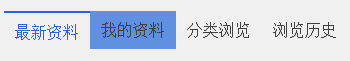
What is implemented here is the dynamic display and hiding of the top boder and the default round button on the left side of the radio is set to hidden. If you want the button not to be hidden, you need to make the following modifications
<p class="group"> <label class="active"><img src="images/delate_choose.png" name="image"> <input type="radio" name="parent_radio" value="1" id="new_data" onclick="change()"/> 最新资料</label> <label> <img src="images/delate_no_choose.png" name="image"> <input type="radio" name="parent_radio" value="0" id="my_data" onclick="change()"/> 我的资料</label> <label> <img src="images/delate_no_choose.png" name="image"> <input name="parent_radio" type="radio" id="screen_data" value="0" onclick="change()"/> 分类浏览</label> <label> <img src="images/delate_no_choose.png" name="image"> <input type="radio" name="parent_radio" value="0" id="history_data" onclick="change()"/> 浏览历史</label> </p>
That is, add an img in front of each raid type input (note the difference between selected and unselected), and make the following modifications to the JS change method
The length ofvar radio = document.getElementsByName("parent_radio");
var img = document.getElementsByName("image");
/*用ByName是为了取到所有的radio*/
var radioLength = radio.length;
for(var i = 0;i < radioLength;i++)
{
if(radio[i].checked)
{
img[i].src = "images/delate_choose.png";
radio[i].parentNode.setAttribute('class', 'active');
}else {
img[i].src = "images/delate_no_choose.png";
radio[i].parentNode.setAttribute('class', '');
}
}img must be the same as the length of radio, so you can only take one length.
The effect is as follows:
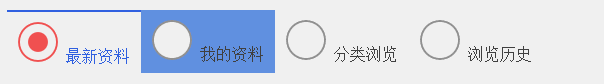
#The above is what I compiled for everyone. I hope it will be helpful to everyone in the future.
Related articles:
How to use Vue-Router patterns and hooks (detailed tutorial)
Using vue- in vue-cli Router builds the bottom navigation bar (detailed tutorial)
How to use select to load data and select the default value in AngularJS?
The above is the detailed content of How to dynamically change radio status through js (detailed tutorial). For more information, please follow other related articles on the PHP Chinese website!

Hot AI Tools

Undresser.AI Undress
AI-powered app for creating realistic nude photos

AI Clothes Remover
Online AI tool for removing clothes from photos.

Undress AI Tool
Undress images for free

Clothoff.io
AI clothes remover

Video Face Swap
Swap faces in any video effortlessly with our completely free AI face swap tool!

Hot Article

Hot Tools

Notepad++7.3.1
Easy-to-use and free code editor

SublimeText3 Chinese version
Chinese version, very easy to use

Zend Studio 13.0.1
Powerful PHP integrated development environment

Dreamweaver CS6
Visual web development tools

SublimeText3 Mac version
God-level code editing software (SublimeText3)

Hot Topics
 Convert VirtualBox fixed disk to dynamic disk and vice versa
Mar 25, 2024 am 09:36 AM
Convert VirtualBox fixed disk to dynamic disk and vice versa
Mar 25, 2024 am 09:36 AM
When creating a virtual machine, you will be asked to select a disk type, you can select fixed disk or dynamic disk. What if you choose fixed disks and later realize you need dynamic disks, or vice versa? Good! You can convert one to the other. In this post, we will see how to convert VirtualBox fixed disk to dynamic disk and vice versa. A dynamic disk is a virtual hard disk that initially has a small size and grows in size as you store data in the virtual machine. Dynamic disks are very efficient at saving storage space because they only take up as much host storage space as needed. However, as disk capacity expands, your computer's performance may be slightly affected. Fixed disks and dynamic disks are commonly used in virtual machines
 How to implement an online speech recognition system using WebSocket and JavaScript
Dec 17, 2023 pm 02:54 PM
How to implement an online speech recognition system using WebSocket and JavaScript
Dec 17, 2023 pm 02:54 PM
How to use WebSocket and JavaScript to implement an online speech recognition system Introduction: With the continuous development of technology, speech recognition technology has become an important part of the field of artificial intelligence. The online speech recognition system based on WebSocket and JavaScript has the characteristics of low latency, real-time and cross-platform, and has become a widely used solution. This article will introduce how to use WebSocket and JavaScript to implement an online speech recognition system.
 WebSocket and JavaScript: key technologies for implementing real-time monitoring systems
Dec 17, 2023 pm 05:30 PM
WebSocket and JavaScript: key technologies for implementing real-time monitoring systems
Dec 17, 2023 pm 05:30 PM
WebSocket and JavaScript: Key technologies for realizing real-time monitoring systems Introduction: With the rapid development of Internet technology, real-time monitoring systems have been widely used in various fields. One of the key technologies to achieve real-time monitoring is the combination of WebSocket and JavaScript. This article will introduce the application of WebSocket and JavaScript in real-time monitoring systems, give code examples, and explain their implementation principles in detail. 1. WebSocket technology
 How to change the starting delivery price of Meituan Takeout merchant version
Mar 27, 2024 pm 07:20 PM
How to change the starting delivery price of Meituan Takeout merchant version
Mar 27, 2024 pm 07:20 PM
In the operation process of the Meituan Takeout Merchant Edition, the setting of the starting delivery price is a crucial link. A reasonable starting delivery price can not only help merchants control costs, but also increase order amounts to a certain extent, thus increasing overall revenue. However, many merchants don’t know much about how to modify the minimum delivery price. So in the following article, the editor of this website will bring you detailed starting price setting guide for merchants. If you want to know more, come to the following article to find out! In the Meituan Takeout Merchant Center, log in and enter the store settings, then select store management. In the switch navigation at the top of the store management page, select delivery information, and then click Add Delivery Area to complete the operation. Once you add a location, the corresponding shipping costs will automatically appear. After completing your order, you will receive
 How to use JavaScript and WebSocket to implement a real-time online ordering system
Dec 17, 2023 pm 12:09 PM
How to use JavaScript and WebSocket to implement a real-time online ordering system
Dec 17, 2023 pm 12:09 PM
Introduction to how to use JavaScript and WebSocket to implement a real-time online ordering system: With the popularity of the Internet and the advancement of technology, more and more restaurants have begun to provide online ordering services. In order to implement a real-time online ordering system, we can use JavaScript and WebSocket technology. WebSocket is a full-duplex communication protocol based on the TCP protocol, which can realize real-time two-way communication between the client and the server. In the real-time online ordering system, when the user selects dishes and places an order
 How to implement an online reservation system using WebSocket and JavaScript
Dec 17, 2023 am 09:39 AM
How to implement an online reservation system using WebSocket and JavaScript
Dec 17, 2023 am 09:39 AM
How to use WebSocket and JavaScript to implement an online reservation system. In today's digital era, more and more businesses and services need to provide online reservation functions. It is crucial to implement an efficient and real-time online reservation system. This article will introduce how to use WebSocket and JavaScript to implement an online reservation system, and provide specific code examples. 1. What is WebSocket? WebSocket is a full-duplex method on a single TCP connection.
 JavaScript and WebSocket: Building an efficient real-time weather forecasting system
Dec 17, 2023 pm 05:13 PM
JavaScript and WebSocket: Building an efficient real-time weather forecasting system
Dec 17, 2023 pm 05:13 PM
JavaScript and WebSocket: Building an efficient real-time weather forecast system Introduction: Today, the accuracy of weather forecasts is of great significance to daily life and decision-making. As technology develops, we can provide more accurate and reliable weather forecasts by obtaining weather data in real time. In this article, we will learn how to use JavaScript and WebSocket technology to build an efficient real-time weather forecast system. This article will demonstrate the implementation process through specific code examples. We
 Simple JavaScript Tutorial: How to Get HTTP Status Code
Jan 05, 2024 pm 06:08 PM
Simple JavaScript Tutorial: How to Get HTTP Status Code
Jan 05, 2024 pm 06:08 PM
JavaScript tutorial: How to get HTTP status code, specific code examples are required. Preface: In web development, data interaction with the server is often involved. When communicating with the server, we often need to obtain the returned HTTP status code to determine whether the operation is successful, and perform corresponding processing based on different status codes. This article will teach you how to use JavaScript to obtain HTTP status codes and provide some practical code examples. Using XMLHttpRequest





