How to solve ajax failure on google chrome browser
I have nothing to do today to do a small ajax exercise, which has troubled me for a long time. The ajax code I wrote runs normally on IE, 360, and Firefox browsers, but it cannot run normally on Google Chrome. I was so worried that I finally found a solution. I would like to share it with you to help those friends who encounter the same problem as me
Problem analysis: My ajax code is in IE browser, 360 IE core The browser and Firefox all run normally, but it gives me a lot of headaches under GOOGLE CHROME, and the correct results are not always displayed.
My local development environment is as follows:
google chrome version 28.0.1469.0m
Server Tomcat6.0
The code of the server-side Spring MVC is as follows :
Controller part:
@RequestMapping(value="/searchRecordBlackListByCardId.json")
public String searchRecordBlackListByCardId(HttpServletRequest request,HttpServletResponse response,String cardId,ModelMap mm){
response.setContentType("application/json;charset=UTF-8");
PwCardSpeciallist pcs = blackListService.getRecordBlackListByCardId(cardId);
mm.addAttribute("pwCardSpeciallist", pcs);
return "jsonView";
}xxx-Servlet.XML configuration part:
<bean id="jsonView" class="net.sf.json.spring.web.servlet.view.JsonView"/> <bean id="beanNameResolver" class="org.springframework.web.servlet.view.BeanNameViewResolver"> <property name="order" value="0" /> </bean> <bean class="org.springframework.web.servlet.view.InternalResourceViewResolver" p:viewClass="org.springframework.web.servlet.view.JstlView" p:order="100" p:prefix="/WEB-INF/jsp/" p:suffix=".jsp" />
Front page section:
<script type="text/javascript">
$(document).ready(function(){
$("#searchBlack").click(function(){
$.get('${requestScope.basePath}searchRecordBlackListByCardId.json', {
cardId : encodeURI( '123456789' )
}, function (data, textStatus){
alert(data.pwCardSpeciallist.cardId);
},'json');
return false;
})
});
</script>For the above If the problem occurs, please give three screenshots so that everyone can know why. . . .
The first one, when accessed using the localhost:8080/cardDemo/searchRecordBlackList.html# address:
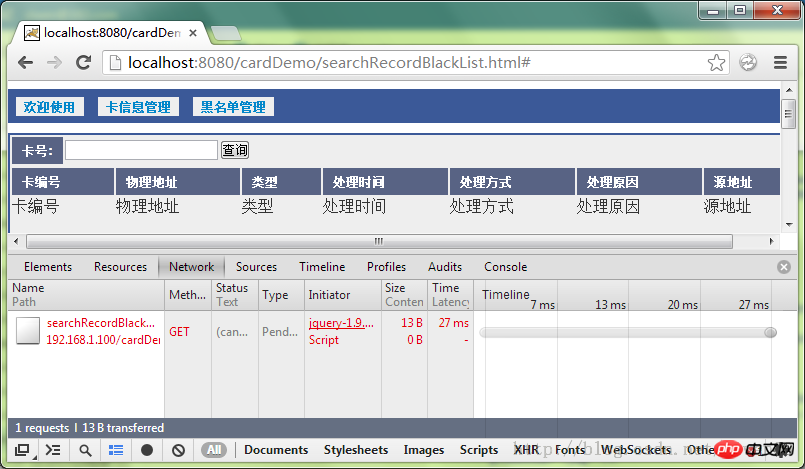
The second one, using 127.0.0.1: 8080:8080/cardDemo/searchRecordBlackList.html#When accessed:

The third one, when accessed using my local IP 192.168.1.100:8080/cardDemo/ searchRecordBlackList.html
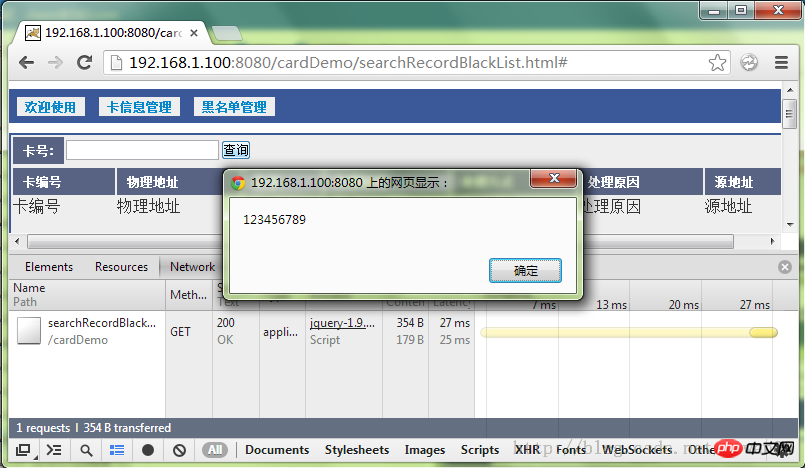
#It turns out that Google Chrome prohibits access to local ajax resources due to a certain security policy! This is still a bit cheating, after all, the company I worked for previously claimed to "only support the GOOGLE CHROME browser" on certain projects.
This story tells us.... When debugging in the future, try to use the local IP to access the SERVER, instead of using 127.0.0.1 or localhost, so that you won’t spend several hours like me. I spent hours looking for this error.
The above is what I compiled for everyone. I hope it will be helpful to everyone in the future.
Related articles:
How to use jQuery post to pass data containing special characters
SSH Jquery Ajax framework integration
The similarities and differences between ajax and traditional web development
The above is the detailed content of How to solve ajax failure on google chrome browser. For more information, please follow other related articles on the PHP Chinese website!

Hot AI Tools

Undresser.AI Undress
AI-powered app for creating realistic nude photos

AI Clothes Remover
Online AI tool for removing clothes from photos.

Undress AI Tool
Undress images for free

Clothoff.io
AI clothes remover

Video Face Swap
Swap faces in any video effortlessly with our completely free AI face swap tool!

Hot Article

Hot Tools

Notepad++7.3.1
Easy-to-use and free code editor

SublimeText3 Chinese version
Chinese version, very easy to use

Zend Studio 13.0.1
Powerful PHP integrated development environment

Dreamweaver CS6
Visual web development tools

SublimeText3 Mac version
God-level code editing software (SublimeText3)

Hot Topics
 What is Updater.exe in Windows 11/10? Is this the Chrome process?
Mar 21, 2024 pm 05:36 PM
What is Updater.exe in Windows 11/10? Is this the Chrome process?
Mar 21, 2024 pm 05:36 PM
Every application you run on Windows has a component program to update it. So if you are using Google Chrome or Google Earth, it will run a GoogleUpdate.exe application, check if an update is available, and then update it based on the settings. However, if you no longer see it and instead see a process updater.exe in the Task Manager of Windows 11/10, there is a reason for this. What is Updater.exe in Windows 11/10? Google has rolled out updates for all its apps like Google Earth, Google Drive, Chrome, etc. This update brings
 What file is crdownload?
Mar 08, 2023 am 11:38 AM
What file is crdownload?
Mar 08, 2023 am 11:38 AM
crdownload is a chrome browser download cache file, which is a file that has not been downloaded; crdownload file is a temporary file format used to store files downloaded from the hard disk. It can help users protect file integrity when downloading files and avoid being damaged. Unexpected interruption or stoppage. CRDownload files can also be used to back up files, allowing users to save temporary copies of files; if an unexpected error occurs during downloading, CRDownload files can be used to restore downloaded files.
 What to do if chrome cannot load plugins
Nov 06, 2023 pm 02:22 PM
What to do if chrome cannot load plugins
Nov 06, 2023 pm 02:22 PM
Chrome's inability to load plug-ins can be solved by checking whether the plug-in is installed correctly, disabling and enabling the plug-in, clearing the plug-in cache, updating the browser and plug-ins, checking the network connection, and trying to load the plug-in in incognito mode. The solution is as follows: 1. Check whether the plug-in has been installed correctly and reinstall it; 2. Disable and enable the plug-in, click the Disable button, and then click the Enable button again; 3. Clear the plug-in cache, select Advanced Options > Clear Browsing Data, check cache images and files and clear all cookies, click Clear Data.
 What is the Chrome plug-in extension installation directory?
Mar 08, 2024 am 08:55 AM
What is the Chrome plug-in extension installation directory?
Mar 08, 2024 am 08:55 AM
What is the Chrome plug-in extension installation directory? Under normal circumstances, the default installation directory of Chrome plug-in extensions is as follows: 1. The default installation directory location of chrome plug-ins in windowsxp: C:\DocumentsandSettings\username\LocalSettings\ApplicationData\Google\Chrome\UserData\Default\Extensions2. chrome in windows7 The default installation directory location of the plug-in: C:\Users\username\AppData\Local\Google\Chrome\User
 How to solve the problem that Google Chrome cannot open web pages
Jan 04, 2024 pm 10:18 PM
How to solve the problem that Google Chrome cannot open web pages
Jan 04, 2024 pm 10:18 PM
What should I do if the Google Chrome web page cannot be opened? Many friends like to use Google Chrome. Of course, some friends find that they cannot open web pages normally or the web pages open very slowly during use. So what should you do if you encounter this situation? Let’s take a look at the solution to the problem that Google Chrome web pages cannot be opened with the editor. Solution to the problem that the Google Chrome webpage cannot be opened. Method 1. In order to help players who have not passed the level yet, let us learn about the specific methods of solving the puzzle. First, right-click the network icon in the lower right corner and select "Network and Internet Settings." 2. Click "Ethernet" and then click "Change Adapter Options". 3. Click the "Properties" button. 4. Double-click to open i
 How to remove Firefox Snap in Ubuntu Linux?
Feb 21, 2024 pm 07:00 PM
How to remove Firefox Snap in Ubuntu Linux?
Feb 21, 2024 pm 07:00 PM
To remove FirefoxSnap in Ubuntu Linux, you can follow these steps: Open a terminal and log in to your Ubuntu system as administrator. Run the following command to uninstall FirefoxSnap: sudosnapremovefirefox You will be prompted for your administrator password. Enter your password and press Enter to confirm. Wait for command execution to complete. Once completed, FirefoxSnap will be completely removed. Note that this will remove versions of Firefox installed via the Snap package manager. If you installed another version of Firefox through other means (such as the APT package manager), you will not be affected. Go through the above steps
 what does chrome mean
Aug 07, 2023 pm 01:18 PM
what does chrome mean
Aug 07, 2023 pm 01:18 PM
Chrome means browser, a web browser developed by Google. It was first released in 2008 and quickly became one of the most popular browsers in the world. Its name comes from the browser's interface design because of its iconic The feature is the tab bar at the top of the window, and the appearance of this tab bar is very similar to chrome metal.
 How to search for text across all tabs in Chrome and Edge
Feb 19, 2024 am 11:30 AM
How to search for text across all tabs in Chrome and Edge
Feb 19, 2024 am 11:30 AM
This tutorial shows you how to find specific text or phrases on all open tabs in Chrome or Edge on Windows. Is there a way to do a text search on all open tabs in Chrome? Yes, you can use a free external web extension in Chrome to perform text searches on all open tabs without having to switch tabs manually. Some extensions like TabSearch and Ctrl-FPlus can help you achieve this easily. How to search text across all tabs in Google Chrome? Ctrl-FPlus is a free extension that makes it easy for users to search for a specific word, phrase or text across all tabs of their browser window. This expansion






