Ajax method for sending and receiving binary byte stream data
This article mainly introduces the method of sending and receiving binary byte stream data in Ajax. It is very good and has reference value. Friends who are interested should take a look together
In the HTML5 Ajax 2.0 standard, enhancements It has many functions of Ajax, including sending FormData data, uploading data progress bar and many other functions. But in fact, Ajax can send binary data by bytes.
Send binary data
var oReq = new XMLHttpRequest();
oReq.open("POST", url, true);
oReq.onload = function (oEvent) {
// Uploaded.
};
var blob = new Blob(['abc123'], {type: 'text/plain'});
oReq.send(blob);or
var myArray = new ArrayBuffer(512);
var longInt8View = new Uint8Array(myArray);
for (var i=0; i< longInt8View.length; i++) {
longInt8View[i] = i % 255;
}
var xhr = new XMLHttpRequest;
xhr.open("POST", url, false);
xhr.send(myArray);Receive binary data
var oReq = new XMLHttpRequest();
oReq.open("GET", "/myfile.png", true);
oReq.responseType = "arraybuffer";
oReq.onload = function (oEvent) {
var arrayBuffer = oReq.response; // Note: not oReq.responseText
if (arrayBuffer) {
var byteArray = new Uint8Array(arrayBuffer);
for (var i = 0; i < byteArray.byteLength; i++) {
}
}
};
oReq.send(null);Of course, the above setting can only be for text type. If it is Blob type, then the following can be done
var oReq = new XMLHttpRequest();
oReq.open("GET", "/myfile.png", true);
oReq.responseType = "arraybuffer";
oReq.onload = function(oEvent) {
var blob = new Blob([oReq.response], {type: "image/png"});
// ...
};
oReq.send();or
var oReq = new XMLHttpRequest();
oReq.open("GET", "/myfile.png", true);
oReq.responseType = "blob";
oReq.onload = function(oEvent) {
var blob = oReq.response;
// ...
};
oReq.send();If you are using an old version Browser, then loading the binary can be as follows
function load_binary_resource(url) {
var req = new XMLHttpRequest();
req.open('GET', url, false);
//XHR binary charset opt by Marcus Granado 2006 [http://mgran.blogspot.com]
req.overrideMimeType('text\/plain; charset=x-user-defined');
req.send(null);
if (req.status != 200) return '';
return req.responseText;
}Note: x-user-defined tells the browser not to parse the data
The above is what I compiled for everyone, I hope it will be helpful to everyone in the future.
Related articles:
Using Ajax technology to partially refresh product quantity and total price example code
Perfect solution to ajax access when encountering Session Invalid problem
The reason why ajax internal value cannot be called externally and the solution
The above is the detailed content of Ajax method for sending and receiving binary byte stream data. For more information, please follow other related articles on the PHP Chinese website!

Hot AI Tools

Undresser.AI Undress
AI-powered app for creating realistic nude photos

AI Clothes Remover
Online AI tool for removing clothes from photos.

Undress AI Tool
Undress images for free

Clothoff.io
AI clothes remover

Video Face Swap
Swap faces in any video effortlessly with our completely free AI face swap tool!

Hot Article

Hot Tools

Notepad++7.3.1
Easy-to-use and free code editor

SublimeText3 Chinese version
Chinese version, very easy to use

Zend Studio 13.0.1
Powerful PHP integrated development environment

Dreamweaver CS6
Visual web development tools

SublimeText3 Mac version
God-level code editing software (SublimeText3)

Hot Topics
 How to solve the 403 error encountered by jQuery AJAX request
Feb 20, 2024 am 10:07 AM
How to solve the 403 error encountered by jQuery AJAX request
Feb 20, 2024 am 10:07 AM
Title: Methods and code examples to resolve 403 errors in jQuery AJAX requests. The 403 error refers to a request that the server prohibits access to a resource. This error usually occurs because the request lacks permissions or is rejected by the server. When making jQueryAJAX requests, you sometimes encounter this situation. This article will introduce how to solve this problem and provide code examples. Solution: Check permissions: First ensure that the requested URL address is correct and verify that you have sufficient permissions to access the resource.
 How to solve jQuery AJAX request 403 error
Feb 19, 2024 pm 05:55 PM
How to solve jQuery AJAX request 403 error
Feb 19, 2024 pm 05:55 PM
jQuery is a popular JavaScript library used to simplify client-side development. AJAX is a technology that sends asynchronous requests and interacts with the server without reloading the entire web page. However, when using jQuery to make AJAX requests, you sometimes encounter 403 errors. 403 errors are usually server-denied access errors, possibly due to security policy or permission issues. In this article, we will discuss how to resolve jQueryAJAX request encountering 403 error
 PHP and Ajax: Building an autocomplete suggestion engine
Jun 02, 2024 pm 08:39 PM
PHP and Ajax: Building an autocomplete suggestion engine
Jun 02, 2024 pm 08:39 PM
Build an autocomplete suggestion engine using PHP and Ajax: Server-side script: handles Ajax requests and returns suggestions (autocomplete.php). Client script: Send Ajax request and display suggestions (autocomplete.js). Practical case: Include script in HTML page and specify search-input element identifier.
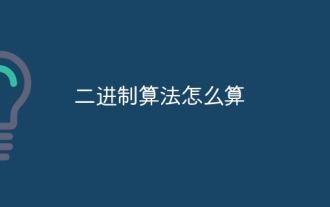 How to calculate binary arithmetic
Jan 19, 2024 pm 04:38 PM
How to calculate binary arithmetic
Jan 19, 2024 pm 04:38 PM
Binary arithmetic is an operation method based on binary numbers. Its basic operations include addition, subtraction, multiplication and division. In addition to basic operations, binary arithmetic also includes logical operations, displacement operations and other operations. Logical operations include AND, OR, NOT and other operations, and displacement operations include left shift and right shift operations. These operations have corresponding rules and operand requirements.
 How to solve the problem of jQuery AJAX error 403?
Feb 23, 2024 pm 04:27 PM
How to solve the problem of jQuery AJAX error 403?
Feb 23, 2024 pm 04:27 PM
How to solve the problem of jQueryAJAX error 403? When developing web applications, jQuery is often used to send asynchronous requests. However, sometimes you may encounter error code 403 when using jQueryAJAX, indicating that access is forbidden by the server. This is usually caused by server-side security settings, but there are ways to work around it. This article will introduce how to solve the problem of jQueryAJAX error 403 and provide specific code examples. 1. to make
 How to get variables from PHP method using Ajax?
Mar 09, 2024 pm 05:36 PM
How to get variables from PHP method using Ajax?
Mar 09, 2024 pm 05:36 PM
Using Ajax to obtain variables from PHP methods is a common scenario in web development. Through Ajax, the page can be dynamically obtained without refreshing the data. In this article, we will introduce how to use Ajax to get variables from PHP methods, and provide specific code examples. First, we need to write a PHP file to handle the Ajax request and return the required variables. Here is sample code for a simple PHP file getData.php:
 How to read binary files in Golang?
Mar 21, 2024 am 08:27 AM
How to read binary files in Golang?
Mar 21, 2024 am 08:27 AM
How to read binary files in Golang? Binary files are files stored in binary form that contain data that a computer can recognize and process. In Golang, we can use some methods to read binary files and parse them into the data format we want. The following will introduce how to read binary files in Golang and give specific code examples. First, we need to open a binary file using the Open function from the os package, which will return a file object. Then we can make
 Easily learn to convert hexadecimal to binary in Go language
Mar 15, 2024 pm 04:45 PM
Easily learn to convert hexadecimal to binary in Go language
Mar 15, 2024 pm 04:45 PM
Title: Easily learn to convert hexadecimal to binary in Go language. Specific code examples are required. In computer programming, conversion operations between different base numbers are often involved. Among them, conversion between hexadecimal and binary is relatively common. In the Go language, we can achieve hexadecimal to binary conversion through some simple code examples. Let us learn together. First, let's take a look at the representation methods of hexadecimal and binary. Hexadecimal is a method of representing numbers, using 0-9 and A-F to represent 1






