 Web Front-end
Web Front-end
 JS Tutorial
JS Tutorial
 Basic JavaScript tips (picture and text tutorials, detailed answers for you)
Basic JavaScript tips (picture and text tutorials, detailed answers for you)
Basic JavaScript tips (picture and text tutorials, detailed answers for you)
Preface
When it comes to deep and shallow copying, we must first mention the data types of JavaScript. The previous article JavaScript Basics - Data Types made it very clear. , not much to say here.
What you need to know is one thing: JavaScript data types are divided into basic data types and reference data types.
For the copy of basic data types, there is no difference between deep and shallow copies. What we call deep and shallow copies are for reference data types.
Shallow copy
Shallow copy means that only the reference is copied, but the real value is not copied.
const originArray = [1,2,3,4,5];
const originObj = {a:'a',b:'b',c:[1,2,3],d:{dd:'dd'}};
const cloneArray = originArray;
const cloneObj = originObj;
console.log(cloneArray); // [1,2,3,4,5]
console.log(originObj); // {a:'a',b:'b',c:Array[3],d:{dd:'dd'}}
cloneArray.push(6);
cloneObj.a = {aa:'aa'};
console.log(cloneArray); // [1,2,3,4,5,6]
console.log(originArray); // [1,2,3,4,5,6]
console.log(cloneObj); // {a:{aa:'aa'},b:'b',c:Array[3],d:{dd:'dd'}}
console.log(originArray); // {a:{aa:'aa'},b:'b',c:Array[3],d:{dd:'dd'}}The above code is the simplest way to use the = assignment operator to implement a shallow copy. It can be clearly seen that as cloneArray and cloneObj change, originArray and originObj also change.
Deep copy
Deep copy is a complete copy of the target. Unlike shallow copy, which only copies a layer of references, even the value is copied.
As long as a deep copy is made, they will never interact with each other, and no one will affect anyone else.
Currently there are not many ways to implement deep copy, there are mainly two:
Use parse and stringify in the JSON object
Use recursion to recreate each layer Object and assign value
JSON.stringify/parse method
Let’s take a look at these two methods first:
The JSON.stringify() method converts a JavaScript value to a JSON string.
JSON.stringify converts a JavaScript value into a JSON string.
The JSON.parse() method parses a JSON string, constructing the JavaScript value or object described by the string.
JSON.parse is to convert a JSON string into a JavaScript value or object.
It’s easy to understand, it’s the conversion of JavaScript values and JSON strings.
Can it achieve deep copy? Let's try it.
const originArray = [1,2,3,4,5];
const cloneArray = JSON.parse(JSON.stringify(originArray));
console.log(cloneArray === originArray); // false
const originObj = {a:'a',b:'b',c:[1,2,3],d:{dd:'dd'}};
const cloneObj = JSON.parse(JSON.stringify(originObj));
console.log(cloneObj === originObj); // false
cloneObj.a = 'aa';
cloneObj.c = [1,1,1];
cloneObj.d.dd = 'doubled';
console.log(cloneObj); // {a:'aa',b:'b',c:[1,1,1],d:{dd:'doubled'}};
console.log(originObj); // {a:'a',b:'b',c:[1,2,3],d:{dd:'dd'}};It is indeed a deep copy and very convenient. However, this method can only be applied to some simple situations. For example, the following object is not applicable:
const originObj = {
name:'axuebin',
sayHello:function(){
console.log('Hello World');
}
}
console.log(originObj); // {name: "axuebin", sayHello: ƒ}
const cloneObj = JSON.parse(JSON.stringify(originObj));
console.log(cloneObj); // {name: "axuebin"}Found that some attributes are missing in cloneObj. . . Why?
Found the reason on MDN:
If undefined, a function, or a symbol is encountered during conversion it is either omitted (when it is found in an object) or censored to null ( when it is found in an array). JSON.stringify can also just return undefined when passing in "pure" values like JSON.stringify(function(){}) or JSON.stringify(undefined).
undefined , function, symbol will be ignored during the conversion process. . .
Understand, that is to say, if the object contains a function (very common), you cannot use this method to perform deep copy.
Recursive method
The idea of recursion is very simple, that is, to create an object -> object assignment for each layer of data. The code is simple and crude:
function deepClone(source){
const targetObj = source.constructor === Array ? [] : {}; // 判断复制的目标是数组还是对象
for(let keys in source){ // 遍历目标
if(source.hasOwnProperty(keys)){
if(source[keys] && typeof source[keys] === 'object'){ // 如果值是对象,就递归一下
targetObj[keys] = source[keys].constructor === Array ? [] : {};
targetObj[keys] = deepClone(source[keys]);
}else{ // 如果不是,就直接赋值
targetObj[keys] = source[keys];
}
}
}
return targetObj;
}Let’s try:
const originObj = {a:'a',b:'b',c:[1,2,3],d:{dd:'dd'}};
const cloneObj = deepClone(originObj);
console.log(cloneObj === originObj); // false
cloneObj.a = 'aa';
cloneObj.c = [1,1,1];
cloneObj.d.dd = 'doubled';
console.log(cloneObj); // {a:'aa',b:'b',c:[1,1,1],d:{dd:'doubled'}};
console.log(originObj); // {a:'a',b:'b',c:[1,2,3],d:{dd:'dd'}};
可以。那再试试带有函数的:
const originObj = {
name:'axuebin',
sayHello:function(){
console.log('Hello World');
}
}
console.log(originObj); // {name: "axuebin", sayHello: ƒ}
const cloneObj = deepClone(originObj);
console.log(cloneObj); // {name: "axuebin", sayHello: ƒ}Also. Done.
Do you think this is the end? ? of course not.
Copy method in JavaScript
We know that in JavaScript, arrays have two methods, concat and slice, which can copy the original array. Neither of these two methods will modify the original array. array, instead returning a new, modified array.
At the same time, ES6 introduced the Object.assgn method and the... expansion operator to also copy objects.
Are they shallow copies or deep copies?
concat
The concat() method is used to merge two or more arrays. This method does not change the existing arrays, but instead returns a new array.
The The method can concatenate two or more arrays, but it does not modify the existing array, but returns a new array.
Looking at this meaning, it looks like a deep copy. Let’s try it:
const originArray = [1,2,3,4,5]; const cloneArray = originArray.concat(); console.log(cloneArray === originArray); // false cloneArray.push(6); // [1,2,3,4,5,6] console.log(originArray); [1,2,3,4,5];
It looks like a deep copy.
Let’s consider a problem, what will happen if this object is multi-layered.
const originArray = [1,[1,2,3],{a:1}];
const cloneArray = originArray.concat();
console.log(cloneArray === originArray); // false
cloneArray[1].push(4);
cloneArray[2].a = 2;
console.log(originArray); // [1,[1,2,3,4],{a:2}]originArray contains array [1,2,3] and object {a:1}. If we modify the array and object directly, it will not affect originArray, but we modify the array [1,2,3] Or object {a:1}, it is found that originArray has also changed.
Conclusion: concat only makes a deep copy of the first layer of the array.
slice
The slice() method returns a shallow copy of a portion of an array into a new array object selected from begin to end (end not included). The original array will not be modified.
The explanation directly states that it is a shallow copy~
But, it is not!
const originArray = [1,2,3,4,5]; const cloneArray = originArray.slice(); console.log(cloneArray === originArray); // false cloneArray.push(6); // [1,2,3,4,5,6] console.log(originArray); [1,2,3,4,5];
Similarly, let’s try a multi-level array.
const originArray = [1,[1,2,3],{a:1}];
const cloneArray = originArray.slice();
console.log(cloneArray === originArray); // false
cloneArray[1].push(4);
cloneArray[2].a = 2;
console.log(originArray); // [1,[1,2,3,4],{a:2}]Sure enough, the result is the same as concat.
Conclusion: slice only makes a deep copy of the first layer of the array.
Object.assign()
The Object.assign() method is used to copy the values of all enumerable own properties from one or more source objects to a target object. It will return the target object.
Copy copy copy.
Is it a shallow copy or a deep copy?
Try it yourself. .
结论:Object.assign() 拷贝的是属性值。假如源对象的属性值是一个指向对象的引用,它也只拷贝那个引用值。
... 展开运算符
const originArray = [1,2,3,4,5,[6,7,8]];
const originObj = {a:1,b:{bb:1}};
const cloneArray = [...originArray];
cloneArray[0] = 0;
cloneArray[5].push(9);
console.log(originArray); // [1,2,3,4,5,[6,7,8,9]]
const cloneObj = {...originObj};
cloneObj.a = 2;
cloneObj.b.bb = 2;
console.log(originObj); // {a:1,b:{bb:2}}结论:... 实现的是对象第一层的深拷贝。后面的只是拷贝的引用值。
首层浅拷贝
我们知道了,会有一种情况,就是对目标对象的第一层进行深拷贝,然后后面的是浅拷贝,可以称作“首层浅拷贝”。
我们可以自己实现一个这样的函数:
function shallowClone(source) {
const targetObj = source.constructor === Array ? [] : {}; // 判断复制的目标是数组还是对象
for (let keys in source) { // 遍历目标
if (source.hasOwnProperty(keys)) {
targetObj[keys] = source[keys];
}
}
return targetObj;
}我们来测试一下:
const originObj = {a:'a',b:'b',c:[1,2,3],d:{dd:'dd'}};
const cloneObj = shallowClone(originObj);
console.log(cloneObj === originObj); // false
cloneObj.a='aa';
cloneObj.c=[1,1,1];
cloneObj.d.dd='surprise';经过上面的修改,cloneObj 不用说,肯定是 {a:'aa',b:'b',c:[1,1,1],d:{dd:'surprise'}} 了,那 originObj 呢?刚刚我们验证了 cloneObj === originObj 是 false,说明这两个对象引用地址不同啊,那应该就是修改了 cloneObj 并不影响 originObj。
console.log(cloneObj); // {a:'aa',b:'b',c:[1,1,1],d:{dd:'surprise'}}
console.log(originObj); // {a:'a',b:'b',c:[1,2,3],d:{dd:'surprise'}}What happend?
originObj 中关于 a、c都没被影响,但是 d 中的一个对象被修改了。。。说好的深拷贝呢?不是引用地址都不一样了吗?
原来是这样:
从 shallowClone 的代码中我们可以看出,我们只对第一层的目标进行了 深拷贝 ,而第二层开始的目标我们是直接利用 = 赋值操作符进行拷贝的。
so,第二层后的目标都只是复制了一个引用,也就是浅拷贝。
总结
赋值运算符 = 实现的是浅拷贝,只拷贝对象的引用值;
JavaScript 中数组和对象自带的拷贝方法都是“首层浅拷贝”;
JSON.stringify 实现的是深拷贝,但是对目标对象有要求;
若想真正意义上的深拷贝,请递归。
上面是我整理给大家的,希望今后会对大家有帮助。
相关文章:
用p5.js制作烟花特效的示例代码_javascript技巧
The above is the detailed content of Basic JavaScript tips (picture and text tutorials, detailed answers for you). For more information, please follow other related articles on the PHP Chinese website!

Hot AI Tools

Undresser.AI Undress
AI-powered app for creating realistic nude photos

AI Clothes Remover
Online AI tool for removing clothes from photos.

Undress AI Tool
Undress images for free

Clothoff.io
AI clothes remover

Video Face Swap
Swap faces in any video effortlessly with our completely free AI face swap tool!

Hot Article

Hot Tools

Notepad++7.3.1
Easy-to-use and free code editor

SublimeText3 Chinese version
Chinese version, very easy to use

Zend Studio 13.0.1
Powerful PHP integrated development environment

Dreamweaver CS6
Visual web development tools

SublimeText3 Mac version
God-level code editing software (SublimeText3)

Hot Topics
 Tutorial on how to use Dewu
Mar 21, 2024 pm 01:40 PM
Tutorial on how to use Dewu
Mar 21, 2024 pm 01:40 PM
Dewu APP is currently a very popular brand shopping software, but most users do not know how to use the functions in Dewu APP. The most detailed usage tutorial guide is compiled below. Next is the Dewuduo that the editor brings to users. A summary of function usage tutorials. Interested users can come and take a look! Tutorial on how to use Dewu [2024-03-20] How to use Dewu installment purchase [2024-03-20] How to obtain Dewu coupons [2024-03-20] How to find Dewu manual customer service [2024-03-20] How to check the pickup code of Dewu [2024-03-20] Where to find Dewu purchase [2024-03-20] How to open Dewu VIP [2024-03-20] How to apply for return or exchange of Dewu
 Recommended: Excellent JS open source face detection and recognition project
Apr 03, 2024 am 11:55 AM
Recommended: Excellent JS open source face detection and recognition project
Apr 03, 2024 am 11:55 AM
Face detection and recognition technology is already a relatively mature and widely used technology. Currently, the most widely used Internet application language is JS. Implementing face detection and recognition on the Web front-end has advantages and disadvantages compared to back-end face recognition. Advantages include reducing network interaction and real-time recognition, which greatly shortens user waiting time and improves user experience; disadvantages include: being limited by model size, the accuracy is also limited. How to use js to implement face detection on the web? In order to implement face recognition on the Web, you need to be familiar with related programming languages and technologies, such as JavaScript, HTML, CSS, WebRTC, etc. At the same time, you also need to master relevant computer vision and artificial intelligence technologies. It is worth noting that due to the design of the Web side
 In summer, you must try shooting a rainbow
Jul 21, 2024 pm 05:16 PM
In summer, you must try shooting a rainbow
Jul 21, 2024 pm 05:16 PM
After rain in summer, you can often see a beautiful and magical special weather scene - rainbow. This is also a rare scene that can be encountered in photography, and it is very photogenic. There are several conditions for a rainbow to appear: first, there are enough water droplets in the air, and second, the sun shines at a low angle. Therefore, it is easiest to see a rainbow in the afternoon after the rain has cleared up. However, the formation of a rainbow is greatly affected by weather, light and other conditions, so it generally only lasts for a short period of time, and the best viewing and shooting time is even shorter. So when you encounter a rainbow, how can you properly record it and photograph it with quality? 1. Look for rainbows. In addition to the conditions mentioned above, rainbows usually appear in the direction of sunlight, that is, if the sun shines from west to east, rainbows are more likely to appear in the east.
 What software is photoshopcs5? -photoshopcs5 usage tutorial
Mar 19, 2024 am 09:04 AM
What software is photoshopcs5? -photoshopcs5 usage tutorial
Mar 19, 2024 am 09:04 AM
PhotoshopCS is the abbreviation of Photoshop Creative Suite. It is a software produced by Adobe and is widely used in graphic design and image processing. As a novice learning PS, let me explain to you today what software photoshopcs5 is and how to use photoshopcs5. 1. What software is photoshop cs5? Adobe Photoshop CS5 Extended is ideal for professionals in film, video and multimedia fields, graphic and web designers who use 3D and animation, and professionals in engineering and scientific fields. Render a 3D image and merge it into a 2D composite image. Edit videos easily
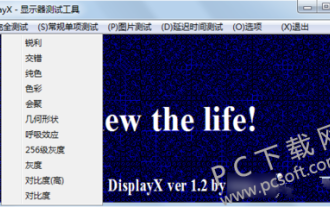 DisplayX (monitor testing software) tutorial
Mar 04, 2024 pm 04:00 PM
DisplayX (monitor testing software) tutorial
Mar 04, 2024 pm 04:00 PM
Testing a monitor when buying it is an essential part to avoid buying a damaged one. Today I will teach you how to use software to test the monitor. Method step 1. First, search and download the DisplayX software on this website, install it and open it, and you will see many detection methods provided to users. 2. The user clicks on the regular complete test. The first step is to test the brightness of the display. The user adjusts the display so that the boxes can be seen clearly. 3. Then click the mouse to enter the next link. If the monitor can distinguish each black and white area, it means the monitor is still good. 4. Click the left mouse button again, and you will see the grayscale test of the monitor. The smoother the color transition, the better the monitor. 5. In addition, in the displayx software we
 Tutorial on how to turn off the payment sound on WeChat
Mar 26, 2024 am 08:30 AM
Tutorial on how to turn off the payment sound on WeChat
Mar 26, 2024 am 08:30 AM
1. First open WeChat. 2. Click [+] in the upper right corner. 3. Click the QR code to collect payment. 4. Click the three small dots in the upper right corner. 5. Click to close the voice reminder for payment arrival.
 Experts teach you! The Correct Way to Cut Long Pictures on Huawei Mobile Phones
Mar 22, 2024 pm 12:21 PM
Experts teach you! The Correct Way to Cut Long Pictures on Huawei Mobile Phones
Mar 22, 2024 pm 12:21 PM
With the continuous development of smart phones, the functions of mobile phones have become more and more powerful, among which the function of taking long pictures has become one of the important functions used by many users in daily life. Long screenshots can help users save a long web page, conversation record or picture at one time for easy viewing and sharing. Among many mobile phone brands, Huawei mobile phones are also one of the brands highly respected by users, and their function of cropping long pictures is also highly praised. This article will introduce you to the correct method of taking long pictures on Huawei mobile phones, as well as some expert tips to help you make better use of Huawei mobile phones.
 PHP Tutorial: How to convert int type to string
Mar 27, 2024 pm 06:03 PM
PHP Tutorial: How to convert int type to string
Mar 27, 2024 pm 06:03 PM
PHP Tutorial: How to Convert Int Type to String In PHP, converting integer data to string is a common operation. This tutorial will introduce how to use PHP's built-in functions to convert the int type to a string, while providing specific code examples. Use cast: In PHP, you can use cast to convert integer data into a string. This method is very simple. You only need to add (string) before the integer data to convert it into a string. Below is a simple sample code





