 Web Front-end
Web Front-end
 JS Tutorial
JS Tutorial
 Detailed explanation of multiple component data communication cases shared by angular4
Detailed explanation of multiple component data communication cases shared by angular4
Detailed explanation of multiple component data communication cases shared by angular4
This time I will bring you a detailed explanation of the data communication case of angular4 sharing multiple components. What are the precautions for angular4 sharing data communication of multiple components. The following is a practical case, let's take a look.
Application scenario: operate the same set of data in different components. No matter which component operates on the data, the effect will be seen immediately in other components. In this way, they have to share a service instance, which is the focus of this article. If they are different instances, they will not operate on the same set of data, so there will not be such an effect. If you want to realize a shared service instance, you need to priviates in all parent components. This component is introduced in :[] and does not need to be introduced again in the sub-component, then they all use the service instance in the parent component.
1. Public service
import {Injectable} from "@angular/core";
@Injectable()
export class CommonService {
public dateList: any = [
{
name: "张旭超",
age: 20,
address: "北京市朝阳区"
}
];
constructor() {
}
addDateFun(data) {
this.dateList.push(data);
}
}2. parent.component.ts
import {Component, OnInit} from "@angular/core";
import {CommonService} from "./common.service";
// 这里要通过父子公用服务来操作数据,只需要在父组件中引入服务。
@Component({
selector: "parent-tag",
templateUrl: "parent.component.html",
providers: [
CommonService
]
})
export class ParentComponent implements OnInit {
public list: any = [];
constructor(private commonService: CommonService) {
this.list = commonService.dateList;
}
ngOnInit() {
}
}3. parent.component.html
<table width="500">
<tr *ngFor="let item of list">
<td>
{{item.name}}
</td>
<td>
{{item.age}}
</td>
<td>
{{item.address}}
</td>
</tr>
</table>
<child-one-tag></child-one-tag>4. child-one .component.ts
import {Component} from "@angular/core";
import {CommonService} from "./common.service";
@Component({
selector: "child-one-tag",
templateUrl: "child-one.component.html"
})
export class ChildOneComponent {
public display: boolean = false;
public username: string = "";
public age: number = 20;
public address: string = "";
constructor(public commonService: CommonService) {
}
showDialog() {
this.display = true;
}
hideDialog() {
this.display = false;
}
addInfoFun() {
let params = {
name: this.username,
age: this.age,
address: this.address
};
this.commonService.addDateFun(params);
params = {};
}
}5、child-one.component.html
<p-dialog header="弹窗" [(visible)]="display" [width]="300" appendTo="body" modal="modal"> <form #myForm="ngForm" name="myForm"> <p>姓名:<input type="text" name="username" [(ngModel)]="username" pInputText/></p> <p>年龄:<input type="number" name="age" [(ngModel)]="age" pInputText/></p> <p>地址:<input type="text" name="address" [(ngModel)]="address" pInputText/></p> <button pButton label="确定" type="submit" (click)="addInfoFun()"></button> <button pButton label="取消" (click)="hideDialog()"></button> </form> </p-dialog> <button label="添加" pButton (click)="showDialog()"></button>
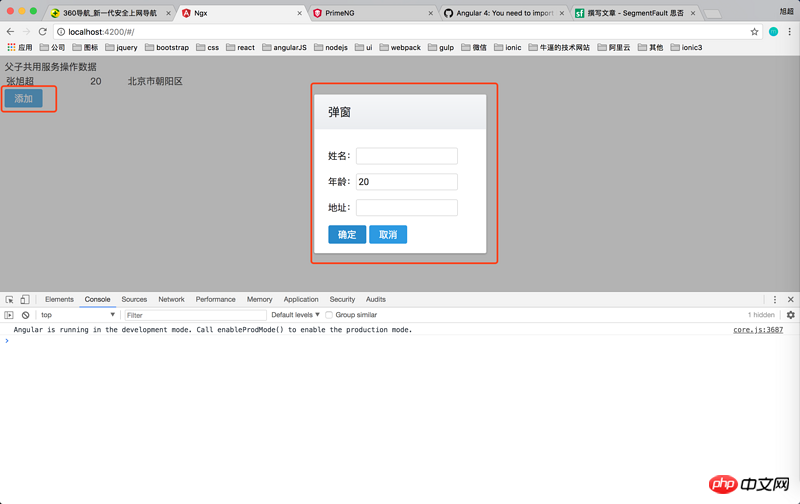
I believe you have mastered the method after reading the case in this article, and there are more exciting things Please pay attention to other related articles on php Chinese website!
Recommended reading:
Summary of two-way binding methods in Vue
##Use vue to highlight a tag when clicked (with code)
The above is the detailed content of Detailed explanation of multiple component data communication cases shared by angular4. For more information, please follow other related articles on the PHP Chinese website!

Hot AI Tools

Undresser.AI Undress
AI-powered app for creating realistic nude photos

AI Clothes Remover
Online AI tool for removing clothes from photos.

Undress AI Tool
Undress images for free

Clothoff.io
AI clothes remover

Video Face Swap
Swap faces in any video effortlessly with our completely free AI face swap tool!

Hot Article

Hot Tools

Notepad++7.3.1
Easy-to-use and free code editor

SublimeText3 Chinese version
Chinese version, very easy to use

Zend Studio 13.0.1
Powerful PHP integrated development environment

Dreamweaver CS6
Visual web development tools

SublimeText3 Mac version
God-level code editing software (SublimeText3)

Hot Topics
 How to install the Windows 10 old version component DirectPlay
Dec 28, 2023 pm 03:43 PM
How to install the Windows 10 old version component DirectPlay
Dec 28, 2023 pm 03:43 PM
Many users always encounter some problems when playing some games on win10, such as screen freezes and blurred screens. At this time, we can solve the problem by turning on the directplay function, and the operation method of the function is also Very simple. How to install directplay, the old component of win10 1. Enter "Control Panel" in the search box and open it 2. Select large icons as the viewing method 3. Find "Programs and Features" 4. Click on the left to enable or turn off win functions 5. Select the old version here Just check the box
 How to implement calendar component using Vue?
Jun 25, 2023 pm 01:28 PM
How to implement calendar component using Vue?
Jun 25, 2023 pm 01:28 PM
Vue is a very popular front-end framework. It provides many tools and functions, such as componentization, data binding, event handling, etc., which can help developers build efficient, flexible and easy-to-maintain Web applications. In this article, I will introduce how to implement a calendar component using Vue. 1. Requirements analysis First, we need to analyze the requirements of this calendar component. A basic calendar should have the following functions: display the calendar page of the current month; support switching to the previous month or next month; support clicking on a certain day,
 VUE3 development basics: using extends to inherit components
Jun 16, 2023 am 08:58 AM
VUE3 development basics: using extends to inherit components
Jun 16, 2023 am 08:58 AM
Vue is one of the most popular front-end frameworks currently, and VUE3 is the latest version of the Vue framework. Compared with VUE2, VUE3 has higher performance and a better development experience, and has become the first choice of many developers. In VUE3, using extends to inherit components is a very practical development method. This article will introduce how to use extends to inherit components. What is extends? In Vue, extends is a very practical attribute, which can be used for child components to inherit from their parents.
 Let's talk about how Vue dynamically renders components through JSX
Dec 05, 2022 pm 06:52 PM
Let's talk about how Vue dynamically renders components through JSX
Dec 05, 2022 pm 06:52 PM
How does Vue dynamically render components through JSX? The following article will introduce to you how Vue can efficiently dynamically render components through JSX. I hope it will be helpful to you!
 Angular components and their display properties: understanding non-block default values
Mar 15, 2024 pm 04:51 PM
Angular components and their display properties: understanding non-block default values
Mar 15, 2024 pm 04:51 PM
The default display behavior for components in the Angular framework is not for block-level elements. This design choice promotes encapsulation of component styles and encourages developers to consciously define how each component is displayed. By explicitly setting the CSS property display, the display of Angular components can be fully controlled to achieve the desired layout and responsiveness.
 How to open the settings of the old version of win10 components
Dec 22, 2023 am 08:45 AM
How to open the settings of the old version of win10 components
Dec 22, 2023 am 08:45 AM
Win10 old version components need to be turned on by users themselves in the settings, because many components are usually closed by default. First we need to enter the settings. The operation is very simple. Just follow the steps below. Where are the win10 old version components? Open 1. Click Start, then click "Win System" 2. Click to enter the Control Panel 3. Then click the program below 4. Click "Enable or turn off Win functions" 5. Here you can choose what you want to open
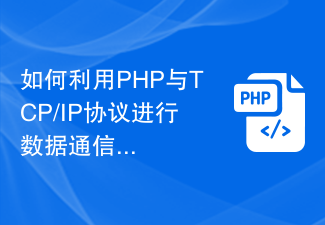 How to use PHP and TCP/IP protocol for data communication
Jul 29, 2023 pm 01:46 PM
How to use PHP and TCP/IP protocol for data communication
Jul 29, 2023 pm 01:46 PM
How to use PHP and TCP/IP protocol for data communication Introduction: In the modern Internet era, data communication is a very important aspect. Whether it is communication between a client and a server or communication between different servers, the TCP/IP protocol has always been one of the most commonly used communication protocols. This article will introduce how to use PHP language and TCP/IP protocol for data communication, and provide relevant code examples. 1. Introduction to TCP/IP protocol TCP/IP protocol is the basis of the Internet protocol cluster. It defines
 How to use socket programming in Python for data communication
Oct 18, 2023 am 11:06 AM
How to use socket programming in Python for data communication
Oct 18, 2023 am 11:06 AM
Title: Socket Programming and Code Examples in Python Introduction: In the modern Internet era, data communication is everywhere. Socket programming in Python provides a simple and effective way to realize data transmission on the network. This article will introduce how to use Python's socket module for data communication, and provide specific code examples to help readers better understand and apply socket programming. 1. What is socket programming? Socket, that is, socket, is the implementation of





