Detailed explanation of Vue filter formatting method
这次给大家带来Vue过滤器格式化方法详解,Vue过滤器格式化的注意事项有哪些,下面就是实战案例,一起来看一下。
前端处理一些金额,数字类的数据要求按照固定的格式显示,比如9,527,025,或者带有小数(如1,587.23)仍要三位一断。有些话也不必多说,既然要求如此,实现呗。

作为前端主流框架之一的Vue,类似的功能肯定都有人写的很完善了。我呢,最讨厌不动脑筋去网上找现成的,所以我自己写了一个。话不多说,先放效果图再贴代码(为了展现思路,我面向过程写的,另外这个是针对保留两位小数的数字进行过滤,因为保留整数的太简单了)。
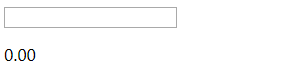
<!DOCTYPE html>
<html>
<head>
<meta charset="UTF-8">
<meta http-equiv="Content-Type" content="text/html">
<title>Vue数字过滤器逢三一断</title>
</head>
<body>
<p id="app">
<h4>说明:这个版本是针对保留两位小数的浮点数进行过滤格式化的</h4>
<input type="number" v-model="num" />
<p>{{num|NumFormat}}</p>
</p>
</body>
<script type="text/javascript" src="vue.js"></script>
<script>
Vue.filter('NumFormat', function(value) {
if(!value) return '0.00';
var intPart = Number(value).toFixed(0); //获取整数部分
var intPartFormat = intPart.toString().replace(/(\d)(?=(?:\d{3})+$)/g, '$1,'); //将整数部分逢三一断
var floatPart = ".00"; //预定义小数部分
var value2Array = value.split(".");
//=2表示数据有小数位
if(value2Array.length == 2) {
floatPart = value2Array[1].toString(); //拿到小数部分
if(floatPart.length == 1) { //补0,实际上用不着
return intPartFormat + "." + floatPart + '0';
} else {
return intPartFormat + "." + floatPart;
}
} else {
return intPartFormat + floatPart;
}
})
var app = new Vue({
el: "#app",
data: {
num: 0
},
})
</script>
</html>相信看了本文案例你已经掌握了方法,更多精彩请关注php中文网其它相关文章!
推荐阅读:
The above is the detailed content of Detailed explanation of Vue filter formatting method. For more information, please follow other related articles on the PHP Chinese website!

Hot AI Tools

Undresser.AI Undress
AI-powered app for creating realistic nude photos

AI Clothes Remover
Online AI tool for removing clothes from photos.

Undress AI Tool
Undress images for free

Clothoff.io
AI clothes remover

Video Face Swap
Swap faces in any video effortlessly with our completely free AI face swap tool!

Hot Article

Hot Tools

Notepad++7.3.1
Easy-to-use and free code editor

SublimeText3 Chinese version
Chinese version, very easy to use

Zend Studio 13.0.1
Powerful PHP integrated development environment

Dreamweaver CS6
Visual web development tools

SublimeText3 Mac version
God-level code editing software (SublimeText3)

Hot Topics
 How to format c drive with dos command
Feb 19, 2024 pm 04:23 PM
How to format c drive with dos command
Feb 19, 2024 pm 04:23 PM
DOS command is a command line tool used in Windows operating system, which can be used to perform various system management tasks and operations. One of the common tasks is to format the hard drive, including the C drive. Formatting the C drive is a relatively dangerous operation because it will erase all data on the C drive and reinitialize the file system. Before performing this operation, make sure you have backed up important files and have a clear understanding of the impact that formatting will have on your computer. The following is formatted in the DOS command line
 Detailed explanation of obtaining administrator rights in Win11
Mar 08, 2024 pm 03:06 PM
Detailed explanation of obtaining administrator rights in Win11
Mar 08, 2024 pm 03:06 PM
Windows operating system is one of the most popular operating systems in the world, and its new version Win11 has attracted much attention. In the Win11 system, obtaining administrator rights is an important operation. Administrator rights allow users to perform more operations and settings on the system. This article will introduce in detail how to obtain administrator permissions in Win11 system and how to effectively manage permissions. In the Win11 system, administrator rights are divided into two types: local administrator and domain administrator. A local administrator has full administrative rights to the local computer
 Detailed explanation of division operation in Oracle SQL
Mar 10, 2024 am 09:51 AM
Detailed explanation of division operation in Oracle SQL
Mar 10, 2024 am 09:51 AM
Detailed explanation of division operation in OracleSQL In OracleSQL, division operation is a common and important mathematical operation, used to calculate the result of dividing two numbers. Division is often used in database queries, so understanding the division operation and its usage in OracleSQL is one of the essential skills for database developers. This article will discuss the relevant knowledge of division operations in OracleSQL in detail and provide specific code examples for readers' reference. 1. Division operation in OracleSQL
 Revealed secrets of cell phone format recovery methods (mobile phone malfunction? Don't worry)
May 04, 2024 pm 06:01 PM
Revealed secrets of cell phone format recovery methods (mobile phone malfunction? Don't worry)
May 04, 2024 pm 06:01 PM
Nowadays, we will inevitably encounter some problems such as being unable to turn on the phone or lagging, such as system crash, but during use, mobile phones have become an indispensable part of our lives. We are often at a loss, and sometimes, there are no solutions to these problems. To help you solve cell phone problems, this article will introduce you to some methods of cell phone format recovery and restore your phone to normal operation. Back up data - protect important information, such as photos and contacts, from being lost during the formatting process. Before formatting your phone, the first thing to consider is to back up important data and files on your phone. To ensure data security, or choose to transfer files to a cloud storage service, you can back it up by connecting to a computer. Use the system's built-in recovery function - simple
 Will formatting a laptop make it faster?
Feb 12, 2024 pm 11:54 PM
Will formatting a laptop make it faster?
Feb 12, 2024 pm 11:54 PM
Will formatting a laptop make it faster? If you want to format your Windows laptop but want to know if it will make it faster, this article will help you know the right answer to this question. Will formatting a laptop make it faster? There are many reasons why users format their Windows laptops. But the most common reason is slow performance or speed of your laptop. Formatting a laptop will completely delete all data stored on the C drive or the hard drive partition where Windows operating system is installed. Therefore, every user will think twice before taking this step, especially when it comes to the performance of the laptop. This article will help you understand whether formatting your laptop will speed it up. Formatting your laptop helps
 Detailed explanation of the role and usage of PHP modulo operator
Mar 19, 2024 pm 04:33 PM
Detailed explanation of the role and usage of PHP modulo operator
Mar 19, 2024 pm 04:33 PM
The modulo operator (%) in PHP is used to obtain the remainder of the division of two numbers. In this article, we will discuss the role and usage of the modulo operator in detail, and provide specific code examples to help readers better understand. 1. The role of the modulo operator In mathematics, when we divide an integer by another integer, we get a quotient and a remainder. For example, when we divide 10 by 3, the quotient is 3 and the remainder is 1. The modulo operator is used to obtain this remainder. 2. Usage of the modulo operator In PHP, use the % symbol to represent the modulus
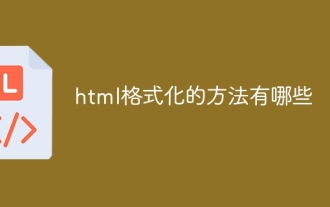 What are the methods of html formatting?
Mar 08, 2024 am 09:53 AM
What are the methods of html formatting?
Mar 08, 2024 am 09:53 AM
HTML formatting method: 1. Use online HTML formatting tools; 2. Use the HTML formatting shortcut keys that come with the code editor, such as Shift + Alt + F in Visual Studio Code; 3. Use plug-ins, such as Sublime Text HTML/CSS/JS Prettify plug-in; 4. Use command line tools, such as HTML Tidy; 5. Manual formatting according to coding standards and habits.
 Detailed explanation of the linux system call system() function
Feb 22, 2024 pm 08:21 PM
Detailed explanation of the linux system call system() function
Feb 22, 2024 pm 08:21 PM
Detailed explanation of Linux system call system() function System call is a very important part of the Linux operating system. It provides a way to interact with the system kernel. Among them, the system() function is one of the commonly used system call functions. This article will introduce the use of the system() function in detail and provide corresponding code examples. Basic Concepts of System Calls System calls are a way for user programs to interact with the operating system kernel. User programs request the operating system by calling system call functions






