Angular CLI operation blueprint parsing code
This time I will bring you the Angular CLI operation blueprint parsing code. What are the precautions for the Angular CLI operation blueprint parsing code? The following is a practical case, let’s take a look.
ng generate
The format of this command is ng generate
You can also use the --dry-run parameter to list the files to be generated instead of actually generating them.
For example:
ng generate component person, a person will be generated .component.ts.
ng generate service sales-data will generate a sales-data.service.ts.
ng generate class user-model will generate a user-model.ts Inside is the UserModel class.
Components.
ng The command to generate xxx xxx is still a bit long. Here angular cli has built-in aliases for the command, for example:
ng generate component person In this command, the generate in
can be replaced by the letter g, and the component in
can be replaced by the letter c.
So these two commands are equal:
ng generate component person ng g c person
You can go here to view component-related commands and aliases:
https://github.com/angular/angular-cli/wiki/ generate-component
Possibly commonly used command parameters are:
--flat indicates whether there is no need to create a folder
--inline-template (-it) Whether the template should be placed in the ts file
-
--inline-style (-is) Whether the style should be placed in the ts file.
--spec Do you need to create a spec file (test file)
--view-encapsulation (-ve) View Encapsulation strategy (simply understood as style File scope policy).
--change-detection (-cd) Change detection policy.
--prefix Set this The prefix of component
--dry-run (-d) prints out the generated file list instead of directly generating it.
See For the following two pairs of commands with the same effect, it is more convenient to use aliases:
ng generate component person ng generate component person --inline-template --inline-style ng g c person ng g c person -it -is
Let’s try these commands:
Create the project: ng new my-app Wait until npm install is completed before proceeding.
After establishing the project, enter the directory and execute the command:
ng g c person -d

This command will generate the above 4 files and updateapp.module.ts.
Remove the -d parameter below and generate the file:
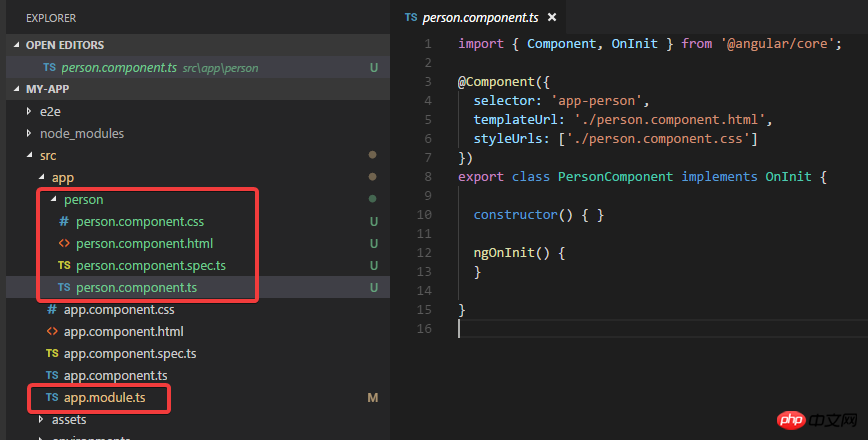
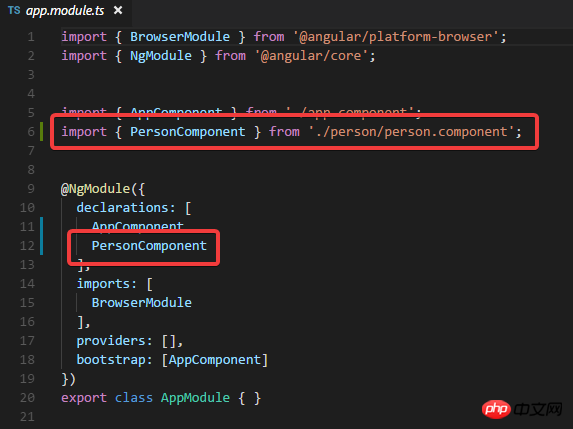
You can see that the file is generated in the project. And app.module.ts has been updated, and the component declaration has been made in it.
Try to generate another component again, using some parameters View Encapsulation and Change Detection Strategy:
ng g c student -ve Emulated -cd OnPush

You can see that the parameters work.
Through the source code management page, you can see that these two commands affect the app. What updates have been made to the module:
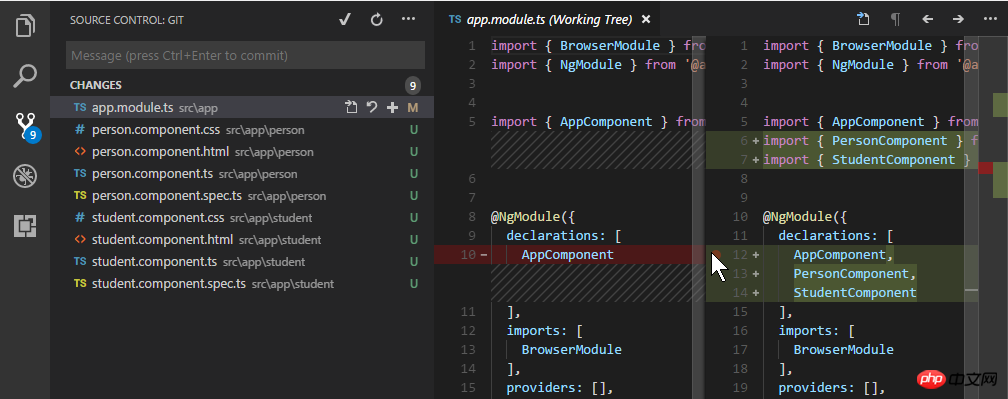
Declare the two generated components respectively.
Then I commit...
Directive.
ng g d filter-box -d

This is the file report, the actual generation below:
ng g d filter-box
Through the source code management of vscode, you can see the changes:
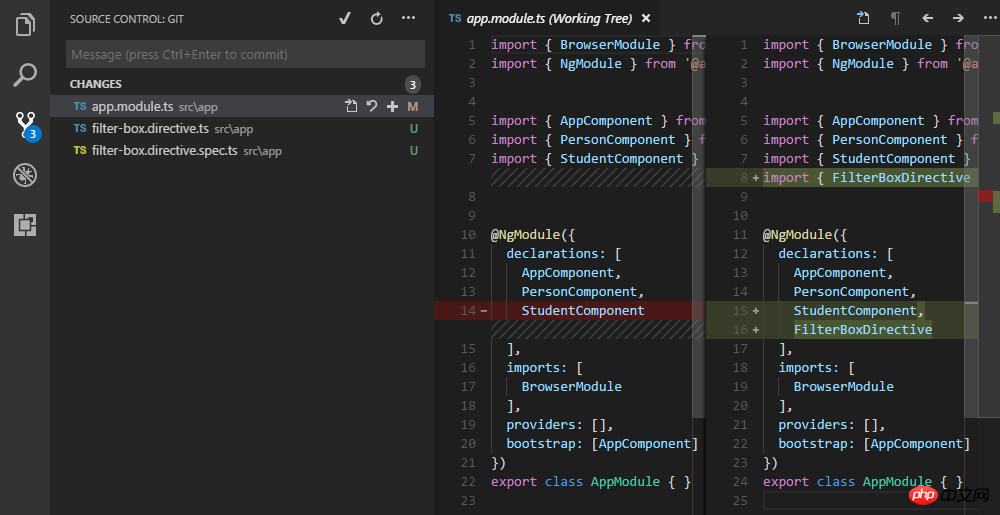
directive生成了两个文件和component一样, 也在app.module进行了声明.
看一下目录结构:

生成的directive的结构是没有目录, 也就是flat的.
如果不想生成flat样式的, 想让其拥有自己的文件夹, 那么就是用--flat参数:
ng g d filter-box2 --flat false
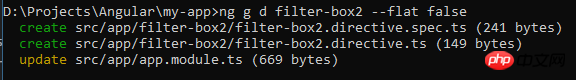

这样就有自己的文件夹了.
commit一下.
Service.
ng g s order-data -d
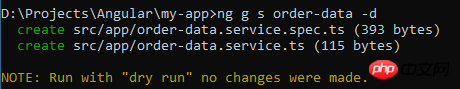
可以看到 这个命令会生成flat结构的service.
然后把-d去掉, 真实生成文件:
ng g s order-data
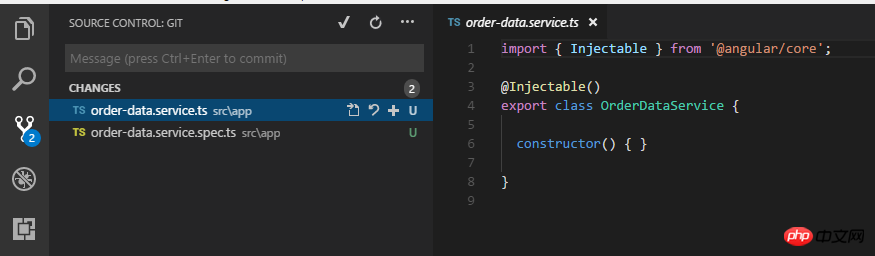
可以从源码管理看到, 只生成了两个文件, 并没有在app.module里面注册:
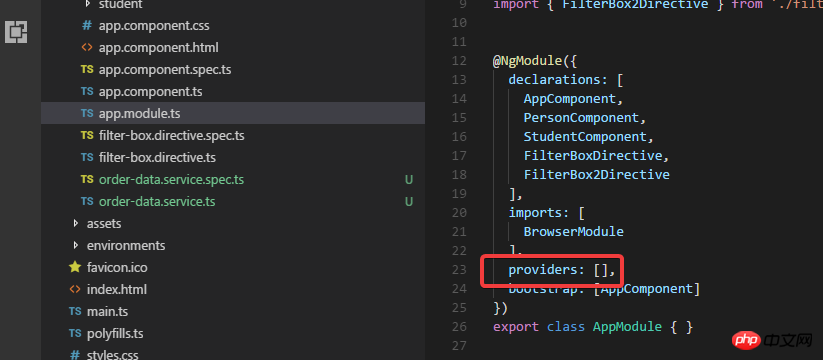
当然可以在这里写代码把刚才生成的service注册进去.
但是正确的做法是使用 -m 参数来指定需要注册的module:
ng g s order-data2 -m app
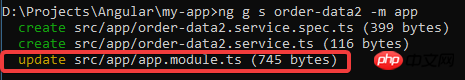
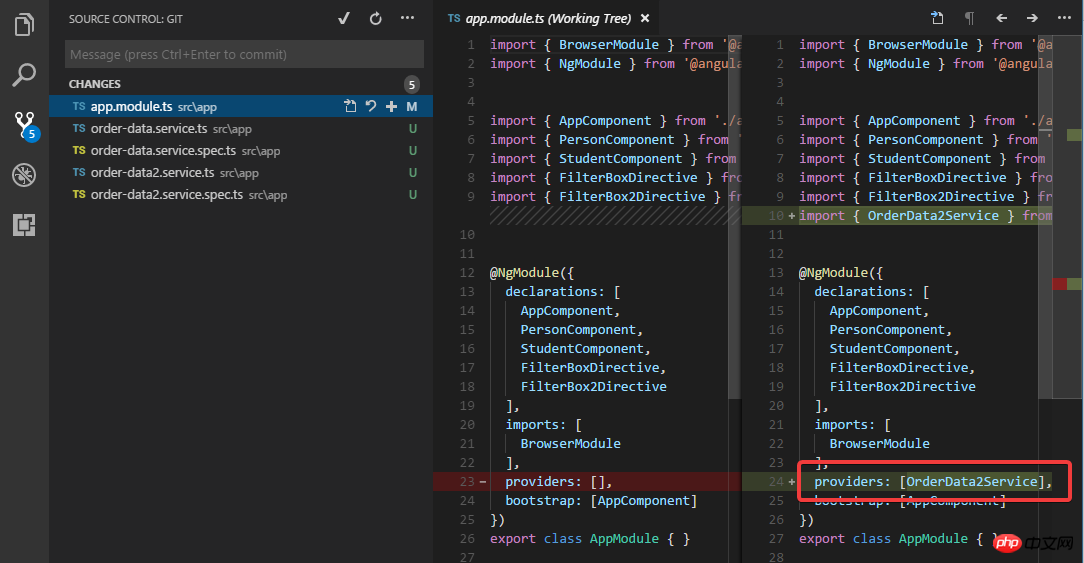
这次生成的order-data2 service就会在app.module.ts里面进行注册了.
然后再commit一下.
Model/Interface/Enum/Pipe.
model:
ng g cl models/user
这个命令会创建models文件夹, 然后在里面创建user这个model:

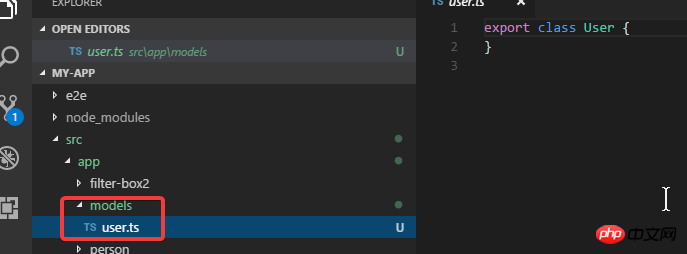
interface:
ng g i models/animal
enum:
ng g e models/gender

commit一下.
Pipe.
ng g p camel-case
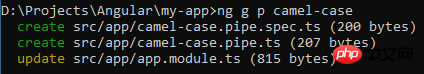
除了生成两个文件之外, 这个命令默认也会更新app.module.

Module.
ng g m login
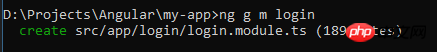
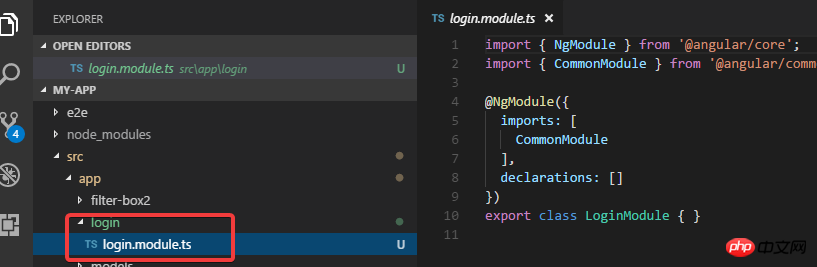
可以看到module默认是自带文件夹的.
然后我试试添加一个component, 目的是要在login module进行声明:
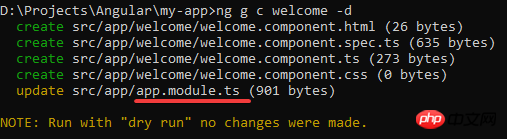
可以看到我要创建的welcome component默认是在app.module里面进行声明的, 这时候如果想要在login module进行声明, 就要使用 -m 参数:
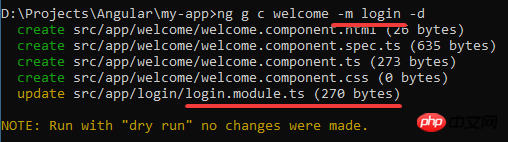
去掉-d执行生成命令后:

I believe you have mastered the method after reading the case in this article. For more exciting information, please pay attention to other related articles on the php Chinese website!
Recommended reading:
Detailed explanation of unit and E2E testing steps with Angular CLI
Place the mouse on the text to pop up the floating layer
The above is the detailed content of Angular CLI operation blueprint parsing code. For more information, please follow other related articles on the PHP Chinese website!

Hot AI Tools

Undresser.AI Undress
AI-powered app for creating realistic nude photos

AI Clothes Remover
Online AI tool for removing clothes from photos.

Undress AI Tool
Undress images for free

Clothoff.io
AI clothes remover

Video Face Swap
Swap faces in any video effortlessly with our completely free AI face swap tool!

Hot Article

Hot Tools

Notepad++7.3.1
Easy-to-use and free code editor

SublimeText3 Chinese version
Chinese version, very easy to use

Zend Studio 13.0.1
Powerful PHP integrated development environment

Dreamweaver CS6
Visual web development tools

SublimeText3 Mac version
God-level code editing software (SublimeText3)

Hot Topics
 What to do if the blue screen code 0x0000001 occurs
Feb 23, 2024 am 08:09 AM
What to do if the blue screen code 0x0000001 occurs
Feb 23, 2024 am 08:09 AM
What to do with blue screen code 0x0000001? The blue screen error is a warning mechanism when there is a problem with the computer system or hardware. Code 0x0000001 usually indicates a hardware or driver failure. When users suddenly encounter a blue screen error while using their computer, they may feel panicked and at a loss. Fortunately, most blue screen errors can be troubleshooted and dealt with with a few simple steps. This article will introduce readers to some methods to solve the blue screen error code 0x0000001. First, when encountering a blue screen error, we can try to restart
 How to install Angular on Ubuntu 24.04
Mar 23, 2024 pm 12:20 PM
How to install Angular on Ubuntu 24.04
Mar 23, 2024 pm 12:20 PM
Angular.js is a freely accessible JavaScript platform for creating dynamic applications. It allows you to express various aspects of your application quickly and clearly by extending the syntax of HTML as a template language. Angular.js provides a range of tools to help you write, update and test your code. Additionally, it provides many features such as routing and form management. This guide will discuss how to install Angular on Ubuntu24. First, you need to install Node.js. Node.js is a JavaScript running environment based on the ChromeV8 engine that allows you to run JavaScript code on the server side. To be in Ub
 Detailed explanation of Oracle error 3114: How to solve it quickly
Mar 08, 2024 pm 02:42 PM
Detailed explanation of Oracle error 3114: How to solve it quickly
Mar 08, 2024 pm 02:42 PM
Detailed explanation of Oracle error 3114: How to solve it quickly, specific code examples are needed. During the development and management of Oracle database, we often encounter various errors, among which error 3114 is a relatively common problem. Error 3114 usually indicates a problem with the database connection, which may be caused by network failure, database service stop, or incorrect connection string settings. This article will explain in detail the cause of error 3114 and how to quickly solve this problem, and attach the specific code
 GE universal remote codes program on any device
Mar 02, 2024 pm 01:58 PM
GE universal remote codes program on any device
Mar 02, 2024 pm 01:58 PM
If you need to program any device remotely, this article will help you. We will share the top GE universal remote codes for programming any device. What is a GE remote control? GEUniversalRemote is a remote control that can be used to control multiple devices such as smart TVs, LG, Vizio, Sony, Blu-ray, DVD, DVR, Roku, AppleTV, streaming media players and more. GEUniversal remote controls come in various models with different features and functions. GEUniversalRemote can control up to four devices. Top Universal Remote Codes to Program on Any Device GE remotes come with a set of codes that allow them to work with different devices. you may
 How to use Copilot to generate code
Mar 23, 2024 am 10:41 AM
How to use Copilot to generate code
Mar 23, 2024 am 10:41 AM
As a programmer, I get excited about tools that simplify the coding experience. With the help of artificial intelligence tools, we can generate demo code and make necessary modifications as per the requirement. The newly introduced Copilot tool in Visual Studio Code allows us to create AI-generated code with natural language chat interactions. By explaining functionality, we can better understand the meaning of existing code. How to use Copilot to generate code? To get started, we first need to get the latest PowerPlatformTools extension. To achieve this, you need to go to the extension page, search for "PowerPlatformTool" and click the Install button
 Parsing Wormhole NTT: an open framework for any Token
Mar 05, 2024 pm 12:46 PM
Parsing Wormhole NTT: an open framework for any Token
Mar 05, 2024 pm 12:46 PM
Wormhole is a leader in blockchain interoperability, focused on creating resilient, future-proof decentralized systems that prioritize ownership, control, and permissionless innovation. The foundation of this vision is a commitment to technical expertise, ethical principles, and community alignment to redefine the interoperability landscape with simplicity, clarity, and a broad suite of multi-chain solutions. With the rise of zero-knowledge proofs, scaling solutions, and feature-rich token standards, blockchains are becoming more powerful and interoperability is becoming increasingly important. In this innovative application environment, novel governance systems and practical capabilities bring unprecedented opportunities to assets across the network. Protocol builders are now grappling with how to operate in this emerging multi-chain
 Angular components and their display properties: understanding non-block default values
Mar 15, 2024 pm 04:51 PM
Angular components and their display properties: understanding non-block default values
Mar 15, 2024 pm 04:51 PM
The default display behavior for components in the Angular framework is not for block-level elements. This design choice promotes encapsulation of component styles and encourages developers to consciously define how each component is displayed. By explicitly setting the CSS property display, the display of Angular components can be fully controlled to achieve the desired layout and responsiveness.
 Analysis of the meaning and usage of midpoint in PHP
Mar 27, 2024 pm 08:57 PM
Analysis of the meaning and usage of midpoint in PHP
Mar 27, 2024 pm 08:57 PM
[Analysis of the meaning and usage of midpoint in PHP] In PHP, midpoint (.) is a commonly used operator used to connect two strings or properties or methods of objects. In this article, we’ll take a deep dive into the meaning and usage of midpoints in PHP, illustrating them with concrete code examples. 1. Connect string midpoint operator. The most common usage in PHP is to connect two strings. By placing . between two strings, you can splice them together to form a new string. $string1=&qu






