How to use jquery ajax to implement file upload function
When observing many websites, you will find that many websites have file drag and drop functions, so this article details how to use jquery ajax to implement file drag and drop upload functions:
1. Single File upload
<!DOCTYPE html>
<html>
<head>
<meta charset="UTF-8">
<script src="https://cdn.bootcss.com/jquery/1.10.2/jquery.min.js"></script>
<title></title>
</head>
<body>
<form id="uploadForm" enctype="multipart/form-data">
文件:<input id="file" type="file" name="file"/>
</form>
<button id="upload">上传文件</button>
</body>
<script type="text/javascript">
$(function () {
$("#upload").click(function () {
var formData = new FormData($('#uploadForm')[0]);
$.ajax({
type: 'post',
url: "http://192.168.1.101:8080/springbootdemo/file/upload",
data: formData,
cache: false,
processData: false,
contentType: false,
}).success(function (data) {
alert(data);
}).error(function () {
alert("上传失败");
});
});
});
</script>
</html>2. Multiple file upload
<!DOCTYPE html>
<html>
<head>
<meta charset="UTF-8">
<script src="https://cdn.bootcss.com/jquery/1.10.2/jquery.min.js"></script>
<title></title>
</head>
<body>
<form id="uploadForm" enctype="multipart/form-data">
文件:<input id="file" type="file" name="file"/>
</form>
<button id="upload">上传文件</button>
</body>
<script type="text/javascript">
$(function () {
$("#upload").click(function () {
var formData = new FormData($('#uploadForm')[0]);
$.ajax({
type: 'post',
url: "http://192.168.1.101:8080/springbootdemo/file/upload",
data: formData,
cache: false,
processData: false,
contentType: false,
}).success(function (data) {
alert(data);
}).error(function () {
alert("上传失败");
});
});
});
</script>
</html>This is a multi-select upload. The key is the attribute multiple="multiple". The interface used is also the interface for multi-file upload.
Of course, you can also use the single file upload mode, just select multiple times, but the interface is also the iyaoshiyong multi-file upload interface.
<!DOCTYPE html>
<html>
<head>
<meta charset="UTF-8">
<script src="https://cdn.bootcss.com/jquery/1.10.2/jquery.min.js"></script>
<title></title>
</head>
<body>
<form id="uploadForm" enctype="multipart/form-data">
文件:<input type="file" name="file"/><br>
文件:<input type="file" name="file"/><br>
文件:<input type="file" name="file"/><br>
</form>
<button id="upload">上传文件</button>
</body>
<script type="text/javascript">
$(function () {
$("#upload").click(function () {
var formData = new FormData($('#uploadForm')[0]);
$.ajax({
type: 'post',
url: "http://192.168.1.101:8080/springbootdemo/file/uploadFiles",
data: formData,
cache: false,
processData: false,
contentType: false,
}).success(function (data) {
alert(data);
}).error(function () {
alert("上传失败");
});
});
});
</script>
</html>All tests passed! ! !
The following is an example code to introduce the implementation of the AJAX drag and drop upload function. The specific code is as follows;
The AJAX drag and drop upload function, the implementation code is as follows:
<!DOCTYPE html>
<html>
<head>
<meta charset="UTF-8">
<meta name="viewport" content="width=device-width, initial-scale=1.0">
<meta http-equiv="X-UA-Compatible" content="ie=edge">
<title>Document</title>
<style>
.box {
width: 300px;
height: 300px;
border: 1px solid #000;
text-align: center;
line-height: 300px;
font-size: 40px;
}
</style>
</head>
<body>
<p>+</p>
<script>
var box = document.querySelector('.box');
box.ondragover = function (e) {
e.preventDefault();
}
box.ondrop = function (e) {
console.log(e.dataTransfer)
e.preventDefault();
var xhr = new XMLHttpRequest();
xhr.onreadystatechange = function () {
if (xhr.readyState == 4 && xhr.status == 200) {
console.log(xhr.responseText)
}
}
xhr.open('POST', './server.php', true);
var formdata = new FormData();
formdata.append('pic', e.dataTransfer.files[0]);
formdata.append('name', 'luyao');
xhr.send(formdata);
}
</script>
</body>
</html>
//server.php
<?php
$rand = rand(1,1000).'.jpg';
move_uploaded_file($_FILES['pic']['tmp_name'], './uploads/'.$rand);
echo '/uploads/'.$rand;Watch the code for uploading files using jquery ajax, and see if you have mastered the file upload function. For more jquery ajax related content, please pay attention to the php Chinese website to watch.
Related recommendations:
Yii upload method to implement AJAX to upload images
Yii2 implements ActiveForm ajax submission
Detailed explanation of jQuery Ajax verification username steps
The above is the detailed content of How to use jquery ajax to implement file upload function. For more information, please follow other related articles on the PHP Chinese website!

Hot AI Tools

Undresser.AI Undress
AI-powered app for creating realistic nude photos

AI Clothes Remover
Online AI tool for removing clothes from photos.

Undress AI Tool
Undress images for free

Clothoff.io
AI clothes remover

Video Face Swap
Swap faces in any video effortlessly with our completely free AI face swap tool!

Hot Article

Hot Tools

Notepad++7.3.1
Easy-to-use and free code editor

SublimeText3 Chinese version
Chinese version, very easy to use

Zend Studio 13.0.1
Powerful PHP integrated development environment

Dreamweaver CS6
Visual web development tools

SublimeText3 Mac version
God-level code editing software (SublimeText3)

Hot Topics
 How to use gRPC to implement file upload in Golang?
Jun 03, 2024 pm 04:54 PM
How to use gRPC to implement file upload in Golang?
Jun 03, 2024 pm 04:54 PM
How to implement file upload using gRPC? Create supporting service definitions, including request and response messages. On the client, the file to be uploaded is opened and split into chunks, then streamed to the server via a gRPC stream. On the server side, file chunks are received and stored into a file. The server sends a response after the file upload is completed to indicate whether the upload was successful.
 PHP and Ajax: Building an autocomplete suggestion engine
Jun 02, 2024 pm 08:39 PM
PHP and Ajax: Building an autocomplete suggestion engine
Jun 02, 2024 pm 08:39 PM
Build an autocomplete suggestion engine using PHP and Ajax: Server-side script: handles Ajax requests and returns suggestions (autocomplete.php). Client script: Send Ajax request and display suggestions (autocomplete.js). Practical case: Include script in HTML page and specify search-input element identifier.
 How to use PUT request method in jQuery?
Feb 28, 2024 pm 03:12 PM
How to use PUT request method in jQuery?
Feb 28, 2024 pm 03:12 PM
How to use PUT request method in jQuery? In jQuery, the method of sending a PUT request is similar to sending other types of requests, but you need to pay attention to some details and parameter settings. PUT requests are typically used to update resources, such as updating data in a database or updating files on the server. The following is a specific code example using the PUT request method in jQuery. First, make sure you include the jQuery library file, then you can send a PUT request via: $.ajax({u
 Simplify file upload processing with Golang functions
May 02, 2024 pm 06:45 PM
Simplify file upload processing with Golang functions
May 02, 2024 pm 06:45 PM
Answer: Yes, Golang provides functions that simplify file upload processing. Details: The MultipartFile type provides access to file metadata and content. The FormFile function gets a specific file from the form request. The ParseForm and ParseMultipartForm functions are used to parse form data and multipart form data. Using these functions simplifies the file processing process and allows developers to focus on business logic.
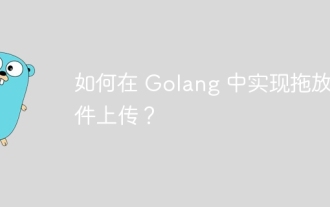 How to implement drag and drop file upload in Golang?
Jun 05, 2024 pm 12:48 PM
How to implement drag and drop file upload in Golang?
Jun 05, 2024 pm 12:48 PM
How to implement drag and drop file upload in Golang? Enable middleware; handle file upload requests; create HTML code for the drag and drop area; add JavaScript code for handling drag and drop events.
 How to get variables from PHP method using Ajax?
Mar 09, 2024 pm 05:36 PM
How to get variables from PHP method using Ajax?
Mar 09, 2024 pm 05:36 PM
Using Ajax to obtain variables from PHP methods is a common scenario in web development. Through Ajax, the page can be dynamically obtained without refreshing the data. In this article, we will introduce how to use Ajax to get variables from PHP methods, and provide specific code examples. First, we need to write a PHP file to handle the Ajax request and return the required variables. Here is sample code for a simple PHP file getData.php:
 jQuery Tips: Quickly modify the text of all a tags on the page
Feb 28, 2024 pm 09:06 PM
jQuery Tips: Quickly modify the text of all a tags on the page
Feb 28, 2024 pm 09:06 PM
Title: jQuery Tips: Quickly modify the text of all a tags on the page In web development, we often need to modify and operate elements on the page. When using jQuery, sometimes you need to modify the text content of all a tags in the page at once, which can save time and energy. The following will introduce how to use jQuery to quickly modify the text of all a tags on the page, and give specific code examples. First, we need to introduce the jQuery library file and ensure that the following code is introduced into the page: <
 Use jQuery to modify the text content of all a tags
Feb 28, 2024 pm 05:42 PM
Use jQuery to modify the text content of all a tags
Feb 28, 2024 pm 05:42 PM
Title: Use jQuery to modify the text content of all a tags. jQuery is a popular JavaScript library that is widely used to handle DOM operations. In web development, we often encounter the need to modify the text content of the link tag (a tag) on the page. This article will explain how to use jQuery to achieve this goal, and provide specific code examples. First, we need to introduce the jQuery library into the page. Add the following code in the HTML file:






