How element-ui control operates iview
This time I will bring you the method of operating iview with element-ui control. What are the precautions for operating iview with element-ui control? The following is a practical case, let’s take a look.
Implementation principle
Modified the element-ui source code, extracted the tree module in the source codeThen modified the checkbox and other components that come with element as Checkbox of iview, and compatible methodFinally modified the element style, changed it to iview style, and added some styles myselfThe new tree component can be said to be the logic of element and the style of iview<template>
<p
@click.stop="handleClick"
v-show="node.visible">
<p class="chu-tree-nodecontent"
:style="{ 'padding-left': (node.level - 1) * tree.indent + 'px' }">
<span :class="arrowClasses" @click.stop="handleExpandIconClick">
<Icon v-if="!node.isLeaf" type="arrow-right-b"></Icon>
</span>
<Checkbox
v-if="showCheckbox"
:value="node.checked"
:indeterminate="node.indeterminate"
:disabled="!!node.disabled"
@click.native.stop
@on-change="handleCheckChange"></Checkbox>
<span
v-if="node.loading"
class="ivu-load-loop">
</span>
<node-content :node="node"></node-content>
</p>
<collapse-transition>
<p
v-show="expanded">
<el-tree-node
:render-content="renderContent"
v-for="child in node.childNodes"
:key="getNodeKey(child)"
:node="child"
@node-expand="handleChildNodeExpand">
</el-tree-node>
</p>
</collapse-transition>
</p>
</template>handleCheckChange(ev) {
this.node.setChecked(ev, !this.tree.checkStrictly);
},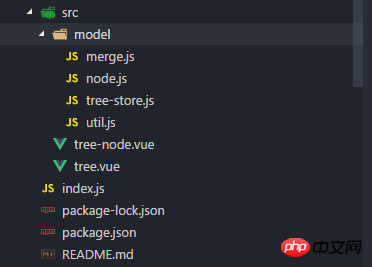
How to use
Must install iviewAll styles are replaced with ivewThe functions are all in accordance with element- The ui is the same as beforenpm i chu-tree-iview
import chuView from 'chu-tree-iview' Vue.use(chuView) <chu-tree></chu-tree>
Detailed explanation of the use case of the created method
Detailed explanation of the use case of the router attribute of Angular4
The above is the detailed content of How element-ui control operates iview. For more information, please follow other related articles on the PHP Chinese website!

Hot AI Tools

Undresser.AI Undress
AI-powered app for creating realistic nude photos

AI Clothes Remover
Online AI tool for removing clothes from photos.

Undress AI Tool
Undress images for free

Clothoff.io
AI clothes remover

Video Face Swap
Swap faces in any video effortlessly with our completely free AI face swap tool!

Hot Article

Hot Tools

Notepad++7.3.1
Easy-to-use and free code editor

SublimeText3 Chinese version
Chinese version, very easy to use

Zend Studio 13.0.1
Powerful PHP integrated development environment

Dreamweaver CS6
Visual web development tools

SublimeText3 Mac version
God-level code editing software (SublimeText3)

Hot Topics
 How to use Vue and Element-UI to implement lazy loading of images
Jul 22, 2023 pm 04:05 PM
How to use Vue and Element-UI to implement lazy loading of images
Jul 22, 2023 pm 04:05 PM
How to use Vue and Element-UI to implement lazy loading of images Lazy loading (Lazyloading) is a technology that delays loading of images, which can effectively increase page loading speed, save bandwidth and improve user experience. In the Vue project, we can use Element-UI and some plug-ins to implement the image lazy loading function. This article will introduce how to use Vue and Element-UI to implement lazy loading of images, and attach corresponding code examples. 1. Install the necessary dependencies before starting
 How to implement calendar and date selection functions using Vue and Element-UI
Jul 22, 2023 pm 05:30 PM
How to implement calendar and date selection functions using Vue and Element-UI
Jul 22, 2023 pm 05:30 PM
Introduction to how to use Vue and Element-UI to implement calendar and date selection functions: In front-end development, calendar and date selection functions are one of the very common requirements. Vue and Element-UI are a pair of very powerful development tools. Combining them can easily implement calendar and date selection functions. This article will introduce how to use Vue and Element-UI to create a simple calendar and date selection function, and provide code examples to help readers understand the specific steps and methods of implementation. Preparation: at the beginning
 A complete guide to implementing file upload in Vue (axios, element-ui)
Jun 09, 2023 pm 04:12 PM
A complete guide to implementing file upload in Vue (axios, element-ui)
Jun 09, 2023 pm 04:12 PM
A complete guide to implementing file upload in Vue (axios, element-ui) In modern web applications, file upload has become a basic function. Whether uploading avatars, pictures, documents or videos, we need a reliable way to upload files from the user's computer to the server. This article will provide you with a detailed guide on how to use Vue, axios and element-ui to implement file upload. What is axiosaxios is a prom based
 Internet Explorer opens Edge: How to stop MS Edge redirection
Apr 14, 2023 pm 06:13 PM
Internet Explorer opens Edge: How to stop MS Edge redirection
Apr 14, 2023 pm 06:13 PM
It's no secret that Internet Explorer has fallen out of favor for a long time, but with the arrival of Windows 11, reality sets in. Rather than sometimes replacing IE in the future, Edge is now the default browser in Microsoft's latest operating system. For now, you can still enable Internet Explorer in Windows 11. However, IE11 (the latest version) already has an official retirement date, which is June 15, 2022, and the clock is ticking. With this in mind, you may have noticed that Internet Explorer sometimes opens Edge, and you may not like it. So why is this happening? exist
 How to use Vue and Element-UI to implement data filtering and search functions
Jul 21, 2023 pm 08:40 PM
How to use Vue and Element-UI to implement data filtering and search functions
Jul 21, 2023 pm 08:40 PM
How to use Vue and Element-UI to implement data filtering and search functions. In modern web development, data filtering and search functions are very common and important requirements. Vue and Element-UI are currently very popular front-end frameworks. They provide many powerful tools and components that can help us easily implement data filtering and search functions. This article will introduce how to use Vue and Element-UI to implement these functions, and provide detailed code examples. First, we need to prepare a
 How to create a responsive web interface using Vue and Element-UI
Jul 20, 2023 pm 11:01 PM
How to create a responsive web interface using Vue and Element-UI
Jul 20, 2023 pm 11:01 PM
How to create a responsive web interface using Vue and Element-UI In web development, responsive design is an essential technology. Vue.js and Element-UI are two very popular front-end frameworks. They both provide rich tools and components to build modern responsive web interfaces. This article will introduce how to use Vue and Element-UI to create a responsive web interface, and will present the specific implementation process through code examples. First, we need to make sure Vu is installed
 How to use Vue and Element-UI to implement message notification function
Jul 21, 2023 pm 12:40 PM
How to use Vue and Element-UI to implement message notification function
Jul 21, 2023 pm 12:40 PM
How to use Vue and Element-UI to implement message notification functions. With the continuous development of front-end technology, more and more websites and applications need to implement message notification functions in order to display important information to users in a timely manner. In Vue development, this function can be quickly realized by combining the Element-UI framework. This article will introduce in detail how to use Vue and Element-UI to implement the message notification function, and provide relevant code examples. 1. Preparation work is implemented using Vue and Element-UI
 What should I do if win11 cannot use ie11 browser? (win11 cannot use IE browser)
Feb 10, 2024 am 10:30 AM
What should I do if win11 cannot use ie11 browser? (win11 cannot use IE browser)
Feb 10, 2024 am 10:30 AM
More and more users are starting to upgrade the win11 system. Since each user has different usage habits, many users are still using the ie11 browser. So what should I do if the win11 system cannot use the ie browser? Does windows11 still support ie11? Let’s take a look at the solution. Solution to the problem that win11 cannot use the ie11 browser 1. First, right-click the start menu and select "Command Prompt (Administrator)" to open it. 2. After opening, directly enter "Netshwinsockreset" and press Enter to confirm. 3. After confirmation, enter "netshadvfirewallreset&rdqu






