 Web Front-end
Web Front-end
 JS Tutorial
JS Tutorial
 Detailed explanation of the use of vue global registration and local registration
Detailed explanation of the use of vue global registration and local registration
Detailed explanation of the use of vue global registration and local registration
This time I will bring you a detailed explanation of the use of vue global registration and local registration. What are the precautions for using vue global registration and local registration? The following is a practical case. Let’s take a look.
Global registration, registered components need to be registered before initializing the root instance;
Local registration, by registering with the component instance option, you can make the component available only in the scope of another component or instance:
Global components
js
Vue.component('tab-title',{
props:['title'],
template:'<li v-on:click="$emit(\'change\')">{{title}}</li>'
})
Vue.component('tab-content',{
props:['content'],
template:'<p>{{content}}</p>'
})Local component demo:
html
<p id="app">
<ul class="navTab">
<li v-for="(navTab,index) in navTabs" is="tab-title" v-bind:info="navTab.text" v-bind:class="{active:navTab.isActive}" v-on:addactive="switchActive(index)"></li>
</ul>
<p class="tabContent">
<p v-for="navTab in navTabs" is="tab-content" v-bind:content="navTab.tabContent"
v-bind:class="['tab-panel',{active:navTab.isActive}]" v-if="navTab.isActive"></p>
</p>
</p>js
var app=new Vue({
el: '#app',
components: {
'tab-title': {
props:['info'],//接受父元素传递的参数
template:'<li v-on:click="$emit(\'addactive\')">{{info}}</li>'//点击时传递通过$emit子元素传递给父元素调用 addactive方法(不能使用驼峰写法)
},
'tab-content':{
props:["content"],
template:'<p>{{content}}</p>'
}
},
methods:{
switchActive:function(index){
for(var i=0;i<this.navTabs.length;i++){
this.navTabs[i].isActive=false;
}
this.navTabs[index].isActive=true;
}
},
data:{
navTabs:[
{
text:"tab1",
isActive:true,
tabContent:'this is tab1 content'
},
{
text:"tab2",
isActive:false,
tabContent:'this is tab2 content'
},
{
text:"tab3",
isActive:false,
tabContent:'this is tab3 content'
}
]
}
});The scope of component instances is isolated. This means that the data of the parent component cannot be directly referenced in the template of the child component. To make the child component use the data of the parent component, we need to pass the props option of the child component.
The subcomponent must explicitly use the props option to declare the data it expects to obtain
In the template, you dynamically bind the parent component's data to the subtemplate's props, similar to binding to any normal HTMLMO attribute. Just use v-bind. Whenever the data of the parent component changes, the change will also be passed to the child component:All vuejs components are extended vue instances
Each Vue instance will proxy all the attributes in the dataattributeobject of this instance
All theproperties and methods of the Vue instance itself are distinguished by starting with $, corresponding to Vue.set
For example:
vm.$data
vm.$methods
vm.$watch
This is helpful to distinguish it from the data of the data attribute object Many instructions exist in the form of v-xxx:I believe you have mastered the method after reading the case in this article. For more exciting information, please pay attention to other related articles on the php Chinese website!
Recommended reading:
readlineHow to read line by line Get and write content
Detailed explanation of using mutations and actions of Vuex
The above is the detailed content of Detailed explanation of the use of vue global registration and local registration. For more information, please follow other related articles on the PHP Chinese website!

Hot AI Tools

Undresser.AI Undress
AI-powered app for creating realistic nude photos

AI Clothes Remover
Online AI tool for removing clothes from photos.

Undress AI Tool
Undress images for free

Clothoff.io
AI clothes remover

Video Face Swap
Swap faces in any video effortlessly with our completely free AI face swap tool!

Hot Article

Hot Tools

Notepad++7.3.1
Easy-to-use and free code editor

SublimeText3 Chinese version
Chinese version, very easy to use

Zend Studio 13.0.1
Powerful PHP integrated development environment

Dreamweaver CS6
Visual web development tools

SublimeText3 Mac version
God-level code editing software (SublimeText3)

Hot Topics
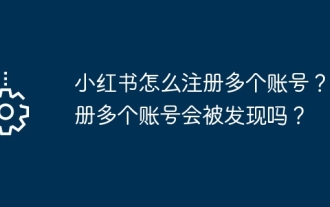 How to register multiple accounts on Xiaohongshu? Will I be discovered if I register multiple accounts?
Mar 25, 2024 am 09:41 AM
How to register multiple accounts on Xiaohongshu? Will I be discovered if I register multiple accounts?
Mar 25, 2024 am 09:41 AM
As a platform integrating social networking and e-commerce, Xiaohongshu has attracted more and more users to join. Some users hope to register multiple accounts to better experience interacting with Xiaohongshu. So, how to register multiple accounts on Xiaohongshu? 1. How to register multiple accounts on Xiaohongshu? 1. Use different mobile phone numbers to register. Currently, Xiaohongshu mainly uses mobile phone numbers to register accounts. Users sometimes try to purchase multiple mobile phone number cards and use them to register multiple Xiaohongshu accounts. However, this approach has some limitations, because purchasing multiple mobile phone number cards is cumbersome and costly. 2. Use email to register. In addition to your mobile phone number, your email can also be used to register a Xiaohongshu account. Users can prepare multiple email addresses and then use these email addresses to register accounts. but
 How to register a Manwa Comics account
Feb 28, 2024 am 08:00 AM
How to register a Manwa Comics account
Feb 28, 2024 am 08:00 AM
On the Manwa Comics platform, there are rich comic resources waiting for everyone to explore. As long as you easily enter the official platform of Manwa Comics, you can enjoy all kinds of wonderful comic works. Everyone can easily find their favorite comics to read according to their own preferences. So how to register the official account of Manwa Comics? The editor of this website will bring you this detailed tutorial guide, hoping to help everyone in need. Manwa Comics-Official entrance: https://fuw11.cc/mw666 Manwa Comics app download address: https://www.siemens-home.cn/soft/74440.html Manwa Comics non-mainland area entrance: https: /
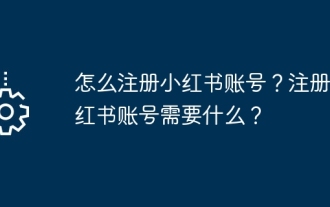 How to register a Xiaohongshu account? What is required to register a Xiaohongshu account?
Mar 22, 2024 am 10:16 AM
How to register a Xiaohongshu account? What is required to register a Xiaohongshu account?
Mar 22, 2024 am 10:16 AM
Xiaohongshu, a social platform integrating life, entertainment, shopping and sharing, has become an indispensable part of the daily life of many young people. So, how to register a Xiaohongshu account? 1. How to register a Xiaohongshu account? 1. Open the Xiaohongshu official website or download the Xiaohongshu APP. Click the "Register" button below and you can choose different registration methods. Currently, Xiaohongshu supports registration with mobile phone numbers, email addresses, and third-party accounts (such as WeChat, QQ, Weibo, etc.). 3. Fill in the relevant information. According to the selected registration method, fill in the corresponding mobile phone number, email address or third-party account information. 4. Set a password. Set a strong password to keep your account secure. 5. Complete the verification. Follow the prompts to complete mobile phone verification or email verification. 6. Perfect the individual
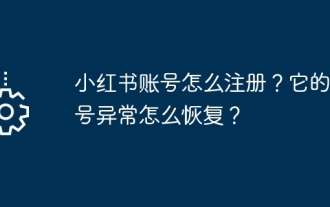 How to register a Xiaohongshu account? How to recover if its account is abnormal?
Mar 21, 2024 pm 04:57 PM
How to register a Xiaohongshu account? How to recover if its account is abnormal?
Mar 21, 2024 pm 04:57 PM
As one of the most popular lifestyle sharing platforms in the world, Xiaohongshu has attracted a large number of users. So, how to register a Xiaohongshu account? This article will introduce you to the Xiaohongshu account registration process in detail, and answer the question of how to recover Xiaohongshu account abnormalities. 1. How to register a Xiaohongshu account? 1. Download the Xiaohongshu APP: Search and download the Xiaohongshu APP in the mobile app store, and open it after the installation is complete. 2. Register an account: After opening the Xiaohongshu APP, click the "Me" button in the lower right corner of the homepage, and then select "Register". 3. Fill in the registration information: Fill in the mobile phone number, set password, verification code and other registration information according to the prompts. 4. Complete personal information: After successful registration, follow the prompts to complete personal information, such as name, gender, birthday, etc. 5. Settings
 What software is crystaldiskmark? -How to use crystaldiskmark?
Mar 18, 2024 pm 02:58 PM
What software is crystaldiskmark? -How to use crystaldiskmark?
Mar 18, 2024 pm 02:58 PM
CrystalDiskMark is a small HDD benchmark tool for hard drives that quickly measures sequential and random read/write speeds. Next, let the editor introduce CrystalDiskMark to you and how to use crystaldiskmark~ 1. Introduction to CrystalDiskMark CrystalDiskMark is a widely used disk performance testing tool used to evaluate the read and write speed and performance of mechanical hard drives and solid-state drives (SSD). Random I/O performance. It is a free Windows application and provides a user-friendly interface and various test modes to evaluate different aspects of hard drive performance and is widely used in hardware reviews
 How to download foobar2000? -How to use foobar2000
Mar 18, 2024 am 10:58 AM
How to download foobar2000? -How to use foobar2000
Mar 18, 2024 am 10:58 AM
foobar2000 is a software that can listen to music resources at any time. It brings you all kinds of music with lossless sound quality. The enhanced version of the music player allows you to get a more comprehensive and comfortable music experience. Its design concept is to play the advanced audio on the computer The device is transplanted to mobile phones to provide a more convenient and efficient music playback experience. The interface design is simple, clear and easy to use. It adopts a minimalist design style without too many decorations and cumbersome operations to get started quickly. It also supports a variety of skins and Theme, personalize settings according to your own preferences, and create an exclusive music player that supports the playback of multiple audio formats. It also supports the audio gain function to adjust the volume according to your own hearing conditions to avoid hearing damage caused by excessive volume. Next, let me help you
 How to register a qooapp account
Mar 19, 2024 pm 08:58 PM
How to register a qooapp account
Mar 19, 2024 pm 08:58 PM
qooapp is a software that can download many games, so how to register an account? Users need to click the "Register" button if they don't have a pass yet, and then choose a registration method. This account registration method introduction is enough to tell you how to operate it. The following is a detailed introduction, so take a look. How to register a qooapp account? Answer: Click to register, and then choose a registration method. Specific methods: 1. After entering the login interface, click below. Don’t have a pass yet? Apply now. 2. Then choose the login method you need. 3. You can use it directly after that. Official website registration: 1. Open the website https://apps.ppaooq.com/ and click on the upper right corner to register. 2. Select registration
 How to use Baidu Netdisk app
Mar 27, 2024 pm 06:46 PM
How to use Baidu Netdisk app
Mar 27, 2024 pm 06:46 PM
Cloud storage has become an indispensable part of our daily life and work nowadays. As one of the leading cloud storage services in China, Baidu Netdisk has won the favor of a large number of users with its powerful storage functions, efficient transmission speed and convenient operation experience. And whether you want to back up important files, share information, watch videos online, or listen to music, Baidu Cloud Disk can meet your needs. However, many users may not understand the specific use method of Baidu Netdisk app, so this tutorial will introduce in detail how to use Baidu Netdisk app. Users who are still confused can follow this article to learn more. ! How to use Baidu Cloud Network Disk: 1. Installation First, when downloading and installing Baidu Cloud software, please select the custom installation option.





