Ajax gets API data of national weather forecast
This time I will bring you Ajax to obtain the national weather forecast API data. What are the precautions for Ajax to obtain the national weather forecast API data. The following is a practical case. Let’s take a look. take a look.
Preview (relatively simple and rough)
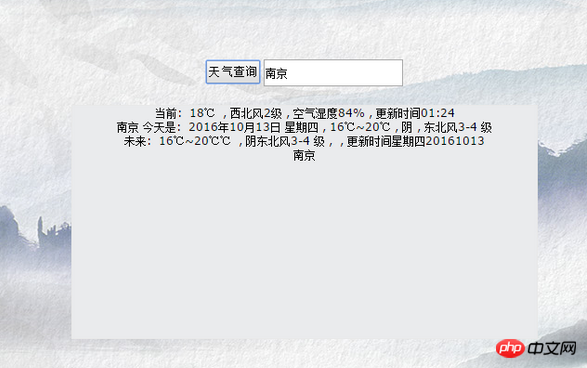
Aggregated data national weather forecast interface: https://www.juhe.cn /docs/api/id/39
Interface address: http://v.juhe.cn/weather/index
Supported format: json/xml
Request method: get
Request example: http://v.juhe.cn/weather/index?format=2&cityname=%E8%8B%8F%E5%B7%9E&key=KEY you applied for
Calling samples and debugging tools: API testing tool
Request parametersDescription:
Name type required description
cityname string Y City name or city ID, such as: "Suzhou", requires utf8 urlencode
dtype string N Return data format: json or xml, default json
format int N Two return formats for the next 6 days forecast (future), 1 or 2, default 1
key string Y The key you applied for
HTML part code:
<!DOCTYPE html> <html lang="en"> <meta charset="UTF-8" > <title>天气预报</title> <script src="jquery-2.1.1.min.js"></script> <link rel="stylesheet" href="w.css"> <p id="mf_weather"> <script src="w.js"></script> <button id="search">天气查询</button> <input id="city" type="text" value="tbody"> <p class="ctn"> <p id="mufeng"> </p> <p id="future"></p> </p> </html>
JavaScript part:
/*
* 1.输入城市名
* 2,点击的时候发送请求
* 3.响应成功渲染页面
* */
$('#search').on('click',function(){
var city = $('#city').val()||'北京';
$citycode=urlencode(city);
url='http://v.juhe.cn/weather/index?format=2&cityname='+$citycode+'&key=c82727e986a4f6cfc6ba1984f1f9183a';
$.ajax({url: url,
dataType: "jsonp",
type:"get",
data:{location:city},
success:function(data){
var sk = data.result.sk;
var today = data.result.today;
var futur = data.result.future;
var fut = "日期温度天气风向";
$('#mufeng').html("<p>" + '当前: ' + sk.temp + '℃ , ' + sk.wind_direction + sk.wind_strength + ' , ' + '空气湿度' + sk.humidity + ' , 更新时间' + sk.time + "</p><p style='
padding-bottom
: 10px;'>" + today.city + ' 今天是: ' + today.date_y + ' ' + today.week + ' , ' + today.temperature + ' , ' + today.weather + ' , ' + today.wind + "<p></p>");
$('#future').html("<p>" + '未来: ' + futur[0].temperature+ '℃ , ' + futur[0].weather + futur[0].wind + ' , ' + ' , 更新时间' + futur[0].week+futur[0].date + "</p><p style='padding-bottom: 10px;'>" + today.city + "<p></p>");
} });
});
function urlencode (str) {
str = (str + '').toString();
return encodeURIComponent(str).replace(/!/g, '%21').replace(/'/g, '%27').replace(/\(/g, '%28').
replace(/\)/g, '%29').replace(/\*/g, '%2A').replace(/%20/g, '+');
}
})I believe you have mastered the method after reading the case in this article, more Please pay attention to other related articles on the php Chinese website!
Recommended reading:
How Ajax reads txt and displays its content in pages
Ajax traverses jSon for data Modification and deletion
The above is the detailed content of Ajax gets API data of national weather forecast. For more information, please follow other related articles on the PHP Chinese website!

Hot AI Tools

Undresser.AI Undress
AI-powered app for creating realistic nude photos

AI Clothes Remover
Online AI tool for removing clothes from photos.

Undress AI Tool
Undress images for free

Clothoff.io
AI clothes remover

Video Face Swap
Swap faces in any video effortlessly with our completely free AI face swap tool!

Hot Article

Hot Tools

Notepad++7.3.1
Easy-to-use and free code editor

SublimeText3 Chinese version
Chinese version, very easy to use

Zend Studio 13.0.1
Powerful PHP integrated development environment

Dreamweaver CS6
Visual web development tools

SublimeText3 Mac version
God-level code editing software (SublimeText3)

Hot Topics
 How to solve the 403 error encountered by jQuery AJAX request
Feb 20, 2024 am 10:07 AM
How to solve the 403 error encountered by jQuery AJAX request
Feb 20, 2024 am 10:07 AM
Title: Methods and code examples to resolve 403 errors in jQuery AJAX requests. The 403 error refers to a request that the server prohibits access to a resource. This error usually occurs because the request lacks permissions or is rejected by the server. When making jQueryAJAX requests, you sometimes encounter this situation. This article will introduce how to solve this problem and provide code examples. Solution: Check permissions: First ensure that the requested URL address is correct and verify that you have sufficient permissions to access the resource.
 PHP and Ajax: Building an autocomplete suggestion engine
Jun 02, 2024 pm 08:39 PM
PHP and Ajax: Building an autocomplete suggestion engine
Jun 02, 2024 pm 08:39 PM
Build an autocomplete suggestion engine using PHP and Ajax: Server-side script: handles Ajax requests and returns suggestions (autocomplete.php). Client script: Send Ajax request and display suggestions (autocomplete.js). Practical case: Include script in HTML page and specify search-input element identifier.
 How to solve jQuery AJAX request 403 error
Feb 19, 2024 pm 05:55 PM
How to solve jQuery AJAX request 403 error
Feb 19, 2024 pm 05:55 PM
jQuery is a popular JavaScript library used to simplify client-side development. AJAX is a technology that sends asynchronous requests and interacts with the server without reloading the entire web page. However, when using jQuery to make AJAX requests, you sometimes encounter 403 errors. 403 errors are usually server-denied access errors, possibly due to security policy or permission issues. In this article, we will discuss how to resolve jQueryAJAX request encountering 403 error
 How to solve the problem of jQuery AJAX error 403?
Feb 23, 2024 pm 04:27 PM
How to solve the problem of jQuery AJAX error 403?
Feb 23, 2024 pm 04:27 PM
How to solve the problem of jQueryAJAX error 403? When developing web applications, jQuery is often used to send asynchronous requests. However, sometimes you may encounter error code 403 when using jQueryAJAX, indicating that access is forbidden by the server. This is usually caused by server-side security settings, but there are ways to work around it. This article will introduce how to solve the problem of jQueryAJAX error 403 and provide specific code examples. 1. to make
 How to deal with Laravel API error problems
Mar 06, 2024 pm 05:18 PM
How to deal with Laravel API error problems
Mar 06, 2024 pm 05:18 PM
Title: How to deal with Laravel API error problems, specific code examples are needed. When developing Laravel, API errors are often encountered. These errors may come from various reasons such as program code logic errors, database query problems, or external API request failures. How to handle these error reports is a key issue. This article will use specific code examples to demonstrate how to effectively handle Laravel API error reports. 1. Error handling in Laravel
 Oracle API Usage Guide: Exploring Data Interface Technology
Mar 07, 2024 am 11:12 AM
Oracle API Usage Guide: Exploring Data Interface Technology
Mar 07, 2024 am 11:12 AM
Oracle is a world-renowned database management system provider, and its API (Application Programming Interface) is a powerful tool that helps developers easily interact and integrate with Oracle databases. In this article, we will delve into the Oracle API usage guide, show readers how to utilize data interface technology during the development process, and provide specific code examples. 1.Oracle
 Oracle API integration strategy analysis: achieving seamless communication between systems
Mar 07, 2024 pm 10:09 PM
Oracle API integration strategy analysis: achieving seamless communication between systems
Mar 07, 2024 pm 10:09 PM
OracleAPI integration strategy analysis: To achieve seamless communication between systems, specific code examples are required. In today's digital era, internal enterprise systems need to communicate with each other and share data, and OracleAPI is one of the important tools to help achieve seamless communication between systems. This article will start with the basic concepts and principles of OracleAPI, explore API integration strategies, and finally give specific code examples to help readers better understand and apply OracleAPI. 1. Basic Oracle API
 How to get variables from PHP method using Ajax?
Mar 09, 2024 pm 05:36 PM
How to get variables from PHP method using Ajax?
Mar 09, 2024 pm 05:36 PM
Using Ajax to obtain variables from PHP methods is a common scenario in web development. Through Ajax, the page can be dynamically obtained without refreshing the data. In this article, we will introduce how to use Ajax to get variables from PHP methods, and provide specific code examples. First, we need to write a PHP file to handle the Ajax request and return the required variables. Here is sample code for a simple PHP file getData.php:






