JS realizes merging the same cells in the table
This time I will bring you JS to merge the same cells in the table. What are the precautions for JS to merge the same cells in the table? The following is a practical case, let's take a look.
Be sure to note that if you loop from the beginning of the list and remove an element, some elements will not be found or are not the elements you are looking for. Anyone who is interested can study it
<!DOCTYPE html>
<html>
<head>
<title>merge.html</title>
<meta http-equiv="keywords" content="keyword1,keyword2,keyword3">
<meta http-equiv="description" content="this is my page">
<meta http-equiv="content-type" content="text/html; charset=UTF-8">
<link rel="stylesheet" href="css/jquery-ui.css" />
<script src="js/jquery.js"></script>
<script src="js/jquery-ui.js"></script>
<script type="text/javascript">
function merge1(){ //可实现单元格,通过给 开始cell的比较
var totalRow = $("#tbl").find("tr").length;
var totalCol = $("#tbl").find("tr").eq(0).find("td").length;
for(var col=totalCol-1;col>=1;col--){
spanNum =1;
startCell = $("#tbl").find("tr").eq(totalRow-1).find("td").eq(col);
for(var row = totalRow-1;row>=1;row--){
targetCell = $("#tbl").find("tr").eq(row-1).find("td").eq(col);
if(startCell.text() == targetCell.text() && startCell.text()!=""){
spanNum++;
targetCell.attr("rowSpan",spanNum);
startCell.remove();
}else{
spanNum =1;
}
startCell = targetCell;
}
}
}
function merge2() { //可实现合并单元格,上下行来比较
var totalCols = $("#tbl").find("tr:eq(0)").find("td").length;
var totalRows = $("#tbl").find("tr").length;
for ( var i = totalCols-1; i >= 1; i--) {
for ( var j = totalRows-1; j >= 1; j--) {
startCell = $("#tbl").find("tr").eq(j).find("td").eq(i);
targetCell = $("#tbl").find("tr").eq(j - 1).find("td").eq(i);
if (startCell.text() == targetCell.text() && targetCell.text() != "") {
targetCell.attr("rowSpan", (startCell.attr("rowSpan")==undefined)?2:(eval(startCell.attr("rowSpan"))+1));
startCell.remove();
}
}
}
}
/*先合并,使用style 的display:none将相同元素隐藏,然后再remove
*/
function merge3(){
var totalCols = $("#tbl").find("tr:eq(0)").find("td").length;
var totalRows = $("#tbl").find("tr").length;
for(var col=totalCols-1;col>=1;col--){
spanNum =1;
startCell = $("#tbl").find("tr").eq(totalRows-1).find("td").eq(col);
for(var row = totalRows-1;row>=1;row--){
targetCell = $("#tbl").find("tr").eq(row-1).find("td").eq(col);
if(startCell.text() == targetCell.text() && startCell.text()!=""){
spanNum++;
targetCell.attr("rowSpan",spanNum);
startCell.attr("style","visibility:hidden");
// startCell.attr("style","display:none");
}else{
spanNum =1;
}
startCell = targetCell;
}
}
for(var j=totalCols-1;j>=1;j--){
for(var i=totalRows-1;i>=1;i--){
cell = $("#tbl").find("tr").eq(i).find("td").eq(j);
if(cell.attr("style")!=undefined){
if(cell.attr("style")=="visibility:hidden"){
cell.remove();
}
}
}
}
}
function merge4(){ //与merge3方法类似,目的是看一下 display:none与visibility:hidden的效果区别
var totalCols = $("#tbl").find("tr:eq(0)").find("td").length;
var totalRows = $("#tbl").find("tr").length;
for(var col=totalCols-1;col>=1;col--){
spanNum =1;
startCell = $("#tbl").find("tr").eq(totalRows-1).find("td").eq(col);
for(var row = totalRows-1;row>=1;row--){
targetCell = $("#tbl").find("tr").eq(row-1).find("td").eq(col);
if(startCell.text() == targetCell.text() && startCell.text()!=""){
spanNum++;
targetCell.attr("rowSpan",spanNum);
startCell.attr("style","display:none");
// startCell.attr("style","display:none");
}else{
spanNum =1;
}
startCell = targetCell;
}
}
for(var j=totalCols-1;j>=1;j--){
for(var i=totalRows-1;i>=1;i--){
cell = $("#tbl").find("tr").eq(i).find("td").eq(j);
if(cell.attr("style")!=undefined){
if(cell.attr("style")=="display:none"){
cell.remove();
}
}
}
}
}
</script>
</head>
<body>
<table id="tbl" cellpadding="3" border=1>
<thead>
<tr>
<td>销售时间</td>
<td>裙子</td>
<td>裤子</td>
<td>风衣</td>
<td>鞋子</td>
</tr>
</thead>
<tbody>
<tr>
<td>8:00-9:00</td>
<td>3</td>
<td></td>
<td>4</td>
<td></td>
</tr>
<tr>
<td>9:00-10:00</td>
<td>3</td>
<td>2</td>
<td>5</td>
<td>3</td>
</tr>
<tr>
<td>10:00-11:00</td>
<td>3</td>
<td>2</td>
<td></td>
<td>1</td>
</tr>
<tr>
<td>11:00-12:00</td>
<td></td>
<td></td>
<td></td>
<td>1</td>
</tr>
</tbody>
</table>
<input type="button" value="合并" id="merge" onclick="merge2();">
</body>
</html>
Summary: When using remove, be sure to note that if you cycle from the beginning of the list, after removing an element, some elements will not be found or are not looking for. that element; it’s best to loop from the back.
HTML+CSS+jQuery to implement carousel advertising images
C3+jQuery to create animation effects and callback functions
The above is the detailed content of JS realizes merging the same cells in the table. For more information, please follow other related articles on the PHP Chinese website!

Hot AI Tools

Undresser.AI Undress
AI-powered app for creating realistic nude photos

AI Clothes Remover
Online AI tool for removing clothes from photos.

Undress AI Tool
Undress images for free

Clothoff.io
AI clothes remover

Video Face Swap
Swap faces in any video effortlessly with our completely free AI face swap tool!

Hot Article

Hot Tools

Notepad++7.3.1
Easy-to-use and free code editor

SublimeText3 Chinese version
Chinese version, very easy to use

Zend Studio 13.0.1
Powerful PHP integrated development environment

Dreamweaver CS6
Visual web development tools

SublimeText3 Mac version
God-level code editing software (SublimeText3)

Hot Topics
 How to implement an online speech recognition system using WebSocket and JavaScript
Dec 17, 2023 pm 02:54 PM
How to implement an online speech recognition system using WebSocket and JavaScript
Dec 17, 2023 pm 02:54 PM
How to use WebSocket and JavaScript to implement an online speech recognition system Introduction: With the continuous development of technology, speech recognition technology has become an important part of the field of artificial intelligence. The online speech recognition system based on WebSocket and JavaScript has the characteristics of low latency, real-time and cross-platform, and has become a widely used solution. This article will introduce how to use WebSocket and JavaScript to implement an online speech recognition system.
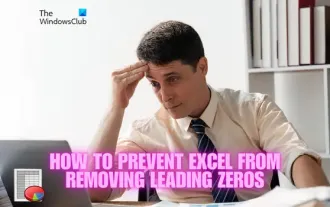 How to prevent Excel from removing leading zeros
Feb 29, 2024 am 10:00 AM
How to prevent Excel from removing leading zeros
Feb 29, 2024 am 10:00 AM
Is it frustrating to automatically remove leading zeros from Excel workbooks? When you enter a number into a cell, Excel often removes the leading zeros in front of the number. By default, it treats cell entries that lack explicit formatting as numeric values. Leading zeros are generally considered irrelevant in number formats and are therefore omitted. Additionally, leading zeros can cause problems in certain numerical operations. Therefore, zeros are automatically removed. This article will teach you how to retain leading zeros in Excel to ensure that the entered numeric data such as account numbers, zip codes, phone numbers, etc. are in the correct format. In Excel, how to allow numbers to have zeros in front of them? You can preserve leading zeros of numbers in an Excel workbook, there are several methods to choose from. You can set the cell by
 WebSocket and JavaScript: key technologies for implementing real-time monitoring systems
Dec 17, 2023 pm 05:30 PM
WebSocket and JavaScript: key technologies for implementing real-time monitoring systems
Dec 17, 2023 pm 05:30 PM
WebSocket and JavaScript: Key technologies for realizing real-time monitoring systems Introduction: With the rapid development of Internet technology, real-time monitoring systems have been widely used in various fields. One of the key technologies to achieve real-time monitoring is the combination of WebSocket and JavaScript. This article will introduce the application of WebSocket and JavaScript in real-time monitoring systems, give code examples, and explain their implementation principles in detail. 1. WebSocket technology
 How to use JavaScript and WebSocket to implement a real-time online ordering system
Dec 17, 2023 pm 12:09 PM
How to use JavaScript and WebSocket to implement a real-time online ordering system
Dec 17, 2023 pm 12:09 PM
Introduction to how to use JavaScript and WebSocket to implement a real-time online ordering system: With the popularity of the Internet and the advancement of technology, more and more restaurants have begun to provide online ordering services. In order to implement a real-time online ordering system, we can use JavaScript and WebSocket technology. WebSocket is a full-duplex communication protocol based on the TCP protocol, which can realize real-time two-way communication between the client and the server. In the real-time online ordering system, when the user selects dishes and places an order
 WPS divides one cell into two
Mar 20, 2024 pm 06:00 PM
WPS divides one cell into two
Mar 20, 2024 pm 06:00 PM
WPS software is an indispensable helper for text and document processing. In practical applications, it is often necessary to operate in cells to process text and documents. There is a lot of knowledge about cells. Today, let me introduce the specific steps on how to divide a cell into two in WPS. 1. First, we open the WPS table that needs to be edited and select the cell document that needs to be divided into two cells. 2. Click to open "Column" in the data. 3. Then select "Fixed Width" in the pop-up window and click "Next". 4. In the pop-up window, click where you want to separate columns and press Enter to confirm. Draw inferences from one example. If you need to change it to 3, you can also change the number to 3. 5. Then click Finish. 6. There is another way
 How to implement an online reservation system using WebSocket and JavaScript
Dec 17, 2023 am 09:39 AM
How to implement an online reservation system using WebSocket and JavaScript
Dec 17, 2023 am 09:39 AM
How to use WebSocket and JavaScript to implement an online reservation system. In today's digital era, more and more businesses and services need to provide online reservation functions. It is crucial to implement an efficient and real-time online reservation system. This article will introduce how to use WebSocket and JavaScript to implement an online reservation system, and provide specific code examples. 1. What is WebSocket? WebSocket is a full-duplex method on a single TCP connection.
 How to sum cells in multiple worksheets in Excel
Feb 19, 2024 pm 01:57 PM
How to sum cells in multiple worksheets in Excel
Feb 19, 2024 pm 01:57 PM
This article will demonstrate how to sum cells in multiple worksheets in Excel. Microsoft Excel is a powerful spreadsheet program used for data management. When working with data, you may need to sum across multiple cells. This guide will show you how to achieve this easily. How to sum cells in multiple worksheets in Excel When summing cells in multiple worksheets in Excel, you may encounter the following two situations: Adding a single cell value in a range of cells Adding Values We will cover both methods here. Adding a single cell value across multiple worksheets in Excel We collected a sample number containing the sales of 6 different companies for four consecutive months (from January to April)
 JavaScript and WebSocket: Building an efficient real-time weather forecasting system
Dec 17, 2023 pm 05:13 PM
JavaScript and WebSocket: Building an efficient real-time weather forecasting system
Dec 17, 2023 pm 05:13 PM
JavaScript and WebSocket: Building an efficient real-time weather forecast system Introduction: Today, the accuracy of weather forecasts is of great significance to daily life and decision-making. As technology develops, we can provide more accurate and reliable weather forecasts by obtaining weather data in real time. In this article, we will learn how to use JavaScript and WebSocket technology to build an efficient real-time weather forecast system. This article will demonstrate the implementation process through specific code examples. We






