 Web Front-end
Web Front-end
 JS Tutorial
JS Tutorial
 Detailed explanation of React drag and drop sorting component Dragact
Detailed explanation of React drag and drop sorting component Dragact
Detailed explanation of React drag and drop sorting component Dragact
Let’s take a look at a picture first:
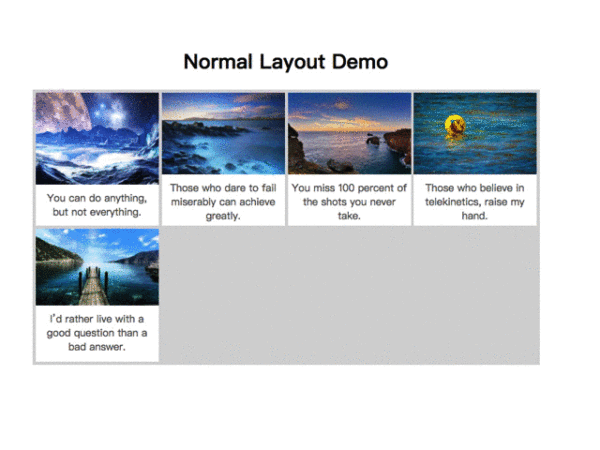
 Picture from: https://github.com/yezihaohao/react-admin
Picture from: https://github.com/yezihaohao/react-admin
I have to say, damn, I have already prepared the backend system and you can just use it. If you drag your sister, you won’t let people have a good time. Night dinner. )
So first of all, we have to consider a few points:- The technology stack is React # #All widgets within the fixed range (Container) cannot exceed this range.
- The size of each widget can be set and divided up and down according to a certain margin.
- All components in the Container must not overlap, and must be automatically sorted
- Some components must be set static, that is It is fixed there and is not affected by any changes in the layout.
- Can also be operated on mobile phones
- Get started
Thanks to the drag and drop component I wrote before, I avoided a lot Pitfall, I also wrote about this component. Its main features are:
- React component
- Auto-layout grid system
- Can also be operated on mobile phones
- Highly adaptive
- Static components (Live Demo (preview address) )
- Dragable components (Live Demo (preview address))
- Finally finished this on the morning of the second day of the Lunar New Year Components can basically meet customer needs, but there are still some TODO LIST:
- Horizontal exchange mode, currently it is not
- User dynamics when moving Resize each widget just like a Windows window
- Widget drag handle
- Responsive support
- Support ssr, server rendering
- How to start?
npm install --save dragact
Write an example
//index.js
import * as React from "react";
import * as ReactDOM from "react-dom";
import { Dragact } from 'dragact';
import './index.css'
ReactDOM.render(
<Dragact
col={8}
width={800}
margin={[5, 5]}
rowHeight={40}
className='plant-layout'
>
<p key={0} data-set={{ GridX: 0, GridY: 0, w: 4, h: 2 }} className='layout-child'>0</p>
<p key={1} data-set={{ GridX: 0, GridY: 0, w: 1, h: 2 }} className='layout-child'>1</p>
<p key={2} data-set={{ GridX: 0, GridY: 0, w: 3, h: 2 }} className='layout-child'>2</p>
</Dragact>,
document.getElementById('root')
);Add some css
/** index.css */
.plant-layout {
border: 1px solid black;
}
.layout-child {
height: 100%;
background: #ef4;
display: flex;
justify-content: center;
align-items: center;
}Want a new feature or function?
If you want to add some new features or have some great ideas, please open an issue and let me know, thank you!
If you have read the source code and added some awesomeThe above is the detailed content of Detailed explanation of React drag and drop sorting component Dragact. For more information, please follow other related articles on the PHP Chinese website!

Hot AI Tools

Undresser.AI Undress
AI-powered app for creating realistic nude photos

AI Clothes Remover
Online AI tool for removing clothes from photos.

Undress AI Tool
Undress images for free

Clothoff.io
AI clothes remover

Video Face Swap
Swap faces in any video effortlessly with our completely free AI face swap tool!

Hot Article

Hot Tools

Notepad++7.3.1
Easy-to-use and free code editor

SublimeText3 Chinese version
Chinese version, very easy to use

Zend Studio 13.0.1
Powerful PHP integrated development environment

Dreamweaver CS6
Visual web development tools

SublimeText3 Mac version
God-level code editing software (SublimeText3)

Hot Topics
 Detailed explanation of obtaining administrator rights in Win11
Mar 08, 2024 pm 03:06 PM
Detailed explanation of obtaining administrator rights in Win11
Mar 08, 2024 pm 03:06 PM
Windows operating system is one of the most popular operating systems in the world, and its new version Win11 has attracted much attention. In the Win11 system, obtaining administrator rights is an important operation. Administrator rights allow users to perform more operations and settings on the system. This article will introduce in detail how to obtain administrator permissions in Win11 system and how to effectively manage permissions. In the Win11 system, administrator rights are divided into two types: local administrator and domain administrator. A local administrator has full administrative rights to the local computer
 Detailed explanation of division operation in Oracle SQL
Mar 10, 2024 am 09:51 AM
Detailed explanation of division operation in Oracle SQL
Mar 10, 2024 am 09:51 AM
Detailed explanation of division operation in OracleSQL In OracleSQL, division operation is a common and important mathematical operation, used to calculate the result of dividing two numbers. Division is often used in database queries, so understanding the division operation and its usage in OracleSQL is one of the essential skills for database developers. This article will discuss the relevant knowledge of division operations in OracleSQL in detail and provide specific code examples for readers' reference. 1. Division operation in OracleSQL
 PHP, Vue and React: How to choose the most suitable front-end framework?
Mar 15, 2024 pm 05:48 PM
PHP, Vue and React: How to choose the most suitable front-end framework?
Mar 15, 2024 pm 05:48 PM
PHP, Vue and React: How to choose the most suitable front-end framework? With the continuous development of Internet technology, front-end frameworks play a vital role in Web development. PHP, Vue and React are three representative front-end frameworks, each with its own unique characteristics and advantages. When choosing which front-end framework to use, developers need to make an informed decision based on project needs, team skills, and personal preferences. This article will compare the characteristics and uses of the three front-end frameworks PHP, Vue and React.
 Detailed explanation of the role and usage of PHP modulo operator
Mar 19, 2024 pm 04:33 PM
Detailed explanation of the role and usage of PHP modulo operator
Mar 19, 2024 pm 04:33 PM
The modulo operator (%) in PHP is used to obtain the remainder of the division of two numbers. In this article, we will discuss the role and usage of the modulo operator in detail, and provide specific code examples to help readers better understand. 1. The role of the modulo operator In mathematics, when we divide an integer by another integer, we get a quotient and a remainder. For example, when we divide 10 by 3, the quotient is 3 and the remainder is 1. The modulo operator is used to obtain this remainder. 2. Usage of the modulo operator In PHP, use the % symbol to represent the modulus
 Integration of Java framework and front-end React framework
Jun 01, 2024 pm 03:16 PM
Integration of Java framework and front-end React framework
Jun 01, 2024 pm 03:16 PM
Integration of Java framework and React framework: Steps: Set up the back-end Java framework. Create project structure. Configure build tools. Create React applications. Write REST API endpoints. Configure the communication mechanism. Practical case (SpringBoot+React): Java code: Define RESTfulAPI controller. React code: Get and display the data returned by the API.
 Detailed explanation of the linux system call system() function
Feb 22, 2024 pm 08:21 PM
Detailed explanation of the linux system call system() function
Feb 22, 2024 pm 08:21 PM
Detailed explanation of Linux system call system() function System call is a very important part of the Linux operating system. It provides a way to interact with the system kernel. Among them, the system() function is one of the commonly used system call functions. This article will introduce the use of the system() function in detail and provide corresponding code examples. Basic Concepts of System Calls System calls are a way for user programs to interact with the operating system kernel. User programs request the operating system by calling system call functions
 Detailed explanation of Linux curl command
Feb 21, 2024 pm 10:33 PM
Detailed explanation of Linux curl command
Feb 21, 2024 pm 10:33 PM
Detailed explanation of Linux's curl command Summary: curl is a powerful command line tool used for data communication with the server. This article will introduce the basic usage of the curl command and provide actual code examples to help readers better understand and apply the command. 1. What is curl? curl is a command line tool used to send and receive various network requests. It supports multiple protocols, such as HTTP, FTP, TELNET, etc., and provides rich functions, such as file upload, file download, data transmission, proxy
 Vue.js vs. React: Project-Specific Considerations
Apr 09, 2025 am 12:01 AM
Vue.js vs. React: Project-Specific Considerations
Apr 09, 2025 am 12:01 AM
Vue.js is suitable for small and medium-sized projects and fast iterations, while React is suitable for large and complex applications. 1) Vue.js is easy to use and is suitable for situations where the team is insufficient or the project scale is small. 2) React has a richer ecosystem and is suitable for projects with high performance and complex functional needs.





