Vue two-way data binding source code analysis
虽然工作中一直使用Vue作为基础库,但是对于其实现机理仅限于道听途说,这样对长期的技术发展很不利。所以最近攻读了其源码的一部分,先把双向数据绑定这一块的内容给整理一下,也算是一种学习的反刍。
本篇文章的Vue源码版本为v2.2.0开发版。
Vue源码的整体架构无非是初始化Vue对象,挂载数据data/props等,在不同的时期触发不同的事件钩子,如created() / mounted() / update()等,后面专门整理各个模块的文章。这里先讲双向数据绑定的部分,也是最主要的部分。
设计思想:观察者模式
Vue的双向数据绑定的设计思想为观察者模式,为了方便,下文中将被观察的对象称为观察者,将观察者对象触发更新的称为订阅者。主要涉及到的概念有:
1、Dep对象:Dependency依赖的简写,包含有三个主要属性id, subs, target和四个主要函数addSub, removeSub, depend, notify,是观察者的依赖集合,负责在数据发生改变时,使用notify()触发保存在subs下的订阅列表,依次更新数据和DOM。
id: 每个观察者(依赖对象)的唯一标识。
subs: 观察者对象的订阅者列表。
target: 全局唯一的订阅者对象,因为只能同时计算和更新一个订阅者的值。
addSub(): 使用`push()`方法添加一个订阅者。
removeSub(): 使用`splice()`方法移除一个订阅者。
depend(): 将自己添加到当前订阅者对象的依赖列表。
notify(): 在数据被更新时,会遍历subs对象,触发每一个订阅者的更新。
2、Observer对象:即观察者,包含两个主要属性value, dep。做法是使用getter/setter方法覆盖默认的取值和赋值操作,将对象封装为响应式对象,每一次调用时更新依赖列表,更新值时触发订阅者。绑定在对象的__ob__原型链属性上。
value: 原始值。
dep: 依赖列表。
源码实战解析
有过Vue开发基础的应该都了解其怎么初始化一个Vue对象:
new Vue({
el: '#container',
data: {
count: 100
},
...
});那么我们就从这个count说起,看它是怎么完成双向数据绑定的。
下面的代码片段中英文注释为尤雨溪所写,中文注释为我所写,英文注释更能代表开发者的清晰思路。
首先从全局的初始化函数调用:initMixin(Vue$3); ,这里的Vue$3对象就是全局的Vue对象,在此之前已经挂载了Vue的各种基本数据和函数。这个函数体就是初始化我们上面声明Vue语句的过程化逻辑,取主体代码来看:
// 这里的options就是上面声明Vue对象的json对象
Vue.prototype._init = function (options) {
...
var vm = this;
...
initLifecycle(vm);
initEvents(vm);
initRender(vm);
callHook(vm, 'beforeCreate');
// 这里就是我们接下来要跟进的初始化Vue参数
initState(vm);
initInjections(vm);
callHook(vm, 'created');
...
};这里主要完成了初始化事件、渲染、参数、注入等过程,并不断调用事件钩子的回调函数。下面来到如何初始化参数:
function initState (vm) {
vm._watchers = [];
var opts = vm.$options;
if (opts.props) { initProps(vm, opts.props); }
if (opts.methods) { initMethods(vm, opts.methods); }
// 我们的count在这里初始化
if (opts.data) {
initData(vm);
} else {
observe(vm._data = {}, true /* asRootData */);
}
if (opts.computed) { initComputed(vm, opts.computed); }
if (opts.watch) { initWatch(vm, opts.watch); }
}这里依次检测参数中包含的props/methods/data/computed/watch并进入不同的函数进行初始化,这里我们只关心initData:
function initData (vm) {
var data = vm.$options.data;
data = vm._data = typeof data === 'function'
? data.call(vm)
: data || {};
if (!isPlainObject(data)) {
data = {};
}
...
// observe data
observe(data, true /* asRootData */);可以看到Vue的data参数支持对象和回调函数,但最终返回的一定是对象,否则使用空对象。接下来就是重头戏了,我们如何将data参数设置为响应式的:
/**
* Attempt to create an observer instance for a value,
* returns the new observer if successfully observed,
* or the existing observer if the value already has one.
*/
function observe (value, asRootData) {
if (!isObject(value)) {
return
}
var ob;
if (hasOwn(value, '__ob__') && value.__ob__ instanceof Observer) {
ob = value.__ob__;
} else if (
/* 为了防止value不是单纯的对象而是Regexp或者函数之类的,或者是vm实例再或者是不可扩展的 */
observerState.shouldConvert &&
!isServerRendering() &&
(Array.isArray(value) || isPlainObject(value)) &&
Object.isExtensible(value) &&
!value._isVue
) {
ob = new Observer(value);
}
if (asRootData && ob) {
ob.vmCount++;
}
return ob
}这里的英文注释非常清晰,就是为了给该对象新建一个观察者类,如果存在则返回已存在的(比如互相引用或依赖重复),可以看到这个观察者列表放置在对象的__ob__属性下。下面我们看下这个Observer观察者类:
/**
* Observer class that are attached to each observed
* object. Once attached, the observer converts target
* object's property keys into getter/setters that
* collect dependencies and dispatches updates.
*/
var Observer = function Observer (value) {
this.value = value;
this.dep = new Dep();
this.vmCount = 0;
// def函数是defineProperty的简单封装
def(value, '__ob__', this);
if (Array.isArray(value)) {
// 在es5及更低版本的js里,无法完美继承数组,这里检测并选取合适的函数
// protoAugment函数使用原型链继承,copyAugment函数使用原型链定义(即对每个数组defineProperty)
var augment = hasProto
? protoAugment
: copyAugment;
augment(value, arrayMethods, arrayKeys);
this.observeArray(value);
} else {
this.walk(value);
}
};在Observer类的注释里也清楚的说明,它会被关联到每一个被检测的对象,使用getter/setter修改其默认读写,用于收集依赖和发布更新。其中出现了三个我们需要关心的东西Dep类/observeArray/walk,我们先看observeArray的源码:
/**
* Observe a list of Array items.
*/
Observer.prototype.observeArray = function observeArray (items) {
for (var i = 0, l = items.length; i < l; i++) {
observe(items[i]);
}
};它不过是在Observer类和observe方法中间的一层递归,因为我们观察的只能是对象,而不能是数字、字符串或者数组(数组的观察比较特殊,事实上是重构了方法来触发更新,后面会讲到)。那我们接下来看下Dep类是做什么用的:
/**
* A dep is an observable that can have multiple
* directives subscribing to it.
*/
var Dep = function Dep () {
this.id = uid$1++;
this.subs = [];
};注释里告诉我们Dep类是一个会被多个指令订阅的可被观察的对象,这里的指令就是我们在html代码里书写的东西,如:class={active: hasActive}或{{ count }} {{ count * price }} ,而他们就会订阅hasActive/count/price这些对象,而这些订阅他们的对象就会被放置在Dep.subs列表中。每一次新建Dep对象,就会全局uid递增,然后传给该Dep对象,保证唯一性id。
我们接着看刚才的walk函数做了什么:
/**
* Walk through each property and convert them into
* getter/setters. This method should only be called when
* value type is Object.
*/
Observer.prototype.walk = function walk (obj) {
var keys = Object.keys(obj);
for (var i = 0; i < keys.length; i++) {
defineReactive$$1(obj, keys[i], obj[keys[i]]);
}
};看来和名字一样,它只是走了一遍,那我们来看下defineReactive$$1做了什么:
/**
* Define a reactive property on an Object.
*/
function defineReactive$$1 (obj, key, val, customSetter) {
var dep = new Dep();
var property = Object.getOwnPropertyDescriptor(obj, key);
if (property && property.configurable === false) {
return
}
// cater for pre-defined getter/setters
var getter = property && property.get;
var setter = property && property.set;
var childOb = observe(val);
Object.defineProperty(obj, key, {
enumerable: true,
configurable: true,
get: function reactiveGetter () {
var value = getter ? getter.call(obj) : val;
if (Dep.target) {
dep.depend();
if (childOb) {
childOb.dep.depend();
}
if (Array.isArray(value)) {
dependArray(value);
}
}
return value
},
set: function reactiveSetter (newVal) {
var value = getter ? getter.call(obj) : val;
// 脏检查,排除了NaN !== NaN的影响
if (newVal === value || (newVal !== newVal && value !== value)) {
return
}
if (setter) {
setter.call(obj, newVal);
} else {
val = newVal;
}
childOb = observe(newVal);
dep.notify();
}
});
}终于找到重头戏了,这里真正使用了getter/setter代理了对象的默认读写。我们首先新建一个Dep对象,利用闭包准备收集依赖,然后我们使用observe观察该对象,注意此时与上面相比少了一个asRootData = true的参数。
我们先来看取值的代理get,这里用到了Dep.target属性和depend()方法,我们来看看它是做什么的:
// the current target watcher being evaluated.
// this is globally unique because there could be only one
// watcher being evaluated at any time.
Dep.target = null;
Dep.prototype.depend = function depend () {
if (Dep.target) {
Dep.target.addDep(this);
}
};
Dep.prototype.notify = function notify () {
// stablize the subscriber list first
var subs = this.subs.slice();
for (var i = 0, l = subs.length; i < l; i++) {
subs[i].update();
}
};注释看的出来Dep.target是全局唯一的watcher对象,也就是当前正在指令计算的订阅者,它会在计算时赋值成一个watcher对象,计算完成后赋值为null。而depend是用于对该订阅者添加依赖,告诉它你的值依赖于我,每次更新时应该来找我。另外还有notify()的函数,用于遍历所有的依赖,通知他们更新数据。
这里多看一下addDep()的源码:
/**
* Add a dependency to this directive.
*/
Watcher.prototype.addDep = function addDep (dep) {
var id = dep.id;
if (!this.newDepIds.has(id)) {
this.newDepIds.add(id);
this.newDeps.push(dep);
if (!this.depIds.has(id)) {
// 使用push()方法添加一个订阅者
dep.addSub(this);
}
}
};可以看到它有去重的机制,当重复依赖时保证相同ID的依赖只有一个。订阅者包含3个属性newDepIds/newDeps/depIds分别存储依赖信息,如果之前就有了这个依赖,那么反过来将该订阅者加入到这个依赖关系中去。
接着看get方法中的dependArray() :
/**
* Collect dependencies on array elements when the array is touched, since
* we cannot intercept array element access like property getters.
*/
function dependArray (value) {
for (var e = (void 0), i = 0, l = value.length; i < l; i++) {
e = value[i];
e && e.__ob__ && e.__ob__.dep.depend();
if (Array.isArray(e)) {
dependArray(e);
}
}
}可以看到我们不能像对象一样监听数组的变化,所以如果获取一个数组的值,那么就需要将数组中所有的对象的观察者列表都加入到依赖中去。
这样get方法读取值就代理完成了,接下来我们看set方法代理赋值的实现,我们先获取原始值,然后与新赋的值进行比较,也叫脏检查,如果数据发生了改变,则对该数据进行重新建立观察者,并通知所有的订阅者更新。
接下来我们看下数组的更新检测是如何实现的:
/*
* not type checking this file because flow doesn't play well with
* dynamically accessing methods on Array prototype
*/
var arrayProto = Array.prototype;
var arrayMethods = Object.create(arrayProto);
['push', 'pop', 'shift', 'unshift', 'splice', 'sort', 'reverse'].forEach(function (method) {
// cache original method
var original = arrayProto[method];
def(arrayMethods, method, function mutator () {
var arguments$1 = arguments;
// avoid leaking arguments:
// http://jsperf.com/closure-with-arguments
var i = arguments.length;
var args = new Array(i);
while (i--) {
args[i] = arguments$1[i];
}
var result = original.apply(this, args);
var ob = this.__ob__;
var inserted;
switch (method) {
case 'push':
inserted = args;
break
case 'unshift':
inserted = args;
break
case 'splice':
inserted = args.slice(2);
break
}
if (inserted) { ob.observeArray(inserted); }
// notify change
ob.dep.notify();
return result
});
});看的出来我们模拟了一个数组对象,代理了push/pop/shift/unshift/splice/sort/reverse方法,用于检测数组的变化,并通知所有订阅者更新。如果有新建元素,会补充监听新对象。
这就是从代码上解释为什么Vue不支持数组下标修改和长度修改的原因,至于为什么这么设计,我后面会再次更新或再开篇文章,讲一些通用的设计问题以及Js机制和缺陷。
总结
从上面的代码中我们可以一步步由深到浅的看到Vue是如何设计出双向数据绑定的,最主要的两点:
使用getter/setter代理值的读取和赋值,使得我们可以控制数据的流向。
使用观察者模式设计,实现了指令和数据的依赖关系以及触发更新。
对于数组,代理会修改原数组对象的方法,并触发更新。
明白了这些原理,其实你也可以实现一个简单的数据绑定,造一个小轮子,当然,Vue的强大之处不止于此,我们后面再来聊一聊它的组件和渲染,看它是怎么一步一步将我们从DOM对象的魔爪里拯救出来的。
相关推荐:
The above is the detailed content of Vue two-way data binding source code analysis. For more information, please follow other related articles on the PHP Chinese website!

Hot AI Tools

Undresser.AI Undress
AI-powered app for creating realistic nude photos

AI Clothes Remover
Online AI tool for removing clothes from photos.

Undress AI Tool
Undress images for free

Clothoff.io
AI clothes remover

Video Face Swap
Swap faces in any video effortlessly with our completely free AI face swap tool!

Hot Article

Hot Tools

Notepad++7.3.1
Easy-to-use and free code editor

SublimeText3 Chinese version
Chinese version, very easy to use

Zend Studio 13.0.1
Powerful PHP integrated development environment

Dreamweaver CS6
Visual web development tools

SublimeText3 Mac version
God-level code editing software (SublimeText3)

Hot Topics
 How to implement editable tables in Vue
Nov 08, 2023 pm 12:51 PM
How to implement editable tables in Vue
Nov 08, 2023 pm 12:51 PM
Tables are an essential component in many web applications. Tables usually have large amounts of data, so tables require some specific features to improve user experience. One of the important features is editability. In this article, we will explore how to implement editable tables using Vue.js and provide specific code examples. Step 1: Prepare the data First, we need to prepare the data for the table. We can use a JSON object to store the table's data and store it in the data property of the Vue instance. In this case
 BTCC tutorial: How to bind and use MetaMask wallet on BTCC exchange?
Apr 26, 2024 am 09:40 AM
BTCC tutorial: How to bind and use MetaMask wallet on BTCC exchange?
Apr 26, 2024 am 09:40 AM
MetaMask (also called Little Fox Wallet in Chinese) is a free and well-received encryption wallet software. Currently, BTCC supports binding to the MetaMask wallet. After binding, you can use the MetaMask wallet to quickly log in, store value, buy coins, etc., and you can also get 20 USDT trial bonus for the first time binding. In the BTCCMetaMask wallet tutorial, we will introduce in detail how to register and use MetaMask, and how to bind and use the Little Fox wallet in BTCC. What is MetaMask wallet? With over 30 million users, MetaMask Little Fox Wallet is one of the most popular cryptocurrency wallets today. It is free to use and can be installed on the network as an extension
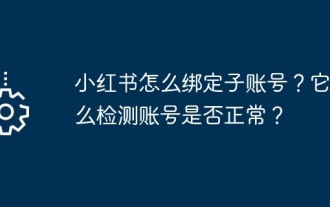 How to bind a sub-account on Xiaohongshu? How does it check whether the account is normal?
Mar 21, 2024 pm 10:11 PM
How to bind a sub-account on Xiaohongshu? How does it check whether the account is normal?
Mar 21, 2024 pm 10:11 PM
In today's era of information explosion, the construction of personal brand and corporate image has become increasingly important. As the leading fashion life sharing platform in China, Xiaohongshu has attracted a large number of user attention and participation. For those users who want to expand their influence and improve the efficiency of content dissemination, binding sub-accounts has become an effective means. So, how does Xiaohongshu bind a sub-account? How to check whether the account is normal? This article will answer these questions for you in detail. 1. How to bind a sub-account on Xiaohongshu? 1. Log in to your main account: First, you need to log in to your Xiaohongshu main account. 2. Open the settings menu: click "Me" in the upper right corner, and then select "Settings". 3. Enter account management: In the settings menu, find the "Account Management" or "Account Assistant" option and click
 Steps and methods to bind Douyin in Toutiao
Mar 22, 2024 pm 05:56 PM
Steps and methods to bind Douyin in Toutiao
Mar 22, 2024 pm 05:56 PM
1. Open Toutiao. 2. Click My in the lower right corner. 3. Click [System Settings]. 4. Click [Account and Privacy Settings]. 5. Click the button on the right side of [Douyin] to bind Douyin.
 How to implement data statistics and analysis in uniapp
Oct 24, 2023 pm 12:37 PM
How to implement data statistics and analysis in uniapp
Oct 24, 2023 pm 12:37 PM
How to implement data statistics and analysis in uniapp 1. Background introduction Data statistics and analysis are a very important part of the mobile application development process. Through statistics and analysis of user behavior, developers can have an in-depth understanding of user preferences and usage habits. Thereby optimizing product design and user experience. This article will introduce how to implement data statistics and analysis functions in uniapp, and provide some specific code examples. 2. Choose appropriate data statistics and analysis tools. The first step to implement data statistics and analysis in uniapp is to choose the appropriate data statistics and analysis tools.
 How to bind the Cainiao app to Pinduoduo? How to add the Cainiao Wrap to Pinduoduo platform?
Mar 19, 2024 pm 02:30 PM
How to bind the Cainiao app to Pinduoduo? How to add the Cainiao Wrap to Pinduoduo platform?
Mar 19, 2024 pm 02:30 PM
The Cainiao app is a platform that can provide you with various logistics information. The functions here are very powerful and easy to use. If you have any logistics-related problems, they can be solved here. Anyway, it can bring you a The one-stop service can solve everything in time. Checking the express delivery, picking up the express delivery, sending the express delivery, etc. are all without any problems. We have cooperated with various platforms and all the information can be queried. However, sometimes It will happen that the goods purchased on Pinduoduo cannot display the logistics information. In fact, you need to manually bind Pinduoduo to achieve this. The specific methods have been sorted out below, and everyone can take a look. . How to bind Cainiao to Pinduoduo account: 1. Open Cainiao APP and go to the main page
 How to bind the Cainiao APP to Pinduoduo How to bind the Cainiao APP to Pinduoduo
Mar 19, 2024 pm 05:16 PM
How to bind the Cainiao APP to Pinduoduo How to bind the Cainiao APP to Pinduoduo
Mar 19, 2024 pm 05:16 PM
Do you know how to bind Pinduoduo when using Cainiao Wrap? The official version of Cainiao Wrap App does not automatically synchronize some Pinduoduo’s logistics information on this platform. All we need to do is You can copy the order number or check your mobile phone to see if there is any express delivery information. Of course, these all need to be completed manually. If you want to know more, come and take a look with the editor. How to bind the Cainiao APP to Pinduoduo 1. Open the Cainiao APP and click "Package Guide" in the upper left corner of the main page. 2. In the interface, there are many shopping websites, and accounts can be bound. 3. Click to import other e-commerce platforms. 4. User authorization: Click Pinduoduo to go to the interface
 How to bind the Xiaomi car app to the charging pile device
Apr 01, 2024 pm 06:52 PM
How to bind the Xiaomi car app to the charging pile device
Apr 01, 2024 pm 06:52 PM
The latest Mi su7 model car launched by Xiaomi has dominated various hot search lists. Many users who happen to want to buy a car have chosen Xiaomi su7 model car for purchase. So how do you use your Xiaomi car app to bind the car after picking up the car? If you decide to use a home charging pile for charging, this tutorial guide will give you a detailed introduction, I hope it can help you. First, we open the Xiaomi mobile app, click the My button in the lower right corner, and then in the My interface, you can see the option of home charging pile. After entering the page to bind the charging pile, click the scan code button below and scan the QR code on the charging pile. The QR code can be used to bind the charging pile to the app.






