Detailed explanation of jQuery Chosen universal initialization
This article mainly introduces the jQuery Chosen universal initialization. It is very good and has reference value. Friends in need can refer to it. I hope it can help everyone.
I have been using the Chosen js plug-in, whose purpose is to beautify the drop-down box. github address: https://harvesthq.github.io/chosen/
no_results_text: The text displayed when "xxxxx" has no search results
allow_single_deselect: true whether to allow deselection
disable_search : true Whether a search box appears
max_selected_options: When the select is multiple selection, the maximum number of choices
Official documentation address
Official documentation address for configuration options
/* 功能: Chosen通用初始化
* 创建人:Brian 创建时间:2016-12-13
*/
(function ($j) {
var chosenTool = function (el, options) {
this.opts = options;
this.chosenInit();
this.chose_get_init();
this.chose_mult_set_init(this.opts.hidClassName);
this.clickEvent();
return this;
}
chosenTool.opts = {
selectId: '',//selectId
hidClassName: '',//隐藏域Class
placeholdertxt: '',//select中placeholder文字
noresulttxt: '',//输入的名称未查到时显示的文字
dataJson: ''//数据源
};
$j.fn.myChosenTool = function (opt) {
var value,
args = Array.prototype.slice.call(arguments, 1);
var $jthis = $j(this),
data = $jthis.data('chosenTool'),
options = $j.extend({}, chosenTool.opts, $jthis.data(),
typeof option === 'object' && option);
if (typeof option === 'string') {
//判断用户调用的方法是否存在
//if ($j.inArray(option, allowedMethods) < 0) {
// throw new Error("Unknown method: " + option);
//}
if (!data) {
return;
}
value = data[option].apply(data, args);
if (option === 'destroy') {
$jthis.removeData('chosenTool');
}
}
/*插件外部调用插件内部的方法需要修改成下面形式*/
//if (typeof opt === 'string') {
// if (!data) {
// return;
// }
// value = data[opt].apply(data, args);
// if (opt === 'destroy') {
// $jthis.removeData('chosenTool');
// }
//}
if (!data) {
opt["selectId"] = $j(this).attr("id");
$jthis.data('chosenTool', (data = new chosenTool(this, opt)));
}
console.log(data);
return typeof value === 'undefined' ? this : value;
};
chosenTool.prototype.clickEvent = function () {
var _this = this;
$j("#" + this.opts.selectId).on("change", function () {
_this.chose_get_value();
});
};
/*下拉框初始化方法*/
chosenTool.prototype.selectInfoInit = function () {
var proOPts = "";
this.opts.dataJson = $j.parseJSON(this.opts.dataJson);
$j.each(this.opts.dataJson, function (index, item) {
proOPts += "<option value='" + item.ValueField + "'>" + item.TextField + "</option>";
});
$j("#" + this.opts.selectId).append(proOPts);
//初始化chosen
$j("#" + this.opts.selectId).chosen({
allow_single_deselect: true, //是否允许取消选择
placeholder_text_multiple: this.opts.placeholdertxt, //多选框没有选中任何值的时候 显示的文字
no_results_text: this.opts.noresulttxt,//无搜索结果时显示的文本
search_contains: true//是否支持模糊搜索
});
};
/*对象初始化方法*/
chosenTool.prototype.chosenInit = function () {
this.selectInfoInit();
};
//私有方法,检测参数是否合法
chosenTool.prototype.isValid = function () {
return !this.options || (this.options && typeof this.options === "object") ? true : false;
};
//数据同步
chosenTool.prototype.chose_get_init = function () {
var selectId = this.opts.selectId;
$j("#" + this.opts.selectId).chosen().change(
function () {
$j("#" + selectId).trigger("liszt:updated");//更新下拉框
});
};
//单选select value获取
chosenTool.prototype.chose_get_value = function () {
var selectVal = $j("#" + this.opts.selectId).val();
$j("." + this.opts.hidClassName).val(selectVal);
};
//单选select value获取
chosenTool.prototype.chose_mult_set_init = function () {
var values = $j("." + this.opts.hidClassName).val();
if (values && values.indexOf(',') > 0) {
var arr = values.split(',');
var length = arr.length;
var value = '';
for (i = 0; i < length; i++) {
value = arr[i];
$j("#" + this.opts.selectId + " [value='" + value + "']").attr('selected', 'selected');
}
} else {
$j("#" + this.opts.selectId + " [value='" + values + "']").attr('selected', 'selected');
}
$j("#" + this.opts.selectId).trigger("liszt:updated");
};
//select text获取,多选时请注意
chosenTool.prototype.chose_get_text = function () {
return $j("#" + this.opts.selectId + " option:selected").text();
};
})(jQuery);Related recommendations:
jQuery Validate cannot verify the chosen-select element. How to solve it
Chosen How to use the selection box plug-in based on jquery_jquery
Jquery chosen dynamic setting value example introduction_jquery
The above is the detailed content of Detailed explanation of jQuery Chosen universal initialization. For more information, please follow other related articles on the PHP Chinese website!

Hot AI Tools

Undresser.AI Undress
AI-powered app for creating realistic nude photos

AI Clothes Remover
Online AI tool for removing clothes from photos.

Undress AI Tool
Undress images for free

Clothoff.io
AI clothes remover

Video Face Swap
Swap faces in any video effortlessly with our completely free AI face swap tool!

Hot Article

Hot Tools

Notepad++7.3.1
Easy-to-use and free code editor

SublimeText3 Chinese version
Chinese version, very easy to use

Zend Studio 13.0.1
Powerful PHP integrated development environment

Dreamweaver CS6
Visual web development tools

SublimeText3 Mac version
God-level code editing software (SublimeText3)

Hot Topics
 Detailed explanation of jQuery reference methods: Quick start guide
Feb 27, 2024 pm 06:45 PM
Detailed explanation of jQuery reference methods: Quick start guide
Feb 27, 2024 pm 06:45 PM
Detailed explanation of jQuery reference method: Quick start guide jQuery is a popular JavaScript library that is widely used in website development. It simplifies JavaScript programming and provides developers with rich functions and features. This article will introduce jQuery's reference method in detail and provide specific code examples to help readers get started quickly. Introducing jQuery First, we need to introduce the jQuery library into the HTML file. It can be introduced through a CDN link or downloaded
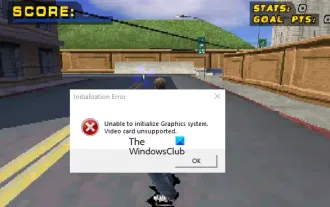 Fix Unable to initialize graphics system error on PC
Mar 08, 2024 am 09:55 AM
Fix Unable to initialize graphics system error on PC
Mar 08, 2024 am 09:55 AM
Many gamers have encountered the frustrating issue of the game failing to initialize the graphics system. This article will delve into the common reasons behind this problem and find simple yet effective solutions that will get you back on the board and beating the level in no time. So, if you are getting Unable to initialize graphics system error message in Rollercoaster Tycoon, Assassin’s Creed, Tony Hawk’s Pro Skater, etc., then follow the solutions mentioned in this article. Initialization error Unable to initialize the graphics system. Graphics cards are not supported. Fix the Unable to initialize the graphics system error message To resolve the Unable to initialize the graphics system error in games like Rollercoaster Tycoon, Assassin's Creed, Tony Hawk's Pro Skater, etc., you can try the following workarounds: Update your graphics card driver in Compatibility Mode
 How to use PUT request method in jQuery?
Feb 28, 2024 pm 03:12 PM
How to use PUT request method in jQuery?
Feb 28, 2024 pm 03:12 PM
How to use PUT request method in jQuery? In jQuery, the method of sending a PUT request is similar to sending other types of requests, but you need to pay attention to some details and parameter settings. PUT requests are typically used to update resources, such as updating data in a database or updating files on the server. The following is a specific code example using the PUT request method in jQuery. First, make sure you include the jQuery library file, then you can send a PUT request via: $.ajax({u
 jQuery Tips: Quickly modify the text of all a tags on the page
Feb 28, 2024 pm 09:06 PM
jQuery Tips: Quickly modify the text of all a tags on the page
Feb 28, 2024 pm 09:06 PM
Title: jQuery Tips: Quickly modify the text of all a tags on the page In web development, we often need to modify and operate elements on the page. When using jQuery, sometimes you need to modify the text content of all a tags in the page at once, which can save time and energy. The following will introduce how to use jQuery to quickly modify the text of all a tags on the page, and give specific code examples. First, we need to introduce the jQuery library file and ensure that the following code is introduced into the page: <
 How to remove the height attribute of an element with jQuery?
Feb 28, 2024 am 08:39 AM
How to remove the height attribute of an element with jQuery?
Feb 28, 2024 am 08:39 AM
How to remove the height attribute of an element with jQuery? In front-end development, we often encounter the need to manipulate the height attributes of elements. Sometimes, we may need to dynamically change the height of an element, and sometimes we need to remove the height attribute of an element. This article will introduce how to use jQuery to remove the height attribute of an element and provide specific code examples. Before using jQuery to operate the height attribute, we first need to understand the height attribute in CSS. The height attribute is used to set the height of an element
 Use jQuery to modify the text content of all a tags
Feb 28, 2024 pm 05:42 PM
Use jQuery to modify the text content of all a tags
Feb 28, 2024 pm 05:42 PM
Title: Use jQuery to modify the text content of all a tags. jQuery is a popular JavaScript library that is widely used to handle DOM operations. In web development, we often encounter the need to modify the text content of the link tag (a tag) on the page. This article will explain how to use jQuery to achieve this goal, and provide specific code examples. First, we need to introduce the jQuery library into the page. Add the following code in the HTML file:
 Understand the role and application scenarios of eq in jQuery
Feb 28, 2024 pm 01:15 PM
Understand the role and application scenarios of eq in jQuery
Feb 28, 2024 pm 01:15 PM
jQuery is a popular JavaScript library that is widely used to handle DOM manipulation and event handling in web pages. In jQuery, the eq() method is used to select elements at a specified index position. The specific usage and application scenarios are as follows. In jQuery, the eq() method selects the element at a specified index position. Index positions start counting from 0, i.e. the index of the first element is 0, the index of the second element is 1, and so on. The syntax of the eq() method is as follows: $("s
 How to tell if a jQuery element has a specific attribute?
Feb 29, 2024 am 09:03 AM
How to tell if a jQuery element has a specific attribute?
Feb 29, 2024 am 09:03 AM
How to tell if a jQuery element has a specific attribute? When using jQuery to operate DOM elements, you often encounter situations where you need to determine whether an element has a specific attribute. In this case, we can easily implement this function with the help of the methods provided by jQuery. The following will introduce two commonly used methods to determine whether a jQuery element has specific attributes, and attach specific code examples. Method 1: Use the attr() method and typeof operator // to determine whether the element has a specific attribute






