How to use the decorator of connect in react-redux
This article mainly introduces the detailed explanation of @connect decorator usage in react-redux. The editor thinks it is quite good, so I will share it with you now and give it as a reference. Let’s follow the editor to take a look, I hope it can help everyone.
I have been thinking about some tips in react recently. This article records how to use decorators to write connect in redux.
Usually we need a reducer and an action, and then use connect to wrap your Component. Assume that you already have a reducer with the key as main and an action.js. Our App.js is generally written like this:
import React from 'react'
import {render} from 'react-dom'
import {connect} from 'react-redux'
import {bindActionCreators} from 'redux'
import action from 'action.js'
class App extends React.Component{
render(){
return <p>hello</p>
}
}
function mapStateToProps(state){
return state.main
}
function mapDispatchToProps(dispatch){
return bindActionCreators(action,dispatch)
}
export default connect(mapStateToProps,mapDispatchToProps)(App)ok, there is no problem with this . Looking at the usage of connect, do you feel familiar? It’s a typical wrapper. I have to use a decorator to decorate it here. I changed it a little:
import React from 'react'
import {render} from 'react-dom'
import {connect} from 'react-redux'
import {bindActionCreators} from 'redux'
import action from 'action.js'
@connect(
state=>state.main,
dispatch=>bindActionCreators(action,dispatch)
)
class App extends React.Component{
render(){
return <p>hello</p>
}
}After the decoration, it looks comfortable. In our actual project, there may be many small components under one module, and they all share the same action and reducer. Is it a bit too troublesome to write this in each component? There is too much redundant code.
In fact, you can extract connect. For example, write a connect.js:
import {connect} from 'react-redux'
import {bindActionCreators} from 'redux'
import action from 'action.js'
export default connect(
state=>state.main,
dispatch=>bindActionCreators(action,dispatch)
)and then use it in the components that need to be used:
import React from 'react'
import {render} from 'react-dom'
import connect from 'connect.js'
@connect
export default class App extends React.Component{
render(){
return <p>hello</p>
}
}That’s ok. Compared with the initial usage, isn’t it obviously more pretentious and easier to use?
It should be noted that decorators are used here, and the module babel-plugin-transform-decorators-legacy needs to be installed and then configured in babel:
{
"plugins":[
"transform-decorators-legacy"
]
}If you are using vscode, you can add the jsconfig.json file in the project root directory to eliminate code warnings:
{
"compilerOptions": {
"experimentalDecorators": true
}
}ok, it’s really over here. In fact, you can continue to think about connect. For example, you can write a universal connect that can be used by all components in all modules. I will not continue writing this article. I will write it again when I have the opportunity.
I have always felt that it is not good to call @ this thing in js a decorator. It sounds too ugly. It would be better to call it annotation like in java.
Related recommendations:
Detailed explanation of HttpURLConnection attachment upload in Java
MySQL database error: Too many connections solution
mysqli_connect’s 10 recommended content
The above is the detailed content of How to use the decorator of connect in react-redux. For more information, please follow other related articles on the PHP Chinese website!

Hot AI Tools

Undresser.AI Undress
AI-powered app for creating realistic nude photos

AI Clothes Remover
Online AI tool for removing clothes from photos.

Undress AI Tool
Undress images for free

Clothoff.io
AI clothes remover

Video Face Swap
Swap faces in any video effortlessly with our completely free AI face swap tool!

Hot Article

Hot Tools

Notepad++7.3.1
Easy-to-use and free code editor

SublimeText3 Chinese version
Chinese version, very easy to use

Zend Studio 13.0.1
Powerful PHP integrated development environment

Dreamweaver CS6
Visual web development tools

SublimeText3 Mac version
God-level code editing software (SublimeText3)

Hot Topics
 Analyze the usage and classification of JSP comments
Feb 01, 2024 am 08:01 AM
Analyze the usage and classification of JSP comments
Feb 01, 2024 am 08:01 AM
Classification and Usage Analysis of JSP Comments JSP comments are divided into two types: single-line comments: ending with, only a single line of code can be commented. Multi-line comments: starting with /* and ending with */, you can comment multiple lines of code. Single-line comment example Multi-line comment example/**This is a multi-line comment*Can comment on multiple lines of code*/Usage of JSP comments JSP comments can be used to comment JSP code to make it easier to read
 Usage of WPSdatedif function
Feb 20, 2024 pm 10:27 PM
Usage of WPSdatedif function
Feb 20, 2024 pm 10:27 PM
WPS is a commonly used office software suite, and the WPS table function is widely used for data processing and calculations. In the WPS table, there is a very useful function, the DATEDIF function, which is used to calculate the time difference between two dates. The DATEDIF function is the abbreviation of the English word DateDifference. Its syntax is as follows: DATEDIF(start_date,end_date,unit) where start_date represents the starting date.
 How to correctly use the exit function in C language
Feb 18, 2024 pm 03:40 PM
How to correctly use the exit function in C language
Feb 18, 2024 pm 03:40 PM
How to use the exit function in C language requires specific code examples. In C language, we often need to terminate the execution of the program early in the program, or exit the program under certain conditions. C language provides the exit() function to implement this function. This article will introduce the usage of exit() function and provide corresponding code examples. The exit() function is a standard library function in C language and is included in the header file. Its function is to terminate the execution of the program, and can take an integer
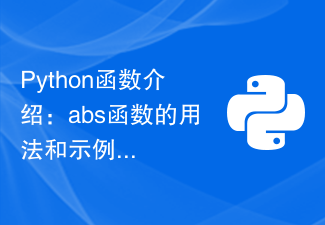 Introduction to Python functions: Usage and examples of abs function
Nov 03, 2023 pm 12:05 PM
Introduction to Python functions: Usage and examples of abs function
Nov 03, 2023 pm 12:05 PM
Introduction to Python functions: usage and examples of the abs function 1. Introduction to the usage of the abs function In Python, the abs function is a built-in function used to calculate the absolute value of a given value. It can accept a numeric argument and return the absolute value of that number. The basic syntax of the abs function is as follows: abs(x) where x is the numerical parameter to calculate the absolute value, which can be an integer or a floating point number. 2. Examples of abs function Below we will show the usage of abs function through some specific examples: Example 1: Calculation
 Introduction to Python functions: Usage and examples of isinstance function
Nov 04, 2023 pm 03:15 PM
Introduction to Python functions: Usage and examples of isinstance function
Nov 04, 2023 pm 03:15 PM
Introduction to Python functions: Usage and examples of the isinstance function Python is a powerful programming language that provides many built-in functions to make programming more convenient and efficient. One of the very useful built-in functions is the isinstance() function. This article will introduce the usage and examples of the isinstance function and provide specific code examples. The isinstance() function is used to determine whether an object is an instance of a specified class or type. The syntax of this function is as follows
 Detailed explanation and usage introduction of MySQL ISNULL function
Mar 01, 2024 pm 05:24 PM
Detailed explanation and usage introduction of MySQL ISNULL function
Mar 01, 2024 pm 05:24 PM
The ISNULL() function in MySQL is a function used to determine whether a specified expression or column is NULL. It returns a Boolean value, 1 if the expression is NULL, 0 otherwise. The ISNULL() function can be used in the SELECT statement or for conditional judgment in the WHERE clause. 1. The basic syntax of the ISNULL() function: ISNULL(expression) where expression is the expression to determine whether it is NULL or
 Using the distinct keyword in parsing SQL
Feb 18, 2024 pm 09:21 PM
Using the distinct keyword in parsing SQL
Feb 18, 2024 pm 09:21 PM
Detailed explanation of distinct usage in SQL In SQL databases, we often encounter situations where we need to remove duplicate data. At this time, we can use the distinct keyword, which can help us remove duplicate data and make the query results clearer and more accurate. The basic usage of distinct is very simple, just use the distinct keyword in the select statement. For example, the following is a normal select statement: SELECTcolumn_name
 Use CSS Transform to transform elements
Feb 24, 2024 am 10:09 AM
Use CSS Transform to transform elements
Feb 24, 2024 am 10:09 AM
Usage of Transform in CSS The Transform property of CSS is a very powerful tool that can perform operations such as translation, rotation, scaling and tilting of HTML elements. It can dramatically change the appearance of elements and make web pages more creative and dynamic. In this article, we will introduce the various uses of Transform in detail and provide specific code examples. 1. Translate (Translate) Translate refers to moving an element a specified distance along the x-axis and y-axis. Its syntax is as follows: tran






