 Web Front-end
Web Front-end
 JS Tutorial
JS Tutorial
 Detailed example of jQuery and HTML5 implementing WebGL high-performance fireworks bloom animation effect
Detailed example of jQuery and HTML5 implementing WebGL high-performance fireworks bloom animation effect
Detailed example of jQuery and HTML5 implementing WebGL high-performance fireworks bloom animation effect
This article mainly introduces jQuery+HTML5 to realize WebGL high-performance fireworks blooming animation effect, which can realize the gorgeous animation effect of fireworks taking off and exploding. It will be very beautiful after completion. I hope it can help everyone master jQuery and HTML5 to realize WebGL high-performance fireworks blooming. Animation effects.
Running effect:
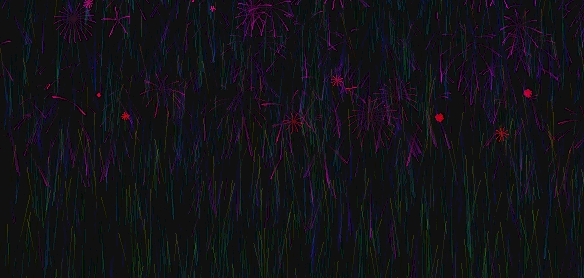
The complete code is as follows:
##
<!DOCTYPE html>
<html class=" -webkit- js flexbox canvas canvastext webgl no-touch geolocation postmessage websqldatabase indexeddb hashchange history draganddrop websockets rgba hsla multiplebgs backgroundsize borderimage borderradius boxshadow textshadow opacity cssanimations csscolumns cssgradients cssreflections csstransforms csstransforms3d csstransitions fontface generatedcontent video audio localstorage sessionstorage webworkers applicationcache svg inlinesvg smil svgclippaths">
<head>
<meta charset="UTF-8">
<meta name="viewport" content=" initial-scale=1.0, maximum-scale=1.0, user-scalable=no">
<meta name="format-detection" content="telephone=no">
<title>HTML5/WebGL高性能烟花绽放动画</title>
<meta name="description" content="HTML5/WebGL高性能烟花绽放动画">
<meta name="keywords" content="HTML5/WebGL高性能烟花绽放动画">
<style>
canvas {
position: absolute;
top: 0;
left: 0;
background-color: #111;
}
</style>
</head>
<body>
<script src="jquery-1.11.1.min.js"></script>
<canvas id="c" width="1440" height="304"></canvas><script src="prefixfree.min.js"></script><script src="modernizr.js"></script><script>var gl = c.getContext('webgl', {
preserveDrawingBuffer: true
}),
w = c.width = window.innerWidth,
h = c.height = window.innerHeight
, webgl = {}, opts = {
projectileAlpha: .8,
projectileLineWidth: 1.3,
fireworkAngleSpan: .5,
baseFireworkVel: 3,
addedFireworkVel: 3,
gravity: .03,
lowVelBoundary: -.2,
xFriction: .995,
baseShardVel: 1,
addedShardVel: .2,
fireworks: 1000,
baseShardsParFirework: 10,
addedShardsParFirework: 10,
shardFireworkVelMultiplier: .3,
initHueMultiplier: 1 / 360,
runHueAdder: .1 / 360
}
webgl.vertexShaderSource = `
uniform int u_mode;
uniform vec2 u_res;
attribute vec4 a_data;
varying vec4 v_color;
vec3 h2rgb( float h ){
return clamp( abs( mod( h * 6. + vec3( 0, 4, 2 ), 6. ) - 3. ) -1., 0., 1. );
}
void clear(){
gl_Position = vec4( a_data.xy, 0, 1 );
v_color = vec4( 0, 0, 0, a_data.w );
}
void draw(){
gl_Position = vec4( vec2( 1, -1 ) * ( ( a_data.xy / u_res ) * 2. - 1. ), 0, 1 );
v_color = vec4( h2rgb( a_data.z ), a_data.w );
}
void main(){
if( u_mode == 0 )
draw();
else
clear();
}
`;
webgl.fragmentShaderSource = `
precision mediump float;
varying vec4 v_color;
void main(){
gl_FragColor = v_color;
}
`;
webgl.vertexShader = gl.createShader(gl.VERTEX_SHADER);
gl.shaderSource(webgl.vertexShader, webgl.vertexShaderSource);
gl.compileShader(webgl.vertexShader);
webgl.fragmentShader = gl.createShader(gl.FRAGMENT_SHADER);
gl.shaderSource(webgl.fragmentShader, webgl.fragmentShaderSource);
gl.compileShader(webgl.fragmentShader);
webgl.shaderProgram = gl.createProgram();
gl.attachShader(webgl.shaderProgram, webgl.vertexShader);
gl.attachShader(webgl.shaderProgram, webgl.fragmentShader);
gl.linkProgram(webgl.shaderProgram);
gl.useProgram(webgl.shaderProgram);
webgl.dataAttribLoc = gl.getAttribLocation(webgl.shaderProgram, 'a_data');
webgl.dataBuffer = gl.createBuffer();
gl.enableVertexAttribArray(webgl.dataAttribLoc);
gl.bindBuffer(gl.ARRAY_BUFFER, webgl.dataBuffer);
gl.vertexAttribPointer(webgl.dataAttribLoc, 4, gl.FLOAT, false, 0, 0);
webgl.resUniformLoc = gl.getUniformLocation(webgl.shaderProgram, 'u_res');
webgl.modeUniformLoc = gl.getUniformLocation(webgl.shaderProgram, 'u_mode');
gl.viewport(0, 0, w, h);
gl.uniform2f(webgl.resUniformLoc, w, h);
gl.blendFunc(gl.SRC_ALPHA, gl.ONE_MINUS_SRC_ALPHA);
gl.enable(gl.BLEND);
gl.lineWidth(opts.projectileLineWidth);
webgl.data = [];
webgl.clear = function() {
gl.uniform1i(webgl.modeUniformLoc, 1);
var a = .1;
webgl.data = [-1, -1, 0, a,
1, -1, 0, a, -1, 1, 0, a, -1, 1, 0, a,
1, -1, 0, a,
1, 1, 0, a
];
webgl.draw(gl.TRIANGLES);
gl.uniform1i(webgl.modeUniformLoc, 0);
webgl.data.length = 0;
}
webgl.draw = function(glType) {
gl.bufferData(gl.ARRAY_BUFFER, new Float32Array(webgl.data), gl.STATIC_DRAW);
gl.drawArrays(glType, 0, webgl.data.length / 4);
}
var fireworks = [],
tick = 0,
sins = [],
coss = [],
maxShardsParFirework = opts.baseShardsParFirework + opts.addedShardsParFirework,
tau = 6.283185307179586476925286766559;
for (var i = 0; i < maxShardsParFirework; ++i) {
sins[i] = Math.sin(tau * i / maxShardsParFirework);
coss[i] = Math.cos(tau * i / maxShardsParFirework);
}
function Firework() {
this.reset();
this.shards = [];
for (var i = 0; i < maxShardsParFirework; ++i)
this.shards.push(new Shard(this));
}
Firework.prototype.reset = function() {
var angle = -Math.PI / 2 + (Math.random() - .5) * opts.fireworkAngleSpan,
vel = opts.baseFireworkVel + opts.addedFireworkVel * Math.random();
this.mode = 0;
this.vx = vel * Math.cos(angle);
this.vy = vel * Math.sin(angle);
this.x = Math.random() * w;
this.y = h;
this.hue = tick * opts.initHueMultiplier;
}
Firework.prototype.step = function() {
if (this.mode === 0) {
var ph = this.hue,
px = this.x,
py = this.y;
this.hue += opts.runHueAdder;
this.x += this.vx *= opts.xFriction;
this.y += this.vy += opts.gravity;
webgl.data.push(
px, py, ph, opts.projectileAlpha * .2,
this.x, this.y, this.hue, opts.projectileAlpha * .2);
if (this.vy >= opts.lowVelBoundary) {
this.mode = 1;
this.shardAmount = opts.baseShardsParFirework + opts.addedShardsParFirework * Math.random() | 0;
var baseAngle = Math.random() * tau,
x = Math.cos(baseAngle),
y = Math.sin(baseAngle),
sin = sins[this.shardAmount],
cos = coss[this.shardAmount];
for (var i = 0; i < this.shardAmount; ++i) {
var vel = opts.baseShardVel + opts.addedShardVel * Math.random();
this.shards[i].reset(x * vel, y * vel)
var X = x;
x = x * cos - y * sin;
y = y * cos + X * sin;
}
}
} else if (this.mode === 1) {
this.ph = this.hue
this.hue += opts.runHueAdder;
var allDead = true;
for (var i = 0; i < this.shardAmount; ++i) {
var shard = this.shards[i];
if (!shard.dead) {
shard.step();
allDead = false;
}
}
if (allDead)
this.reset();
}
}
function Shard(parent) {
this.parent = parent;
}
Shard.prototype.reset = function(vx, vy) {
this.x = this.parent.x;
this.y = this.parent.y;
this.vx = this.parent.vx * opts.shardFireworkVelMultiplier + vx;
this.vy = this.parent.vy * opts.shardFireworkVelMultiplier + vy;
this.starty = this.y;
this.dead = false;
this.tick = 1;
}
Shard.prototype.step = function() {
this.tick += .05;
var px = this.x,
py = this.y;
this.x += this.vx *= opts.xFriction;
this.y += this.vy += opts.gravity;
var proportion = 1 - (this.y - this.starty) / (h - this.starty);
webgl.data.push(
px, py, this.parent.ph, opts.projectileAlpha / this.tick,
this.x, this.y, this.parent.hue, opts.projectileAlpha / this.tick);
if (this.y > h)
this.dead = true;
}
function anim() {
window.requestAnimationFrame(anim)
webgl.clear();
++tick;
if (fireworks.length < opts.fireworks)
fireworks.push(new Firework);
fireworks.map(function(firework) {
firework.step();
});
webgl.draw(gl.LINES);
}
anim();
window.addEventListener('resize', function() {
w = c.width = window.innerWidth;
h = c.height = window.innerHeight;
gl.viewport(0, 0, w, h);
gl.uniform2f(webgl.resUniformLoc, w, h);
})
window.addEventListener('click', function(e) {
var firework = new Firework();
firework.x = e.clientX;
firework.y = e.clientY;
firework.vx = 0;
firework.vy = 0;
fireworks.push(firework);
});
</script>
</body>
</html>
Example tutorial HTML5 Canvas super cool fireworks bloom animation implementation code_html5 tutorial skills
HTML5 and Webkit implement leaf falling animation
Detailed example of implementing picture sliding door animation effect based on jQuery
The above is the detailed content of Detailed example of jQuery and HTML5 implementing WebGL high-performance fireworks bloom animation effect. For more information, please follow other related articles on the PHP Chinese website!

Hot AI Tools

Undresser.AI Undress
AI-powered app for creating realistic nude photos

AI Clothes Remover
Online AI tool for removing clothes from photos.

Undress AI Tool
Undress images for free

Clothoff.io
AI clothes remover

Video Face Swap
Swap faces in any video effortlessly with our completely free AI face swap tool!

Hot Article

Hot Tools

Notepad++7.3.1
Easy-to-use and free code editor

SublimeText3 Chinese version
Chinese version, very easy to use

Zend Studio 13.0.1
Powerful PHP integrated development environment

Dreamweaver CS6
Visual web development tools

SublimeText3 Mac version
God-level code editing software (SublimeText3)

Hot Topics
 Table Border in HTML
Sep 04, 2024 pm 04:49 PM
Table Border in HTML
Sep 04, 2024 pm 04:49 PM
Guide to Table Border in HTML. Here we discuss multiple ways for defining table-border with examples of the Table Border in HTML.
 Nested Table in HTML
Sep 04, 2024 pm 04:49 PM
Nested Table in HTML
Sep 04, 2024 pm 04:49 PM
This is a guide to Nested Table in HTML. Here we discuss how to create a table within the table along with the respective examples.
 HTML margin-left
Sep 04, 2024 pm 04:48 PM
HTML margin-left
Sep 04, 2024 pm 04:48 PM
Guide to HTML margin-left. Here we discuss a brief overview on HTML margin-left and its Examples along with its Code Implementation.
 HTML Table Layout
Sep 04, 2024 pm 04:54 PM
HTML Table Layout
Sep 04, 2024 pm 04:54 PM
Guide to HTML Table Layout. Here we discuss the Values of HTML Table Layout along with the examples and outputs n detail.
 HTML Input Placeholder
Sep 04, 2024 pm 04:54 PM
HTML Input Placeholder
Sep 04, 2024 pm 04:54 PM
Guide to HTML Input Placeholder. Here we discuss the Examples of HTML Input Placeholder along with the codes and outputs.
 HTML Ordered List
Sep 04, 2024 pm 04:43 PM
HTML Ordered List
Sep 04, 2024 pm 04:43 PM
Guide to the HTML Ordered List. Here we also discuss introduction of HTML Ordered list and types along with their example respectively
 Moving Text in HTML
Sep 04, 2024 pm 04:45 PM
Moving Text in HTML
Sep 04, 2024 pm 04:45 PM
Guide to Moving Text in HTML. Here we discuss an introduction, how marquee tag work with syntax and examples to implement.
 HTML onclick Button
Sep 04, 2024 pm 04:49 PM
HTML onclick Button
Sep 04, 2024 pm 04:49 PM
Guide to HTML onclick Button. Here we discuss their introduction, working, examples and onclick Event in various events respectively.





