Examples to explain thinkjs file upload function
This article mainly introduces the thinkjs file upload function to you. ThinkJS is a Node.js framework for future development. It integrates a large number of project best practices to make enterprise-level development so simple and efficient. Next, I will share with you the thinkjs file upload function through this article. Friends who need it can refer to it. I hope it can help everyone.
Features
Based on Koa 2.x, compatible with middleware
The kernel is compact and supports plug-in methods such as Extend and Adapter
Excellent performance and high unit test coverage
Built-in automatic compilation and automatic update mechanism to facilitate rapid development
Use more elegant async/await to handle asynchronous issues, no longer support */yield
Support TypeScript starting from 3.2
Architecture
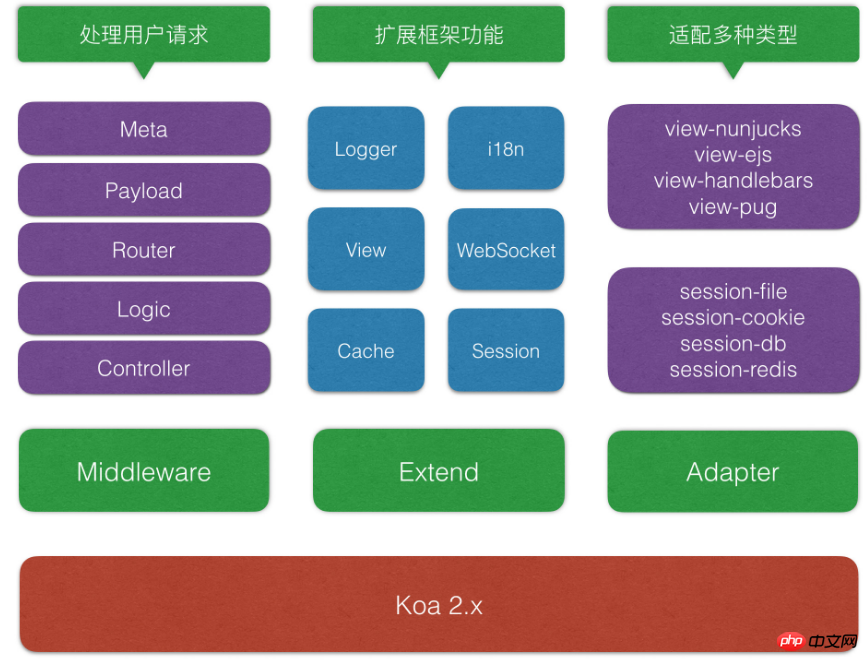
thinkjs is a nodejs-based mvc framework produced by 360 Company. This article uses thinkjs to write the backend. The specific code is as follows:
let formdata = new FormData($('form')[0]);
$('#fileUpload').submit(function (e) {
e.preventDefault();
var data = new FormData($(this)[0]);
$.ajax({
url: '/themestore/upload/theme',
type: 'POST',
data: data,
async: false, //发送同步请求(默认为TRUE)
cache: false, //不同浏览器缓存中加载请求信息(默认为true)
contentType: false, //内容编码格式
processData: false,
/*要求为Boolean类型的参数,默认为true。默认情况下,发送的数据将被转换为对象(从技术角度来讲并非字符串)以配合默认内容类型"application/x-www-form-urlencoded"。如果要发送DOM树信息或者其他不希望转换的信息,请设置为false。*/
success:function (res) {
if(!res.errno) alert('上传成功!');
else alert('上传失败,请重试!');
}
});
});Description: async : false, cache: false, contentType: false, processData: false, need to be written.
In addition, the values corresponding to each form item in the formdata object must be viewed using its own get method.
eg: data.get('file') //The parameter of get is the name of the form element.
async themeAction(){
let themefile = this.file('themename');
let filepath = themefile.path;//为防止上传的时候因文件名重复而覆盖同名已上传文件,path是MD5方式产生的随机名称
let uploadpath = think.RESOURCE_PATH + '/static/theme';
think.mkdir(uploadpath);//创建该目录
//提取出用 ‘/' 隔开的path的最后一部分。
//let basename = path.basename(filepath);
let basename = themefile.originalFilename;//因为本系统不允许上传同名主题,所以文件名就直接使用主题名
//将上传的文件(路径为filepath的文件)移动到第二个参数所在的路径,并改为第二个参数的文件名。
fs.renameSync(filepath, uploadpath + '/' + basename);
themefile.path = uploadpath + '/' + basename;
//读取压缩文件信息存数据库
let zip = new JSZip();
this.success(themefile);
}Related recommendations:
jQuery implements preview function before uploading image files
Implementation examples of common file upload functions in php web pages
The above is the detailed content of Examples to explain thinkjs file upload function. For more information, please follow other related articles on the PHP Chinese website!

Hot AI Tools

Undresser.AI Undress
AI-powered app for creating realistic nude photos

AI Clothes Remover
Online AI tool for removing clothes from photos.

Undress AI Tool
Undress images for free

Clothoff.io
AI clothes remover

Video Face Swap
Swap faces in any video effortlessly with our completely free AI face swap tool!

Hot Article

Hot Tools

Notepad++7.3.1
Easy-to-use and free code editor

SublimeText3 Chinese version
Chinese version, very easy to use

Zend Studio 13.0.1
Powerful PHP integrated development environment

Dreamweaver CS6
Visual web development tools

SublimeText3 Mac version
God-level code editing software (SublimeText3)

Hot Topics
 How to implement an online speech recognition system using WebSocket and JavaScript
Dec 17, 2023 pm 02:54 PM
How to implement an online speech recognition system using WebSocket and JavaScript
Dec 17, 2023 pm 02:54 PM
How to use WebSocket and JavaScript to implement an online speech recognition system Introduction: With the continuous development of technology, speech recognition technology has become an important part of the field of artificial intelligence. The online speech recognition system based on WebSocket and JavaScript has the characteristics of low latency, real-time and cross-platform, and has become a widely used solution. This article will introduce how to use WebSocket and JavaScript to implement an online speech recognition system.
 WebSocket and JavaScript: key technologies for implementing real-time monitoring systems
Dec 17, 2023 pm 05:30 PM
WebSocket and JavaScript: key technologies for implementing real-time monitoring systems
Dec 17, 2023 pm 05:30 PM
WebSocket and JavaScript: Key technologies for realizing real-time monitoring systems Introduction: With the rapid development of Internet technology, real-time monitoring systems have been widely used in various fields. One of the key technologies to achieve real-time monitoring is the combination of WebSocket and JavaScript. This article will introduce the application of WebSocket and JavaScript in real-time monitoring systems, give code examples, and explain their implementation principles in detail. 1. WebSocket technology
 How to use JavaScript and WebSocket to implement a real-time online ordering system
Dec 17, 2023 pm 12:09 PM
How to use JavaScript and WebSocket to implement a real-time online ordering system
Dec 17, 2023 pm 12:09 PM
Introduction to how to use JavaScript and WebSocket to implement a real-time online ordering system: With the popularity of the Internet and the advancement of technology, more and more restaurants have begun to provide online ordering services. In order to implement a real-time online ordering system, we can use JavaScript and WebSocket technology. WebSocket is a full-duplex communication protocol based on the TCP protocol, which can realize real-time two-way communication between the client and the server. In the real-time online ordering system, when the user selects dishes and places an order
 How to implement an online reservation system using WebSocket and JavaScript
Dec 17, 2023 am 09:39 AM
How to implement an online reservation system using WebSocket and JavaScript
Dec 17, 2023 am 09:39 AM
How to use WebSocket and JavaScript to implement an online reservation system. In today's digital era, more and more businesses and services need to provide online reservation functions. It is crucial to implement an efficient and real-time online reservation system. This article will introduce how to use WebSocket and JavaScript to implement an online reservation system, and provide specific code examples. 1. What is WebSocket? WebSocket is a full-duplex method on a single TCP connection.
 JavaScript and WebSocket: Building an efficient real-time weather forecasting system
Dec 17, 2023 pm 05:13 PM
JavaScript and WebSocket: Building an efficient real-time weather forecasting system
Dec 17, 2023 pm 05:13 PM
JavaScript and WebSocket: Building an efficient real-time weather forecast system Introduction: Today, the accuracy of weather forecasts is of great significance to daily life and decision-making. As technology develops, we can provide more accurate and reliable weather forecasts by obtaining weather data in real time. In this article, we will learn how to use JavaScript and WebSocket technology to build an efficient real-time weather forecast system. This article will demonstrate the implementation process through specific code examples. We
 Simple JavaScript Tutorial: How to Get HTTP Status Code
Jan 05, 2024 pm 06:08 PM
Simple JavaScript Tutorial: How to Get HTTP Status Code
Jan 05, 2024 pm 06:08 PM
JavaScript tutorial: How to get HTTP status code, specific code examples are required. Preface: In web development, data interaction with the server is often involved. When communicating with the server, we often need to obtain the returned HTTP status code to determine whether the operation is successful, and perform corresponding processing based on different status codes. This article will teach you how to use JavaScript to obtain HTTP status codes and provide some practical code examples. Using XMLHttpRequest
 How to use insertBefore in javascript
Nov 24, 2023 am 11:56 AM
How to use insertBefore in javascript
Nov 24, 2023 am 11:56 AM
Usage: In JavaScript, the insertBefore() method is used to insert a new node in the DOM tree. This method requires two parameters: the new node to be inserted and the reference node (that is, the node where the new node will be inserted).
 JavaScript and WebSocket: Building an efficient real-time image processing system
Dec 17, 2023 am 08:41 AM
JavaScript and WebSocket: Building an efficient real-time image processing system
Dec 17, 2023 am 08:41 AM
JavaScript is a programming language widely used in web development, while WebSocket is a network protocol used for real-time communication. Combining the powerful functions of the two, we can create an efficient real-time image processing system. This article will introduce how to implement this system using JavaScript and WebSocket, and provide specific code examples. First, we need to clarify the requirements and goals of the real-time image processing system. Suppose we have a camera device that can collect real-time image data






