Using plug-ins to generate notes using QR codes
Originally, I used several plug-ins to generate QR codes, but I always encountered various problems... Finally, I simply made one myself, and I will record it here.
Chrome plug-ins are very open! ! ! You only need to get the crx file, and then change the file extension to zip, and then you can unzip it. In the end, everything...
Reference for this study: http://open .chrome.360.cn/extension_dev/overview.html , the Javascript QR code generator used is https://github.com/davidshimjs/qrcodejs
1. Look first Let’s take a look at the directory structure
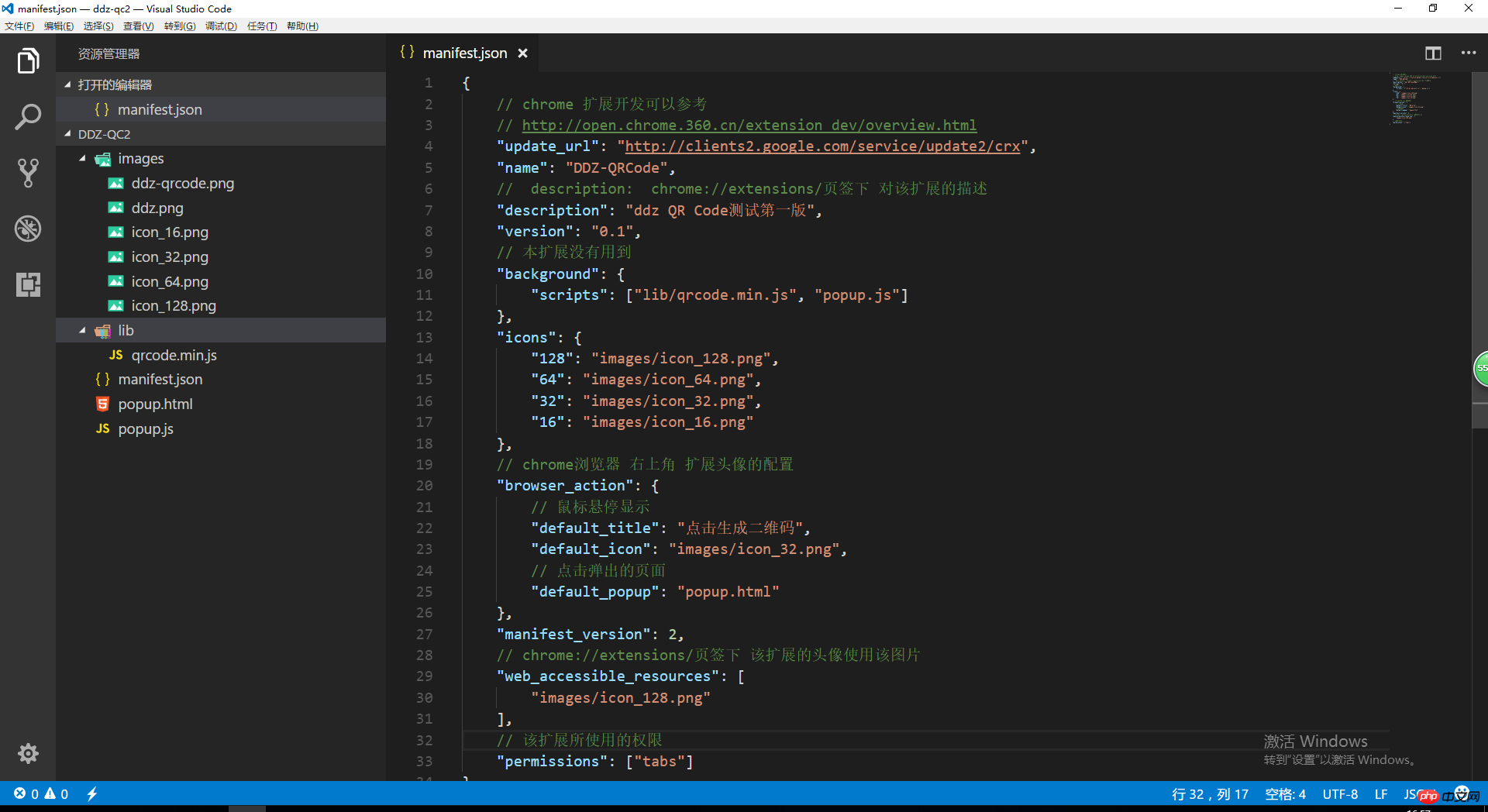
The most important thing is the file opened in the picture above: Manifest.json, which is the entry or description file of the extension. Some configurations used in this extension are explained in the picture above, so I won’t type them out.
Note: The last line of "permissions":["tabs"] needs to be noted. It lists the permissions required by the extension. I didn't do this at the beginning and couldn't get the url address... …
## 2. Upload the code


##
<!DOCTYPE html><html><head>
<meta charset="UTF-8">
<meta name="viewport" content="width=device-width, initial-scale=1.0">
<meta http-equiv="X-UA-Compatible" content="ie=edge">
<title>ddz qrcode</title>
<style>
.ddz {
height: 101px;
width: 100%;
background-image: url(./images/ddz.png);
background-position: center;
background-repeat: no-repeat;
}
#qrcode {
width: 250px;
height: 250px;
margin-top: 15px;
}
</style>
<script src="./lib/qrcode.min.js"></script>
<script src="popup.js"></script></head><body>
<p class="ddz"></p>
<p id="qrcode"></p></body></html>HTML page showing QR code


chrome.tabs.getSelected(null, function(tab) {
var QRCodeContainer = document.getElementById("qrcode");
var qrcode = new QRCode(QRCodeContainer, {
width: QRCodeContainer.clientWidth,
height: QRCodeContainer.clientHeight
}); if (tab.url) {
qrcode.makeCode(tab.url);
}
});Corresponding JS code
3. Test
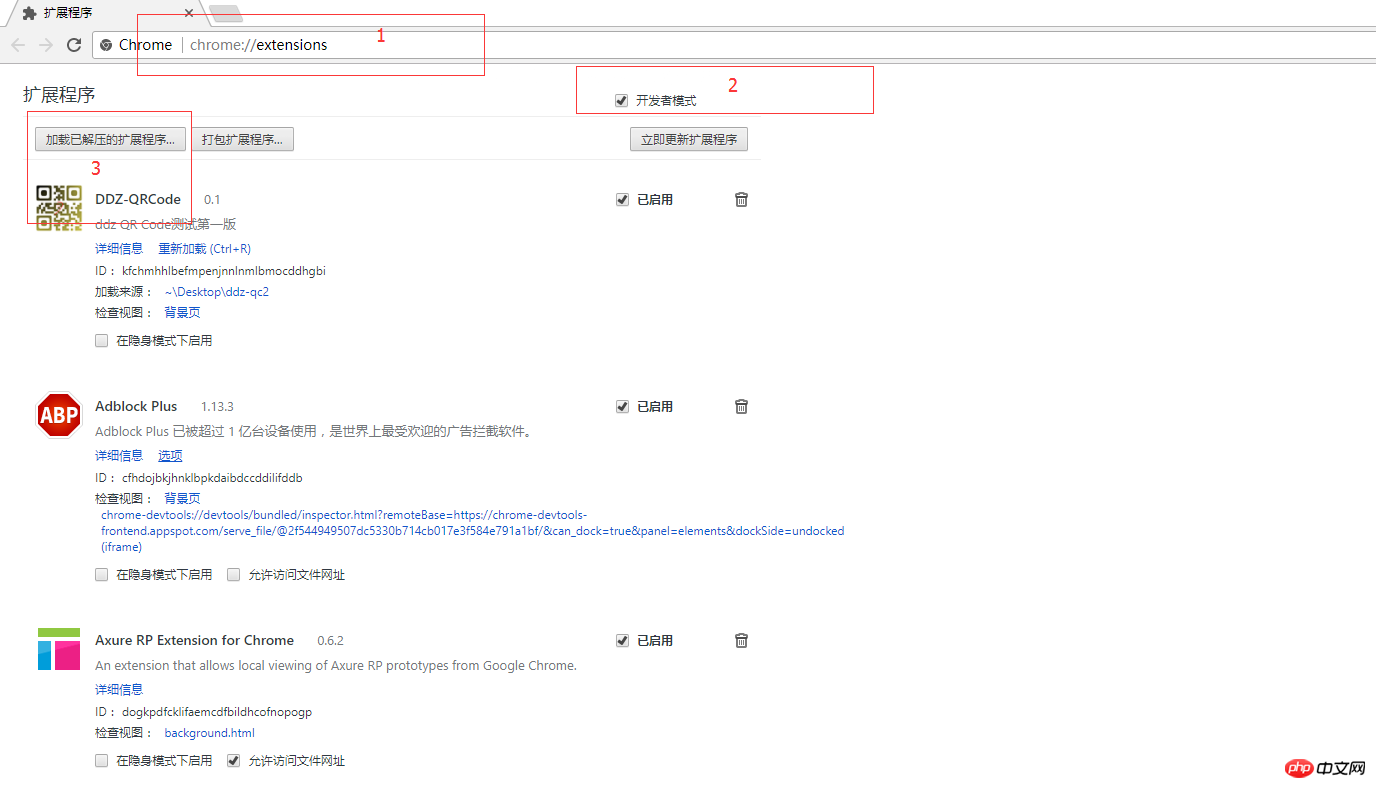 ## 3.1. Enter: chrome:// in the browser extensions/ and enable "Developer Mode"
## 3.1. Enter: chrome:// in the browser extensions/ and enable "Developer Mode"
3.2. Click "Load the unzipped extension..." Select your "Extension Directory" and it will be installed. Very convenient...
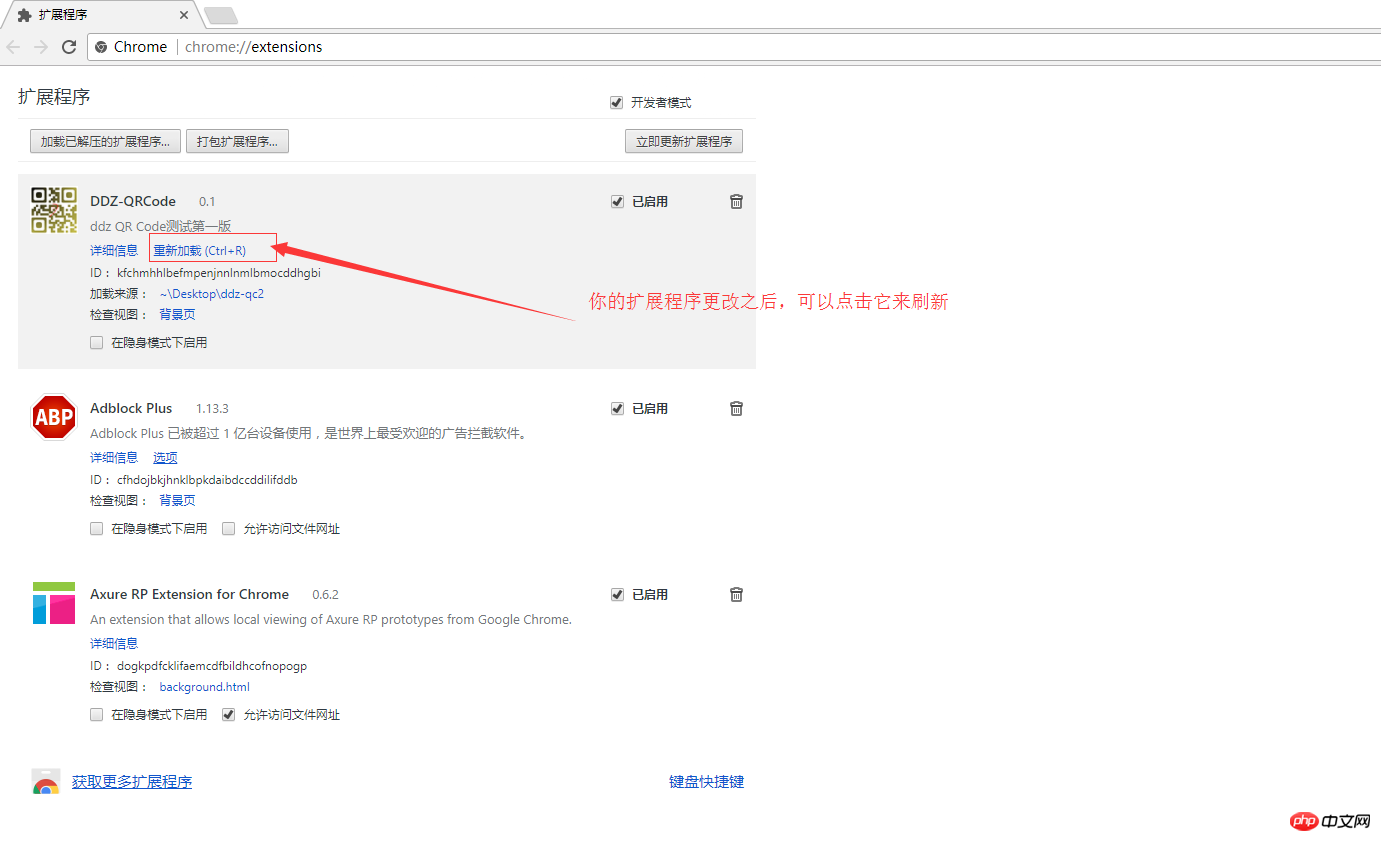 3.3 Generate QR code test, as shown below
3.3 Generate QR code test, as shown below
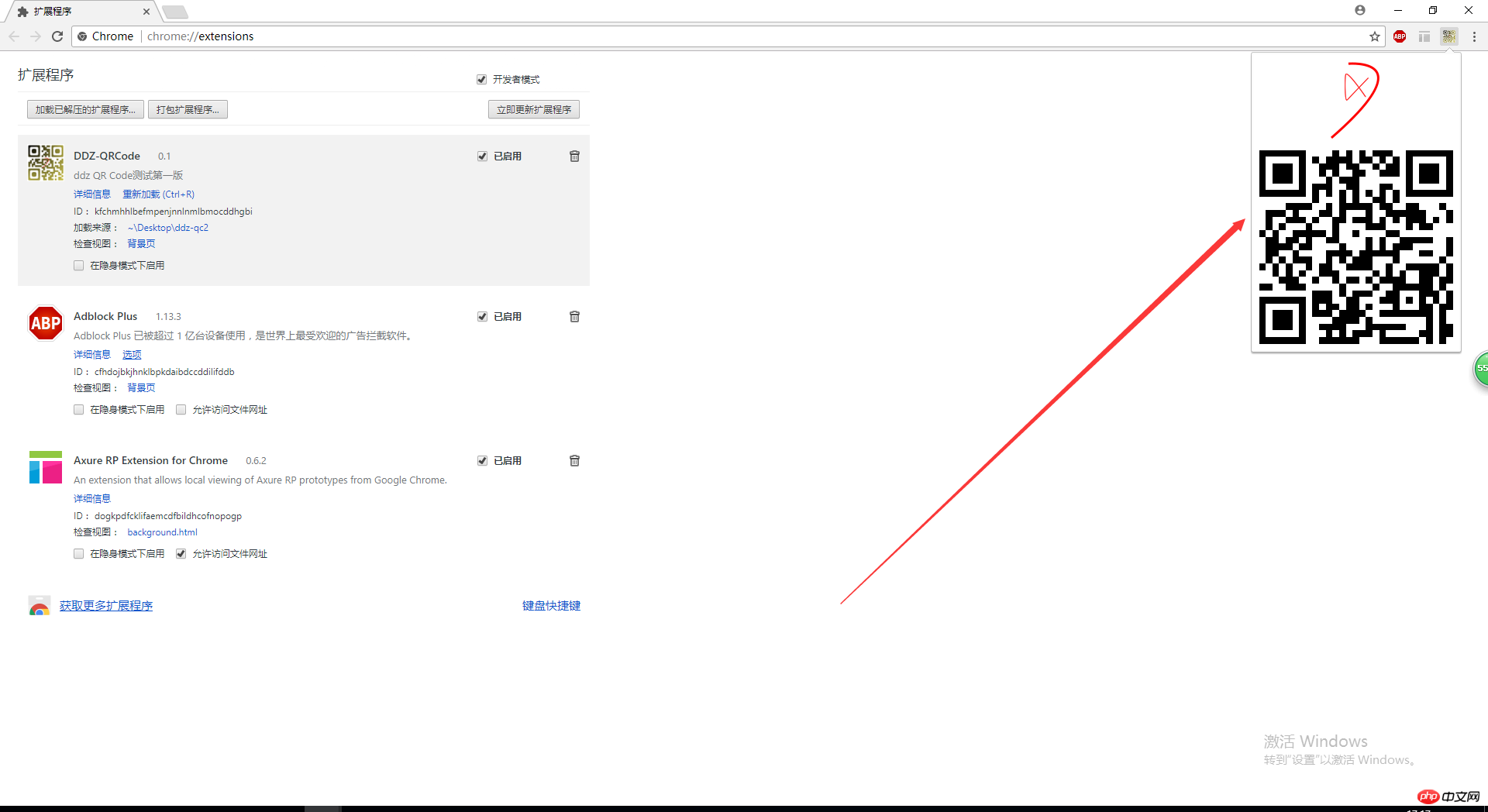 4. Finally package it into crx, click "Package extension...", and then still select the extension root directory (you can not select the private key file, he will Automatically generate a key? ? file), and finally "package the extension" and it's OK!
4. Finally package it into crx, click "Package extension...", and then still select the extension root directory (you can not select the private key file, he will Automatically generate a key? ? file), and finally "package the extension" and it's OK!
It ends here.
The above is the detailed content of Using plug-ins to generate notes using QR codes. For more information, please follow other related articles on the PHP Chinese website!

Hot AI Tools

Undresser.AI Undress
AI-powered app for creating realistic nude photos

AI Clothes Remover
Online AI tool for removing clothes from photos.

Undress AI Tool
Undress images for free

Clothoff.io
AI clothes remover

Video Face Swap
Swap faces in any video effortlessly with our completely free AI face swap tool!

Hot Article

Hot Tools

Notepad++7.3.1
Easy-to-use and free code editor

SublimeText3 Chinese version
Chinese version, very easy to use

Zend Studio 13.0.1
Powerful PHP integrated development environment

Dreamweaver CS6
Visual web development tools

SublimeText3 Mac version
God-level code editing software (SublimeText3)

Hot Topics
 How to delete Xiaohongshu notes
Mar 21, 2024 pm 08:12 PM
How to delete Xiaohongshu notes
Mar 21, 2024 pm 08:12 PM
How to delete Xiaohongshu notes? Notes can be edited in the Xiaohongshu APP. Most users don’t know how to delete Xiaohongshu notes. Next, the editor brings users pictures and texts on how to delete Xiaohongshu notes. Tutorial, interested users come and take a look! Xiaohongshu usage tutorial How to delete Xiaohongshu notes 1. First open the Xiaohongshu APP and enter the main page, select [Me] in the lower right corner to enter the special area; 2. Then in the My area, click on the note page shown in the picture below , select the note you want to delete; 3. Enter the note page, click [three dots] in the upper right corner; 4. Finally, the function bar will expand at the bottom, click [Delete] to complete.
 Can deleted notes on Xiaohongshu be recovered?
Oct 31, 2023 pm 05:36 PM
Can deleted notes on Xiaohongshu be recovered?
Oct 31, 2023 pm 05:36 PM
Notes deleted from Xiaohongshu cannot be recovered. As a knowledge sharing and shopping platform, Xiaohongshu provides users with the function of recording notes and collecting useful information. According to Xiaohongshu’s official statement, deleted notes cannot be recovered. The Xiaohongshu platform does not provide a dedicated note recovery function. This means that once a note is deleted in Xiaohongshu, whether it is accidentally deleted or for other reasons, it is generally impossible to retrieve the deleted content from the platform. If you encounter special circumstances, you can try to contact Xiaohongshu’s customer service team to see if they can help solve the problem.
 What should I do if the notes I posted on Xiaohongshu are missing? What's the reason why the notes it just sent can't be found?
Mar 21, 2024 pm 09:30 PM
What should I do if the notes I posted on Xiaohongshu are missing? What's the reason why the notes it just sent can't be found?
Mar 21, 2024 pm 09:30 PM
As a Xiaohongshu user, we have all encountered the situation where published notes suddenly disappeared, which is undoubtedly confusing and worrying. In this case, what should we do? This article will focus on the topic of "What to do if the notes published by Xiaohongshu are missing" and give you a detailed answer. 1. What should I do if the notes published by Xiaohongshu are missing? First, don't panic. If you find that your notes are missing, staying calm is key and don't panic. This may be caused by platform system failure or operational errors. Checking release records is easy. Just open the Xiaohongshu App and click "Me" → "Publish" → "All Publications" to view your own publishing records. Here you can easily find previously published notes. 3.Repost. If found
 How to connect Apple Notes on iPhone in the latest iOS 17 system
Sep 22, 2023 pm 05:01 PM
How to connect Apple Notes on iPhone in the latest iOS 17 system
Sep 22, 2023 pm 05:01 PM
Link AppleNotes on iPhone using the Add Link feature. Notes: You can only create links between Apple Notes on iPhone if you have iOS17 installed. Open the Notes app on your iPhone. Now, open the note where you want to add the link. You can also choose to create a new note. Click anywhere on the screen. This will show you a menu. Click the arrow on the right to see the "Add link" option. click it. Now you can type the name of the note or the web page URL. Then, click Done in the upper right corner and the added link will appear in the note. If you want to add a link to a word, just double-click the word to select it, select "Add Link" and press
 How to add product links in notes in Xiaohongshu Tutorial on adding product links in notes in Xiaohongshu
Mar 12, 2024 am 10:40 AM
How to add product links in notes in Xiaohongshu Tutorial on adding product links in notes in Xiaohongshu
Mar 12, 2024 am 10:40 AM
How to add product links in notes in Xiaohongshu? In the Xiaohongshu app, users can not only browse various contents but also shop, so there is a lot of content about shopping recommendations and good product sharing in this app. If If you are an expert on this app, you can also share some shopping experiences, find merchants for cooperation, add links in notes, etc. Many people are willing to use this app for shopping, because it is not only convenient, but also has many Experts will make some recommendations. You can browse interesting content and see if there are any clothing products that suit you. Let’s take a look at how to add product links to notes! How to add product links to Xiaohongshu Notes Open the app on the desktop of your mobile phone. Click on the app homepage
 How to generate k random dates between two dates using Python?
Sep 09, 2023 pm 08:17 PM
How to generate k random dates between two dates using Python?
Sep 09, 2023 pm 08:17 PM
Generating random data is very important in the field of data science. From building neural network predictions, stock market data, etc., date is usually used as one of the parameters. We may need to generate random numbers between two dates for statistical analysis. This article will show how to generate k random dates between two given dates using the random and datetime modules. Datetime is Python’s built-in library for handling time. On the other hand, the random module helps in generating random numbers. So we can combine random and datetime modules to generate a random date between two dates. Syntax random.randint (start, end, k) random here refers to the Python random library. The randint method uses three important
 How to generate refreshable image verification code using PHP
Sep 13, 2023 am 11:54 AM
How to generate refreshable image verification code using PHP
Sep 13, 2023 am 11:54 AM
How to use PHP to generate refreshable image verification codes. With the development of the Internet, in order to prevent malicious attacks and automatic machine operations, many websites use verification codes for user verification. One common type of verification code is the image verification code, which generates a picture containing random characters and requires the user to enter the correct characters before proceeding. This article will introduce how to use PHP to generate refreshable image verification codes and provide specific code examples. Step 1: Create a verification code image First, we need to create a verification code image
 How to do basic natural language generation using PHP
Jun 22, 2023 am 11:05 AM
How to do basic natural language generation using PHP
Jun 22, 2023 am 11:05 AM
Natural language generation is an artificial intelligence technology that converts data into natural language text. In today's big data era, more and more businesses need to visualize or present data to users, and natural language generation is a very effective method. PHP is a very popular server-side scripting language that can be used to develop web applications. This article will briefly introduce how to use PHP for basic natural language generation. Introducing the natural language generation library The function library that comes with PHP does not include the functions required for natural language generation, so






