JavaScript code sharing: switching tab labels
The example in this article describes the js implementation of clicking to switch TAB labels. Share it with everyone for your reference. The details are as follows:
The tab effect code demonstrated here is implemented without jq, pure JS, gray style, not much beautified, may look ordinary, but the compatibility and operation are quite comfortable, the style is applicable For most websites, you may need it.
Let’s take a look at the screenshots of the running effect:
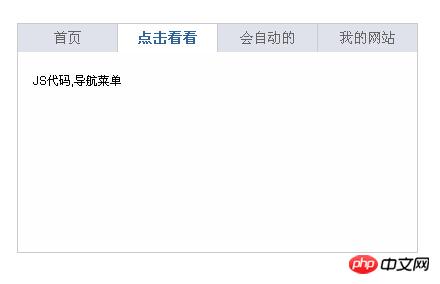
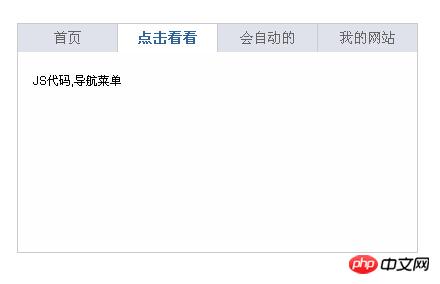
The specific code is as follows:
<!DOCTYPE html PUBLIC "-//W3C//DTD XHTML 1.0 Transitional//EN"
"http://www.w3.org/TR/xhtml1/DTD/xhtml1-transitional.dtd">
<html xmlns="http://www.w3.org/1999/xhtml">
<head>
<title>点击切换选项卡代码</title>
<style type="text/css">
*{margin:0;padding:0;list-style-type:none;}
a,img{border:0;}
body{font:12px/180% Arial, Helvetica, sans-serif, "新宋体";}
.tab1{width:401px;border-top:#cccccc solid 1px;border-bottom:#cccccc solid 1px;margin:50px auto 0 auto;}
.menu{height:28px;border-right:#cccccc solid 1px;}
.menu li{float:left;width:99px;text-align:center;line-height:28px;height:28px;cursor:pointer;border-left:#cccccc solid 1px;color:#666;font-size:14px;overflow:hidden;background:#E0E2EB;}
.menu li.off{background:#FFFFFF;color:#336699;font-weight:bold;}
.menudiv{height:200px;border-left:#cccccc solid 1px;border-right:#cccccc solid 1px;border-top:0;background:#fefefe}
.menudiv div{padding:15px;line-height:28px;}
</style>
<script type="text/javascript">
function setTab(name,cursel){
cursel_0=cursel;
for(var i=1; i<=links_len; i++){
var menu = document.getElementById(name+i);
var menudiv = document.getElementById("con_"+name+"_"+i);
if(i==cursel){
menu.className="off";
menudiv.style.display="block";
}
else{
menu.className="";
menudiv.style.display="none";
}
}
}
function Next(){
cursel_0++;
if (cursel_0>links_len)cursel_0=1
setTab(name_0,cursel_0);
}
var name_0="one";
var cursel_0=1;
var ScrollTime=3000;//循环周期(毫秒)
var links_len,iIntervalId;
onload=function(){
var links = document.getElementById("tab1").getElementsByTagName("li")
links_len=links.length;
for(var i=0; i<links_len; i++){
links[i].onmouseover=function(){
clearInterval(iIntervalId);
this.onmouseout=function(){
iIntervalId = setInterval(Next,ScrollTime);;
}
}
}
document.getElementById("con_"+name_0+"_"+links_len).parentNode.onmouseover=function(){
clearInterval(iIntervalId);
this.onmouseout=function(){
iIntervalId = setInterval(Next,ScrollTime);;
}
}
setTab(name_0,cursel_0);
iIntervalId = setInterval(Next,ScrollTime);
}
</script>
</head>
<body>
<div class="tab1" id="tab1">
<div class="menu">
<ul>
<li id="one1" onclick="setTab("one",1)">首页</li>
<li id="one2" onclick="setTab("one",2)">点击看看</li>
<li id="one3" onclick="setTab("one",3)">会自动的</li>
<li id="one4" onclick="setTab("one",4)">我的网站</li>
</ul>
</div>
<div class="menudiv">
<div id="con_one_1">我的网站</div>
<div id="con_one_2" style="display:none;">JS代码,导航菜单</div>
<div id="con_one_3" style="display:none;">看到效果了吗???</div>
<div id="con_one_4" style="display:none;">我的网站我做主</div>
</div>
</div>
<div style="text-align:center;clear:both;"></div>
</body>
</html>I hope this article will be helpful to everyone. JavaScript programming helps.
The above is the detailed content of JavaScript code sharing: switching tab labels. For more information, please follow other related articles on the PHP Chinese website!

Hot AI Tools

Undresser.AI Undress
AI-powered app for creating realistic nude photos

AI Clothes Remover
Online AI tool for removing clothes from photos.

Undress AI Tool
Undress images for free

Clothoff.io
AI clothes remover

Video Face Swap
Swap faces in any video effortlessly with our completely free AI face swap tool!

Hot Article

Hot Tools

Notepad++7.3.1
Easy-to-use and free code editor

SublimeText3 Chinese version
Chinese version, very easy to use

Zend Studio 13.0.1
Powerful PHP integrated development environment

Dreamweaver CS6
Visual web development tools

SublimeText3 Mac version
God-level code editing software (SublimeText3)

Hot Topics
 Recommended: Excellent JS open source face detection and recognition project
Apr 03, 2024 am 11:55 AM
Recommended: Excellent JS open source face detection and recognition project
Apr 03, 2024 am 11:55 AM
Face detection and recognition technology is already a relatively mature and widely used technology. Currently, the most widely used Internet application language is JS. Implementing face detection and recognition on the Web front-end has advantages and disadvantages compared to back-end face recognition. Advantages include reducing network interaction and real-time recognition, which greatly shortens user waiting time and improves user experience; disadvantages include: being limited by model size, the accuracy is also limited. How to use js to implement face detection on the web? In order to implement face recognition on the Web, you need to be familiar with related programming languages and technologies, such as JavaScript, HTML, CSS, WebRTC, etc. At the same time, you also need to master relevant computer vision and artificial intelligence technologies. It is worth noting that due to the design of the Web side
 How to switch between 4g and 5g on Xiaomi Mi 14Ultra?
Feb 23, 2024 am 11:49 AM
How to switch between 4g and 5g on Xiaomi Mi 14Ultra?
Feb 23, 2024 am 11:49 AM
Xiaomi 14Ultra is one of the most popular Xiaomi models this year. Xiaomi 14Ultra not only upgrades the processor and various configurations, but also brings many new functional applications to users. This can be seen from the sales of Xiaomi 14Ultra mobile phones. It is very popular, but there are some commonly used functions that you may not know yet. So how does Xiaomi 14Ultra switch between 4g and 5g? Let me introduce the specific content to you below! How to switch between 4g and 5g on Xiaomi 14Ultra? 1. Open the settings menu of your phone. 2. Find and select the "Network" and "Mobile Network" options in the settings menu. 3. In the mobile network settings, you will see the "Preferred network type" option. 4. Click or select this option and you will see
 Operation tutorial for switching from win11 home version to professional version_Operation tutorial for switching from win11 home version to professional version
Mar 20, 2024 pm 01:58 PM
Operation tutorial for switching from win11 home version to professional version_Operation tutorial for switching from win11 home version to professional version
Mar 20, 2024 pm 01:58 PM
How to convert Win11 Home Edition to Win11 Professional Edition? In Win11 system, it is divided into Home Edition, Professional Edition, Enterprise Edition, etc., and most Win11 notebooks are pre-installed with Win11 Home Edition system. Today, the editor will show you the steps to switch from win11 home version to professional version! 1. First, right-click on this computer on the win11 desktop and properties. 2. Click Change Product Key or Upgrade Windows. 3. Then click Change Product Key after entering. 4. Enter the activation key: 8G7XN-V7YWC-W8RPC-V73KB-YWRDB and select Next. 5. Then it will prompt success, so you can upgrade win11 home version to win11 professional version.
 How to implement dual system switching in Win10 system
Jan 03, 2024 pm 05:41 PM
How to implement dual system switching in Win10 system
Jan 03, 2024 pm 05:41 PM
Many friends may not be used to the win system when they first come into contact with it. There are dual systems in the computer. At this time, you can actually switch between the two systems. Let's take a look at the detailed steps for switching between the two systems. How to switch between two systems in win10 system 1. Shortcut key switching 1. Press the "win" + "R" keys to open Run 2. Enter "msconfig" in the run box and click "OK" 3. In the open "System Configuration" In the interface, select the system you need and click "Set as Default". After completion, "Restart" can complete the switch. Method 2. Select switch when booting 1. When you have dual systems, a selection operation interface will appear when booting. You can use the keyboard " Up and down keys to select the system
 Switch the dual system boot mode of Apple computer
Feb 19, 2024 pm 06:50 PM
Switch the dual system boot mode of Apple computer
Feb 19, 2024 pm 06:50 PM
How to switch between Apple dual systems when starting up Apple computers are powerful devices. In addition to their own macOS operating system, you can also choose to install other operating systems, such as Windows, to achieve dual system switching. So how do we switch between the two systems when booting? This article will introduce to you how to switch between dual systems on Apple computers. First of all, before installing dual systems, we need to confirm whether our Apple computer supports dual system switching. Generally speaking, Apple computers are based on
 How to use shortcut keys for switching workbooks in excel
Mar 20, 2024 pm 01:50 PM
How to use shortcut keys for switching workbooks in excel
Mar 20, 2024 pm 01:50 PM
In the application of excel software, we are accustomed to using shortcut keys to make some operations easier and faster. Sometimes there is related data between multiple tables in excel. When we view it, we have to constantly switch between tasks. If there is a faster switching method, it will save a lot of wasted time on switching, which will greatly help improve work efficiency. What method can be used to complete quick switching? To address this issue, the editor will talk about it today The content is: How to use the shortcut keys for switching workbooks in Excel. 1. First, you can see multiple workbooks at the bottom of the open excel table. You need to quickly switch between different workbooks, as shown in the figure below. 2. Then press the Ctrl key on the keyboard without moving, and select the job to the right if you need to
 PHP and JS Development Tips: Master the Method of Drawing Stock Candle Charts
Dec 18, 2023 pm 03:39 PM
PHP and JS Development Tips: Master the Method of Drawing Stock Candle Charts
Dec 18, 2023 pm 03:39 PM
With the rapid development of Internet finance, stock investment has become the choice of more and more people. In stock trading, candle charts are a commonly used technical analysis method. It can show the changing trend of stock prices and help investors make more accurate decisions. This article will introduce the development skills of PHP and JS, lead readers to understand how to draw stock candle charts, and provide specific code examples. 1. Understanding Stock Candle Charts Before introducing how to draw stock candle charts, we first need to understand what a candle chart is. Candlestick charts were developed by the Japanese
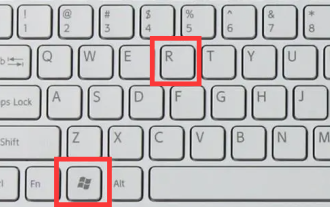 I cannot use alt+tab to switch interfaces in win11. What is the reason?
Jan 02, 2024 am 08:35 AM
I cannot use alt+tab to switch interfaces in win11. What is the reason?
Jan 02, 2024 am 08:35 AM
Win11 supports users to use the alt+tab shortcut key to bring up the desktop switching tool, but recently a friend encountered the problem that win11 alt+tab cannot switch the interface. I don’t know the reason or how to solve it. Why can't win11 alt+tab switch the interface? Answer: Because the shortcut key function is disabled, here is the solution: 1. First, we press "win+r" on the keyboard to open the run. 2. Then enter "regedit" and press Enter to open the group policy. 3. Then enter "HKEY_CURRENT_USER\SOFTWARE\Microsoft\Windows\CurrentVersion\Explorer"






