Introducing declarative types in JavaScript and TypeScript
There are two key points in rewriting from JavaScript syntax to TypeScript syntax. One is that class member variables (Field) need to be declared, and the other is that types must be declared for various things (variables, parameters, functions/methods, etc.).
When rewriting from ES6 syntax to TypeScript syntax, there are two important knowledge points, one is to declare class members, and the other is to declare types. Neither of these syntax features exist in JavaScript. These two points directly lead to two key questions, what types are there? How to declare?
Type
Before talking about TypeScript types, let’s review the seven types of JavaScript:
undefined
function
boolean
number
string
object
symbol
These seven types can be calculated through the typeof operator. But there are no common types such as Array, null, and Date—because they are actually objects.
One of the important features of TypeScript is type, so the types in TypeScript are much more particular. In addition to the types in JavaScript, some others (incomplete list) are also defined
Array
null, empty type, its function is related to the strictNullChecks compilation parameter
Tuple (tuple), in the form of [Number, String]
enum T, defines the enumeration type T, which can be understood as centralized naming of numerical constants
interface T, interface, T is an interface type
class T, class, T is a type
any, representing any type
void, indicating no type, used to declare function types
never, indicating a magical type that the function cannot return
......
The specific types will not be described in detail here. The Basic Type, Interfaces, Classes, Enum, and Advanced Types sections of the official Handbook are very clear.
However, there is still a type-related feature that must be mentioned - generics. If we just talk about data types, pure JSers can still understand. After all, types are not a new thing, they just expand the types. But pure JSers may have no idea about generics.
Generics mainly use a symbol to represent some types. As long as it is a type that meets the constraint conditions (default unconstrained), this type symbol can be replaced and used, such as
function test
console.log(v);}
test
function test(v: boolean) { ... }function test( v: string) { ... }function test(v: number) { ... }
For more detailed information about generics, please refer to the Generic section of the Handbook.
Types are briefly described here. Simple types can be understood at a glance. More advanced types will be discussed in detail later. However, since you choose to use TypeScript, you will inevitably use its static type features, so you must strengthen your awareness of identifying types and develop this habit. For pure JSers, this is a huge challenge.
Declaration type
Declaration type mainly refers to the types of variables/constants, functions/methods and class members. Use var to declare a variable in JS, and ES6 extends let and const. These types of declarations are supported by TypeScript. It is also very simple to specify a type for a variable or constant, just add a colon after the variable/constant name, and then specify the type. For example, // # typescript
// 声明函数 pow 是 number 类型,即返回值是 number 类型// 声明参数 n 是 number 类型function pow(n: number): number {
return n * n;}
// 声明 test 是无返回值的function test(): void {
for (let i: number = 0; i < 10; i++) { // 声明 i 是 number
console.log(pow(i));
}}
This code demonstrates the function type and parameter type and variable type declaration. This seems to be more complicated than JavaScript code. But think about it, if we accidentally call pow somewhere like this:
// # javascript let n = "a";let r = pow(n); // 这里存在一个潜在的错误
JavaScript will not check for errors in advance. It will only assign a value to r when r = pow(n) is executed. NaN. Then if r is used elsewhere, it may cause chain errors, and it may take a while of debugging to find the problem. However, the above two lines of code cannot be translated in TypeScript. It will report a type mismatch error:
Argument of type 'string' is not assignable to parameter of type 'number'.
Declare class members
Now let’s look at a piece of JavaScript code
// # javascript (es6)
class Person {
constructor(name) {
this._name = name;
}
get name() {
return this._name;
}}If this JavaScript code is translated into TypeScript code, it will look like this
// # typescript
class Person {
private _name: string;
public constructor(name: string) {
this._name = name;
}
public get name(): string {
return this._name;
}}注意到 private _name: string,这句话是在声明类成员变量 _name。JavaScript 里是不需要声明的,对 this._name 赋值,它自然就有了,但在 TypeScript 里如果不声明,就会报告属性不存在的错误:
Property '_name' does not exist on type 'Person'.
虽然写起来麻烦了一点,但是我也能理解 TypeScript 的苦衷。如果没有这些声明,tsc 就搞不清楚你在使用 obj.xxxx 或者this.xxxx 的时候,这个 xxxx 到底确实是你想要添加的属性名称呢,还是你不小心写错了的呢?
另外要注意到的是 private 和 public 修饰符。JavaScript 中存在私有成员,为了实现私有,大家都想了不少办法,比如闭包。
TypeScript 提供了 private 来修饰私有成员,protected 修改保护(子类可用)成员,public 修饰公共成员。如果不添加修饰符,默认作为 public,以兼容 JavaScript 的类成员定义。不过特别需要注意的是,这些修饰符只在 TypeScript 环境(比如转译过程)有效,转译成 JavaScript 之后,仍然所有成员都是公共访问权限的。比如上例中的 TypeScript 代码转译出来基本上就是之前的 JavaScript 代码,其 _name 属性在外部仍可访问。
当然在 TypeScript 代码中,如果外部访问了 _name,tsc 是会报告错误的
Property '_name' is private and only accessible within class 'Person'.
所以应用内使用 private 完全没问题,但是如果你写的东西需要做为第三方库发布,那就要想一些手段来进行“私有化”了,其手段和 JavaScript 并没什么不同。
小结
从 JavaScript 语法改写 TypeScript 语法,我们来做个简单的总结:
类成员需要声明。
变量、函数参数和返回值需要申明类型。
如果所有这些东西都要声明类型,工作量还是满大的,所以我建议:就接口部分声明类型。也就是说,类成员、函数/方法的参数和返回类型要声明类型,便于编辑器进行语法提示,局部使用的变量或者箭头函数,在能明确推导出其类型的时候,可以不声明类型。
The above is the detailed content of Introducing declarative types in JavaScript and TypeScript. For more information, please follow other related articles on the PHP Chinese website!

Hot AI Tools

Undresser.AI Undress
AI-powered app for creating realistic nude photos

AI Clothes Remover
Online AI tool for removing clothes from photos.

Undress AI Tool
Undress images for free

Clothoff.io
AI clothes remover

Video Face Swap
Swap faces in any video effortlessly with our completely free AI face swap tool!

Hot Article

Hot Tools

Notepad++7.3.1
Easy-to-use and free code editor

SublimeText3 Chinese version
Chinese version, very easy to use

Zend Studio 13.0.1
Powerful PHP integrated development environment

Dreamweaver CS6
Visual web development tools

SublimeText3 Mac version
God-level code editing software (SublimeText3)

Hot Topics
 Recommended: Excellent JS open source face detection and recognition project
Apr 03, 2024 am 11:55 AM
Recommended: Excellent JS open source face detection and recognition project
Apr 03, 2024 am 11:55 AM
Face detection and recognition technology is already a relatively mature and widely used technology. Currently, the most widely used Internet application language is JS. Implementing face detection and recognition on the Web front-end has advantages and disadvantages compared to back-end face recognition. Advantages include reducing network interaction and real-time recognition, which greatly shortens user waiting time and improves user experience; disadvantages include: being limited by model size, the accuracy is also limited. How to use js to implement face detection on the web? In order to implement face recognition on the Web, you need to be familiar with related programming languages and technologies, such as JavaScript, HTML, CSS, WebRTC, etc. At the same time, you also need to master relevant computer vision and artificial intelligence technologies. It is worth noting that due to the design of the Web side
 PHP and JS Development Tips: Master the Method of Drawing Stock Candle Charts
Dec 18, 2023 pm 03:39 PM
PHP and JS Development Tips: Master the Method of Drawing Stock Candle Charts
Dec 18, 2023 pm 03:39 PM
With the rapid development of Internet finance, stock investment has become the choice of more and more people. In stock trading, candle charts are a commonly used technical analysis method. It can show the changing trend of stock prices and help investors make more accurate decisions. This article will introduce the development skills of PHP and JS, lead readers to understand how to draw stock candle charts, and provide specific code examples. 1. Understanding Stock Candle Charts Before introducing how to draw stock candle charts, we first need to understand what a candle chart is. Candlestick charts were developed by the Japanese
 Simple JavaScript Tutorial: How to Get HTTP Status Code
Jan 05, 2024 pm 06:08 PM
Simple JavaScript Tutorial: How to Get HTTP Status Code
Jan 05, 2024 pm 06:08 PM
JavaScript tutorial: How to get HTTP status code, specific code examples are required. Preface: In web development, data interaction with the server is often involved. When communicating with the server, we often need to obtain the returned HTTP status code to determine whether the operation is successful, and perform corresponding processing based on different status codes. This article will teach you how to use JavaScript to obtain HTTP status codes and provide some practical code examples. Using XMLHttpRequest
 The relationship between js and vue
Mar 11, 2024 pm 05:21 PM
The relationship between js and vue
Mar 11, 2024 pm 05:21 PM
The relationship between js and vue: 1. JS as the cornerstone of Web development; 2. The rise of Vue.js as a front-end framework; 3. The complementary relationship between JS and Vue; 4. The practical application of JS and Vue.
 How to get HTTP status code in JavaScript the easy way
Jan 05, 2024 pm 01:37 PM
How to get HTTP status code in JavaScript the easy way
Jan 05, 2024 pm 01:37 PM
Introduction to the method of obtaining HTTP status code in JavaScript: In front-end development, we often need to deal with the interaction with the back-end interface, and HTTP status code is a very important part of it. Understanding and obtaining HTTP status codes helps us better handle the data returned by the interface. This article will introduce how to use JavaScript to obtain HTTP status codes and provide specific code examples. 1. What is HTTP status code? HTTP status code means that when the browser initiates a request to the server, the service
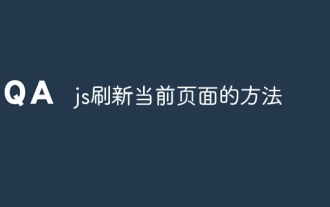 js method to refresh current page
Jan 24, 2024 pm 03:58 PM
js method to refresh current page
Jan 24, 2024 pm 03:58 PM
js methods to refresh the current page: 1. location.reload(); 2. location.href; 3. location.assign(); 4. window.location. Detailed introduction: 1. location.reload(), use the location.reload() method to reload the current page; 2. location.href, you can refresh the current page by setting the location.href attribute, etc.
 The difference between __proto__ and prototype in JS
Feb 19, 2024 pm 01:38 PM
The difference between __proto__ and prototype in JS
Feb 19, 2024 pm 01:38 PM
__proto__ and prototype are two attributes related to prototypes in JS. They have slightly different functions. This article will introduce and compare the differences between the two in detail, and provide corresponding code examples. First, let’s understand what they mean and what they are used for. proto__proto__ is a built-in property of an object that points to the prototype of the object. Every object has a __proto__ attribute, including custom objects, built-in objects, and function objects. By __proto__ genus
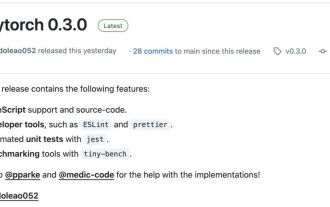 The AI era of JS is here!
Apr 08, 2024 am 09:10 AM
The AI era of JS is here!
Apr 08, 2024 am 09:10 AM
Introduction to JS-Torch JS-Torch is a deep learning JavaScript library whose syntax is very similar to PyTorch. It contains a fully functional tensor object (can be used with tracked gradients), deep learning layers and functions, and an automatic differentiation engine. JS-Torch is suitable for deep learning research in JavaScript and provides many convenient tools and functions to accelerate deep learning development. Image PyTorch is an open source deep learning framework developed and maintained by Meta's research team. It provides a rich set of tools and libraries for building and training neural network models. PyTorch is designed to be simple, flexible and easy to use, and its dynamic computation graph features make






