How to use JavaScript regular expressions flexibly
实现一个需求的方法很多种,哪种更好,仁者见仁智者见智,这里只提供一种对比的思维来激发大家学习正则的兴趣和养成活用正则的思维。
作为前端开发人员,总会有点自己的奇技淫巧,毕竟前端开发不同于后端,代码全部暴漏给用户不说,代码冗余了少则影响带宽,多则效率降低。正则表达式(Regular Expression),这是一块硬骨头,很难啃,但是啃着又很香。所以今天我也来爆一些正则表达式的奇技淫巧。
正则大法好,正则大法好,正则大法好,重要的事情说三遍。
1、获取链接 https://www.baidu.com?name=jawil&age=23 name的value值
非正则实现:
function getParamName(attr) {
let search = window.location.search // "?name=jawil&age=23"
let param_str = search.split('?')[1] // "name=jawil&age=23"
let param_arr = param_str.split('&') // ["name=jawil", "age=23"]
let filter_arr = param_arr.filter(ele => { // ["name=jawil"]
return ele.split('=')[0] === attr
})
return decodeURIComponent(filter_arr[0].split('=')[1])
}
console.log(getParamName('name')) // "jawil"用正则实现:
function getParamName(attr) {
let match = RegExp(`[?&]${attr}=([^&]*)`) //分组运算符是为了把结果存到exec函数返回的结果里
.exec(window.location.search)
//["?name=jawil", "jawil", index: 0, input: "?name=jawil&age=23"]
return match && decodeURIComponent(match[1].replace(/\+/g, ' ')) // url中+号表示空格,要替换掉
}
console.log(getParamName('name')) // "jawil"2、 数字格式化问题,1234567890 --> 1,234,567,890
非正则实现:
let test = '1234567890'
function formatCash(str) {
let arr = []
for (let i = 1; i < str.length; i--) {
if (str.length % 3 && i == 1)
arr.push(str.substr(0, str.length % 3))
if (i % 3 === 0)
arr.push(str.substr(i - 2, 3))
}
return arr.join(',')
}
console.log(formatCash(test)) // 1,234,567,890用正则实现:
let test1 = '1234567890'
let format = test1.replace(/\B(?=(\d{3})+(?!\d))/g, ',')
console.log(format) // 1,234,567,890下面简单分析下正则/\B(?=(\d{3})+(?!\d))/g:
/\B(?=(\d{3})+(?!\d))/g:正则匹配边界\B,边界后面必须跟着(\d{3})+(?!\d);
(\d{3})+:必须是1个或多个的3个连续数字;
(?!\d):第2步中的3个数字不允许后面跟着数字;
(\d{3})+(?!\d):所以匹配的边界后面必须跟着3*n(n>=1)的数字。
最终把匹配到的所有边界换成,即可达成目标。
3、去掉字符串左右两边的空格," jaw il " --> “jaw il”
非正则实现:
function trim(str) {
let start, end
for (let i = 0; i < str.length; i++) {
if (str[i] !== ' ') {
start = i
break
}
}
for (let i = str.length - 1; i > 0; i--) {
if (str[i] !== ' ') {
end = i
break
}
}
return str.substring(start, end - 1)
}
let str = " jaw il "
console.log(trim(str)) // "jaw il"用正则实现:
function trim(str) {
return str.replace(/(^\s*)|(\s*$)/g, "")
}
let str = " jaw il "
console.log(trim(str)) // "jaw il"4、判断一个数是否是质数 3 --> true
质数又称素数。指在一个大于1的自然数中,除了1和此整数自身外,没法被其他自然数整除的数。
非正则实现:
function isPrime(num){
// 不是数字或者数字小于2
if(typeof num !== "number" || !Number.isInteger(num)){
// Number.isInterget 判断是否为整数
return false
}
//2是质数
if(num == 2){
return true
}else if(num % 2 == 0){ //排除偶数
return false
}
//依次判断是否能被奇数整除,最大循环为数值的开方
let squareRoot = Math.sqrt(num)
//因为2已经验证过,所以从3开始;且已经排除偶数,所以每次加2
for(let i = 3; i <= squareRoot; i += 2) {
if (num % i === 0) {
return false
}
}
return true
}
console.log(isPrime(19)) // true用正则实现:
function isPrime(num) {
return !/^1?$|^(11+?)\1+$/.test(Array(num+1).join('1'))
}
console.log(isPrime(19)) // true要使用这个正规则表达式,你需要把自然数转成多个1的字符串,如:2 要写成 “11”, 3 要写成 “111”, 17 要写成“11111111111111111”,这种工作使用一些脚本语言可以轻松的完成,JS实现也很简单,我用Array(num+1).join('1')这种方式实现了一下。
一开始我对这个表达式持怀疑态度,但仔细研究了一下这个表达式,发现是非常合理的,下面,让我带你来细细剖析一下是这个表达式的工作原理。
首先,我们看到这个表达式中有“|”,也就是说这个表达式可以分成两个部分:/^1?$/ 和 /^(11+?)\1+$/
第一部分:/^1?$/, 这个部分相信不用我多说了,其表示匹配“空串”以及字串中只有一个“1”的字符串。
第二部分:/^(11+?)\1+$/ ,这个部分是整个表达式的关键部分。其可以分成两个部分,(11+?) 和\1+$ ,前半部很简单了,匹配以“11”开头的并重复0或n个1的字符串,后面的部分意思是把前半部分作为一个字串去匹配还剩下的字符串1次或多次(这句话的意思是——剩余的字串的1的个数要是前面字串1个数的整数倍)。
可见这个正规则表达式是取非素数,要得到素数还得要对整个表达式求反。通过上面的分析,我们知道,第二部分是最重要的,对于第二部分,举几个例子,
示例一:判断自然数8。我们可以知道,8转成我们的格式就是“11111111”,对于 (11+?) ,其匹配了“11”,于是还剩下“111111”,而 \1+$ 正好匹配了剩下的“111111”,因为,“11”这个模式在“111111”出现了三次,符合模式匹配,返回true。所以,匹配成功,于是这个数不是质数。
示例二:判断自然数11。转成我们需要的格式是“11111111111”(11个1),对于 (11+?) ,其匹配了“11”(前两个1),还剩下“111111111”(九个1),而 \1+$ 无法为“11”匹配那“九个1”,因为“11”这个模式并没有在“九个1”这个串中正好出现N次。于是,我们的正则表达式引擎会尝试下一种方法,先匹配“111”(前三个1),然后把“111”作为模式去匹配剩下的“11111111”(八个1),很明显,那“八个1”并没有匹配“三个1”多次。所以,引擎会继续向下尝试……直至尝试所有可能都无法匹配成功。所以11是素数。
通过示例二,我们可以得到这样的等价数算算法,正则表达式会匹配这若干个1中有没有出现“二个1”的整数倍,“三个1”的整数倍,“四个1”的整数倍……,而,这正好是我们需要的算素数的算法。现在大家明白了吧。
5、字符串数组去重 ["a","b","c","a","b","c"] --> ["a","b","c"]
这里只考虑最简单字符串的数组去重,暂不考虑,对象,函数,NaN等情况,这种用正则实现起来就吃力不讨好了。
非正则实现:
//ES6实现
let str_arr=["a","b","c","a","b","c"]
function unique(arr){
return [...new Set(arr)]
}
console.log(unique(str_arr)) // ["a","b","c"]//ES5实现
var str_arr = ["a", "b", "c", "a", "b", "c"]
function unique(arr) {
return arr.filter(function(ele, index, array) {
return array.indexOf(ele) === index
})
}
console.log(unique(str_arr)) // ["a","b","c"]//ES3实现
var str_arr = ["a", "b", "c", "a", "b", "c"]
function unique(arr) {
var obj = {},
array = []
for (var i = 0, len = arr.length; i < len; i++) {
var key = arr[i] + typeof arr[i]
if (!obj[key]) {
obj[key] = true
array.push(arr[i])
}
}
return array
}
console.log(unique(str_arr)) // ["a","b","c"]额,ES4呢。。。对不起,由于历史原因,ES4改动太大,所以被废弃了。
可以看到从ES3到ES6,代码越来越简洁,JavaScript也越来越强大。
用正则实现:
var str_arr = ["a", "b", "c", "a", "b", "c"]
function unique(arr) {
return arr.sort().join(",,").
replace(/(,|^)([^,]+)(,,\2)+(,|$)/g, "$1$2$4").
replace(/,,+/g, ",").
replace(/,$/, "").
split(",")
}
console.log(unique(str_arr)) // ["a","b","c"]The above is the detailed content of How to use JavaScript regular expressions flexibly. For more information, please follow other related articles on the PHP Chinese website!

Hot AI Tools

Undresser.AI Undress
AI-powered app for creating realistic nude photos

AI Clothes Remover
Online AI tool for removing clothes from photos.

Undress AI Tool
Undress images for free

Clothoff.io
AI clothes remover

Video Face Swap
Swap faces in any video effortlessly with our completely free AI face swap tool!

Hot Article

Hot Tools

Notepad++7.3.1
Easy-to-use and free code editor

SublimeText3 Chinese version
Chinese version, very easy to use

Zend Studio 13.0.1
Powerful PHP integrated development environment

Dreamweaver CS6
Visual web development tools

SublimeText3 Mac version
God-level code editing software (SublimeText3)

Hot Topics
 PHP regular expression validation: number format detection
Mar 21, 2024 am 09:45 AM
PHP regular expression validation: number format detection
Mar 21, 2024 am 09:45 AM
PHP regular expression verification: Number format detection When writing PHP programs, it is often necessary to verify the data entered by the user. One of the common verifications is to check whether the data conforms to the specified number format. In PHP, you can use regular expressions to achieve this kind of validation. This article will introduce how to use PHP regular expressions to verify number formats and provide specific code examples. First, let’s look at common number format validation requirements: Integers: only contain numbers 0-9, can start with a plus or minus sign, and do not contain decimal points. floating point
 How to validate email address in Golang using regular expression?
May 31, 2024 pm 01:04 PM
How to validate email address in Golang using regular expression?
May 31, 2024 pm 01:04 PM
To validate email addresses in Golang using regular expressions, follow these steps: Use regexp.MustCompile to create a regular expression pattern that matches valid email address formats. Use the MatchString function to check whether a string matches a pattern. This pattern covers most valid email address formats, including: Local usernames can contain letters, numbers, and special characters: !.#$%&'*+/=?^_{|}~-`Domain names must contain at least One letter, followed by letters, numbers, or hyphens. The top-level domain (TLD) cannot be longer than 63 characters.
 How to match timestamps using regular expressions in Go?
Jun 02, 2024 am 09:00 AM
How to match timestamps using regular expressions in Go?
Jun 02, 2024 am 09:00 AM
In Go, you can use regular expressions to match timestamps: compile a regular expression string, such as the one used to match ISO8601 timestamps: ^\d{4}-\d{2}-\d{2}T \d{2}:\d{2}:\d{2}(\.\d+)?(Z|[+-][0-9]{2}:[0-9]{2})$ . Use the regexp.MatchString function to check if a string matches a regular expression.
 Simple JavaScript Tutorial: How to Get HTTP Status Code
Jan 05, 2024 pm 06:08 PM
Simple JavaScript Tutorial: How to Get HTTP Status Code
Jan 05, 2024 pm 06:08 PM
JavaScript tutorial: How to get HTTP status code, specific code examples are required. Preface: In web development, data interaction with the server is often involved. When communicating with the server, we often need to obtain the returned HTTP status code to determine whether the operation is successful, and perform corresponding processing based on different status codes. This article will teach you how to use JavaScript to obtain HTTP status codes and provide some practical code examples. Using XMLHttpRequest
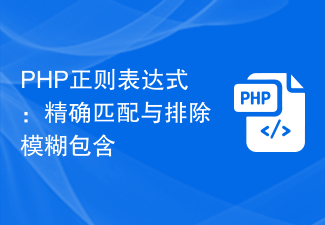 PHP regular expressions: exact matching and exclusion of fuzzy inclusions
Feb 28, 2024 pm 01:03 PM
PHP regular expressions: exact matching and exclusion of fuzzy inclusions
Feb 28, 2024 pm 01:03 PM
PHP Regular Expressions: Exact Matching and Exclusion Fuzzy inclusion regular expressions are a powerful text matching tool that can help programmers perform efficient search, replacement and filtering when processing text. In PHP, regular expressions are also widely used in string processing and data matching. This article will focus on how to perform exact matching and exclude fuzzy inclusion operations in PHP, and will illustrate it with specific code examples. Exact match Exact match means matching only strings that meet the exact condition, not any variations or extra words.
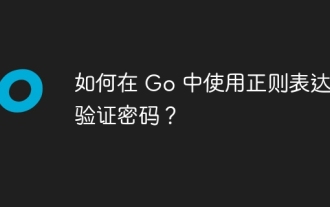 How to verify password using regular expression in Go?
Jun 02, 2024 pm 07:31 PM
How to verify password using regular expression in Go?
Jun 02, 2024 pm 07:31 PM
The method of using regular expressions to verify passwords in Go is as follows: Define a regular expression pattern that meets the minimum password requirements: at least 8 characters, including lowercase letters, uppercase letters, numbers, and special characters. Compile regular expression patterns using the MustCompile function from the regexp package. Use the MatchString method to test whether the input string matches a regular expression pattern.
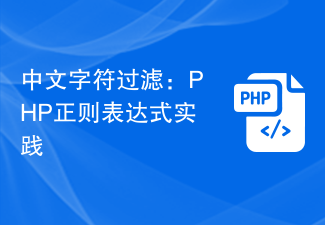 Chinese character filtering: PHP regular expression practice
Mar 24, 2024 pm 04:48 PM
Chinese character filtering: PHP regular expression practice
Mar 24, 2024 pm 04:48 PM
PHP is a widely used programming language, especially popular in the field of web development. In the process of web development, we often encounter the need to filter and verify text input by users, among which character filtering is a very important operation. This article will introduce how to use regular expressions in PHP to implement Chinese character filtering, and give specific code examples. First of all, we need to clarify that the Unicode range of Chinese characters is from u4e00 to u9fa5, that is, all Chinese characters are in this range.
 How to get HTTP status code in JavaScript the easy way
Jan 05, 2024 pm 01:37 PM
How to get HTTP status code in JavaScript the easy way
Jan 05, 2024 pm 01:37 PM
Introduction to the method of obtaining HTTP status code in JavaScript: In front-end development, we often need to deal with the interaction with the back-end interface, and HTTP status code is a very important part of it. Understanding and obtaining HTTP status codes helps us better handle the data returned by the interface. This article will introduce how to use JavaScript to obtain HTTP status codes and provide specific code examples. 1. What is HTTP status code? HTTP status code means that when the browser initiates a request to the server, the service






