 Web Front-end
Web Front-end
 JS Tutorial
JS Tutorial
 An introductory tutorial for learning JSX syntax in JavaScript's React framework_Basic knowledge
An introductory tutorial for learning JSX syntax in JavaScript's React framework_Basic knowledge
An introductory tutorial for learning JSX syntax in JavaScript's React framework_Basic knowledge
What is JSX?
When writing components with React, JSX syntax is usually used. At first glance, it looks like XML tags are written directly in the Javascript code. In fact, this is just syntax sugar. Every XML tag will be JSX The conversion tool converts it into pure Javascript code. Of course, you can also write it directly in pure Javascript code. However, by using JSX, the structure of the component and the relationship between the components will look clearer.
var MyComponent = React.createClass({/*...*/});
var myElement = <MyComponent someProperty={true} />;
React.render(myElement, document.body);
What will an XML tag, such as
For example:
var Nav = React.createClass({/*...*/});
var app = <Nav color="blue"><Profile>click</Profile></Nav>;
will be converted to:
var Nav = React.createClass({/*...*/});
var app = React.createElement(
Nav,
{color:"blue"},
React.createElement(Profile, null, "click")
);
In other words, when we write an XML tag, we are essentially calling the React.createElement method and returning a ReactElement object.
ReactElement createElement( string/ReactClass type, [object props], [children ...] )
The first parameter of this method can be a string, which represents an element within the HTML standard, or an object of ReactClass type, which represents the custom component we have encapsulated before. The second parameter is an object, or a dictionary, which saves all the inherent attributes of this element (that is, the value that basically does not change after being passed in). Beginning with the third parameter, all subsequent parameters are considered child elements of the element.
JSX Converter
There are many ways to convert code with JSX syntax into pure Javascript code. For inline and HTML code or external files that have not been converted, type="text" must be added to the script tag. /jsx" and introduce the JSXTransformer.js file. However, this method is not recommended for use in a production environment. The recommended method is to convert the code before it goes online. You can use npm to install react-tools globally:
npm install -g react-tools
And use the command line tool to convert (for specific usage, please refer to jsx -h):
jsx src/ build/
If you use automation tools, such as gulp, you can use the corresponding plug-in gulp-react.
Using JS in HTML template
It is very convenient to use JS in HTML templates. You only need to use curly brackets to surround the JS code.
var names = ['Alice', 'Emily', 'Kate'];
React.render(
<div>
{
names.map(function (name) {
return <div>Hello, {name}!</div>
})
}
</div>,
document.getElementById('example')
);
When compiled it becomes like this:
var names = ['Alice', 'Emily', 'Kate'];
React.render(
React.createElement("div", null, names.map(function (name) {
return React.createElement("div", null, "Hello, ", name, "!")
}) ),
document.getElementById('example')
);
It should be noted that the curly braces are actually a variable output expression. JSX ultimately directly passes the content in the curly braces as the third parameter of React.createElement (passed in directly without any modification). Therefore, only one line of expression can be placed in it, and any way of writing that cannot be directly used as the third parameter is wrong, so it is wrong for you to write like this:
React.render(
<div>
{
var a = 1;
names.map(function (name) {
return <div>Hello, {name}!</div>
})
}
</div>,
document.getElementById('example')
);
Because it is obvious that the content within the curly braces is placed directly on the third parameter, and the syntax is incorrect.
This is also wrong to write:
React.render(
<div>
{
var a = 1;
}
</div>,
document.getElementById('example')
);
Because React.createElement(“div”, null, var a = 1;) is a syntax error.
Then you can also understand why the js expression in curly brackets cannot end with a semicolon.
It should be noted that if you output a JS variable in an attribute, you cannot add quotes, otherwise it will be treated as a string and not parsed.
It should look like this:
<a title={title}>链接</a>
Use HTML tags
To create an element that exists in the HTML standard, just write HTML code directly:
var myDivElement = <div className="foo" />; React.render(myDivElement, document.body);
However, it should be noted that the two attributes of class and for, JSX syntax will eventually be converted into pure Javascript, so className and htmlFor must be used just like in Javascript DOM.
Another point is that when creating elements within the HTML standard, the JSX converter will discard those non-standard attributes. If you must add custom attributes, you need to add the data- prefix before these custom attributes.
<div data-custom-attribute="foo" />
Namespace components
For example, when developing a component, a component has multiple sub-components. If you want these sub-components to be used as attributes of its parent component, you can use it like this:
var Form = MyFormComponent; var App = ( <Form> <Form.Row> <Form.Label /> <Form.Input /> </Form.Row> </Form> );
This way you only need to set the child component’s ReactClass as a property of its parent component:
var MyFormComponent = React.createClass({ ... });
MyFormComponent.Row = React.createClass({ ... });
MyFormComponent.Label = React.createClass({ ... });
MyFormComponent.Input = React.createClass({ ... });
The creation of child elements can be directly handed over to the JSX converter:
var App = ( React.createElement(Form, null, React.createElement(Form.Row, null, React.createElement(Form.Label, null), React.createElement(Form.Input, null) ) ) );
This feature requires version 0.11 and above
Javascript expression
To write Javascript expressions in JSX syntax, you only need to use {}, such as the following example using the ternary operator:
// Input (JSX):
var content = <Container>{window.isLoggedIn ? <Nav /> : <Login />}</Container>;
// Output (JS):
var content = React.createElement(
Container,
null,
window.isLoggedIn ? React.createElement(Nav) : React.createElement(Login)
);
However, it should be noted that JSX syntax is just syntactic sugar. Behind it is calling ReactElement's constructor method React.createElement, so writing like this is not allowed:
// This JSX:
<div id={if (condition) { 'msg' }}>Hello World!</div>
// Is transformed to this JS:
React.createElement("div", {id: if (condition) { 'msg' }}, "Hello World!");
You can see obvious syntax errors in the converted Javascript code, so either use the ternary operator or write like this:
if (condition) <div id='msg'>Hello World!</div> else <div>Hello World!</div>
传播属性(Spread Attributes)
在JSX中,可以使用...运算符,表示将一个对象的键值对与ReactElement的props属性合并,这个...运算符的实现类似于ES6 Array中的...运算符的特性。
var props = { foo: x, bar: y };
var component = <Component { ...props } />;
这样就相当于:
var component = <Component foo={x} bar={y} />
它也可以和普通的XML属性混合使用,需要同名属性,后者将覆盖前者:
var props = { foo: 'default' };
var component = <Component {...props} foo={'override'} />;
console.log(component.props.foo); // 'override'

Hot AI Tools

Undresser.AI Undress
AI-powered app for creating realistic nude photos

AI Clothes Remover
Online AI tool for removing clothes from photos.

Undress AI Tool
Undress images for free

Clothoff.io
AI clothes remover

Video Face Swap
Swap faces in any video effortlessly with our completely free AI face swap tool!

Hot Article

Hot Tools

Notepad++7.3.1
Easy-to-use and free code editor

SublimeText3 Chinese version
Chinese version, very easy to use

Zend Studio 13.0.1
Powerful PHP integrated development environment

Dreamweaver CS6
Visual web development tools

SublimeText3 Mac version
God-level code editing software (SublimeText3)

Hot Topics
 Recommended: Excellent JS open source face detection and recognition project
Apr 03, 2024 am 11:55 AM
Recommended: Excellent JS open source face detection and recognition project
Apr 03, 2024 am 11:55 AM
Face detection and recognition technology is already a relatively mature and widely used technology. Currently, the most widely used Internet application language is JS. Implementing face detection and recognition on the Web front-end has advantages and disadvantages compared to back-end face recognition. Advantages include reducing network interaction and real-time recognition, which greatly shortens user waiting time and improves user experience; disadvantages include: being limited by model size, the accuracy is also limited. How to use js to implement face detection on the web? In order to implement face recognition on the Web, you need to be familiar with related programming languages and technologies, such as JavaScript, HTML, CSS, WebRTC, etc. At the same time, you also need to master relevant computer vision and artificial intelligence technologies. It is worth noting that due to the design of the Web side
 PHP, Vue and React: How to choose the most suitable front-end framework?
Mar 15, 2024 pm 05:48 PM
PHP, Vue and React: How to choose the most suitable front-end framework?
Mar 15, 2024 pm 05:48 PM
PHP, Vue and React: How to choose the most suitable front-end framework? With the continuous development of Internet technology, front-end frameworks play a vital role in Web development. PHP, Vue and React are three representative front-end frameworks, each with its own unique characteristics and advantages. When choosing which front-end framework to use, developers need to make an informed decision based on project needs, team skills, and personal preferences. This article will compare the characteristics and uses of the three front-end frameworks PHP, Vue and React.
 Integration of Java framework and front-end React framework
Jun 01, 2024 pm 03:16 PM
Integration of Java framework and front-end React framework
Jun 01, 2024 pm 03:16 PM
Integration of Java framework and React framework: Steps: Set up the back-end Java framework. Create project structure. Configure build tools. Create React applications. Write REST API endpoints. Configure the communication mechanism. Practical case (SpringBoot+React): Java code: Define RESTfulAPI controller. React code: Get and display the data returned by the API.
 Simple JavaScript Tutorial: How to Get HTTP Status Code
Jan 05, 2024 pm 06:08 PM
Simple JavaScript Tutorial: How to Get HTTP Status Code
Jan 05, 2024 pm 06:08 PM
JavaScript tutorial: How to get HTTP status code, specific code examples are required. Preface: In web development, data interaction with the server is often involved. When communicating with the server, we often need to obtain the returned HTTP status code to determine whether the operation is successful, and perform corresponding processing based on different status codes. This article will teach you how to use JavaScript to obtain HTTP status codes and provide some practical code examples. Using XMLHttpRequest
 The relationship between js and vue
Mar 11, 2024 pm 05:21 PM
The relationship between js and vue
Mar 11, 2024 pm 05:21 PM
The relationship between js and vue: 1. JS as the cornerstone of Web development; 2. The rise of Vue.js as a front-end framework; 3. The complementary relationship between JS and Vue; 4. The practical application of JS and Vue.
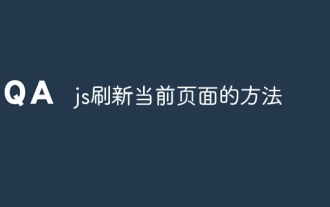 js method to refresh current page
Jan 24, 2024 pm 03:58 PM
js method to refresh current page
Jan 24, 2024 pm 03:58 PM
js methods to refresh the current page: 1. location.reload(); 2. location.href; 3. location.assign(); 4. window.location. Detailed introduction: 1. location.reload(), use the location.reload() method to reload the current page; 2. location.href, you can refresh the current page by setting the location.href attribute, etc.
 Vue.js vs. React: Project-Specific Considerations
Apr 09, 2025 am 12:01 AM
Vue.js vs. React: Project-Specific Considerations
Apr 09, 2025 am 12:01 AM
Vue.js is suitable for small and medium-sized projects and fast iterations, while React is suitable for large and complex applications. 1) Vue.js is easy to use and is suitable for situations where the team is insufficient or the project scale is small. 2) React has a richer ecosystem and is suitable for projects with high performance and complex functional needs.
 The difference between __proto__ and prototype in JS
Feb 19, 2024 pm 01:38 PM
The difference between __proto__ and prototype in JS
Feb 19, 2024 pm 01:38 PM
__proto__ and prototype are two attributes related to prototypes in JS. They have slightly different functions. This article will introduce and compare the differences between the two in detail, and provide corresponding code examples. First, let’s understand what they mean and what they are used for. proto__proto__ is a built-in property of an object that points to the prototype of the object. Every object has a __proto__ attribute, including custom objects, built-in objects, and function objects. By __proto__ genus





