 Java
Java
 javaTutorial
javaTutorial
 Understand the new java.util.function.*pojo reflection method in java8 (with code)
Understand the new java.util.function.*pojo reflection method in java8 (with code)
Understand the new java.util.function.*pojo reflection method in java8 (with code)
In the previous article "A brief analysis of the EOS blockchain grapefruit wallet front-end plug-in scatter development (sharing)", we learned about the development of the EOS wallet front-end plug-in scatter in the blockchain. The following article will introduce you to the new java.util.function.*pojo reflection method. Let’s take a look.
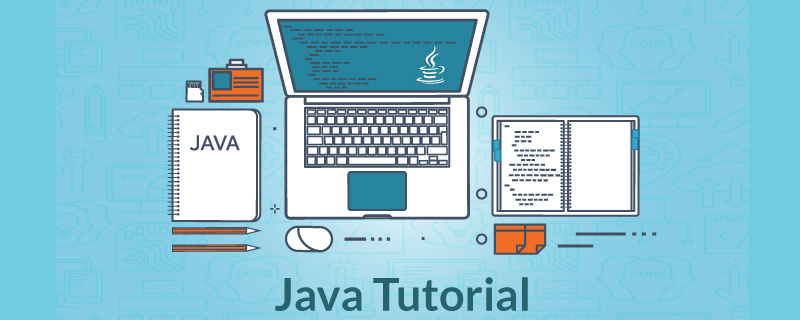
Go to the code and look at the example
Write an ordinary POJO
public class City {
private String name;
private String code;
public City() {
}
public City(String name, String code) {
this.name = name;
this.code = code;
}
public String getName() {
return name;
}
public void setName(String name) {
this.name = name;
}
public String getCode() {
return code;
}
public void setCode(String code) {
this.code = code;
}
}Traditional way
// Use a constructor with parameters to create a City
City sf = new City("San Francisco", "SF");
// Use a default constructor with no parameters to create a City
City la = new City();
// Set the members using setters
la.setName("Los Angeles");
la.setCode("LA");New getter access method
// Use the City's method references and assign them to functions
Function<City, String> getNameFunction = City::getName;
Function<City, String> getCodeFunction = City::getCode;
System.out.println("The code for "
+ getNameFunction.apply(sf)
+ " is "
+ getCodeFunction.apply(sf));
-> The code for San Francisco is SFNew setter access method
// Use the City's method references and assign them to biconsumers BiConsumer<City, String> setNameBiConsumer = City::setName; BiConsumer<City, String> setCodeBiConsumer = City::setCode; City ny = new City(); setNameBiConsumer.accept(ny, "New York"); setCodeBiConsumer.accept(ny, "NY");
Access constructor to create new instance
// Use the City's constructor method reference to create
// a default constructor reference.
Supplier<City> defaultConstructor = City::new;
City sd = defaultConstructor.get();
sd.setName("San Diego");
sd.setCode("SD");Builder with parameters
// Use the City's constructor method reference to create
// a two-parameter constructor reference.
BiFunction<String, String, City> twoParameterConstructor = City::new;
City dc = twoParameterConstructor.apply("Washington, D. C.", "DC");Recommended learning: java video tutorial
The above is the detailed content of Understand the new java.util.function.*pojo reflection method in java8 (with code). For more information, please follow other related articles on the PHP Chinese website!

Hot AI Tools

Undresser.AI Undress
AI-powered app for creating realistic nude photos

AI Clothes Remover
Online AI tool for removing clothes from photos.

Undress AI Tool
Undress images for free

Clothoff.io
AI clothes remover

Video Face Swap
Swap faces in any video effortlessly with our completely free AI face swap tool!

Hot Article

Hot Tools

Notepad++7.3.1
Easy-to-use and free code editor

SublimeText3 Chinese version
Chinese version, very easy to use

Zend Studio 13.0.1
Powerful PHP integrated development environment

Dreamweaver CS6
Visual web development tools

SublimeText3 Mac version
God-level code editing software (SublimeText3)

Hot Topics
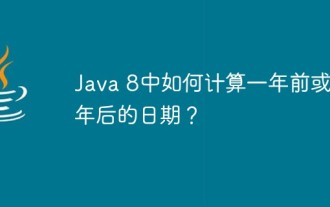 How to calculate date one year ago or one year later in Java 8?
Apr 26, 2023 am 09:22 AM
How to calculate date one year ago or one year later in Java 8?
Apr 26, 2023 am 09:22 AM
Java8 calculates the date one year ago or one year later using the minus() method to calculate the date one year ago packagecom.shxt.demo02;importjava.time.LocalDate;importjava.time.temporal.ChronoUnit;publicclassDemo09{publicstaticvoidmain(String[]args ){LocalDatetoday=LocalDate.now();LocalDatepreviousYear=today.minus(1,ChronoUni
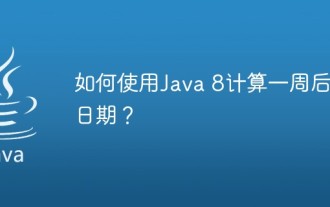 How to calculate date one week later using Java 8?
Apr 21, 2023 pm 11:01 PM
How to calculate date one week later using Java 8?
Apr 21, 2023 pm 11:01 PM
How to calculate the date one week later in Java8 This example will calculate the date one week later. The LocalDate date does not contain time information. Its plus() method is used to add days, weeks, and months. The ChronoUnit class declares these time units. Since LocalDate is also an immutable type, you must use variables to assign values after returning. packagecom.shxt.demo02;importjava.time.LocalDate;importjava.time.temporal.ChronoUnit;publicclassDemo08{publicstaticvoidmain(String[
 How to use the Clock class in Java8
Apr 25, 2023 pm 03:37 PM
How to use the Clock class in Java8
Apr 25, 2023 pm 03:37 PM
Java8's Clock class Java8 adds a Clock class for obtaining the current timestamp, or date and time information in the current time zone. Where System.currentTimeInMillis() and TimeZone.getDefault() were used before, they can be replaced by Clock. packagecom.shxt.demo02;importjava.time.Clock;publicclassDemo10{publicstaticvoidmain(String[]args){//Returnsthecurrenttimebase
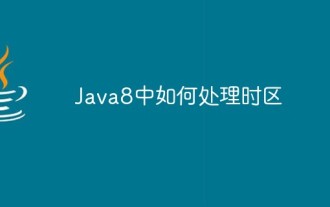 How to deal with time zones in Java8
Apr 27, 2023 pm 09:22 PM
How to deal with time zones in Java8
Apr 27, 2023 pm 09:22 PM
Handling time zones in Java 8 Java 8 not only separates date and time, but also separates time zones. There are now a series of separate classes such as ZoneId to handle specific time zones and ZoneDateTime to represent time in a certain time zone. This was done by the GregorianCalendar class before Java8. The following example shows how to convert the time in this time zone to the time in another time zone. packagecom.shxt.demo02;importjava.time.LocalDateTime;importjava.time.ZoneId;importjava.time.ZonedDateT
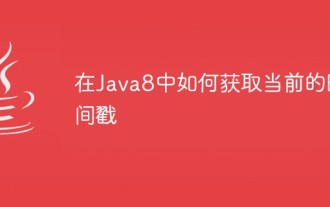 How to get the current timestamp in Java8
May 01, 2023 am 11:46 AM
How to get the current timestamp in Java8
May 01, 2023 am 11:46 AM
Get the current timestamp in Java8. The Instant class has a static factory method now() that returns the current timestamp, as shown below: packagecom.shxt.demo02;importjava.time.Instant;publicclassDemo16{publicstaticvoidmain(String[]args) {Instanttimestamp=Instant.now();System.out.println("Whatisvalueofthisinstant"+timestamp.t
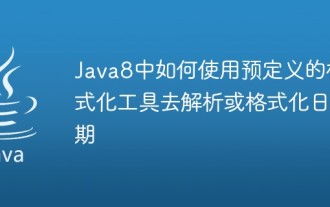 How to use predefined formatting tools to parse or format dates in Java8
Apr 28, 2023 pm 07:40 PM
How to use predefined formatting tools to parse or format dates in Java8
Apr 28, 2023 pm 07:40 PM
How to use predefined formatting tools to parse or format dates in Java8 packagecom.shxt.demo02;importjava.time.LocalDate;importjava.time.format.DateTimeFormatter;publicclassDemo17{publicstaticvoidmain(String[]args){StringdayAfterTommorrow="20180205 ";LocalDateformatted=LocalDate.parse
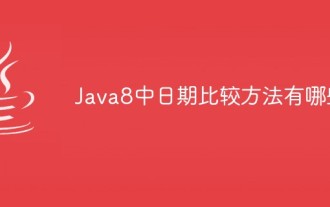 What are the date comparison methods in Java8?
Apr 29, 2023 pm 04:46 PM
What are the date comparison methods in Java8?
Apr 29, 2023 pm 04:46 PM
Java8 Date Comparison Methods In Java8, you can use the new isBefore(), isAfter(), isEqual() and compareTo() to compare LocalDate, LocalTime and LocalDateTime. The following example to compare two java.time.LocalDate@TestvoidtestDateCompare4() throwsParseException{DateTimeFormattersdf=DateTimeFormatter.ofPattern("yyyy-MM-dd"
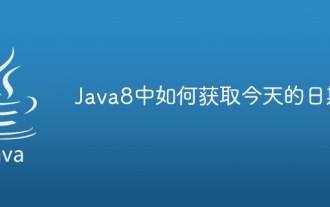 How to get today's date in Java8
May 01, 2023 pm 06:49 PM
How to get today's date in Java8
May 01, 2023 pm 06:49 PM
Get today's date in Java8 LocalDate in Java8 is used to represent today's date. Unlike java.util.Date, it only has dates and does not include time. Use this class when you only need to represent dates. packagecom.shxt.demo02;importjava.time.LocalDate;publicclassDemo01{publicstaticvoidmain(String[]args){LocalDatetoday=LocalDate.now();System.out.println("Today’s date:&q





