HTML5+CSS3 dynamically draws an elephant
In the previous article "Using CSS to create interesting text swing animation special effects", we introduced the method of using CSS to create interesting text swing animation special effects. This time we will introduce to you how to dynamically draw an elephant using HTML5 CSS3. If you are interested, you can learn about it~
The main content of today’s article is: use HTML5 svg to draw a line elephant, and then Add animation to it so that it can be drawn slowly. Just saying that you may not understand what the effect is, let’s take a look at the rendering directly:
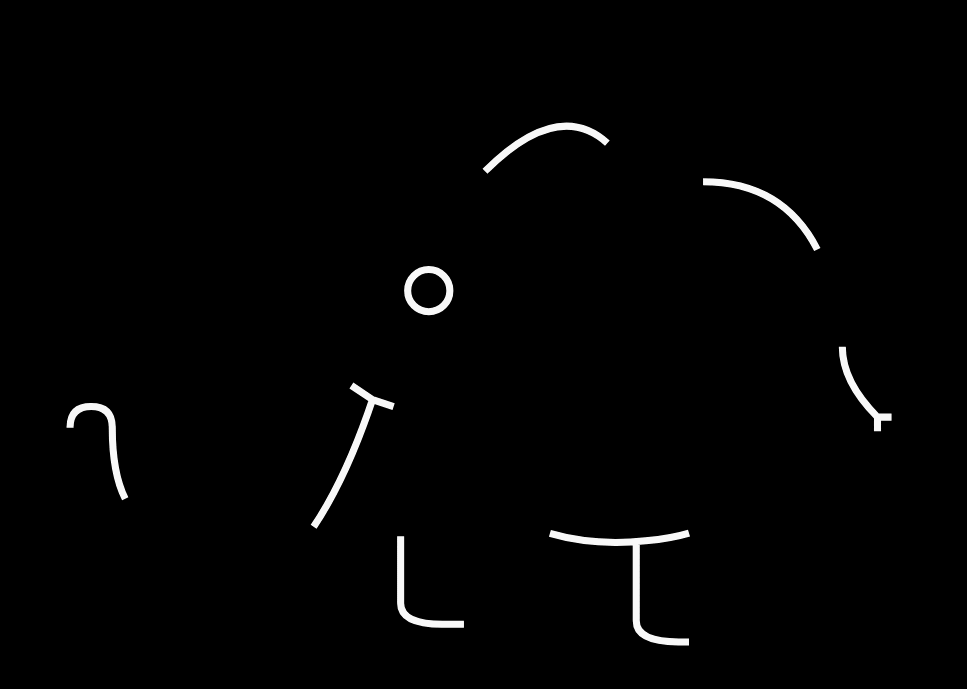
Let’s study how to achieve this effect:
First set the background color of the entire page, the color of the lines, and the size of the svg canvas
body {
margin: 0;
height: 100vh;
display: flex;
justify-content: center;
align-items: center;
background: #000000;
color: #fff
}
svg {
display: block;
width: 90vmin;
height: 90vmin;
}Then use svg to draw a line elephant
<svg role="img" aria-label="A stroke illustration of an elephant" viewBox="0 0 120 120"> <g fill="none" stroke="currentColor" line-join="round" stroke-width="1"> <path class="stroke" d="M2 66 q0 -3 3 -3 q3 0 3 3 q0 15 10 15 q10 0 10 -20 q0 -50 30 -40 s 15 -20 30 0 s -10 50 -20 35 m24 -25 q 20 0 20 30 q0 10 -10 20 l 0 15 q 0 3 -6 3 q -6 0 -6 -3l0 -15 q 0 -3 -2 -5 m 2 5 s -10 3 -20 0 l 0 15 q 0 3 -6 3 q -6 0 -6 -3l0 -15 q 0 -5 -4 -10 m 4 23 h-3 q -6 0 -6 -3 l0 -12 q 0 -5 -6 -12 m 2 -5 l 3 1 m -3 -1 l -3 -2 m 3 2 q -10 30 -27 30 q -16 0 -16 -26 m 80.5 16.5 v11 q0 3 6 3 h1.5 m-40 -50 a 3 3 0 0 1 6 0 a 3 3 0 0 1 -6 0 m 11 -17 q 15 -15 23 5 m 27.8 20 q 0 5 5 10 h2 m-2 0 v2 "> </g> </svg>
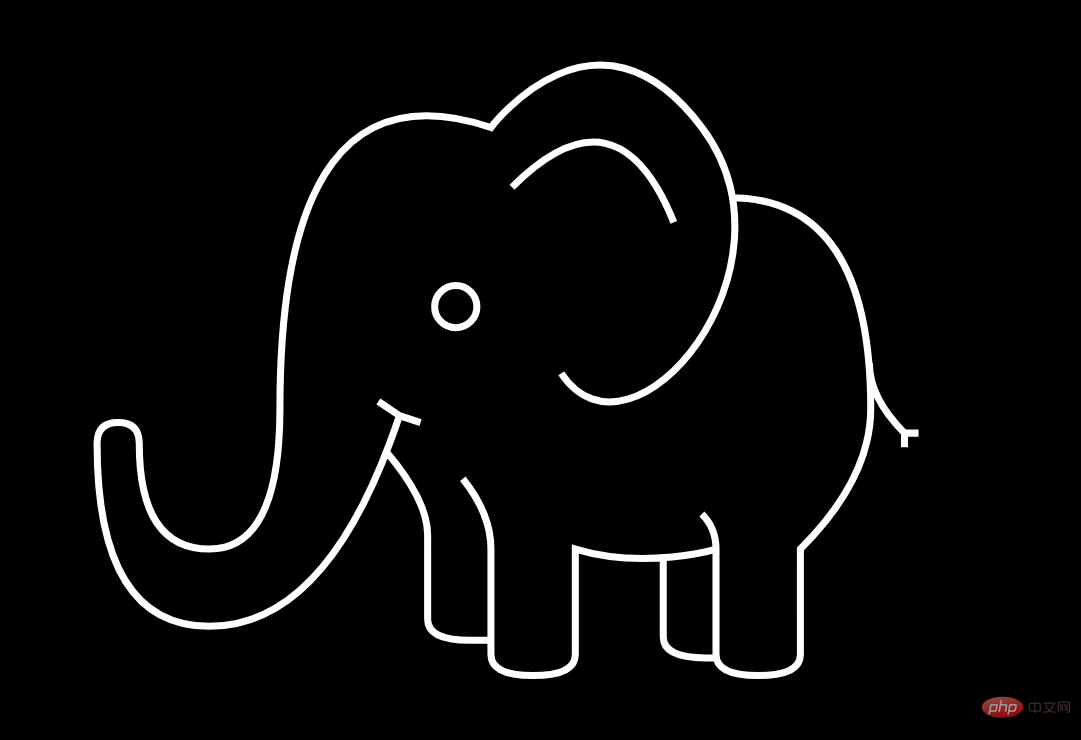
Finally realize the animation effect:
First use the stroke-dasharray attribute to control the pattern paradigm of the dotted lines used for strokes , stroke-dashoffset controls the distance from the dash pattern to the beginning of the path. The values of these two properties need to be consistent.
.stroke {
stroke-dasharray: 300;
stroke-dashoffset: 300;
}After setting these two properties, the line elephant pattern will be hidden, and then bind an animation to the .stroke element
.stroke {
animation: stroke-anim 4s linear forwards;
}Use @ keyframes rules, set the action for the animation, set the value of the stroke-dashoffsets attribute to 0
@keyframes stroke-anim {
to {
stroke-dashoffset: 0;
}
}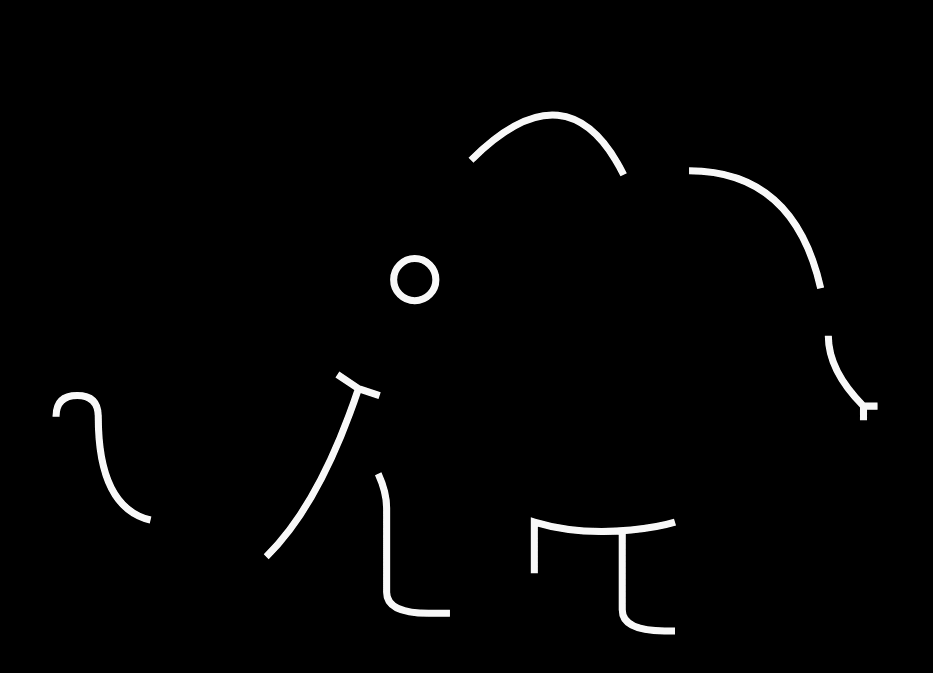
ok! The complete code is given below:
<!DOCTYPE html>
<html>
<head>
<meta charset="utf-8">
<style>
body {
margin: 0;
height: 100vh;
display: flex;
justify-content: center;
align-items: center;
background: #000000;
color: #fff
}
svg {
display: block;
width: 90vmin;
height: 90vmin;
}
.stroke {
stroke-dasharray: 300;
stroke-dashoffset: 300;
animation: stroke-anim 4s linear forwards;
}
@keyframes stroke-anim {
to {
stroke-dashoffset: 0;
}
}
</style>
</head>
<body>
<svg role="img" aria-label="A stroke illustration of an elephant" viewBox="0 0 120 120">
<g fill="none" stroke="currentColor" line-join="round" stroke-width="1">
<path class="stroke" d="M2 66
q0 -3 3 -3 q3 0 3 3
q0 15 10 15 q10 0 10 -20 q0 -50 30 -40
s 15 -20 30 0 s -10 50 -20 35 m24 -25
q 20 0 20 30 q0 10 -10 20
l 0 15 q 0 3 -6 3 q -6 0 -6 -3l0 -15
q 0 -3 -2 -5 m 2 5
s -10 3 -20 0
l 0 15 q 0 3 -6 3 q -6 0 -6 -3l0 -15
q 0 -5 -4 -10 m 4 23
h-3 q -6 0 -6 -3
l0 -12
q 0 -5 -6 -12
m 2 -5
l 3 1 m -3 -1
l -3 -2 m 3 2
q -10 30 -27 30
q -16 0 -16 -26
m 80.5 16.5
v11 q0 3 6 3 h1.5
m-40 -50
a 3 3 0 0 1 6 0 a 3 3 0 0 1 -6 0
m 11 -17
q 15 -15 23 5
m 27.8 20
q 0 5 5 10
h2 m-2 0 v2
">
</g>
</svg>
</body>
</html>You can copy the above code directly and run the demonstration locally.
Here are some key tags and attributes:
HTML5 <SVG> Tags are used to draw images
< ;g> Container element used to combine related elements,
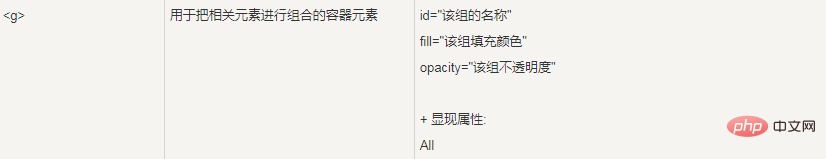
##: Define a path
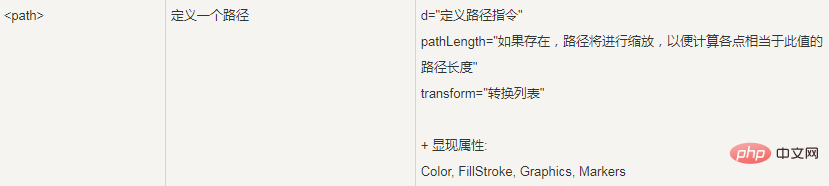
animation attribute is a shorthand attribute:
animation-name:规定需要绑定到选择器的 keyframe 名称。。 animation-duration:规定完成动画所花费的时间,以秒或毫秒计。 animation-timing-function:规定动画的速度曲线。 animation-delay:规定在动画开始之前的延迟。 animation-iteration-count:规定动画应该播放的次数。 animation-direction:规定是否应该轮流反向播放动画。
@keyframes rules. The
/* 定义动画*/
@keyframes 动画名称{
/* 样式规则*/
}
/* 将它应用于元素 */
.element {
animation-name: 动画名称(在@keyframes中已经声明好的);
/* 或使用动画简写属性*/
animation: 动画名称 1s ...
}stroke-dasharray property controls the pattern pattern of dotted lines used for strokes. As an appearance property, it can also be used directly as a property inside a CSS style sheet.
stroke-dashoffset The attribute specifies the distance from the dash mode to the beginning of the path. If a <percentage> value is used, then this value represents a percentage of the current viewport. The value can be negative. </percentage>
css video tutorial" and "HTML video tutorial"!
The above is the detailed content of HTML5+CSS3 dynamically draws an elephant. For more information, please follow other related articles on the PHP Chinese website!

Hot AI Tools

Undresser.AI Undress
AI-powered app for creating realistic nude photos

AI Clothes Remover
Online AI tool for removing clothes from photos.

Undress AI Tool
Undress images for free

Clothoff.io
AI clothes remover

Video Face Swap
Swap faces in any video effortlessly with our completely free AI face swap tool!

Hot Article

Hot Tools

Notepad++7.3.1
Easy-to-use and free code editor

SublimeText3 Chinese version
Chinese version, very easy to use

Zend Studio 13.0.1
Powerful PHP integrated development environment

Dreamweaver CS6
Visual web development tools

SublimeText3 Mac version
God-level code editing software (SublimeText3)

Hot Topics
 Table Border in HTML
Sep 04, 2024 pm 04:49 PM
Table Border in HTML
Sep 04, 2024 pm 04:49 PM
Guide to Table Border in HTML. Here we discuss multiple ways for defining table-border with examples of the Table Border in HTML.
 Nested Table in HTML
Sep 04, 2024 pm 04:49 PM
Nested Table in HTML
Sep 04, 2024 pm 04:49 PM
This is a guide to Nested Table in HTML. Here we discuss how to create a table within the table along with the respective examples.
 HTML margin-left
Sep 04, 2024 pm 04:48 PM
HTML margin-left
Sep 04, 2024 pm 04:48 PM
Guide to HTML margin-left. Here we discuss a brief overview on HTML margin-left and its Examples along with its Code Implementation.
 HTML Table Layout
Sep 04, 2024 pm 04:54 PM
HTML Table Layout
Sep 04, 2024 pm 04:54 PM
Guide to HTML Table Layout. Here we discuss the Values of HTML Table Layout along with the examples and outputs n detail.
 HTML Input Placeholder
Sep 04, 2024 pm 04:54 PM
HTML Input Placeholder
Sep 04, 2024 pm 04:54 PM
Guide to HTML Input Placeholder. Here we discuss the Examples of HTML Input Placeholder along with the codes and outputs.
 HTML Ordered List
Sep 04, 2024 pm 04:43 PM
HTML Ordered List
Sep 04, 2024 pm 04:43 PM
Guide to the HTML Ordered List. Here we also discuss introduction of HTML Ordered list and types along with their example respectively
 Moving Text in HTML
Sep 04, 2024 pm 04:45 PM
Moving Text in HTML
Sep 04, 2024 pm 04:45 PM
Guide to Moving Text in HTML. Here we discuss an introduction, how marquee tag work with syntax and examples to implement.
 HTML onclick Button
Sep 04, 2024 pm 04:49 PM
HTML onclick Button
Sep 04, 2024 pm 04:49 PM
Guide to HTML onclick Button. Here we discuss their introduction, working, examples and onclick Event in various events respectively.






