 Web Front-end
Web Front-end
 H5 Tutorial
H5 Tutorial
 Specifically analyze the encapsulation of HTML5 file reading FileReader and file reading module
Specifically analyze the encapsulation of HTML5 file reading FileReader and file reading module
Specifically analyze the encapsulation of HTML5 file reading FileReader and file reading module
FileReader is an important part of File-API
Used to read local files
FileReader
Creation
To use the file reading function
It is also necessary to instantiate the FileReader object
var fr = new FileReader();
It provides us with some interface methods and events
Methods
5 methods can be called through the instance object
4 of them A specified file reading method
Another method used to interrupt file reading
| API | Parameters | Description |
|---|---|---|
| FileReader.readAsBinaryString | File/Blob | The file is read as a binary string, each byte contains a 0 to An integer between 255 |
| FileReader.readAsText | File/Blob[,encoding] | The file is read as a text string. The default text encoding is 'UTF-8', other encodings can be specified via optional parameters |
| FileReader.readAsDataURL | File/Blob | The file is read as a Data-URI object based on Base64 encoding |
| FileReader.readAsArrayBuffer | File/Blob | The file is read as an ArrayBuffer Object |
| abort() | None | Abort file reading |
Note: Blob (Binary Large Object) is a binary object
No matter whether the file is read successfully or not
These functions will not have any return value
The read file result is stored in the result of the instantiated FileReader object
Events in the properties
In addition to the above methods, the file reading object also contains a complete set of event models
for capturing various states during file reading
- onloadstart : Start reading
- onprogress : Reading
- onload : Read Success
- onerror : Read error
- onabort : Read interrupt
- onloadend : Read Retrieval is completed (regardless of success or failure)
html is as follows
Simply create a file to read Get the button input
and an img tag used to display the read image
<input type="file" id="choose"><br><br><img src="" id="image" width='200px' height='200px'>

var choose = document.getElementById('choose');var img = document.getElementById('image');
choose.onchange = function(){
showImg(this, img);
}function showImg(chooseDom, imgDom){
var file = chooseDom.files[0]; //获取FileList对象的第一个元素——一个File对象
var fr = new FileReader(); //实例化FileReader对象
fr.onload = function(e){
imgDom.src = e.target.result; //e.target引用fr
}
fr.readAsDataURL(file); //读取为DataURL}After getting the node
Bind the change event to the input tagIn this way, every time a file is selected, the showImg function will be called to read it
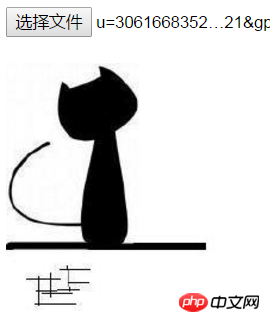 Verify that the read content can be checked file.type
Verify that the read content can be checked file.type
if(!/image\/\w+/.test(file.type)){
//...
return false;
}, just use readAsText
<input type="file" id="choose"><br><br><p id="demo"></p>
var choose = document.getElementById('choose');
var demo = document.getElementById('demo');
choose.onchange = function(){
showText(this, demo);
}function showText(chooseDom, textDom){
var file = chooseDom.files[0]; var fr = new FileReader();
fr.onload = function(e){
textDom.innerHTML = e.target.result;
}
fr.readAsText(file);
}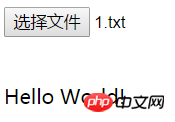 File reading module
File reading module
In order to better handle file reading
We need to encapsulate a file reading module//events事件回调对象包含
success,load,progressvar FileLoader = function (file, events) {
this.reader = new FileReader();
this.file = file;
this.loaded = 0;
this.total = file.size;
this.step = 1024 * 1024;//每次读取1M
this.events = events || {};
this.bindEvent();
this.readBlob(0);//读取第一块}
FileLoader.prototype = {
bindEvent: function (events) {
var _this = this,
reader = this.reader;
reader.onload = function (e) {
_this.onLoad();
};
reader.onprogress = function (e) {
_this.onProgress(e.loaded);
}; // start、abort、error回调暂无
},
onProgress: function (loaded) {
var percent,
handler = this.events.progress;
this.loaded += loaded;
percent = (this.loaded / this.total) * 100;
handler && handler(percent);
}, // 读取结束(每一次执行read结后调用)
onLoad: function () {
var handler = this.events.load;
// 在此发送读取的数据
handler && handler(this.reader.result);
// 如果未读取完毕继续读取
if (this.loaded < this.total) {
this.readBlob(this.loaded);
} else {
// 读取完毕
this.loaded = this.total;
// 如果有success回调则执行
this.events.success && this.events.success();
}
}, // 读取文件内容
readBlob: function (start) {
var blob,
file = this.file;
// 若支持slice方法,则分步读取,不支持就一次性读取
if (file.slice) {
blob = file.slice(start, start + this.step + 1);
} else {
blob = file;
} this.reader.readAsText(blob);
},
// 中止读取
abort: function () {
var reader = this.reader;
if(reader) {
reader.abort();
}
}
}The above is the detailed content of Specifically analyze the encapsulation of HTML5 file reading FileReader and file reading module. For more information, please follow other related articles on the PHP Chinese website!

Hot AI Tools

Undresser.AI Undress
AI-powered app for creating realistic nude photos

AI Clothes Remover
Online AI tool for removing clothes from photos.

Undress AI Tool
Undress images for free

Clothoff.io
AI clothes remover

Video Face Swap
Swap faces in any video effortlessly with our completely free AI face swap tool!

Hot Article

Hot Tools

Notepad++7.3.1
Easy-to-use and free code editor

SublimeText3 Chinese version
Chinese version, very easy to use

Zend Studio 13.0.1
Powerful PHP integrated development environment

Dreamweaver CS6
Visual web development tools

SublimeText3 Mac version
God-level code editing software (SublimeText3)

Hot Topics
 Table Border in HTML
Sep 04, 2024 pm 04:49 PM
Table Border in HTML
Sep 04, 2024 pm 04:49 PM
Guide to Table Border in HTML. Here we discuss multiple ways for defining table-border with examples of the Table Border in HTML.
 Nested Table in HTML
Sep 04, 2024 pm 04:49 PM
Nested Table in HTML
Sep 04, 2024 pm 04:49 PM
This is a guide to Nested Table in HTML. Here we discuss how to create a table within the table along with the respective examples.
 HTML margin-left
Sep 04, 2024 pm 04:48 PM
HTML margin-left
Sep 04, 2024 pm 04:48 PM
Guide to HTML margin-left. Here we discuss a brief overview on HTML margin-left and its Examples along with its Code Implementation.
 HTML Table Layout
Sep 04, 2024 pm 04:54 PM
HTML Table Layout
Sep 04, 2024 pm 04:54 PM
Guide to HTML Table Layout. Here we discuss the Values of HTML Table Layout along with the examples and outputs n detail.
 HTML Input Placeholder
Sep 04, 2024 pm 04:54 PM
HTML Input Placeholder
Sep 04, 2024 pm 04:54 PM
Guide to HTML Input Placeholder. Here we discuss the Examples of HTML Input Placeholder along with the codes and outputs.
 HTML Ordered List
Sep 04, 2024 pm 04:43 PM
HTML Ordered List
Sep 04, 2024 pm 04:43 PM
Guide to the HTML Ordered List. Here we also discuss introduction of HTML Ordered list and types along with their example respectively
 Moving Text in HTML
Sep 04, 2024 pm 04:45 PM
Moving Text in HTML
Sep 04, 2024 pm 04:45 PM
Guide to Moving Text in HTML. Here we discuss an introduction, how marquee tag work with syntax and examples to implement.
 HTML onclick Button
Sep 04, 2024 pm 04:49 PM
HTML onclick Button
Sep 04, 2024 pm 04:49 PM
Guide to HTML onclick Button. Here we discuss their introduction, working, examples and onclick Event in various events respectively.





