实例帮助你了解HTML5滑动区域选择元素Slider element
HTML5的出现带给我们了很多新的标签和元素。其中一个就是区间选择输入元素,例如,选择10以内的一个数字。这个元素其实在很多系统操作系统中都存在了很长时间,但是现在只是如何将他们整合到浏览器中。
因为使用JS可以很方便的模拟出这个效果所以HTML中一直没有可以直接使用的滑动选择元素。jQuery UI类库包含了一个非常不错的版本可以很容易进行样式设置。但是整合到浏览器中将非常简单,支持对于支持它的浏览器来说。
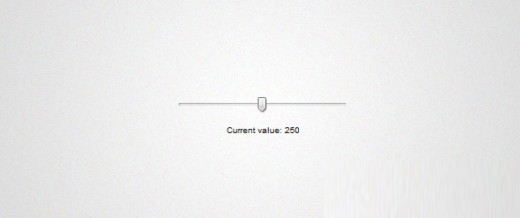
浏览器支持
除了著名的Firefox外所有的现代浏览器都支持这个元素,但是很容易使用html5slider.js来创建。当然IE也不支持区域选择输入,这个修改不太容易。这样的话,意味着你需要使用分开的类库类似jQuery UI来支持多浏览器。好消息在于如果浏览器不支持区域选择的话,它会做为一个输入框显示。
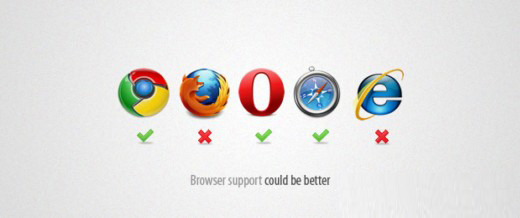
如何工作的?
区域选择输入元素使用输入框类似的标签,支持一般的数值属性,及其min和max,用来限制区域,step用来设置滑动中数值增量。缺省为1。
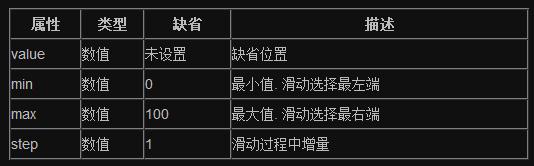
你可以使用JS/jQuery来修改这些属性,也可以使用onchange事件来监听变化。代码如下:
<input id="defaultSlider" type="range" min="0" max="500" /> <p class="note">Current value: <span id="currentValue">0</span></p>
或者
$(function(){
var currentValue = $('#currentValue');
$('#defaultSlider').change(function(){
currentValue.html(this.value);
});
// Trigger the event on load, so
// the value field is populated:
$('#defaultSlider').change();
}); 当然这些代码需要浏览器支持。否则你只能看到一个输入框。
当然2/3的浏览器都看不到我们这个区域选择输入,我们需要想想别的方法。我们先快速使用jQueryUI来实现一个滑动选择器。
<p id="slider"></p> <p class="note">Current value: <span id="currentValue">0</span></p>
你可以看到代码如下:
$(function(){
var currentValue = $('#currentValue');
$("#slider").slider({
max: 500,
min: 0,
slide: function(event, ui) {
currentValue.html(ui.value);
}
});
});代码非常简单。使用slider方法来实现。
最有意思的部分
因为我们已经实现了自己的区域选择方法,大家可以参考演示
slider-knob.html
<p id="container">
<p id="control"></p>
</p>
<!-- The range input is hidden and updated on each rotation of the knob -->
<input type="range" id="slider" min="0" max="500" value="25" />
<p class="note">Current value: <span id="currentValue">0</span></p> assets/js/slider-knob.js
$(function(){
var slider = $('#slider'),
min = slider.attr('min'),
max = slider.attr('max'),
currentValue = $('#currentValue');
// Hiding the slider:
slider.hide();
$('#control').knobKnob({
snap : 10,
value: 250,
turn : function(ratio){
// Changing the value of the hidden slider
slider.val(Math.round(ratio*(max-min) + min));
// Updating the current value text
currentValue.html(slider.val());
}
});
}); 以上代码使用min和max来计算数值。
总结
滑动选择对于用户使用来说比输入框非常方便 。虽然浏览器支持有限,但是你可以使用jQuery来增强相关功能。
以上就是实例帮助你了解HTML5滑动区域选择元素Slider element的内容,更多相关内容请关注PHP中文网(www.php.cn)!
相关文章:

Hot AI Tools

Undresser.AI Undress
AI-powered app for creating realistic nude photos

AI Clothes Remover
Online AI tool for removing clothes from photos.

Undress AI Tool
Undress images for free

Clothoff.io
AI clothes remover

Video Face Swap
Swap faces in any video effortlessly with our completely free AI face swap tool!

Hot Article

Hot Tools

Notepad++7.3.1
Easy-to-use and free code editor

SublimeText3 Chinese version
Chinese version, very easy to use

Zend Studio 13.0.1
Powerful PHP integrated development environment

Dreamweaver CS6
Visual web development tools

SublimeText3 Mac version
God-level code editing software (SublimeText3)

Hot Topics
 Table Border in HTML
Sep 04, 2024 pm 04:49 PM
Table Border in HTML
Sep 04, 2024 pm 04:49 PM
Guide to Table Border in HTML. Here we discuss multiple ways for defining table-border with examples of the Table Border in HTML.
 Nested Table in HTML
Sep 04, 2024 pm 04:49 PM
Nested Table in HTML
Sep 04, 2024 pm 04:49 PM
This is a guide to Nested Table in HTML. Here we discuss how to create a table within the table along with the respective examples.
 HTML margin-left
Sep 04, 2024 pm 04:48 PM
HTML margin-left
Sep 04, 2024 pm 04:48 PM
Guide to HTML margin-left. Here we discuss a brief overview on HTML margin-left and its Examples along with its Code Implementation.
 HTML Table Layout
Sep 04, 2024 pm 04:54 PM
HTML Table Layout
Sep 04, 2024 pm 04:54 PM
Guide to HTML Table Layout. Here we discuss the Values of HTML Table Layout along with the examples and outputs n detail.
 HTML Input Placeholder
Sep 04, 2024 pm 04:54 PM
HTML Input Placeholder
Sep 04, 2024 pm 04:54 PM
Guide to HTML Input Placeholder. Here we discuss the Examples of HTML Input Placeholder along with the codes and outputs.
 HTML Ordered List
Sep 04, 2024 pm 04:43 PM
HTML Ordered List
Sep 04, 2024 pm 04:43 PM
Guide to the HTML Ordered List. Here we also discuss introduction of HTML Ordered list and types along with their example respectively
 Moving Text in HTML
Sep 04, 2024 pm 04:45 PM
Moving Text in HTML
Sep 04, 2024 pm 04:45 PM
Guide to Moving Text in HTML. Here we discuss an introduction, how marquee tag work with syntax and examples to implement.
 HTML onclick Button
Sep 04, 2024 pm 04:49 PM
HTML onclick Button
Sep 04, 2024 pm 04:49 PM
Guide to HTML onclick Button. Here we discuss their introduction, working, examples and onclick Event in various events respectively.






